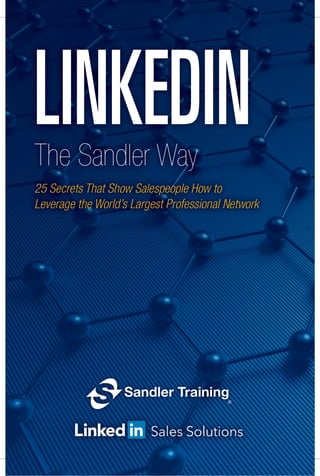
Linkedin the-sandler-way-25-secrets-to-leverage-the-worlds-largest-professional-network-for-sales
- 2. 1 CHAPTER 1 You’re Not Alone Social selling is not as tough as it seems S andler Training began work on this book because we’ve found that many sales professionals struggle with this mys- terious task called “social selling.” It’s the kind of thing they know they should do—the kind of thing they are often told they’re doing incorrectly—and maybe they even get frustrated with themselves because they sometimes don’t know what to do. The good news is that social selling is easier and more intui- tive than most people think. The 25 “secrets” (including this one) contained here are only secret in the sense that, for most salespeople, the topics uncover best practices that haven’t yet be- come part of a sales team’s daily culture. The key is to use, share,
- 3. LINKEDIN THE SANDLER WAY2 and reinforce these ideas. Our first request to you, then, is that you be willing not only to learn, but to adopt and model these best practices so that they become the practical daily realities of your selling day, not only for yourself, but for everyone in your organization who sells for a living.
- 4. 3 CHAPTER 2 Social Selling for Anyone Who Sells for a Living Put the LinkedIn Sales Navigator to work F ull disclosure: Sandler is a ceaseless, dedicated advocate of LinkedIn and its Sales Navigator application. Whether or not you’re currently using Sales Navigator, we thought you might be interested in our answers to the most common question we get about this resource. Professional salespeople from various industries say to us: “My time is tight. With all the other resources for salespeople out there that I could in- vest my time figuring out, why is Sales Navigator worth the learning curve?”
- 5. LINKEDIN THE SANDLER WAY4 SHORT ANSWER #1:THE LEARNING CURVE IS RIDICULOUSLY SHORT The time-to-mastery gap for Sales Navigator is very short—you will be up and running in under a day. The guiding force driving this tool is this question: “Why not make it simple for sales- people to connect with prospects via LinkedIn?” It’s easy to get started, learn best practices and achieve success with this tool. This video gives you an overview: http://bit.ly/ sales_navigator SHORT ANSWER #2: IT’S SIMPLER THAN WHAT YOU’RE PROBABLY DOING NOW TO GENERATE LEADS Sales Navigator gives you an easier, more intuitive way to view more prospects. It will almost certainly make it easier to leverage your own network of contacts and those of your company than what you’re doing now. It allows you to access the networks of people within your own organization in a way you aren’t able to with free LinkedIn or any other platform. That means if Jim in Accounting is connected to Juan, a pro- spective buyer you want to meet, it’s will be easier for you to figure that out and far simpler to connect to Juan than the way you’re selling now.
- 6. Social Selling for Anyone Who Sells for a Living 5 SHORT ANSWER #3: IT PUTS YOU IN CONTROL OF A PROVEN SOCIAL-SELLING PROCESS Sales professionals are increasingly finding value in building their own leads and pipeline through social selling. Sales Navi- gator is designed to quickly get you to the point where you use social selling intuitively, every day, to identify and engage with live prospects who connect to your LinkedIn network. When we talk to Sales Navigator users about why the tool is of value to them, what we hear is that it answers a question BY THE NUMBERS On average, social-selling leaders enjoy these benefits: • 45% more opportunities created • 51% more likely to achieve quota • 80% more productive • 3X more likely to go to Club (Source: LinkedIn Sales Solutions) LinkedIn Sales Navigator helps sales professionals be more successful at social selling by leveraging 300M+ professional profiles and 2M+ company pages.
- 7. LINKEDIN THE SANDLER WAY6 that’s been left unanswered. There has been a lot of discussion in recent years around the question, “What is social selling?”—but the right answer has sometimes been hard to formulate. Sales professionals wanted to master social selling, but they found there was no agreement on exactly what it was and no way to operationalize it consistently across an entire sales team. There wasn’t one tool that made social selling a viable daily reality for everyone on the team. The question became: Wouldn’t life be a lot easier if there were? LinkedIn’s Sales Navigator is the manifestation of that vision. It makes social selling easy and available to everybody. You don’t have to be a LinkedIn wizard, and you don’t have to know how to do advanced searches or find a dozen differ- ent ways to work your way through the system to get things done. You can use your own network of business contacts and your company’s network to take an account-centric view of the world. This tool cuts through all the noise. SHORT ANSWER #4:YOU DON’T HAVE TO CHANGE ANYTHING YOU’VE ALREADY SET UP Sales Navigator integrates seamlessly with your CRM tool and makes it more powerful. You can sync up the data daily.
- 8. 7 CHAPTER 3 Supercharge Your Linkedin Profile Set a solid foundation for your social selling L et’s face it, most LinkedIn profiles don’t make very interest- ing reading. For salespeople, that’s a problem. Consider: A LinkedIn profile is a perpetual introduction to the online world. That pro- file is up and running 24 hours a day, 7 days a week. It’s often the first or second thing that comes up when someone searches for a person’s name. In short, it’s an opportunity. But if your LinkedIn profile bores people, makes them think you’re trying to pressure them into doing something they don’t feel like doing or leaves them wondering what you’re trying to say, you’re in trouble. If you don’t fix the problem, you are mishandling
- 9. LINKEDIN THE SANDLER WAY8 your virtual introduction to countless potential customers, every minute of every day. Any salesperson who consistently botches the introduction is likely to encounter some career problems! The main thing for salespeople to remember about LinkedIn is this: It is a huge, never-ending, virtual networking event—and you always have to be ready with the best response to the ques- tion, “What do you do?” That’s the question your LinkedIn profile is supposed to an- swer. But most salespeople write their profile as though they were being asked other questions. For instance: “What is your career history?” Or: “What is your company’s history?” Or: “Can you please describe all the features of your product/service?” Sandler trainers teach salespeople how to create a powerful, high-impact, 30-Second Commercial they can use to answer to the question “What do you do?” or any of its variations in a way that piques a prospective customer’s interest and creates a larger, mutually beneficial business discussion. The approach we use works in all industries. If you build your own effective 30-second commercial and incorporate it into your LinkedIn profile, you will dramatically improve your profile’s effectiveness as a marketing and sales tool. BY THE NUMBERS There are an average of 53 million views (Source: LinkedIn Sales Solutions)
- 10. Supercharge Your Linkedin Profile 9 “WHAT DO YOU DO?” To create a good 30-second commercial, consider the “What do you do?” question from the point of view of a prospect in pain who eventually turned into your happy customer. Then start writing—and rewriting. For instance, you might write: “We specialize in custom-de- signed inventory management systems for manufacturing and distribution operations. We’ve been particularly successful with companies in the X, Y and Z industries that are concerned about the costs associated with inaccurate inventory counts, unhappy with frequent paperwork bottlenecks that slow down the fulfill- ment process or disappointed by the amount of time it takes to reconcile purchasing, invoicing and shipping records. We’ve been able to create hand-in-glove inventory management sys- tems that help our customers save time, attention and money.” Notice that the commercial above focuses only on problems that a specific type of prospect would recognize. There are no company/personal histories or feature dumps. Also notice SALES ACCELERATOR A good 30-second commercial uses hot-button words that connect directly to human emotion: “con- cerned,” “unhappy,” “disappointed.” These are the sentiments a prospect in pain experiences.
- 11. LINKEDIN THE SANDLER WAY10 that, true to its name, the 30-second commercial doesn’t go on forever! If something like this isn’t on your LinkedIn profile, you’re at a competitive disadvantage. BY THE NUMBERS Your LinkedIn profile should answer the perennial question: “Is what this person does relevant to me?” It should specify a particular industry. Members who have an industry listed on their profile receive, on aver- age, 15 times more profile views than those who don’t. (Source: LinkedIn Sales Solutions)
- 12. 11 CHAPTER 4 Three Linkedin Profile “No-Brainers” Enhance your visibility and your impact with likely buyers I t’s surprising how many salespeople overlook these three sim- ple steps for optimizing their LinkedIn profile. Take a look. How many have you completed? NO-BRAINER #1: COMPLETE YOUR LINKEDIN PROFILE TO 90%+ AND KEEP IT CURRENT The first step toward improving your social selling is making sure your LinkedIn profile facilitates sales rather than inhibits them. Below are the essentials for having a complete profile.
- 13. LINKEDIN THE SANDLER WAY12 Profile picture: Adding a picture makes your profile 7 times more likely to be viewed by others, so make sure you have one that shows you at your professional best. Custom URL: LinkedIn assigns a generic URL to your pro- file, but a custom URL looks more professional. In addition, adding your custom URL to your email signature will increase the likelihood of others engaging with you on LinkedIn. BY THE NUMBERS 50% of B2B buyers say they won’t work with sales professionals who have an incomplete profile. (Source: LinkedIn Sales Solutions) LINKEDIN LESSON You can customize your public profile URL when you edit your public profile. Custom public profile URLs are available on a first-come, first-served basis. 1. Move your cursor over “Profile” at the top of your homepage and select “Edit Profile.” 2. Click the URL link under your profile photo. It will be an address like “www.linkedin.com/in/yourname.” 3. Under the your public profile URL section on the right, click the Edit icon next to your URL. 4. Type the last part of your new cus- tom URL in the text box. 5. Click “Save.”
- 14. Three Linkedin Profile “No-Brainers” 13 Summary: This is where you can share your skills and exper- tise and create a compelling story of how you can provide value to your prospects. If you are in sales, your summary should speak to your ideal buyer. After making sure everything is current, try scheduling a monthly or quarterly reminder to analyze your profile for ad- ditional upgrade opportunities. Whether it’s gaining a recom- mendation from an esteemed colleague or adding a certification or accomplishment, keep adding recent credits and accomplish- ments. No prospect has ever looked at a profile and said, “Whoa, this sales rep is a little too credible and trustworthy.” NO-BRAINER #2:ADD AT LEAST ONE MULTIMEDIA PRESENTATION An effective way to grab your prospect’s attention is by add- ing multimedia content to your profile. Pertinent links, videos, SlideShare presentations and white papers go a step beyond sim- ply telling your prospects what you can do to actually showcas- BY THE NUMBERS Listing your education details on your Linke- dIn profile makes you 10 times more likely to draw profile views than people who don’t. (Source: LinkedIn Sales Solutions)
- 15. LINKEDIN THE SANDLER WAY14 ing your value. Your marketing department can be a good source of this content if you have not created any yourself. Start out by adding one piece of multimedia content this month. Revisit it throughout the year, adding new content when- ever you think it will provide value to your clients and prospects. NO-BRAINER #3: EASY ON THE “I” You may be tempted to spend most of your profile text talking about yourself. That’s a mistake. The goal of your profile must be to catch and hold the attention and interest of a specific group of people: your target market. That means it can’t be all about you! Too many LinkedIn profiles make it look like the salesperson is looking to get hired. The work history section of your profile shouldn’t read like a resume. Update it to be a more personal description of what you accomplished at each of your jobs and connect each of those accomplishments to a specific pain or problem that is typically experienced by your ideal prospect. IN A NUTSHELL Your profile should say, not “Here’s how wonder- ful I am,” but “Here’s the outcome we help people like you accomplish.” Remember, the star of the show is not you, nor your company history, nor the features of your product/service. It’s the result you deliver consistently to your happy customers.
- 16. Three Linkedin Profile “No-Brainers” 15 Make sure your profile is focused narrowly on the real-world business problems of your chosen market. Paint a mental picture for the reader of the outcome that you can provide that resolves those problems. Build out the summary section of your profile by including things that are of value to the people who are going to read your profile, even if what you find seemingly has nothing to do with your company. Find the best articles related to your industry, pick one and put that article into your profile, so that it becomes a resource. THE TRUSTED ADVISOR These three simple steps—completing your LinkedIn profile, adding a multimedia presentation and de-emphasizing the “I” factor—will allow you to showcase yourself as a credible, trusted advisor with whom it is easy to work. Here’s the best part: Your LinkedIn profile is always working for you—whether you are logged on or not!
- 17. 16 CHAPTER 5 Use the News Stream to Generate More Leads The news stream generates new leads and nurtures existing sales opportunities I f you are an account executive, your company depends on you for consistent sales lead generation. Generating qualified leads means uncovering new opportunities. It also means nurturing your “not quite ready to buy” prospects so that you gain access to the buying cycle once they transition from consideration to evaluation. Question: How do you do that on LinkedIn? Answer: You use Sales Navigator.
- 18. 17 CREATING SAVED LEADS The first step in setting up your news stream is to create a list of saved leads. You can import data from your CRM to receiv- ing automatic updates on key accounts and prospects. LinkedIn Sales Navigator also makes lead recommendations, uncovering potential industry targets based on data inputs for whom you are targeting. Once you have a list of saved leads, you will be alerted to company news and status updates of your contacts, such as job changes and work anniversaries. Additionally, you’ll learn when prospects publish blog posts, join LinkedIn groups and share content. Feed settings allow you to pick the specific updates you’d like to receive. MONITOR BUYING SIGNALS Daily updates from your saved leads can signal where your pros- pects are in their buying process. For example, prospects often engage in LinkedIn groups to find answers to pressing questions or to ask about specific vendor solutions. When you see a pros- pect engaging in this manner, you can feel confident of their in- tent to buy. Get an additional indication of prospect intent from company updates and news mentions in your news stream. For example, news of an acquisition or geographical expansion may trigger an additional need for the solution you offer. Find the trigger events that create demand for your solution and monitor them closely.
- 19. Use the News Stream to Generate More Leads 18 Staying on top of personnel changes at your target accounts can improve your sales lead generation results as well. Newly hired decision makers tend to make their mark early, which is why executives who move into new positions usually make ma- jor purchases in their first year on the job. ENGAGE WITH INSIGHTS Once you have identified a buying signal, use insights to engage your prospects. For instance, you can engage prospects who ask questions in LinkedIn groups by sharing insights from your company’s content. When armed with the right insights, news regarding your prospect’s company is also actionable. When key accounts make the news (and when there’s a relevant tie-in to your solution), try crafting a thoughtful InMail to your prospect that connects IN A NUTSHELL For account executives with an opportunistic mindset and a helpful attitude, the news stream is filled with lead-generation opportunities. Dedicating a few minutes each day to examining your news stream for new opportunities to engage prospects with insights can help you build stronger relationships and uncover more qualified leads, which naturally generates better sales numbers.
- 20. 19 LINKEDIN THE SANDLER WAY the dots between the current event and the potential business problem(s) you can solve. FEEL FOR WARM PATHS TO PROSPECTS The LinkedIn Sales Navigator news stream can help to secure warm introductions by alerting you to when prospects in your saved leads connect with someone in your network. Knowing someone in common can build trust with a pros- pect so that a buyer is more receptive to outreach. The effect can be especially powerful when you use the system to get in- troduced to a prospect. A prospect is far more likely to engage through your shared connection than through cold outreach. Taking a strategic approach to news stream updates can help you turn insights into actions, all without committing a great deal of time to prospecting. In the process, you can establish yourself as a trusted authority on whom B2B decision makers can rely. BY THE NUMBERS Of B2B buyers, 69% are more likely to buy from a vendor recommended to them than a vendor who isn’t. (Source: LinkedIn Sales Solutions)
- 21. 20 CHAPTER 6 Strike the Right Connection Balance on LinkedIn Adopt a value-based connection philosophy E veryone who uses LinkedIn has a connection philosophy, though some people would probably have a hard time de- scribing their philosophy in words. Maybe you’re one of those people who aren’t sure what your connection philosophy is. Since you sell for a living, we want to suggest that you make a conscious choice to adopt a connection philosophy that sup- ports both you and your organization. There are three dominant connection philosophies that Sandler has seen on LinkedIn. Most people fall into only one of these three categories. The problem is, only one of these philoso-
- 22. LINKEDIN THE SANDLER WAY21 phies—the third one—works best for professional salespeople. We are hoping you will choose to adopt that philosophy for yourself. PHILOSOPHY #1:THE OPEN NETWORKER People who adopt this philosophy look at LinkedIn contacts a little like dedicated baseball fans look at baseball cards—the more you can get, the better. You can’t have too many! These people are pretty easy to notice, because they amass a whole lot of contacts. If they were to put their connection phi- losophy into words, it might sound like this: “I am an open net- worker. I will connect with anyone and everyone under the sun. My goal is to have 50,000 connections on LinkedIn.” Many of these folks view their total number of LinkedIn connections as a kind of status symbol, a marker of their social standing. PHILOSOPHY #2:THE CLOSED NETWORKER People who adopt this philosophy look at handing out LinkedIn contacts about the same way they look at handing out hundred- dollar bills. You don’t give them to just anyone! The philosophy of the closed networker sounds something like this: “I’m not going to connect with you on LinkedIn un- less I sit down with you, order a good meal at a nice restaurant, shake your hand and decide that I like you.” You’ve probably run across your share of people on LinkedIn who have adopted this philosophy.
- 23. Strike the Right Connection Balance on LinkedIn 22 PHILOSOPHY #3:THE VALUE NETWORKER We think sales professionals need to find the middle ground be- tween these two extremes. It doesn’t need to be dead center, of course, but it should be somewhere in the middle. Salespeople need to be able to articulate why they occupy that middle ground. The middle position that works most often for salespeople is based on a very simple question: “Can I, as a sales professional, add value to you?” If the answer to that question is “Yes,” you should probably add that person as a contact. You may or not get a lot of value from this person, at least right away, but if you’re certain that you could conceivably add value to this per- son’s world with what you and your company offer, you’re going to be open to the possibility of adding him or her as a contact. Of course, you should add people you know you will learn from or receive other kinds of value from. Whatever you decide to share on LinkedIn should ultimately relate to the value you deliver to your clients and customers. It should not be about what a great person you are, what your kids are up to, what new piece of trivia you found or what funny vid- eo you just saw. LinkedIn is focused on business. Stay focused IN A NUTSHELL A value-based connection philosophy drives the most successful sales professionals on LinkedIn.
- 24. LINKEDIN THE SANDLER WAY23 on what you provide for the people who keep your company afloat—your customers—and try to find more people like them. Work from the context of their expectations and the outcomes they want. That’s why you’re on this platform.
- 25. 24 CHAPTER 7 Stay on the Right Side of 500 Keep your personal network tight I f you’re a salesperson with more than 500 LinkedIn contacts, here’s an interesting question for you. How many of those people could you call and be absolutely certain that the indi- vidual in question would either take your call or return it within 24 hours? Most salespeople with over 500 LinkedIn contacts tell us that, for the majority of those contacts, they would have to say more than their name and company in order to keep the person from ducking or rejecting the call. Is that really what most of your network should look like?
- 26. LINKEDIN THE SANDLER WAY25 More than 500 LinkedIn connections may sound like a great idea for salespeople, but if many of your contacts are inactive or even hostile, there comes a point where the numbers don’t help. It may be time to consider disengaging from contacts who don’t pass the “phone test.” Of course, if you are getting started or have less than 150 con- nections, you can approach this question very differently. In that situation, you should consider taking advantage of LinkedIn’s suggested connections for you. This is a great place to start. LinkedIn can gauge how much you have in common with someone and how likely you are to know that person. These lists typically go on forever, so don’t feel you need to sort through all of them. The most likely candidates for good connections show up at the top, and you can check back in at any time. Another good way to build your network is to download the LinkedIn app and sync your phone connections. Not only will this import your phone contacts to LinkedIn so you can connect with them, but it also allows you to download your LinkedIn connections to your phone. In many cases, this will give you ad- ditional contact information. Beyond that, you should think about your real-life network. Whom do you know, like and trust, and who knows, likes and trusts you? All those people should be in your network. You probably have good relationships with vendors, inves- tors, coworkers, clients, association and other networking part- ners. You might also know industry influencers, referral partners and government or media contacts. I also recommend reaching out to complementary businesses. Think about who knows the
- 27. Stay on the Right Side of 500 26 people you want to know. Who calls on the same prospects as you, either before or after they need your services? When in doubt, connect with people who are likely to want to talk to you about what you do. Remember, in social selling, your goal is to build relationships, not an audience. Too many contacts can actually make it difficult to start conversations, be- cause your network will be clogged with people for whom you can’t really add value.
- 28. 27 CHAPTER 8 Invest Your Time in Building Social Capital Bring value to your LinkedIn network T he only proven way to build social selling skills is to build re- lationships and create social capital. Of course, LinkedIn is a great place to do that. It allows you to become a strategic ad- visor and trusted consultant for your network. We’d like to chal- lenge you to think about how you can bring the greatest amount of value to your personal network of LinkedIn connections. Maybe you have expertise your connections don’t have, may- be you can listen and solve problems or maybe you have a unique perspective or background on a subject of interest to them. There are lots of ways you can bring value to your network.
- 29. LINKEDIN THE SANDLER WAY28 In Bob Berg’s great book The Go-Giver, he points out that, contrary to popular belief, it is not the go-getters who achieve the most success—it’s the go-givers. The ones who make the most deposits in their network end up making the most deposits in their bank account. The go-getters run around frantically trying to grab their piece of the pie, while the go-givers realize that by helping other people get what they want, they will build the relationships and social capital to get what they want. This is true of the most suc- cessful businesspeople on the planet. Some people think that giving to others is a sacrifice. How- ever, David Sandler, the founder of our company, pointed out that it is not a sacrifice to trade something of lesser value for something of greater value. That’s called an investment. There is actually a quantifiable return on giving. By giving more, you get more. What are some specific ways you can give your social net- work? Here’s a list to get you started: SALES ACCELERATOR In his essay “Compensation,” Ralph Waldo Emerson says that each person is compensated in a manner consistent with the way in which he or she has contributed. That principle is proven every day on the LinkedIn platform.
- 30. Invest Your Time in Building Social Capital 29 • You can give (reality-based) testimonials and recommen- dations to others. • You can share your expertise and write helpful articles. • You can be a curator of great ideas and share others’ ex- pertise. • You can make introductions for other people to help them get or give help. • You can like and share things that people in your network will care about and post. • You can invest your time in them, take them to lunch or even just listen. • You can form strategic alliances by sharing share some- one’s most helpful piece of information with your net- work. • You can answer questions, give feedback and share an ar- ticle specific to someone’s unique challenges. • You can cultivate a LinkedIn group for people with a spe- cific interest or facing a specific challenge. The possibilities really are endless, if you’re looking at the re- lationship with a giving attitude. There is one caveat. You must remember that the bottom line of all this activity is going to the bank. While you’re doing all this giving, you have to constantly keep your antenna up for a sales opportunity. Luck, as the saying goes, is preparation meeting opportunity. While you are preparing your networking and building relation- ships, you still have to recognize opportunity and take advan-
- 31. LINKEDIN THE SANDLER WAY30 tage of it. If you run into a prospect who is ready to buy or who mentions a problem that you know you can solve, don’t wait. That is the time to transition your relationship-building into a selling opportunity.
- 32. 31 CHAPTER 9 How Often Should Salespeople Post on LinkedIn? Identify the right frequency for you L ots of salespeople ask us: “How often should I post on LinkedIn? And what, exactly should I be posting?” There are probably as many “right” answers to these questions as there are salespeople. But some broad principles can help you find the right answer for your situation and your market.
- 33. LINKEDIN THE SANDLER WAY32 “HOW OFTEN SHOULD I POST?” Some people manage to post more or less on the hour, throughout the business day, but for most salespeople that’s not ideal. Sandler’s advice is to look at how many posts you’re currently publishing and at the engagement level you’re gen- erating. If everything you post elicits a relatively high level of engagement (a few likes and a couple comments per post), you could probably be posting more. On the other hand, if you’re posting so much that people can’t keep up, you’re do- ing too much. Lacking any other benchmarks, your minimum for the day should probably be three or four posts. That may sound like a lot at first, but it’s really not. Post a couple of items first thing in the morning, another one after lunch and one more thing during what we call your “you hour”—the time when you decompress at the end of the day and transition out of work mode. We talk to lots of salespeople who say they post regularly but don’t see any positive results. This is usually either a situa- tion where the person is posting at or less than once a day or is posting material that doesn’t add much value.
- 34. How Often Should Salespeople Post on LinkedIn? 33 “WHAT SHOULD I POST?” This is a big question. How you update your network determines how the world will perceive you and your company. Don’t take that decision lightly. Put some time and effort into choosing what you share with your network. As a general but reliable rule, you should be posting a variety of content: information about your industry, resources your cus- tomers and prospects can use or updates from your marketing department about your company. Switch it up and keep it inter- LINKEDIN LESSON You can share thoughts, articles or other content-rich websites from your homepage and several other places. This is sometimes known as “sharing an update.” Use the share box to post a wide variety of information: • From your homepage • From discussions in your LinkedIn groups • From partner sites like the Wall Street Journal or the New York Times • From LinkedIn Pulse • From any webpage when using the LinkedIn sharing bookmarklet • To re-share a member’s update or a company page update with your own comments • To re-share a member’s update or a company page update with no change to original content
- 35. LINKEDIN THE SANDLER WAY34 esting. Don’t get too buttoned up—let your personality show. Use a quote, image or infographic that speaks to your chosen audience. Break it up so your feed is not just a bunch of random text updates. SALES ACCELERATOR You don’t need a huge amount of graphic design talent, a whole lot of money or even much time to come up with an infographic that brings your LinkedIn feed to life and engages your network. Here are 3 free resources you can use to create a killer infographic: • piktochart.com • easel.ly • developers.google.com/chart You can also make powerful images, charts and visual quotes in PowerPoint and then save them as pictures to upload to LinkedIn. IN A NUTSHELL Use your posts to distribute specialized knowledge of direct interest to targeted prospects—but only enough to make them want to reach out to you for a discussion.
- 36. 35 CHAPTER 10 3 Tactics to Strengthen Relationships with Prospects Move the discussion forward S ocial selling is a lot like dating. Once you’ve made that ini- tial connection, the challenge is to figure out how to go from first-date-worthy to relationship material. To help you use social selling to become “the one” to your pros- pect, we combed through research on interpersonal and social re- lationships to uncover 3 scientifically-proven tactics you can use to strengthen relationships with your sales prospects:
- 37. LINKEDIN THE SANDLER WAY36 1. RESPOND IN AN ACTIVE-CONSTRUCTIVE WAY When prospects share good news on LinkedIn, they are subtly signaling that they want to connect. To develop your relation- ship, “turn toward” a prospect by leaving an active-constructive comment. Research has shown that when a person responds to a request for connection with supportive words and questions, the recipient feels closer to the person and more satisfied with the relationship. Neutral responses, such as “That’s great!” have a much smaller impact. When a prospect posts good news, respond in one of two ways: 1. Confirm the importance of the news and elaborate on positive implications. “The research you just published is excellent. Looks like you’ll be in the running.” “Con- grats on the promotion! Does this mean that you’ll be managing a bigger team?” 2. Reinforce your relationship by revealing knowledge about the personal significance of the news. “Congrats on the promotion. Looks like all those early mornings paid off! 2. REACH OUT IN NEW WAYS There is a lot of debate over the best communication channels for establishing a relationship with a prospect. Should you send an InMail, leave a comment or engage in a discussion in a LinkedIn group? The answer is that you should use all of the channels offered
- 38. 3 Tactics to Strengthen Relationships with Prospects 37 by LinkedIn to reach out to prospects. Studies show that people form stronger relationships when they use multiple means of communication. Research also shows it is possible to strengthen ties by adding an additional means of communication. To build a strong bond with prospects, use as many relevant communication tools as possible. If you see a prospect share an article in your LinkedIn feed, leave a comment, then send an InMail that expands on your response. Reply to discussions in LinkedIn groups, and make sure you like and share interesting content posted by your prospect. The more channels you use to reach out to prospects, the more connected they will feel to you. 3. BECOME A STORYTELLER When researchers at the University of Utah studied the Bushmen of Africa’s Kalahari Desert, they found that stories told by campfire at night had a bigger impact on relationships than the “how to” conversations held during the day. Stories cement ties between the storyteller and listener and build a sense of community. To sound like a storyteller when you reach out to prospects, answer the following questions when you leave a comment, en- gage in a discussion or send an InMail: • Who is the hero of this story? • What are they trying to accomplish? • What obstacle gets in the way of achieving this goal? • Who or what helps the hero achieve the goal? • What is the moral of the story? What does the hero learn?
- 39. LINKEDIN THE SANDLER WAY38 Enhance your bond even further by using a persona or indus- try-specific stories. The more a prospect can relate to the hero of your story, the more understood they will feel. Build your relationships on LinkedIn by responding in an active-constructive manner to good news, communicating through multiple channels and telling stories when you engage with prospects. These tactics will allow you to form a deeper bond in less time and create the quality relationships that turn into long-lasting, revenue-producing accounts.
- 40. 39 CHAPTER 11 3 Do’s and 3 Don’ts for Prospecting in the Social Selling Era Use LinkedIn daily to move the right relationships forward at the right time T he explosion of social media has created lots of new op- portunities for your company when it comes to sales pros- pecting. Utilizing the tools available to you can, in the best-case scenario, expand your business and deliver a source of continuous lead generation—or, in the worst case, cause an em- barrassing publicity nightmare. Here are 3 best practices to bear in mind, followed by 3 worst practices to avoid, as you leverage your presence in business-related social media channels.
- 41. LINKEDIN THE SANDLER WAY40 #1: DO CONNECT, INFORM AND ENGAGE Social media posts are not a replacement for active outreach, but they can and should support your prospecting campaign. For that to happen, everything you post in business settings (like LinkedIn) should have the three-part goal of connecting with a specific type of person, informing the person of something rel- evant and previously unknown and engaging in a way that helps you find out whether your product/service is a good fit for that person. These three things, in the best case, happen almost si- multaneously in social media channels, which is why they are consolidated here. #2: DO LET THE DATA WORK FOR YOU Use social media for data mining. Social media sites such as Facebook and LinkedIn are great tools for lead generation, but many salespeople overlook the reality that these sites can give valuable insights into customer demographics. Today’s environ- ment is fraught with oversharing, and sales professionals can use that to their advantage. There are filters available for many so- cial media sites that can sort your audience by age, gender and other categories. This lets you focus more closely on your clients and target customers more specifically. In particular, LinkedIn’s Sales Navigator application brings data acquisition and prospect targeting to a whole new level. Sales Navigator can sync daily with your CRM.
- 42. 3 Do’s and 3 Don’ts for Prospecting 41 #3: DO RESEARCH THE COMPETITION It’s amazing how few salespeople use social media platforms to learn about their competition’s weaknesses. This is perhaps the best way to gain critical insights on how to improve your own customer experience. Many, many customers take to Facebook, Twitter and LinkedIn to provide feedback on their user experi- ence. Translation: Customers complain there, hoping someone will notice. If you are not looking at your competitor’s social media stream on a regular basis, you are missing out on learn- ing about their weaknesses. Once you have an understanding of those shortcomings, you’ll be able to highlight your strengths and meet needs the competitors can’t. (Of course, you’ll want to listen just as closely to your own customers’ feedback.) By the way, this “Do” also gives you another way of prospecting to an already targeted customer. If someone is unhappy due to a bad experience with your competitor, see #1 above. Connect, inform and engage! #1: DON’T ASSUME EVERYONE IS A PROSPECT No matter how big your network is or how many friends you have on Facebook, it’s guaranteed that most of them are not qualified prospects for your product or service. That only makes sense, right? So take that to its logical conclusion. If people don’t need your services (and most of them won’t), they aren’t going to want to hear or read a 10-minute pitch on why your product or service is great. Don’t waste your time.
- 43. LINKEDIN THE SANDLER WAY42 #2: DON’T MIX BUSINESS AND SOCIALIZING This “Don’t” is particularly relevant to discussions on LinkedIn. Remember: This social network is all about business. Discus- sions about your kid’s graduation pictures, the latest celebrity scandal or that funny cat video just don’t belong. #3: DON’T GET SO BUSY YOU GO BROKE In the online age, it’s easier than ever for salespeople to imagine they’re being productive when they’re not. There’s always the danger of “constructive avoidance”—busywork that keeps you from reaching out to people and having real-time business con- versations about whether or not it makes sense to work together. Come to LinkedIn with a clear purpose: identifying qualified prospects. A qualified prospect is one who has a pain you can alleviate, who can commit to a budget and who will share his organization’s decision-making process with you with complete transparency. Use LinkedIn to generate more real-time conver- sations about these issues, not avoid them. Sometimes salespeo- ple tell us, “I’m doing research—I’m trying to identify my ideal prospect.” Okay, but if that takes two and a half hours for each prospect, you’ve got a problem. Some activities drive and sup- port the selling process, and some don’t. It’s your job as a profes- sional salesperson to know which is which.
- 44. 43 CHAPTER 12 Target Smart Meet TeamLink W ith Sales Navigator, LinkedIn now allows you to focus on your target accounts with more potential points of contact and more information than ever before, lever- aging all kinds of information on new and existing relationships. Specifically, that means you can: • Discover new leads with recommendations tailored to you. • See existing relationships within the company. • See everyone you’ve saved at the account and easily access their profiles.
- 45. LINKEDIN THE SANDLER WAY44 • Use TeamLink to find colleagues who are connected via LinkedIn to people at the target account. Thatlastpointisworthexaminingclosely.Itchangeseverything. Usually when you are searching for a decision maker and trying to figure out how to leverage a connection to reach that person, you’re working blind. You don’t have enough resourc- es available to you. Now you can leverage TeamLink—a func- tionality that will allow you to leverage your whole company’s LinkedIn contact networks. TeamLink allows you to target smart. You are exposed to tens of thousands of connections. If you are looking for a certain VP of Whatever and you don’t have connections leading directly to that person, you may find that, thanks to TeamLink, you have connections to his boss or someone who reports directly to him. TeamLink is a game changer. It’s one of those tools that a lot of companies have tried to build but couldn’t because they don’t have an effective LinkedIn profile. With TeamLink, you’ll be able to leverage your entire company’s social graph and find the BY THE NUMBERS Typically, only 6% of salespeople are connected, via LinkedIn, to everyone in their own company. TeamLink challenges that. (Source: LinkedIn Sales Solutions)
- 46. Target Smart 45 connections you need to make these introductions. Time and again, companies leveraging TeamLink report that their sales are exploding. TeamLink gives sales teams a huge competitive advantage. Now they have a way to operationalize social selling so the en- tire sales team gets the most out of the organization’s cumulative LinkedIn connections. BY THE NUMBERS A major financial services company recently increased its pipeline by 4,000% by leveraging its LinkedIn connections via TeamLink. (Source: LinkedIn Sales Solutions)
- 47. 46 CHAPTER 13 The Stress-Free Linkedin Referral Leverage the strongest initial connection, the one made through an introduction and endorsement L inkedIn is a great networking resource, but most salespeo- ple haven’t mastered the art of using it to generate referrals. Here’s one technique that’s worked for John Rosso, one of Sandler’s franchisees. John writes: Let’s assume you, Bill Jones, are one of my first-degree Linke- dIn contacts, and I see that you’re directly connected to David Smith, to whom I want to be connected as well. What do I do? I send you an email or InMail message, a message that says some- thing like the following:
- 48. LINKEDIN THE SANDLER WAY47 Hey there, Bill, I happened to notice on your LinkedIn profile that you’re connected to David Smith over at Acme Corporation. How well do you know him? Would you be willing to introduce me? Typically, you will reply with something like this: Sure. I know David very well. He and I went to college together. I’d be happy to introduce you. My return email to your message will say: Bill, I got your message. I really appreciate that. My experi- ence is that an email introduction can work very well for everybody involved. I have attached a template for your review. Please feel free to edit and change it in any way you want. The template I attach will look like this: David, this is John. I wanted to take the opportunity to introduce the two of you. David is a good friend of mine, and John is a sales training specialist who is engaged with a number of my clients and who does topnotch work. John, I would ask that you reach out to Dave and set up a time to speak. If either of you want me to be part of that con- versation or have any questions, please reach out. All the best, Bill
- 49. The Stress-Free Linkedin Referral 48 Assuming you approve of my proposed message, or some- thing like it, you will then send the message out to me and to Dave. Then I will send an email in response: Hey, Bill, thanks so much for the introduction. Dave, I’m really looking forward to speaking with you. I’m out of the office on Monday, Tuesday and Wednesday of this week, but I will be back in on Thursday. I will reach out to you by phone then. What’s the best number to use to reach you? I’ve just set up a phone appointment! Remember the whole principle that makes networking on LinkedIn work is having some kind of actual person-to-person communication with your first-degree contacts. If I’ve never had any interaction at all with you before I reach out to you about Dave Smith, the technique I’ve just outlined won’t work. Don’t try to extend this kind of appeal to someone with whom you re- ally have no contact. (Of course, if you know Bill well, you can always pick up the phone and call for the introduction. That’s up to you.). IN A NUTSHELL Use LinkedIn to generate referrals in a way that leaves everyone feeling OK.
- 50. 49 CHAPTER 14 The 9 Commandments of Social Selling Memorize and follow them all! H ere are 9 social selling tips that can make it easier for sales prospects to want to do business with you. 1. PROVIDE A SOLUTION THAT DOESN’T INVOLVE BUYING ANYTHING It’s easy for sales professionals to help prospects solve a prob- lem when the solution is to buy something. They get rid of a pain point, and you get a sale. It’s a no-brainer—for you. If you really want to show them how much you care, put your
- 51. 50 expertise to work on a problem that doesn’t have a sales so- lution. It’s the difference between doing the dishes with the hope that your spouse will fold the laundry, and doing the dishes because you know your spouse is happier when the dishes are done. 2. BE MINDFUL OF THEIR TIME WHEN SHARING CONTENT When sharing helpful content with prospects, show that you respect their time by making it easier to gain value from the con- tent. Take the extra step to curate relevant details from white- papers and e-books. If you’re sharing content from YouTube, you can pause, right-click and select “Get the Video URL at the current time” to generate a link that starts playing at a specified starting point. 3. SEND A DETAILED AGENDA IN ADVANCE OF YOUR MEETING Many prospects skip sales meetings because they’re not entirely sure what’s in it for them. A detailed agenda shows you’ve con- sidered the meeting from their point of view. You already know what you’re presenting and that it will be of value; make sure they do, too. BY THE NUMBERS Videos on landing pages increase conversions by 86%. (Source: Social Fresh)
- 52. The 9 Commandments of Social Selling 51 4. MAKE YOUR DEMOS SPECIFIC TO THE PROSPECT’S PROBLEMS If you’ve taken time to research the specific problems you can solve for your prospect—and let’s hope you have—carry this knowledge into your demo. Structure your demo around the prospect’s needs and say, “I know you have X problem, and this feature of the product will do Y to solve it.” A buyer-cen- tric demo is more useful and less boring for the buyer, which means it’s more likely to elicit a favorable response. 5. LEAD WITH INSIGHTS If you come across a dynamite article that speaks to something your prospects care about, take the time to forward it to them. Bonus brownie points for adding a comment along the lines of, “I understand you’ve been interested in X. Here’s a post I came across that made me think of you.” If you struggle with finding content, a few minutes each day searching LinkedIn Pulse or other industry news sites can have a big impact. 6. MAKE YOUR PROSPECT LOOK GOOD If you’ve been following your prospects on LinkedIn, you likely have developed a sense of their goals and motivations. If you can help them further their career goals, they’ll be more likely to help you with yours. You can also volunteer to write a recommendation of the skills they’ve demonstrated in your professional relationship. Just make sure you take the time
- 53. 52 LINKEDIN THE SANDLER WAY and effort to write the kind of recommendation you’d want to receive. 7. MAKE THEM FEEL UNDERSTOOD As in romantic relationships, sometimes the best thing you can say to prospects is nothing at all. Take the time to listen to what they hope to gain from a purchase or what specific hurdles they’re facing. Showing some genuine empathy can go much further than demonstrating the perfect sales solution, especially at the outset of your relationship. 8. SHARE THEIR CONTENT OR UPDATES WITHOUT PRESSURE TO RECIPROCATE When your prospect writes a status update or a long-form post on LinkedIn’s publishing platform, they’re trying to make their voice heard. You can respond by leaving an insightful comment or simply sharing their content with your network. Show that your motive is to be helpful by not immediately following up with a request for a sales meeting. Relationship building is easier when your actions aren’t always tied to your own agenda. 9. PLAY MATCHMAKER This is one of the few situations when you can show love for someone by introducing them to someone else. Use the broad professional network you’ve built to spot people who aren’t con-
- 54. The 9 Commandments of Social Selling 53 nected yet but could mutually benefit from being introduced. When you broker this type of introduction, you’ve added value for two people simultaneously. Just like your significant other, your prospects don’t really need fancy gifts. What they need is to know that you respect their time and value them as partners. When you go out of your way to add value to the relationship, you show that you’re in it for more than a sale. It takes a little time, but it’s worth the ef- fort—and it’ll save you a fortune on flowers and chocolate.
- 55. 54 CHAPTER 15 Communicating with CEOs Reach out the right way, and you gain influence over the buying committee T here are final decision makers on every team. Even if a sales representative wins approval from the rest of the buying committee, sometimes the fate of the project rests solely with the most senior executives. These are the vi- sionaries, the people tasked with making moves that align with top-level business goals and ensuring the most value for their businesses. CEOs are high-ranking executives who tend to have a unique perspective that should be recognized as you plan your sales strategy. Learn to frame your lead-generation tactics for
- 56. 55 LINKEDIN THE SANDLER WAY their specific concerns and you will gain powerful influence over the rest of the buying committee. THE CEO Everyaspectoftheprospectcompany’sbusinessfallsunderthegaze of its CEO. At a publically traded company, the CEO must answer to a board of directors and multiple stakeholders, stressing the need for both big-picture strategies and metric-level performances. CEOs oversee the entire organization from profitability to strategic direction and employee relations. They can be direc- tors, decision makers, leaders, managers and executors. They are also becoming more social, frequently posting messages and vid- eos on their company’s social network pages. In a recent study of the new social CEO, Weber Shandwick’s Chris Perry noted, “CEOs understand they must be a leading voice with those who follow their company pages, without nec- essarily amassing and engaging a network of followers on per- sonal social network pages.” In short, CEOs are perhaps the most influential drivers of change within their organizations. They are heavily focused on the business value of any new solution. THE CEO’S PRIORITIES CEOs face the challenge of watching the marketplace and mak- ing sure their companies remain not only competitive but hold leadership positions. Industry disruption from new technolo-
- 57. Communicating with CEOs 56 gies and competition can cause CEOs to constantly watch their markets and determine what solutions can counteract disrup- tions. Answer the following questions to appeal to the CEO and gain interest for your solutions. What is my solution’s value for their business? CEOs think about the big picture, and they evaluate solutions based on the tangible and intangible values for their companies. Financial costs, ROI, technological advancements and process efficiencies are some of the factors that affect business value. How will my solution improve their bottom line? Demon- strating financial impact is key. Be prepared to show how your solution will either help the company make or save money and when they can expect to see results. How does my solution impact other areas of their orga- nization? With the weight of the entire company on their shoulders, CEOs are forced to think through the expected and unexpected impacts of any major decision. For example, a step toward automation in one department might have a less than fa- vorable impact on another. Understanding the big picture of the primary and secondary users of your solution will help you paint the bigger picture and overcome any potential hurdles. Once you understand these major concerns, you can frame your solutions to fit CEO expectations. COMMUNICATING WITH THE CEO CEOs will expect you to understand their companies’ business objectives and the roles each department plays. Asking basic
- 58. 57 questions will quickly disqualify your solutions. Instead, try these tactics to speak their language. Clearly explain the business value. Blinds.com CEO Jay Steinfeld reminds sales professionals that CEOs are people, too. Steinfeld wants sales representatives to ensure he understands “…what’s in it for me, besides the undeniable pleasure of doing business with you. Keep the conversation and pitch focused on specific ways you can help me do my job.” Let them do the talking. CEOs are tasked to map their com- panies’ futures, and they are eager to share that vision. Allow them to share their ambitions, concerns and ideas. Listen for the key points that can help you hone your sales strategy and di- rectly address what’s important to their business. Get into their network. Close.io CEO Steli Efti notes the power of referrals, especially for small businesses with limited budgets. Efti states that referrals are “…one of the most impor- tant steps to creating a truly scalable sales process. So make it part of your pitch.” Eighty-four percent of C-level executives use social media to make their vendor decisions, so include LinkedIn recommendations from previous customers to bolster your case. CEOs must address immediate business needs while posi- tioning their companies’ larger vision for future success. Align- ing your solutions and sales techniques to optimize for both can help gain their trust during the sales process.
