Get your class creating shapely word clouds using Tagxedo
•
1 like•2,759 views
This is part 2 of a SchoolNet webinar held on 6 February 2014 showing how to inspire your class with he wonderful word cloud creator Tagxedo.
Report
Share
Report
Share
Download to read offline
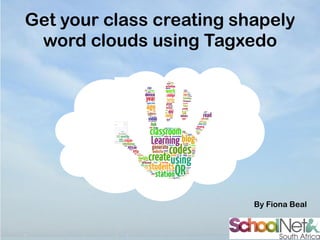
Recommended
More Related Content
What's hot
What's hot (15)
Similar to Get your class creating shapely word clouds using Tagxedo
Similar to Get your class creating shapely word clouds using Tagxedo (20)
DDL WordSift Activity 7- Study Key Vocabulary before writing activity

DDL WordSift Activity 7- Study Key Vocabulary before writing activity
DDL WordSift Activity 9- Identify then add variation to personal writing

DDL WordSift Activity 9- Identify then add variation to personal writing
S226 adobe captivate – all about styles and master slides richards

S226 adobe captivate – all about styles and master slides richards
DDL WordSift Activity 3- Pre-reading - Word Visualization 

DDL WordSift Activity 3- Pre-reading - Word Visualization
More from SchoolNet SA
More from SchoolNet SA (20)
Putting your story on the map with Google Tour Builder by Linda Foulkes

Putting your story on the map with Google Tour Builder by Linda Foulkes
'We can code it - Introduction to Scratch and Coding by Nomusa Keninda

'We can code it - Introduction to Scratch and Coding by Nomusa Keninda
Digital storytelling as a way of encouraging writing - by Fiona Beal

Digital storytelling as a way of encouraging writing - by Fiona Beal
Create a classroom blog using Blogger and get your learners posting via email

Create a classroom blog using Blogger and get your learners posting via email
Managing the 21st century connected learner with onenote class notebook 

Managing the 21st century connected learner with onenote class notebook
How to integrate Augmented Reality successfully in your classroom by Ronelle ...

How to integrate Augmented Reality successfully in your classroom by Ronelle ...
Apply to become a Microsoft Innovative Educator Expert by Megan Rademeyer - 4...

Apply to become a Microsoft Innovative Educator Expert by Megan Rademeyer - 4...
OneNote for Education by Megan Rademeyer - 4 Afrika Virtual Academy 2015

OneNote for Education by Megan Rademeyer - 4 Afrika Virtual Academy 2015
'The role of the 21st century mentality in school leadership' by Lindiwe Buth...

'The role of the 21st century mentality in school leadership' by Lindiwe Buth...
Recently uploaded
Mehran University Newsletter is a Quarterly Publication from Public Relations OfficeMehran University Newsletter Vol-X, Issue-I, 2024

Mehran University Newsletter Vol-X, Issue-I, 2024Mehran University of Engineering & Technology, Jamshoro
https://app.box.com/s/x7vf0j7xaxl2hlczxm3ny497y4yto33i80 ĐỀ THI THỬ TUYỂN SINH TIẾNG ANH VÀO 10 SỞ GD – ĐT THÀNH PHỐ HỒ CHÍ MINH NĂ...

80 ĐỀ THI THỬ TUYỂN SINH TIẾNG ANH VÀO 10 SỞ GD – ĐT THÀNH PHỐ HỒ CHÍ MINH NĂ...Nguyen Thanh Tu Collection
Recently uploaded (20)
Python Notes for mca i year students osmania university.docx

Python Notes for mca i year students osmania university.docx
Micro-Scholarship, What it is, How can it help me.pdf

Micro-Scholarship, What it is, How can it help me.pdf
80 ĐỀ THI THỬ TUYỂN SINH TIẾNG ANH VÀO 10 SỞ GD – ĐT THÀNH PHỐ HỒ CHÍ MINH NĂ...

80 ĐỀ THI THỬ TUYỂN SINH TIẾNG ANH VÀO 10 SỞ GD – ĐT THÀNH PHỐ HỒ CHÍ MINH NĂ...
ICT role in 21st century education and it's challenges.

ICT role in 21st century education and it's challenges.
Jual Obat Aborsi Hongkong ( Asli No.1 ) 085657271886 Obat Penggugur Kandungan...

Jual Obat Aborsi Hongkong ( Asli No.1 ) 085657271886 Obat Penggugur Kandungan...
Beyond_Borders_Understanding_Anime_and_Manga_Fandom_A_Comprehensive_Audience_...

Beyond_Borders_Understanding_Anime_and_Manga_Fandom_A_Comprehensive_Audience_...
General Principles of Intellectual Property: Concepts of Intellectual Proper...

General Principles of Intellectual Property: Concepts of Intellectual Proper...
HMCS Vancouver Pre-Deployment Brief - May 2024 (Web Version).pptx

HMCS Vancouver Pre-Deployment Brief - May 2024 (Web Version).pptx
HMCS Max Bernays Pre-Deployment Brief (May 2024).pptx

HMCS Max Bernays Pre-Deployment Brief (May 2024).pptx
This PowerPoint helps students to consider the concept of infinity.

This PowerPoint helps students to consider the concept of infinity.
Get your class creating shapely word clouds using Tagxedo
- 1. Get your class creating shapely word clouds using Tagxedo By Fiona Beal
- 2. What is a word cloud? Tagxedo turns words -- famous speeches, news articles, slogans and themes, even your love letters -- into a visually stunning word cloud, words individually sized appropriately to highlight the frequencies of occurrence within the body of text…
- 3. An example of a word cloud
- 4. Ask Google for Tagxedo.com 1 2 This
- 5. Look around the Gallery for inspiration
- 6. After looking around the Gallery for ideas click on Create
- 7. The menu bar This is where you select all your options
- 8. Step 1: Load your words You can write your own words or import words here.
- 9. Click on Submit when you are done
- 10. Step 2: Choose a theme Themes are located under respins on the toolbar. There are many themes to choose from, select a theme which matches your subject and a theme which you enjoy.
- 11. Step 3: Now, choose a colour Although a theme designates which colours are put into your word cloud, you can swap the colours around to show a particular colour with a particular size of word.
- 12. Step 4: Select a font
- 13. Step 5: Select a shape for your words Choose a shape under the heading respings. Shapes can add meaning to the words which you entered into the word cloud. You can select an image from the list provided or you can add your own image.
- 14. Step 6: Select an orientation for the words – any, horizontal, vertical or mix
- 15. Step 7: Save your word cloud 2 3 1 Select “Image 125KP JPG“ to save it on your computer. Title your image. Select "save". For later use, open up your documents and find the word cloud.
- 16. Word cloud ideas
- 17. Icebreaker – All about me
- 18. Write poems and add poem to Tagxedo
- 19. The Internet is full of ideas http://www.slideshare.net/lisavangemert/using-word-clouds-in-the-classroom This SchoolNet blogpost has many ideas http://schoolnetsa.blogspot.com/2014/01/try-creating-word-clouds-inyour.html
- 20. Thank you!
