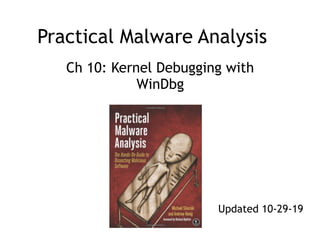
CNIT 126: 10: Kernel Debugging with WinDbg
- 1. Practical Malware Analysis Ch 10: Kernel Debugging with WinDbg Updated 10-29-19
- 2. WinDbg v. OllyDbg • OllyDbg is the most popular user-mode debugger for malware analysts • WinDbg can be used in either user-mode or kernel-mode • This chapter explores ways to use WinDbg for kernel debugging and rootkit analysis
- 3. Drivers and Kernel Code
- 4. Device Drivers • Windows device drivers allow third-party developers to run code in the Windows kernel • Drivers are difficult to analyze – They load into memory, stay resident, and respond to requests from applications • Applications don't directly access kernel drivers – They access device objects which send requests to particular devices
- 5. Devices • Devices are not physical hardware components • They are software representations of those components • A driver creates and destroys devices, which can be accessed from user space
- 6. Example: USB Flash Drive • User plugs in flash drive • Windows creates the F: drive device object • Applications can now make requests to the F: drive (such as read and write) – They will be sent to the driver for that USB flash drive • User plugs in a second flash drive – It may use the same driver, but applications access it through the G: drive
- 7. Loading DLLs (Review) • DLLs are loaded into processes • DLLs export functions that can be used by applications • Using the export table • When a function loads or unloads the library, it calls DLLMain • Link Ch 10n
- 8. Loading Drivers • Drivers must be loaded into the kernel – When a driver is first loaded, its DriverEntry procedure is called – To prepare callback objects – Just like DLLMain for DLLs – Links Ch 10n, 10o, 10p
- 9. 9
- 10. DLLs v. Drivers • DLL • Loads into memory when a process is launched • Executes DLLMain at loadtime • Prepares the export table • Driver • Loads into kernel when hardware is added • Executes DriverEntry at loadtime • Prepares callback functions and callback objects
- 11. DriverEntry • DLLs expose functionality through the export table; drivers don't • Drivers must register the address for callback functions – They will be called when a user-space software component requests a service – DriverEntry routine performs this registration – Windows creates a driver object structure, passes it to DriverEntry which fills it with callback functions – DriverEntry then creates a device that can be accessed from user-land
- 12. Example: Normal Read • Normal read request – User-mode application obtains a file handle to device – Calls ReadFile on that handle – Kernel processes ReadFile request – Invokes the driver's callback function handling I/O
- 13. Malicious Request • Most common request from malware is DeviceIoControl – A generic request from a user-space module to a device managed by a driver – User-space program passes in an arbitrary- length buffer of input data – Received an arbitrary-length buffer of data as output
- 15. 15
- 16. Ntoskrnl.exe & Hal.dll • Malicious drivers rarely control hardware • They interact with Ntoskrnl.exe & Hal.dll – Ntoskrnl.exe has code for core OS functions – Hal.dll has code for interacting with main hardware components • Malware will import functions from one or both of these files so it can manipulate the kernel
- 18. Setting Up Kernel Debugging
- 19. VMware • In the virtual machine, enable kernel debugging • Configure a virtual serial port between VM and host • Configure WinDbg on the host machine
- 20. Boot.ini • The book activates kernel debugging by editing Boot.ini • But Microsoft abandoned that system after Windows XP • The new system uses bcdedit
- 21. bcdedit
- 24. 24 Run LiveKD
- 25. 25
- 26. Using WinDbg • Command-Line Commands
- 27. Reading from Memory • dx addressToRead • x can be – da Displays as ASCII text – du Displays as Unicode text – dd Displays as 32-bit double words • da 0x401020 – Shows the ASCII text starting at 0x401020
- 28. Editing Memory • ex addressToWrite dataToWrite • x can be – ea Writes as ASCII text – eu Writes as Unicode text – ed Writes as 32-bit double words
- 29. Using Arithmetic Operators • Usual arithmetic operators + - / * • dwo reveals the value at a 32-bit location pointer • du dwo (esp+4) – Shows the first argument for a function, as a wide character string
- 30. Setting Breakpoints • bp sets breakpoints • You can specify an action to be performed when the breakpoint is hit • g tells it to resume running after the action • bp GetProcAddress "da dwo(esp+8); g" – Breaks when GetProcAddress is called, prints out the second argument, and then continues – The second argument is the function name
- 31. No Breakpoints with LiveKD • LiveKD works from a memory dump • It's read-only • So you can't use breakpoints
- 32. Listing Modules • lm – Lists all modules loaded into a process • Including EXEs and DLLs in user space • And the kernel drivers in kernel mode – As close as WinDbg gets to a memory map • lm m disk – Shows the disk driver
- 33. Reading from Memory • dd nt • Shows the start of module "nt" • dd nt L10 • Shows the first 0x10 words of "nt"
- 35. Online Help • .hh dd – Shows help about "dd" command – But there are no examples
- 36. More Commands • r • Dump all registers • Link Ch 10m
- 39. Symbols are Labels • Including symbols lets you use – MmCreateProcessAddressSpace • instead of – 0x8050f1a2
- 40. Searching for Symbols • moduleName!symbolName – Can be used anywhere an address is expected • moduleName – The EXE, DLL, or SYS filename (without extension) • symbolName – Name associated with the address • ntoskrnl.exe is an exception, and is named nt – Ex: u nt!NtCreateProcess • Unassembles that function (disassembly)
- 41. Demo • Try these – u nt!ntCreateProcess – u nt!ntCreateProcess L10 – u nt!ntCreateProcess L20
- 42. Deferred Breakpoints • bu newModule!exportedFunction – Will set a breakpoint on exportedFunction as soon as a module named newModule is loaded • $iment – Function that finds the entry point of a module • bu $iment(driverName) – Breaks on the entry point of the driver before any of the driver's code runs
- 43. Searching with x • You can search for functions or symbols using wildcards • x nt!*CreateProcess* – Displays exported functions & internal functions
- 44. Listing Closest Symbol with ln • Helps in figuring out where a call goes • ln address – First lines show two closest matches – Last line shows exact match
- 45. Viewing Structure Information with dt • Microsoft symbols include type information for many structures – Including undocumented internal types – They are often used by malware • dt moduleName!symbolName • dt moduleName!symbolName address – Shows structure with data from address
- 47. Demo • Try these – dt nt!_DRIVER_OBJECT – dt nt!_DEVICE_OBJECT
- 48. Show Specific Values for the "Beep" Driver
- 49. Initialization Function • The DriverInit function is called first when a driver is loaded • See labelled line in previous slide • Malware will sometimes place its entire malicious payload in this function
- 50. Configuring Windows Symbols • If your debugging machine is connected to an always-on broadband link, you can configure WinDbg to automatically download symbols from Microsoft as needed • They are cached locally • File, Symbol File Path – SRC*c:websymbols*http:// msdl.microsoft.com/download/symbols
- 51. Manually Downloading Symbols • Link Ch 10a
- 53. Kernel Debugging in Practice
- 54. Kernel Mode and User Mode Functions • We'll examine a program that writes to files from kernel space • An unusual thing to do • Fools some security products – Kernel mode programs cannot call user-mode functions like CreateFile and WriteFile – Must use NtCreateFile and NtWriteFile
- 55. User-Space Code Creates a service with the CreateService function dwServiceType is 0x01 (Kernel driver)
- 56. User-Space Code • Not shown: edi being set to – .FileWriterDevice
- 57. User-Space Code
- 58. Kernel-Mode Code • Set WinDbg to Verbose mode (View, Verbose Output) • Doesn't work with LiveKD • You'll see every kernel module that loads • Kernel modules are not loaded or unloaded often – Any loads are suspicious – Except Kmixer.sys in VMware machines
- 59. 59
- 60. Kernel-Mode Code • !drvobj command shows driver object
- 61. Kernel-Mode Code • dt command shows structure
- 62. Kernel-Mode Filenames • Tracing this function, it eventually creates this file – DosDevicesC:secretfile.txt • This is a fully qualified object name – Identifies the root device, usually DosDevices
- 63. Finding Driver Objects • Applications work with devices, not drivers • Look at user-space application to identify the interesting device object • Use device object in User Mode to find driver object in Kernel Mode • Use !devobj to find out more about the device object • Use !devhandles to find application that use the driver
- 64. Rootkits
- 65. Rootkit Basics • Rootkits modify the internal functionality of the OS to conceal themselves – Hide processes, network connections, and other resources from running programs – Difficult for antivirus, administrators, and security analysts to discover their malicious activity • Most rootkits modify the kernel • Most popular method: – System Service Descriptor Table (SSDT) hooking
- 66. System Service Descriptor Table (SSDT) • Used internally by Microsoft – To look up function calls into the kernel – Not normally used by third-party applications or drivers • Only three ways for user space to access kernel code – SYSCALL – SYSENTER – INT 0x2E
- 67. SYSENTER • Used by modern versions of Windows • Function code stored in EAX register • More info about the three ways to call kernel code is in links Ch 10j and 10k
- 68. Example from ntdll.dll • EAX set to 0x25 • Stack pointer saved in EDX • SYSENTER is called
- 69. SSDT Table Entries • Rootkit changes the values in the SSDT so rootkit code is called instead of the intended function • 0x25 would be changed to a malicious driver's function
- 70. Hooking NtCreateFile • Rootkit calls the original NtCreateFile, then removes files it wants to hide • This prevents applications from getting a handle to the file • Hooking NtCreateFile alone won't hide a file from DIR, however
- 71. Rootkit Analysis in Practice • Simplest way to detect SSDT hooking – Just look at the SSDT – Look for values that are unreasonable – In this case, ntoskrnl.exe starts at address 804d7000 and ends at 806cd580 – ntoskrnl.exe is the Kernel! • lm m nt – Lists modules matching "nt" (Kernel modules) – Shows the SSDT table (not in Win 2008 in LiveKD)
- 72. Win 2008 • lm m nt failed on my Win 2008 VM • This command shows the SSDT • dps nt!KiServiceTable L poi nt! KiServiceLimit • Link Ch 10l
- 73. SSDT Table • Marked entry is hooked • To identify it, examine a clean system's SSDT
- 74. Finding the Malicious Driver • lm – Lists open modules – In the kernel, they are all drivers
- 76. Interrupts • Interrupts allow hardware to trigger software events • Driver calls IoConnectInterrupt to register a handler for an interrupt code • Specifies an Interrupt Service Routine (ISR) – Will be called when the interrupt code is generated • Interrupt Descriptor Table (IDT) – Stores the ISR information – !idt command shows the IDT
- 78. Loading Drivers • If you want to load a driver to test it, you can download the OSR Driver Loader tool
- 79. Kernel Issues for Windows Vista, Windows 7, and x64 Versions • Uses BCDedit instead of boot.ini • x64 versions starting with XP have PatchGuard – Prevents third-party code from modifying the kernel – Including kernel code itself, SSDT, IDT, etc. – Can interfere with debugging, because debugger patches code when inserting breakpoints • There are 64-bit kernel debugging tools – Link Ch 10c
- 80. Driver Signing • Enforced in all 64-bit versions of Windows starting with Vista • Only digitally signed drivers will load • Effective protection! • Kernel malware for x64 systems is practically nonexistent – You can disable driver signing enforcement by specifying nointegritychecks in BCDEdit
