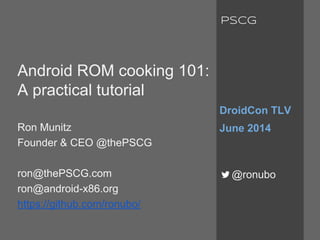
Android ROM Cooking 101: A practical tutorial (DroidCon Tel-Aviv 2014)
- 1. Android ROM cooking 101: A practical tutorial Ron Munitz Founder & CEO @thePSCG ron@thePSCG.com ron@android-x86.org https://github.com/ronubo/ DroidCon TLV June 2014 @ronubo PSCG
- 2. This work is licensed under the Creative Commons Attribution-ShareAlike 4.0 International License. To view a copy of this license, visit http://creativecommons.org/licenses/by- sa/4.0/ © Copyright Ron Munitz 2014 PSCG
- 3. Agenda ● Introduction ○ You, Me, Android ● Introduction to Embedded Systems ○ Embedded Systems ○ Android Partition Layout ● Android X86 projects ○ Virtual Machine discussion ○ The Init sequence ○ Multi Booting ● The Android Build System ○ Building an AOSP ROM from scratch PSCG
- 5. about://Ron Munitz ● Founder and CEO of the PSCG ○ The Premium Embedded/Android consulting and Training firm ● Founder and CTO of Nubo ○ The first Remote Android Workspace ● Lecturer at Afeka College of Engineering ● Lecturer at New Circle ● Always up for something new ● Building up on diverse engineering experience: ○ Distributed Fault Tolerant Avionic Systems ○ Highly distributed video routers ○ Real Time, Embedded, Server bringups ○ Operating Systems, very esoteric libraries, 0’s, 1’s and lots of them. ■ Linux, Android ,VxWorks, Windows, iOS, devices, BSPs, DSPs,... ● Always willing to learn. Always willing to Teach PSCG
- 6. ● 2002 - SideKick by Danger Inc. - The first “Internet Phone”. ○ Technical session at Stanford by Andy Rubin, CEO of Danger Inc. ○ Google’s Brin & Page attend, and soon become Sidekick users. ○ Sidekick fails to achieve commercial success ● 2003 - Andy Rubin forms “Android”, targeted at operating mobile phones and cameras ● 2005 - Google Acquires “Android”. ● 2007 - The Open Handset Alliance is formed ○ November 5th - The OHA Announces Android, an open source mobile phone platform based on the linux kernel ○ November 12th - Google Announces the Android SDK, along with a $10 million Android developer challenge Android History (2002-2007) PSCG
- 7. ● 2008 - T-mobile and Google announce the first Android phone - the G1 ○ AKA. The HTC “Dream” ○ Approved by the FCC on August 18th 2008 ○ First available - October 22nd ● 2009 - Motorola Droid is announced, running Android 2.0 ○ Considered by many as the opening note for the smartphone wars. ○ Added at least two exclusive features: ■ Hardware keyboard ■ Replaceable battery Android History (2008-2009) PSCG
- 8. ● 2010 was an exciting year for Android: ○ Google Announces its first flagship device - the Nexus One ■ Which is one of the best phones I have ever had. ○ Samsung sets a giant’s foot on the battlefield ■ Galaxy S and its variants hit the market ○ HTC’s EVO4G hits the market ■ Was widely considered as the best iPhone alternative at that time ○ Android’s market share first passes the iPhone’s market share ○ Google announces the Gingerbread (2.3) Android version, debuting on the Nexus S. ■ Introducing the most popular Android version until the end of 2013 ■ Introducing NFC and SIP Android History (2010) PSCG
- 9. ● 2011 - Honeycomb (3.0), google’s first aim at the tablet market is out ○ Android’s market share first passes the Blackberry’s market share ○ November 2011 - Ice Scream Sandwich is out, debutting on the Galaxy Nexus ● 2012 - JellyBean is released ○ Introducing significant enhancement in user experience (Project butter) ○ Introducing multi user for tablets ○ Samsung confidently ranks as the top Android phone maker on earth ● 2013 - More devices, more market share, ○ Android 4.3 is out: Enhanced WiFi-Display, Open GL ES 3.0,... ○ Android 4.4 (KitKat) is out: First time a commercial brand hits Android, better memory utilization, enhanced security, in-platform PDF rendering, enhanced printer support and more... Android History (2011 - 2013) PSCG
- 10. ● Foreseeable future: ○ More devices ○ More power ○ More features ○ More apps ○ More developers ○ More competition ○ More embedded Android engineers needed. ● Will Android be crowned as the new Embedded Linux? Android History (2014 - The Future) PSCG
- 11. Platform Versions - Present day distributions PSCG
- 12. Historical Exhibit: Android Platform Overview PSCG
- 13. Introduction to ROM Cooking DroidCon TLV June 2014 @ronubo PSCG
- 14. Agenda ● What is a "ROM"? ● Embedded Systems Primer ● Examples of Android ROMs ● ROMs in the Android developer world ● Building your first ROM out of the AOSP ● Android and X86 PSCG
- 15. From Wiktionary, the free Dictionary: “ROM”: ● (electronics, computing) read-only memory ● (video games) A software image of read-only memory (as of a game cartridge) used in emulation ● (medicine) Range of Motion ● (finance) Return on Margin ● (estimating and purchasing) Rough order of magnitude. An informal cost or price estimate provided for planning and budgeting purposes only, typically expected to be only 75% accurate "ROM" - Definition PSCG
- 16. From Wikipedia, the free Encyclopedia: ROM, Rom, or rom is an abbreviation and name that may refer to: In computers and mathematics (that's us!): ● Read-only memory, a type of storage media that is used in computers and other electronic devices ● ROM image, a computer file which contains a copy of the data from a read-only memory chip ● ROM (MUD), a popular MUD codebase ● Random oracle model, a mathematical abstraction used in cryptographic proofs ● ROM cartridge, a portable form of read-only memory ● RoM, Request of Maintainer (see Software maintainer) ● Rough order of magnitude estimate "ROM" - Definition (cont) PSCG
- 17. As CyanogenMod educates us in their overview of Modding: “You can flash a ROM onto the ROM, which isn't really ROM” http://wiki.cyanogenmod.com/wiki/Overview_of_Modding Terminology check PSCG
- 18. Embedded Build Systems Primer - A quick detour for the novice DroidCon Tel-Aviv June 2014 PSCG
- 19. Embedded Build Systems ● Embedded Software development usually incorporates the use of a Build System, to create the software (or firmware) for some hardware. ● This use is commonly known as a build procedure ● The build procedure is done on a designated machine, which has all the required tools to turn source code into binaries suitable for a variety of hardware components ○ That machine is referred as The Host ● The host is used to build the system for a designated device, may it be a handset, an emulator, a streamer etc. ○ That device is referred to as The Target PSCG
- 20. ● In Embedded Software Development, the common case is that host != target ● They may have the same attributes: ○ architecture (i.e x86, arm, mips…), ○ library versions (libc, libstdc++, …) ○ toolchains (gcc, ar, …) ● But they do not have to, and will usually have little to nothing in common. ● Hence, the build system uses a cross Toolchain, to cross compile build artifacts for the target on the host. Embedded Build Systems PSCG
- 21. Native and Cross Compiling $ cat hello.c #include <stdio.h> int main() { printf("Ciao Mondon"); return 0; } $ which gcc /usr/bin/gcc $ gcc --static -o hello_native hello.c $ ./hello_native Ciao Mondo $ file hello_native hello_native: ELF 64-bit LSB executable, x86-64, version 1 (GNU/Linux), statically linked, for GNU/Linux 2.6.24, BuildID [sha1] =0x60117523776dbf4ff7d4378cce2f184d5 $ cat hello.c #include <stdio.h> int main() { printf("Ciao Mondon"); return 0; } $CC=~/tc/bin/arm-linux-androideabi-gcc $ ${CC} --static -o hello_cross hello.c $ ./hello_cross bash: ./hello_cross: cannot execute binary file $ file hello_cross hello_cross: ELF 32-bit LSB executable, ARM, version 1 (SYSV), statically linked, not stripped Native Compiling Cross Compiling PSCG
- 22. Canadian Cross This simplified (and very inaccurate) image depicts a technique for building Cross Compilers, known as the Canadian Cross *source: http://en.wikipedia.org/wiki/Cross_compiler_ Host Target Target Host PSCG
- 23. HOST Embedded Development Overview TARGETLinux kernel (3.10.7.3) GNU toolchain GNU make (3.81) Python (2.7.3)- Shell (bash 4.2.25) Oracle JDK (1.6.0.34) Git (1.7.9.5) repo (1.12.2) Cross toolchains Android Emulator (X86) Android Emulator (ARM) Windows over VirtualBox Linux over VmWare Android- X86 over QEMU LFS over UML BSP Kernel Drivers (?) Userspace (?) Shell (?) Graphics (?) ... ? PSCG
- 24. HOST Connecting the host with the target - The Android way TARGETLinux kernel (3.10.7.3) GNU toolchain GNU make (3.81) Python (2.7.3)- Shell (bash 4.2.25) Oracle JDK (1.6.0.34) Git (1.7.9.5) repo (1.12.2) Cross toolchains Android Emulator (X86) Android Emulator (ARM) Windows over VirtualBox Linux over VmWare Android- X86 over QEMU LFS over UML BSP Kernel Drivers (?) Userspace (?) Shell (?) Graphics (?) ... fastboot adb
- 25. HOST Embedded Build System - Overview Operating system Host toolchains Cross toolchains Source control Android Emulator (X86) Android Emulator (ARM) Windows over VirtualBox Linux over VmWare Android- X86 over QEMU LFS over UML Build (I) Images (Build Artifacts) for target (I) Build (II) Images (Build Artifacts) for target (II) PSCG
- 26. HOST Embedded Build System - The Android way Linux kernel (3.10.7.3) GNU toolchain GNU make (3.81) Python (2.7.3)- Shell (bash 4.2.25) Oracle JDK (1.6.0.34) Git (1.7.9.5) repo (1.12.2) Cross toolchains Android Emulator (X86) Android Emulator (ARM) Windows over VirtualBox Linux over VmWare Android- X86 over QEMU LFS over UML lunch (I) make out/target/product/(I)/*.img (system.img, boot.img …) lunch (II) make out/target/product/(II)/*.img (system.img, boot.img …)
- 27. HOST Flashing build artifacts - The Android way TARGET Android build System Android Emulator (X86) Android Emulator (ARM) Windows over VirtualBox Linux over VmWare Android- X86 over QEMU LFS over UML BSP Kernel Drivers (?) Userspace (?) Shell (?) Graphics (?) ... *.img: system, data, recovery, boot (kernel, ramdisk) Build fastboot flash PSCG
- 28. ROM flashing ● ROM Flashing (simplified) - is the action of transferring the build system output (a.k.a “Build Artifacts”) onto the target memory (i.e. flash, EEPROM, Hard drive, RAM, etc). ● Once the ROM is flashed, and assuming it is functional, it will be loaded and run when your target is power cycled / reset. ● It is the responsibility of the Bootloader to have the target’s CPU fetch, load and execute the ROM contents. PSCG
- 29. Embedded Development Example - The Android way - Flashing Maguro ● Assuming I would like to build the AOSP for my maguro device. ○ The Host is My laptop, running Ubuntu 12.04 as its Operating System. ○ The Target is an Samsung Galaxy Nexus GSM. ■ Before flashing - it is running a stock ROM ■ After flashing - it will be running what I built using the AOSP! ○ The “Flashing” occurs when we: ■ Reboot to fastboot mode ■ Flash the boot.img, system.img etc. of the build output directory (out/target/product/maguro)
- 30. Embedded Development Example - The Android way - Android Emulator ● In the previous module we built an aosp_x86-eng build variant of the AOSP. ○ The Host is My laptop, running Ubuntu 12.04 as its Operating System. ○ The Target is an Android Emulator - running what I built using the AOSP! ○ The “Flashing” pseudo-occurs when we run the emulator, and it loads the system.img, userdata- qemu.img, kernel and cache.img of the build output directory (out/target/product/generic-x86)
- 31. And Back to the Android World! DroidCon Tel-Aviv February 2014 PSCG
- 32. Traditional terminology – whatever lies on the read-only partitions of the device's internal flash memory: ● Recovery Mode: ○ Recovery Image (kernel + initrd) ● Operational Mode: ○ Boot Image (kernel + initrd) ○ System Image ● The magical link between the two: ○ Misc What is not a part of the ROM? ● User data: /data, /cache, /mnt/sdcard/... Android ROM components PSCG
- 33. Since Android is Linux at its core, we can examine its storage layout via common Linux tools: shell@android:/ $ df Filesystem Size Used Free Blksize /dev 487M 32K 487M 4096 /mnt/secure 487M 0K 487M 4096 /mnt/asec 487M 0K 487M 4096 /mnt/obb 487M 0K 487M 4096 /system 639M 464M 174M 4096 /cache 436M 7M 428M 4096 /data 5G 2G 3G 4096 /mnt/shell/emulated 5G 2G 3G 4096 Android ROM Storage Layout PSCG
- 34. shell@android:/ $ mount rootfs / rootfs ro,relatime 0 0 tmpfs /dev tmpfs rw,nosuid,relatime,mode=755 0 0 devpts /dev/pts devpts rw,relatime,mode=600 0 0 proc /proc proc rw,relatime 0 0 sysfs /sys sysfs rw,relatime 0 0 debugfs /sys/kernel/debug debugfs rw,relatime 0 0 ### Output of mount continues in next slide Android ROM Storage layout: "Standard Linux" PSCG
- 35. none /acct cgroup rw,relatime,cpuacct 0 0 tmpfs /mnt/secure tmpfs rw,relatime,mode=700 0 0 tmpfs /mnt/asec tmpfs rw,relatime,mode=755,gid=1000 0 0 tmpfs /mnt/obb tmpfs rw,relatime,mode=755,gid=1000 0 0 none /dev/cpuctl cgroup rw,relatime,cpu 0 0 /dev/block/platform/sdhci-tegra.3/by-name/APP /system ext4 ro,relatime,user_xattr,acl,barrier=1, data=ordered 0 0 /dev/block/platform/sdhci-tegra.3/by-name/CAC /cache ext4 rw,nosuid,nodev,noatime, errors=panic,user_xattr,acl,barrier=1,nomblk_io_submit,data=ordered,discard 0 0 /dev/block/platform/sdhci-tegra.3/by-name/UDA /data ext4 rw,nosuid,nodev,noatime,errors=panic, user_xattr,acl,barrier=1,nomblk_io_submit,data=ordered,discard 0 0 /dev/fuse /mnt/shell/emulated fuse rw, nosuid, nodev, relatime,user_id=1023,group_id=1023, default_permissions,allow_other 0 0 Android ROM Storage layout: "Standard Android" PSCG
- 36. shell@android:/ $ cat /proc/partitions major minor #blocks name 179 0 7467008 mmcblk0 179 1 12288 mmcblk0p1 179 2 8192 mmcblk0p2 179 3 665600 mmcblk0p3 179 4 453632 mmcblk0p4 179 5 512 mmcblk0p5 179 6 10240 mmcblk0p6 179 7 5120 mmcblk0p7 179 8 512 mmcblk0p8 179 9 6302720 mmcblk0p9 Android ROM Storage Layout PSCG
- 37. shell@android:/ $ ls -l /dev/block/platform/sdhci-tegra.3/by-name/ lrwxrwxrwx root root 2013-02-06 03:54 APP -> /dev/block/mmcblk0p3 lrwxrwxrwx root root 2013-02-06 03:54 CAC -> /dev/block/mmcblk0p4 lrwxrwxrwx root root 2013-02-06 03:54 LNX -> /dev/block/mmcblk0p2 lrwxrwxrwx root root 2013-02-06 03:54 MDA -> /dev/block/mmcblk0p8 lrwxrwxrwx root root 2013-02-06 03:54 MSC -> /dev/block/mmcblk0p5 lrwxrwxrwx root root 2013-02-06 03:54 PER -> /dev/block/mmcblk0p7 lrwxrwxrwx root root 2013-02-06 03:54 SOS -> /dev/block/mmcblk0p1 lrwxrwxrwx root root 2013-02-06 03:54 UDA -> /dev/block/mmcblk0p9 lrwxrwxrwx root root 2013-02-06 03:54 USP -> /dev/block/mmcblk0p6 Legend: APP is system, SOS is recovery, UDA is for data... So, where is my stuff?! PSCG
- 38. For a couple of reasons: ● Backup ● Recovery ● Software updates ● Error checking ● Board design ● Curiosity ● ... Why should we care about it? PSCG
- 39. ● “Semi-Open source” ● Maintained by Google ● Contributions accepted using “gerrit” ● Mostly Apache licensed ● Provides templates for building an Android system, including bootloaders etc. ● Vendors derive their products for their hardware layout (BSP, binaries, etc.) ● Provides the complete source code (but usually missing proprietary binaries) for a bunch of supported devices (e.g. Galaxy Nexus, Nexus 4/5/7/10, Android Emulator) Android Open Source Project PSCG
- 40. ● In a single line: ○ just do whatever they say in http://source.android.com ● In a bit more: ○ Set up a 64bit Linux development machine. Officially Supported: ■ Ubuntu 10.04 LTS (Lucid) for versions < JB 4.2.1 ■ Ubuntu 12.04 LTS (Precise Pangolin) for versions >= JB 4.2.1 ○ mkdir / cd / repo init / repo sync ○ .build/envsetup.sh ○ lunch <Your Config> ○ make # This will take a while... Make some coffee || Get` a good nap. ○ flash/boot/run/pray/debug/show off at xda-developers et al. AOSP ROM building PSCG
- 41. ● When flashing to devices – make sure the bootloader is unlocked. For “Google phones”: ○ adb reboot-bootloader ○ fastboot oem unlock ○ Confirm on device Then you can flash all images using “fastboot -w flashall”, or particular images using “fastboot flash -w <partition> <image>” ● Some tips on flashing custom builds: ○ Having trouble using “fastboot flash” due to mismatched broadband versions? ○ Try modifying device/<vendor>/<product>/board-info.txt ○ Before building, make sure you have the “binary-blobs”, under the vendor/ subtree (note the difference from device/) ■ Hint: proprietary-blobs.txt A bit more about flashing PSCG
- 42. ● Get a kernel to start from – or make one ○ 3.4+ kernel are pretty much “Android-Ready” ● Checkout/config/make ○ Don't get too freaky – avoid breaking “Userspace” (a.k.a “Android”) ● Replace prebuilt kernel with your generated bzImage ● Rebuild Android ● Pray/play/laugh/cry/show off on XDA-dev/Q&A on android-kernel / android-porting / android-* Building kernels PSCG
- 43. $ git clone https://android.googlesource.com/kernel/<target>.git Some kernel targets hosted by the AOSP: ● Common - common kernel tree. Based on Linux 3.4+ ● msm – Qualcomm msm (HTC Nexus One, LG Nexus 4) ● Omap – TI's OMAP (Samsung Galaxy Nexus) ● Tegra – Nvidia's Tegra (Motorola Xoom, Asus Nexus 7) ● Exynos - Samsung Exynos (Samsung Nexus 10) ● Goldfish - Android emulator Getting Kernel Sources PSCG
- 44. ● Before we get our hands “dirty”, there is something I want you to know. ● That something is how things were done for most of the Android project lifetime. ● More precisely up until Android 4.2. ● Feel free to stick to your chairs and “enjoy” some historic moments in the Museo di Android Internals A blast from the (not so far) past PSCG
- 45. ● The Goldfish Kernel Version has traditionally been 2.6.29. ○ Even 4 years after the kernel.org release. ○ Until Android 4.2, where it was upgraded by default to 3.4 ● A nice thing about Android – system and kernel are reasonably decoupled ● “It's just an emulator” - and most of its consumers are only interested in testing applications, so “don't fix it if it ain't broken” ● And trying to fix something that is not broken in the Goldfish case is extremely time consuming. ○ Ask the kernel maintainers who added extremely broken code to the staging area at late 2013 (too bad I stopped following LKML…) Goldfish Kernels PSCG
- 46. ● This is a serious topic. ○ So serious I won’t get into it. Seriously. ● So to make a (very) long story short: ○ It can be argued that Android kernels were not well accepted. To say the least. ○ This caused an unpleasant fragmentation. ○ Yet Android prevailed ⇒ Staging Area. ● You can basically build Android from the vanilla kernel. org. You can do it without a single patch actually for a virtual machine! ● Goldfish is a different (harder) topic. ○ Talk to me if you need a .../3.13+/3.14+/3.15+ goldfish porting. TIP: ${ANDROID_BUILD_TOP}/external/qemu/distrib/build-kernel.sh Vanilla (kernel.org) kernels PSCG
- 47. ● This is a serious topic. ○ So serious I won’t get into it. Seriously. ● Fortunately, I don’t have to ○ In order to get you running on your favorite VESA configuration ○ *Graphic Acceleration is not only serious, but also a painful point, which we will not discuss ● Grasping the concept is a bit easier on Virtual Machines for a starter, so let’s have a look on such. * Graphic Acceleration is always a mess with virtual machines, so no surprise in here Vanilla (kernel.org) kernels PSCG
- 48. Guidelines to follow ● Select your architecture (32/64bits, X86/arm,..., etc.) ● Enable staging area (CONFIG_STAGING=y) ● Search for ANDROID - and enable all configs ○ Some are unnecessary, but it’s a good start ● Enable VIRTIO drivers ○ CONFIG VIRTIO, CONFIG_VIRTIO_BLK, CONFIG_VIRTIO_PCI, CONFIG_VIRTIO_NET ● Enable FB configurations ○ CONFIG_FB, CONFIG_FB_VESA ● Use the right command line when running qemu ● And don’t forget qemu=1 on the cmdline! make ARCH=x86 qemu_vanilla_config PSCG
- 49. Mount points on standard Goldfish 2.6.29 kernel: # mount rootfs / rootfs ro 0 0 tmpfs /dev tmpfs rw,nosuid,mode=755 0 0 devpts /dev/pts devpts rw,mode=600 0 0 proc /proc proc rw 0 0 sysfs /sys sysfs rw 0 0 tmpfs /mnt/asec tmpfs rw,mode=755,gid=1000 0 0 tmpfs /mnt/obb tmpfs rw,mode=755,gid=1000 0 0 /dev/block/mtdblock0 /system yaffs2 ro 0 0 /dev/block/mtdblock1 /data yaffs2 rw,nosuid,nodev 0 0 /dev/block/mtdblock2 /cache yaffs2 rw,nosuid,nodev 0 0 # cat /proc/mtd dev: size erasesize name mtd0: 0b460000 00020000 "system" mtd1: 04000000 00020000 "userdata" mtd2: 04000000 00020000 "cache" #Note: Yaffs2 is obsolete. On ICS and JB devices /system is mounted as ext4. Android emulator storage (Goldfish kernel,“old” JB) PSCG
- 50. # mount ... rootfs / rootfs ro,relatime 0 0 tmpfs /dev tmpfs rw,seclabel,nosuid,relatime,mode=755 0 0 devpts /dev/pts devpts rw,seclabel,relatime,mode=600 0 0 proc /proc proc rw,relatime 0 0 sysfs /sys sysfs rw,seclabel,relatime 0 0 selinuxfs /sys/fs/selinux selinuxfs rw,relatime 0 0 debugfs /sys/kernel/debug debugfs rw,relatime 0 0 tmpfs /mnt/asec tmpfs rw,seclabel,relatime,mode=755,gid=1000 0 0 tmpfs /mnt/obb tmpfs rw,seclabel,relatime,mode=755,gid=1000 0 0 /dev/block/mtdblock0 /system ext4 ro,seclabel,relatime,data=ordered 0 0 /dev/block/mtdblock1 /data ext4 rw,seclabel,nosuid,nodev,noatime,nomblk_io_submit,data=ordered 0 0 /dev/block/mtdblock2 /cache ext4 rw,seclabel,nosuid,nodev,noatime,nomblk_io_submit,errors=panic,data=ordered 0 0 # cat /proc/mtd dev: size erasesize name mtd0: 22600000 00008000 "system" mtd1: 0c800000 00008000 "userdata" mtd2: 04200000 00008000 "cache" Android emulator storage (Goldfish kernel,Kit-Kat) PSCG
- 51. We’ll get back to it if time allows (short session.) @see: https://www.youtube.com/watch?v=7iLeBD33Fo0 https://thenewcircle. com/s/post/1609/tutorial_x86_rom_cooking_101_ron_munitz_ video Android emulator storage (Custom vanilla kernel) PSCG
- 52. AOSP case study: Building a Jelly Bean emulator PSCG This is an image based on one of the earliest JB versions. Not much, if any has changed since the very early days of “Cupcake” and “Donut”.
- 53. ● First and foremost: Build for X86 and use KVM! ○ Check capability with “kvm-ok” ○ Feature must be enabled in your computer's bios ○ cat /proc/cpuinfo and search for vmx/avm(intel VT/AMD-V) ● Use hardware keyboard ● Much more comfortable then “touching” the soft keyboard ● Although there are uses for that ● Enable keyboard in external/qemu/android/avd/hardware- properties.ini – and rebuild external/qemu ● Windows users: Use HAXM (Intel's HW Acceleration Manager) Using the Android Emulator PSCG
- 54. ● There are more emulation configurations which are supposed to be supported by AOSP, but tend to be broken ○ Building for non Linux devices from Linux ■ lunch sdk-eng && make win_sdk ○ Building for VirtualBox and other virtual machines: ■ lunch vbox_x86-eng ■ make android_disk_vdi ■ Translate VDI image to your VM hard-drive format (e.g. qcow...) ● Motivation for using such configurations: Development teams working with different Operating Systems, but willing to use the same emulated platform Additional X86 AOSP configurations PSCG
- 55. ● Motivation - fast linux bringup procedure ○ First, bring-up the target OS on a virtual machine ○ Verify basic functionality ○ Then adjust for a designated hardware ● How to do it? ○ Short answer - use emulator images with some adjustments, mount ext4, set sdcard etc... ○ Pragmatic answer: In the next session Adjusting AOSP build for KVM / QEMU (a teaser) PSCG
- 56. The short answer would be – whenever you can. ○ Great for application development ■ when used with KVM/HAXM ○ Has no dependency on a particular hardware ○ Very easy to build ○ Integrates well with the AOSP tools ○ Relatively well documented Overall – it is a good ROM. Most used ROM for a reason. When to use the emulator PSCG
- 57. Running the Android Emulator on Windows PSCG
- 58. Various forks to the Android Open Source Project: ● AOSP - (4.4.3+ OPENMASTER/KTU84M upstream) ○ The root of all (good?) ● Android-X86 (KVT49H upstream, JLS36I last stable release) ● Android-IA (KOT49H upstream ) ● Many other forks ○ CyanogenMod ○ Buildroid/AndroVM ○ And many others... Not all are known or Open-Sourced Android Projects (As per June 2014) PSCG
- 59. A custom, open source distribution spawned off the AOSP ● Provides optimizations and support for over 40 different devices, along with binaries ● Builds routine similar to AOSP (note: “brunch”) ● http://wiki.cyanogenmod.com/wiki/Main_Page CyanogenMod (special guest star) PSCG
- 60. Android, X86, Google, Intel and Android-X86 DroidCon TLV June 2014 @ronubo PSCG
- 61. X86 ROMs (by chronological order): ● Android-X86 (Debut date: 2009) ○ http://android-x86.org ● Emulator-x86 (Debut date: 2011) ○ http://source.android.com ● Android-IA (Debut date: 2012) ○ https://01.org/android-ia Android and X86 PSCG
- 62. The common reference, having the most recent version of the Android platform (Userspace) versions. Provides the QEMU based Android Emulator: + Works on any hosted OS + Supports multiple architectures - But slow on non X86 ones - Performs terribly if virtualized - Has no installer for X86 devices - Very old kernel +/- An emulator. For better and for worse. AOSP PSCG
- 63. + Developed by the open source community + Developer/Linux user friendly + Multi-Boot friendly + Generally supports many Intel and AMD devices +/- But of course requires specific work on specific HW + VM friendly + Mature, Recognized and stable - Delays in new releases (You can help!) - Latest version (4.4.2) is a bit buggy +/- Latest stable version (4.3) still needs some work for some devices + The ICS 4.0.4 release is amazing - including running ARM apps Android-X86 PSCG
- 64. + Installer to device + Relatively new versions of android and kernel + Works great on ivy-bridge devices + Integrated Ethernet Configuration Management - Development for devices based on intel solutions only - Very unfriendly to other OS's - Not developer friendly – unless they make it such - Community work can be better. But it is seems to be getting better - Intel phones are not based on it (at the moment) + Made impressive progress in early 2013 - But suspended development at Android 4.2.2 +But resumed a couple of months ago Android-IA PSCG
- 65. ● Android is Linux ○ Therefore the required minimum to run it would be: ■ A Kernel ■ A filesystem ■ A ramdisk/initrd... Whatever makes you happy with your kernel's init/main.c's run_init_process() calls. See http://lxr.linux.no/linux+v3.6.9/init/main.c ○ This means that we can achieve full functionality with ■ A kernel (+ramdisk) ■ A rootfs where Android system/ will be mounted (ROM) ■ Some place to read/write data Android is Linux PSCG
- 66. Android-IA is Android Android-IA is, of course, Linux as well. However, it was designed to conform to Android OEM's partition layout, and has no less than 9 partitions: ○ boot - flashed boot.img (kernel+ramdisk.img) ○ recovery - Recovery image ○ misc - shared storage between boot and recovery ○ system - flashed system.img - contents of the System partition ○ cache - cache partition ○ data - data partition ○ install - Installation definition ○ bootloader - A vfat partition containing android syslinux bootloader (<4.2.2) - A GPT partition containing gummiboot (Only option in 4.2.2) ○ fastboot - fastboot protocol (flashed droidboot.img) Note: On android-ia-4.2.2-r1, the bootable live.img works with a single partition, enforcing EFI. It still has its issues - but it is getting there. PSCG
- 67. ● One partition with two directories ○ First directory – grub (bootloader) ○ Second directory – files of android (SRC) ■ kernel ■ initrd.img ■ ramdisk.img ○ system ○ data ● This simple structure makes it very easy to work and debug Note: Also comes with a live CD/installer. Very convenient. Android-X86 is Linux PSCG
- 68. ● Start bootloader ● The bootloader starts the combined kernel + ramdisk image (boot.img flashed to /boot) ● At the end of kernel initialization Android's ● /init runs from ramdisk ● File systems are mounted the Android way – using fstab.common that is processed (mount_all command) from in init.<target>.rc Android-IA boot process PSCG
- 69. ● Start bootloader (GRUB) ● bootloader starts kernel + initrd (minimal linux) + kernel command line ● At the end of kernel initialization ○ run the /init script from initrd.img ○ load some modules, etc. ○ At the end change root to the Android file system ● Run the /init binary from ramdisk.img ○ Which parses init.rc, and starts talking “Android-ish” Android-X86 boot process PSCG
- 70. It depends what you need: ○ Developer options? ○ Debugging the init process? ○ Support for Hardware? ○ Support for OTA? ○ Licensing? ○ Participating in project direction? ○ Upstream features? ○ ... There is no Black and White. Which one is better? PSCG
- 71. ● Use Android-X86 installer system ● And put your desired android files (matching kernel/ramdisk/system) in the same partition. ● Use the Android-X86 chroot mechanism ○ Critics: Does redundant stuff ○ But that's just a hack anyway – devise specific solutions for specific problems ● This way, we can multiple boot various projects: ○ Android-IA ○ AOSP ○ Any other OS... Note: You can also use chroot mechanism on any Linux Distribution, from userspace! But this is significantly harder... An hybrid approach PSCG
- 72. Repartition existing Linux partition (Don't do that...) Install Android-X86 Add entries to GRUB Reboot to Android-X86 debug mode Copy Android-IA files from a pendrive or over SCP For the former: cp /mnt/USB/A-IA/ /mnt && sync /mnt is the root of Android-X86 installed partition (e.g. (hd0,1)/... Update GRUB entries and update GRUB Voila :-) Less simplified procedure: Debug GRUB... :-( ** Note: Replace Android-IA with AOSP to boot AOSP built files (system.img / kernel / ramdisk.img) on your target device. Multi-boot recipe with legacy GRUB (simplified) PSCG
- 73. ● Repartition existing Linux partition (Don't do that...) ● Create a mount point for your multi-booting android ○ Can make a partition per distribution, it doesn't really matter. ○ For this example let's assume all Android distributions will co exist on the same partition, and that it is mounted to /media/Android-x86 ● Build your images ○ AOSP: Discussed before ○ Android-x86: ■ . build/envsetup.sh && lunch android_x86-<variant> && make iso_img ○ Android-IA: ■ . build/envsetup.sh && lunch core_mesa-<variant> && make allimages ■ . build/envsetup.sh && lunch bigcore-<variant> && make allimages ** <variant> is either one of the following: user, userdebug, eng Multi-boot recipe using GRUB2 PSCG
- 74. ● Create directories for your projects (e.g. jb-x86, A-IA, AOSP) under your mount point (e.g. /media/Android-x86) ● From Android-X86's out/product/target: Copy initrd.img to all projects. ○ Can of course only copy ramdisk to one location. ● From all projects – copy kernel, ramdisk.img, system/ and data/ to to the corresponding directory under your mount point. ● Add entries to GRUB and update grub. ● # e.g. sudo vi /etc/grub.d/40_custom && update-grub Multi-boot recipe using GRUB2 (cont.) PSCG
- 75. $ df Filesystem 1K-blocks Used Available Use% Mounted on /dev/sda5 451656948 394848292 34199920 93% / udev 1954628 4 1954624 1% /dev tmpfs 785388 1072 784316 1% /run none 5120 0 5120 0% /run/lock none 1963460 2628 1960832 1% /run/shm /dev/sda1 15481360 5165416 9529464 36% /media/Android- x86 Multi-boot recipe with GRUB2 - A numerical example PSCG
- 76. #### JB-X86 menuentry 'jb-x86' --class ubuntu --class gnu-linux --class gnu --class os { recordfail insmod gzio insmod part_msdos insmod ext2 set root='(hd0,msdos1)' echo 'Loading Android-X86' linux /jb-x86/kernel quiet androidboot.hardware=android_x86 video=-16 SRC=/jb-x86 initrd /jb-x86/initrd.img } A numerical example (cont.)- /etc/grub.d/40_custom PSCG
- 77. ### android-IA menuentry 'Android-IA' --class ubuntu --class gnu-linux --class gnu --class os { recordfail insmod gzio insmod part_msdos insmod ext2 set root='(hd0,msdos1)' echo 'Loading Android-IA' linux /A-IA/kernel console=ttyS0 pci=noearly console=tty0 loglevel=8 androidboot.hardware=ivb SRC=/A-IA initrd /A-IA/initrd.img } A numerical example (cont.) - /etc/grub.d/40_custom PSCG
- 78. ● In this session: ○ We have listed various ways to build ROMs for ■ AOSP devices ■ AOSP emulator(-X86) ■ Android-X86 ■ Android-IA ○ We have also discussed multi booting several configurations using the Android-X86 build system ● In the next module, we will: ○ Explore the Android build system ○ See how to create and modify those projects for easy customizable X86 developer friendly targets! Coming up next... PSCG
- 79. Building Our First Customized Device https://github.com/ronubo/ DroidCon TLV June 2014 @ronubo PSCG
- 80. ● The build/ folder ● The device/ folder ● Adding a new device ● QEMU challenges ○ kernel ○ network ○ graphics ○ sdcard ● No slides! (pay attention!) Outline PSCG
- 81. ● Android build system sometimes varies between versions ● Different Android build systems may have their nuances ● Android runtime varies between versions ● Binary blobs may, or may not be available ● Building takes time. Being “smart” may take more time due to Dexopt. ● OS/QEMU optimal combination varies. ● Initial bringup may be challenging Challenges PSCG
- 82. ● The AOSP is hosted at http://source.android.com ● The Android-x86.org project is hosted at http://Android-X86.org ● The Android-IA project is hosted at https://01.org/android-ia ● Device trees shown in the next session are available at https://github.com/ronubo/AnDevCon ● Introduction to Embedded Android course - Ron Munitz. Taught at Afeka College of Engineering, Tel-Aviv, Israel ● My talk from the latest Embedded Linux Conference: https: //thenewcircle. com/s/post/1609/tutorial_x86_rom_cooking_101_ron_munitz_video ● You are welcome to contact me in the social networks (@ronubo) References PSCG
- 83. ● 5 day ROM cooking + internals: June 29, July 20 ● 2 day ROM cooking and customization: June 22nd ● 3 day Android Internals: June 24th ● Discount code: DroidConTLV → ron@thepscg.com ● On site/company specific training → info@thepscg.com Further Training in Israel PSCG
- 84. ,נעים סופ”ש ,תודה מהמונדיאל !ותהנו אביב תל קון דרואיד התשע”ד סיון PSCG Consulting/Training requests: ron@thepscg.com ?יותר טוב ועיצוב לוקליזציה עושים ?עליון בחסד אפליקציות מפתחי ?כאלה דברים שאין מובייל מעצבי מחפש אני - יופי Co-Founders