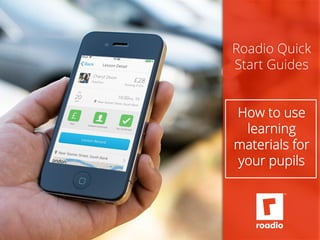
How to use learning materials for your pupils
- 1. Roadio Quick Start Guides How to use learning materials for your pupils
- 2. Share learning materials with your pupils to help them prepare outside of the classroom 2 See how to… • Share learning materials with your pupils • What if my pupil doesn’t have the app?
- 3. You will use the learning materials with your pupils before a lesson takes place 3
- 4. 4 Tap Pupils to select the pupil you’d like to use the aids with
- 5. This displays a list of all your pupils Let’s tap on Leo 5
- 6. This displays Leo’s profile 6
- 7. This displays Leo’s profile 7 Tap on Lessons to view Leo’s lessons
- 8. These are all of the lessons Leo has booked with you 8
- 9. These are all of the lessons Leo has booked with you 9 Tap on the lesson you’d like Leo to prepare for
- 10. This displays the details for that lesson 10
- 11. This displays the details for that lesson Tap on Lesson Record 11
- 12. (To learn more about lesson details see “How to book lessons” in the Roadio support library) Tap on Lesson Record 12
- 13. This will display the overview of the pupil’s Lesson Record 13
- 14. These are modules you can score your pupil on 14
- 15. Tap on This Lesson to access the learning aids 15
- 16. You have not had this lesson yet so you have not graded your pupil 16
- 17. Tap on the module(s) you’d like your student to prepare for 17
- 18. This displays a window where you can grade your pupil 18
- 19. Tap on the iQ icon to access the learning aides 19
- 20. 20 This is the learning material
- 21. This grey icon indicates you have not yet shared the module with your pupil 21
- 22. 22 Tap on the module to email it to your pupil
- 23. 23 Tap on Email Module
- 24. Great! You have just sent the module to your pupil Your pupil can also request to be sent modules from the learner app
- 25. Don’t worry, if your pupil does not have the app, he still receives the email with the module
- 26. Remember: You can access the learning aides in the Pupils menu by viewing the pupil’s lesson and tapping Lesson Record 26
- 27. Remember: Or you can access the learning aides in Lessons menu by selecting the lesson you wish your pupil to prepare for and tapping on Lesson Record 27
- 28. To learn more about the Lesson Record see “How to keep track of your pupils’ progress” in the Roadio support library 28
- 29. To learn more about teaching materials see “How to use your teaching materials” in the Roadio support library 29
- 30. For more guides and more information visit: Roadio support library www.roadio.com Or email support@roadio.com
