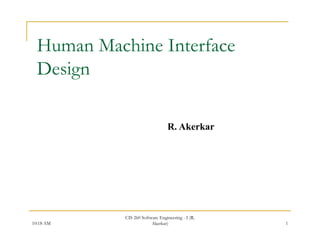
Human machine interface
- 1. Human Machine Interface Design g R. Akerkar CIS 260 Software Engineering - I (R. 10:18 AM Akerkar) 1
- 2. Terminology You Can Call It Human Machine Interface (HMI) • Or: - MMI (Man Machine Interface) - CHI (Computer Human Interaction) (C t H I t ti ) - HCI (Human Computer Interaction) - USI (User System Interface) - UI (User Interface) - HCC (Human Computer Communication) - OI (Operator Interface) (O t I t f ) CIS 260 Software Engineering - I (R. 10:18 AM Akerkar) 2
- 3. Human Computer Human-Computer Interaction (HCI) Human the end-user of a software the others in the organization Computer the machine the software runs on Interaction the user tells the computer what they want the computer communicates results CIS 260 Software Engineering - I (R. 10:18 AM Akerkar) 3
- 4. Human Machine Interface The Development of a Human Being’s Interaction with a Computer System • Multi-Disciplinary - Systems Engineering - System Architecture - HMI Software Design and Development - Human Factors Engineering - Cognitive Science - Artificial Intelligence - Others, e.g. Expert HMI • Multi-Phase (All Phases of the software life-cycle) ( y ) - Proposal - Requirement - Design - Code - Integrate and Test - Install and Train - Operate and Maintain CIS 260 Software Engineering - I (R. 10:18 AM Akerkar) 4
- 5. Why Study User Interfaces? Major p of work for “real” p g j part programs approximately 50% You will work on “real” software intended for users other than yourself User interfaces are hard to get right people are unpredictable l di t bl CIS 260 Software Engineering - I (R. 10:18 AM Akerkar) 5
- 6. Types of Interfaces Between software components Between software and external (non-human) entities Between humans and software Software quality is slowed down by the frustration d f t ti and anxiety caused b poorly- i t d by l designed interfaces CIS 260 Software Engineering - I (R. 10:18 AM Akerkar) 6
- 7. Problems with User Interfaces User Interface accounts for a large portion of life-cycle costs - application algorithms - 40% - dialogue management - 40% - presentation - 20% • UI development is extremely labor intensive • UI’s require frequent and extensive modifications due to not understanding all interactions until the system is completely p developed • Modifications to UI are difficult to make when the UI and the application are tightly interwoven • Difficult to take advantage of new I/O technologies if they do g g y not match the current model CIS 260 Software Engineering - I (R. 10:18 AM Akerkar) 7
- 8. Interface Design g Easy to learn? Easy to use? Easy to understand? CIS 260 Software Engineering - I (R. 10:18 AM Akerkar) 8
- 9. Interface Design g Typical Design Errors lack of consistency too much memorization no guidance / help id h l no context sensitivity p poor response p Arcane/unfriendly CIS 260 Software Engineering - I (R. 10:18 AM Akerkar) 9
- 10. Golden Rules Place the user in control Reduce the user’s memory load Make the interface consistent CIS 260 Software Engineering - I (R. 10:18 AM Akerkar) 10
- 11. Place the User in Control Define interaction modes in a way that does not force a user into unnecessary or undesired actions. Provide for flexible interaction. Allow user interaction to be interruptible and undoable. Streamline interaction as skill levels advance and allow the interaction to be customized. Hide technical internals from the casual user. Design for direct interaction with objects that appear on the screen. CIS 260 Software Engineering - I (R. 10:18 AM Akerkar) 11
- 12. Reduce the User’s Memory Load y Reduce demand on short-term memory. short- Establish meaningful defaults. Define shortcuts that are intuitive. Disclose information in a progressive fashion. CIS 260 Software Engineering - I (R. 10:18 AM Akerkar) 12
- 13. Make the Interface Consistent Allow the user to put the current task into a meaningful p g context. Maintain consistency across a family of applications. If past interactive models have created user expectations, do not make changes unless there is a compelling reason to do so. CIS 260 Software Engineering - I (R. 10:18 AM Akerkar) 13
- 14. User Interface Design Models g System perception — the user’s mental image of what y p p g the interface is. User model — a profile of all end users of the system. System image — the “presentation” of the system projected by the complete interface. Design model — data architectural, interface and data, architectural procedural representations of the software. CIS 260 Software Engineering - I (R. 10:18 AM Akerkar) 14
- 15. User Interface Design Process g CIS 260 Software Engineering - I (R. 10:18 AM Akerkar) 15
- 16. The design process CIS 260 Software Engineering - I (R. 10:18 AM Akerkar) 16
- 17. Task Analysis and Modeling y g All human tasks required to do the job (of the interface) are defined and classified Objects (to be manipulated) and actions (functions applied to objects) are identified for each task Tasks are refined iteratively until the job is completely defined CIS 260 Software Engineering - I (R. 10:18 AM Akerkar) 17
- 18. Interface Design Activities g 1. Establish the goals and intentions for each task. 2. 2 Map each goal/intention to a sequence of specific actions. actions 3. Specify the action sequence of tasks and subtasks, also called a user scenario, as it will be executed at the interface level. 4. 4 Indicate the state of the system i e what does the interface look system, i.e., like at the time that a user scenario is performed? 5. Define control mechanisms, i.e., the objects and actions available to the user to alter the system state. 6. Show how control mechanisms affect the state of the system. 7. Indicate how the user interprets the state of the system from information provided through the interface. CIS 260 Software Engineering - I (R. 10:18 AM Akerkar) 18
- 19. Design Evaluation Cycle preliminary design build prototype #1 interface build prototype # n interface user evaluate's interface design modifications are made evaluation is studied by designer Interface design is complete CIS 260 Software Engineering - I (R. 10:18 AM Akerkar) 19
- 20. Some basic terminology of user interface design Dialog: A specific window with which a user can interact interact, but which is not the main UI window. Control or Widget: Specific components of a user interface. i t f Affordance: The set of operations that the user can do at any given p yg point in time. State: At any stage in the dialog, the system is displaying certain information in certain widgets, and has a certain affordance. affordance CIS 260 Software Engineering - I (R. 10:18 AM Akerkar) 20
- 21. Some basic terminology of user interface design Mode: A situation in which the UI restricts what the user can do. h t th d Modal dialog: A dialog in which the system is in a very restrictive mode. Feedback: The response from the system whenever the user does something, is called feedback. For example, in the task of changing the user password, when it’s finished, th f ll i fi i h d the following message will come ill out. Encoding techniques. Ways of encoding information so as to communicate it to the user. CIS 260 Software Engineering - I (R. 10:18 AM Akerkar) 21
- 22. Usability Principles Do not rely only on usability guidelines – always test with users. users Usability guidelines have exceptions; you can only be confident that a UI is good if you test it successfully with users. Base UI designs on users’ tasks. Perform use case analysis to structure the UI. Ensure that the sequences of actions to achieve a task are as simple as possible. Reduce the amount of reading and manipulation the user has to do do. Ensure the user does not have to navigate anywhere to do subsequent steps of a task. CIS 260 Software Engineering - I (R. 10:18 AM Akerkar) 22
- 23. Usability Principles Ensure that the user always knows what he or she can and should do next next. Ensure that the user can see what commands are available and are not available. Make the most important commands stand out. Provide good feedback including effective error messages. Inform users of the progress of operations and of their location as they navigate. y g When something goes wrong explain the situation in adequate detail and help the user to resolve the problem. CIS 260 Software Engineering - I (R. 10:18 AM Akerkar) 23
- 24. Usability Principles Ensure that the user can always get out, go back or undo an action action. Ensure that all operations can be undone. Ensure it is easy to navigate back to where the user came from. Ensure that response time is adequate. Users are very sensitive to slow response time They compare your system to others. Keep response time less than a second for most operations. Warn users of longer delays and inform them of progress. CIS 260 Software Engineering - I (R. 10:18 AM Akerkar) 24
- 25. Usability Principles Use understandable encoding techniques. Choose encoding techniques with care. Use labels to ensure all encoding techniques are fully understood by users. Ensure that the UI’s appearance is uncluttered UI s uncluttered. Avoid displaying too much information. Organize the information effectively. Consider the needs of different groups of users. Accommodate people from different locales and people with di biliti ith disabilities. Ensure that the system is usable by both beginners and experts. CIS 260 Software Engineering - I (R. 10:18 AM Akerkar) 25
- 26. Usability Principles Provide all necessary help. Organize h l well. O i help ll Integrate help with the application. Ensure that the help is accurate accurate. Be consistent consistent. Use similar layouts and graphic designs throughout your application. Follow look-and-feel standards. Consider mimicking other applications. CIS 260 Software Engineering - I (R. 10:18 AM Akerkar) 26
- 27. Some encoding techniques Text and fonts Icons Photographs Diagrams and abstract graphics Colours Grouping and bordering Music Spoken words Other sounds Animations and video Flashing CIS 260 Software Engineering - I (R. 10:18 AM Akerkar) 27
- 28. Examples of Bad UI CIS 260 Software Engineering - I (R. 10:18 AM Akerkar) 28
- 29. Examples of Good UI CIS 260 Software Engineering - I (R. 10:18 AM Akerkar) 29
- 30. Evaluating User Interfaces Heuristic evaluation 1. Pick some use cases to evaluate. 2. For each window, page or dialog that appears during the d i th execution of th use case ti f the Study it in detail to look for possible usability defects. 3. 3 When you discover a usability defect write down the following information: A short description of the defect. Your ideas for how the defect might be fixed. CIS 260 Software Engineering - I (R. 10:18 AM Akerkar) 30
- 31. Evaluating User Interfaces Evaluation by observation of users Select users corresponding to each of the most important actors Select the most important use cases p Write sufficient instructions about each of the scenarios Arrange evaluation sessions with users Explain the purpose of the evaluation Preferably videotape each session Converse with the users as they are performing the tasks Take note of any difficulties experienced by the users Formulate recommended changes CIS 260 Software Engineering - I (R. 10:18 AM Akerkar) 31
- 32. Documentation System Documentation User Documentation CIS 260 Software Engineering - I (R. 10:18 AM Akerkar) 32
- 33. User Documentation A functional description: Explains what the system can do. p y A installation document: How to install the system and modify it from particular hardware g configuration. An introductory manual: How to get started with the system. A reference manual: Describes in detail all of the system facilities available to the user and how these facilities can be used. A system administrator’s guide: t d i i t t ’ id Explains how to react to situations which arise while the system is in use and how to do housekeeping tasks such as making a system backup backup. CIS 260 Software Engineering - I (R. 10:18 AM Akerkar) 33
- 34. The Document Production Process CIS 260 Software Engineering - I (R. 10:18 AM Akerkar) 34
- 35. Graphical user interfaces (GUIs) GUIs are a long way from completely replacing text/command based systems, but are the most common form of interface these days. Windows, icons, pull-down menus, dialog boxes, use of mouse. b f Advantages: easy to learn to use, facilitates switching between tasks (have different things going in different windows), full screen interaction. CIS 260 Software Engineering - I (R. 10:18 AM Akerkar) 35
- 36. Future interfaces In an ideal world one would not need to sit at a monitor and type on a keyboard (or click mouse buttons) to use a computer. The future of human-computer interfaces will f f t fh t i t f ill focus on seamlessly l l integrating computers into everyday life. In addition to the current common GUI and keyboard interfaces, computerized systems will be able to react to touch and pressure movement (e.g. hand waving, a person's position in a room, the direction a person is facing) speech There is already substantial interest and investment in virtual reality, reality "intelligent" clothing hands free/heads up systems, etc clothing, hands-free/heads-up systems etc. CIS 260 Software Engineering - I (R. 10:18 AM Akerkar) 36
- 37. Example 1 (Before) Poor Button Location Important Information not prominently displayed Less important information (Acting As GO) takes up valuable real estate Confusing navigation to the left and at the top Bad Language - Sa e Lang age Save, Acting As Go, View, Create 8 of 9 users were unable to approve using this screen CIS 260 Software Engineering - I (R. 10:18 AM Akerkar) 37
- 38. Example 1 ( After) Appropriate Button Location Clear Language Important Information displayed at the top Easy to use left-nav left nav 9 of 9 users successfully approved using this screen CIS 260 Software Engineering - I (R. 10:18 AM Akerkar) 38
- 39. Example 2 (Before) Too many fields (60+ fields) Important information (fields that 80% of users search by 80% of the time) is not prominently displayed Useful navigational elements missing g g from the left nav (Nav is inconsistent from page to page) Users repeated being "confused" by the number of fields CIS 260 Software Engineering - I (R. 10:18 AM Akerkar) 39
- 40. Example 2 (After) Eliminated uneccessary fields Ability to search and browse by only the useful fields Useful links in the left-nav CIS 260 Software Engineering - I (R. 10:18 AM Akerkar) 40
- 41. Example 3 (before) Multiple windows open at one time Some Critical T k i S C iti l Task icons ( (e.g. quote) t ) are hidden below the open window Important information not front and center Too T many steps to complete the t t l t th Critical Tasks Too many tabs and unnecessary fields 0 of 9 sales people successfully created an account using thi product t d t i this d t CIS 260 Software Engineering - I (R. 10:18 AM Akerkar) 41
- 42. Example 3 (After) No more than 2 windows open at one time. Navigation i easy ti N i ti is Information is grouped and easy to find 9 of 9 sales people successfully p p y created an account CIS 260 Software Engineering - I (R. 10:18 AM Akerkar) 42
