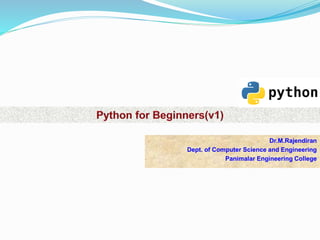
Python for Beginners(v1)
- 1. Dr.M.Rajendiran Dept. of Computer Science and Engineering Panimalar Engineering College
- 2. Install Python 3 On Ubuntu Prerequisites Step 1.A system running Ubuntu Step 2.A user account with sudo privileges Step 3.Access to a terminal command-line (Ctrl–Alt–T) Step 4.Make sure your environment is configured to use Python 3.8 2
- 3. Install Python 3 Now you can start the installation of Python 3.8. $sudo apt install python3.8 Allow the process to complete and verify the Python version was installed successfully $python ––version 3
- 4. Installing and using Python on Windows is very simple. Step 1: Download the Python Installer binaries Step 2: Run the Executable Installer Step 3: Add Python to environmental variables Step 4: Verify the Python Installation 4
- 5. Python Installation Open the Python website in your web browser. https://www.python.org/downloads/windows/ Once the installer is downloaded, run the Python installer. Add the following path C:Program FilesPython37-32: for 64-bit installation Once the installation is over, you will see a Python Setup Successful window. You are ready to start developing Python applications in your Windows 10 system. 5
- 6. Introduction Python is a general-purpose interpreted, interactive, object- oriented, and high-level programming language. It was created by Guido van Rossum during 1985- 1990. Python got its name from “Monty Python’s flying circus”. Python was released in the year 2000. Python is interpreted Python is processed at runtime by the interpreter. You do not need to compile your program before executing it.
- 7. Introduction Python is Interactive: You can actually sit at a Python prompt and interact with the interpreter directly to write your programs. Python is Object-Oriented: Python supports Object- Oriented style or technique of programming that encapsulates code within objects. Python is a Beginner's Language: Python is a great language for the beginner level programmers and supports the development of a wide range of applications.
- 8. Features Easy-to-learn Easy-to-maintain Portable Interpreted Extensible Free and Open Source High Level Language Scalable
- 9. Applications Bit Torrent(a stream flowing with great force) file sharing Google search engine, YouTube Intel, Cisco, HP, IBM i–Robot NASA(National Aeronautics and Space Administration) Facebook, Drop box
- 10. Applications Python interpreter: 1.Interpreter To execute a program in a high-level language by translating it one line at a time. 2.Compiler To translate a program written in a high-level language into a low-level language all at once, in preparation for later execution.
- 11. Modes of python interpreter Python Interpreter is a program that reads and executes python code. It uses two modes of execution. 1. Interactive mode 2. Script mode 1.Interactive mode Interactive Mode, as the name suggests, allows us to interact with operating system. When we type python statement, interpreter displays the result(s) immediately.
- 12. Modes of python interpreter Advantages: Python, in interactive mode, is good enough to learn, experiment or explore. Working in interactive mode is convenient for beginners and for testing small pieces of code Drawback: We cannot save the statements and have to retype all the statements once again to re-run them. In interactive mode, you type python programs and the interpreter displays the result.
- 13. Modes of python interpreter 2.Script mode In script mode, we type python program in a file and then use interpreter to execute the content of the file. Scripts can be saved to disk for future use. Python scripts have the extension .py, meaning that the filename ends with .py Save the code with filename.py and run the interpreter in script mode to execute the script.
- 14. Integrated Development Learning Environment (IDLE) It a graphical user interface which is completely written in python. It is bundled with the default implementation of the python language and also comes with optional part of the python packaging. Features Multi-window text editor with syntax highlighting. Auto completion with smart indentation. Python shell to display output with syntax highlighting.
- 15. VALUES AND DATA TYPES Values Value can be any letter, number or string. Values are different data types Eg: 2, 42.0, and 'Hello, World!'. Data type Every value in python has a data type. It is a set of values, and the allowable operations on those values. Python has five standard data types:
- 16. VALUES AND DATA TYPES 1.Numbers It stores numerical values. This data type is immutable (i.e. values/items cannot be changed). Python supports following number types 1. Integers 2. Floating point numbers 3. Complex numbers.
- 17. VALUES AND DATA TYPES 1.1Integer Integers are the whole numbers consisting of positive(+ve) or negative(– ve) sign. Integers can be any length, it is only limited by the memory available Example: a=10 a=eval(input(“enter a value”)) a=int(input(“enter a value”)) 1.2 Float It has decimal part and fractional part. It is accurate upto 15 decimal places.
- 18. VALUES AND DATA TYPES Example: a=3.15 a=eval(input(“enter a value”)) a=float(input(“enter a value”)) 1.3 Complex It is a combination of real and imaginary part. Example: 2+5j a+bi
- 19. VALUES AND DATA TYPES 2.Boolean Boolean data type have two values. It has either 0 or 1. 0 means False 1 means True True and False is a keyword. Example: >>> 3==5 False >>> True+True 2 >>> False+True 1 >>> False*True 0
- 20. VALUES AND DATA TYPES 3.Sequence A sequence is an ordered collection of items, indexed by positive integers. It is a combination of mutable (value can be changed) and immutable (values cannot be changed) data types. There are three types of sequence data type available in python, they are 1. Strings 2. Lists 3. Tuples
- 21. VALUES AND DATA TYPES 3.1 Strings String is defined as a continues set of characters represented in quotation marks (either single quotes ( ‘ ) or double quotes ( “ ). An individual character in a string is accessed using a subscript (index). The subscript should always be an integer (positive or negative). A subscript starts from 0 to n-1. Strings are immutable i.e. the contents of the string cannot be changed after it is created. Python will get the input at run time by default as a string. Python does not support character data type. A string of size 1 can be treated as characters.
- 22. VALUES AND DATA TYPES 1. single quotes (' ') 2. double quotes (" ") 3. triple quotes(“”” “”””) Operations on string 1. Indexing 2. Slicing 3. Concatenation 4. Repetitions 5. Member ship
- 23. VALUES AND DATA TYPES . Indexing >>>a=”HELLO” >>>print(a[0]) >>>H >>>print(a[1]) >>>O Positive indexing helps in accessing the string from the beginning. Negative subscript helps in accessing the string from the end. Slicing print[0:4] – HELL print[ :3] – HEL print[0: ] HELLO The slice[n : m] operator extracts sub string from the strings. A segment of a string is called a slice. Concatenation a=”raj” b=”man” print(a+b) rajman The + operator joins the text on both sides of the operator. Repetitions a=”welcome ” print(a*3) welcome welcome welcome The * operator repeats the string on the left hand side times the value on right hand side. Membership >>> s="good morning" >>>"m" in s True >>> "a" not in s True Using membership operators to check a particular character is in string or not. Returns true if present
- 24. VALUES AND DATA TYPES 3.2 Lists List is an ordered sequence of items. Values in the list are called elements or items. Values are separated by commas and enclosed within square brackets[]. Items in the lists can be different data types. Lists are mutable(values of list can be changed) Operations on list 1. Indexing 2. Slicing 3. Concatenation 4. Repetitions
- 25. VALUES AND DATA TYPES .create a list >>> a=[2,3,4,5,6,7,8,9,10] >>> print(a) [2, 3, 4, 5, 6, 7, 8, 9, 10] This is way we can create a list at compile time Indexing >>>print(a[0]) 2 >>> print(a[8]) 10 >>> print(a[1]) 10 Accessing the item in the position 0 Accessing the item in the position 8 Accessing a last element using negative indexing. Slicing >>> print(a[0:3]) [2, 3, 4] >>> print(a[0:]) [2, 3, 4, 5, 6, 7, 8, 9, 10] >>> print(a[:8]) [2, 3, 4, 5, 6, 7, 8, 9] Printing a part of the string. Concatenation >>>b=[20,30] >>> print(a+b) [2, 3, 4, 5, 6, 7, 8, 9, 10, 20, 30] Adding and printing the items of two lists. Repetition >>> print(b*3) [20, 30, 20, 30, 20, 30] Create a multiple copies of the same string.
- 26. VALUES AND DATA TYPES . Updating the list >>> print(a[2]) 4 >>> a[2]=100 >>> print(a) [2, 3, 100, 5, 6, 7, 8, 9, 10] Updating the list using index value Inserting an element >>> a. insert(0,“tham") >>> print(a) a=[“tham”,2,3,4,5,6,7,8,9,10] Inserting an element in 0th position Removing an element >>> a. remove(“tham”) >>> print(a) a=[2,3,4,5,6,7,8,9,10] Removing an element by giving the element directly
- 27. VALUES AND DATA TYPES 3.3Tuple A tuple is an ordered sequence of items same as list. The set of elements is enclosed in parenthesis instead of square brackets. A tuple is an immutable. i.e. cannot be modified. Tuples are faster than lists. Tuples can be used as keys in dictionaries. Tuples are used to write-protect data and cannot be change dynamically Tuple have no append or extend method. Elements can not be removed from a tuple.
- 28. VALUES AND DATA TYPES Operations on Tuple 1. Indexing 2. Slicing 3. Concatenation 4. Repetitions
- 29. VALUES AND DATA TYPES . Creating a tuple >>>a=(20,40,60,”apple”,”ball”) Creating the tuple with elements of different data types. Indexing >>>print(a[0]) 20 >>> a[2] 60 Accessing the item in the position 0 Accessing the item in the position 2 Slicing >>>print(a[1:3]) (40,60) Displaying items from 1st till 2nd. Concatenation >>> b=(2,4) >>>print(a+b) >>>(20,40,60,”apple”,”ball”,2,4) Adding tuple elements at the end of another tuple elements Repetition >>>print(b*2) >>>(2,4,2,4) repeating the tuple in n no of times updating a tuple >>>a[2]=100 Type Error: 'tuple' object does not support item assignment Altering the tuple data type leads to error.
- 30. VALUES AND DATA TYPES 4.Dictionaries Dictionaries are unordered sets. Dictionary is created by using curly braces. i,e. { } Dictionaries are accessed via keys. A dictionary is an associative array. Any key of the dictionary is associated (or mapped) to a value. The values of a dictionary can be any Python data type. So dictionaries are key value-pairs Dictionaries don't support the sequence data types like strings, tuples and lists.
- 31. VALUES AND DATA TYPES 5.Sets The set datatype is an unordered collection of unique items The collection is mutable.(i.e. can be add or remove) Set is defined by value separated by comma inside curly braces.{} It has no duplicate entry. Creating a dictionary >>>a={'name':"abi",'age':18,'mark':1 00} >>>print(a) {'name': 'abi', 'age': 18, 'mark': 100} Creating the dictionary with elements of different data types. Indexing >>>print(a['name']) abi Accessing the item with keys.
- 32. VALUES AND DATA TYPES Example: a={1,2,3,4,5,6,7,6,7} print(a) a={1,2,3,4,5,6,7} Scalar type A scalar is a type that can have a single value such as 5,3.14, “THAM” Example: int, float, complex, boolean and string Escape sequence n – move to newline t – move one tap space horizontally v – move in space vertically b – back space
- 33. VARIABLES A variable is an identifier that refers to a value While creating a variable, memory space is reserved in memory Based on the data type of a variable, the interpreter allocates memory The assignment statements are used to create a new variable and assign values to them. Variable names can contain letters, underscore and numbers but do not start with numbers. Underscore(_) can be used in variable names. Example: a=5 // single assignment a,b,c=2,3,4 // multiple assignment a=b=c=2 //assigning one value to multiple variables
- 34. KEYWORDS Keywords are the reserved words in python. We cannot use a keyword as variable name, function name or any other identifier. They are used to define the syntax and structure of the python language. Keywords are case sensitive.
- 35. IDENTIFIERS Identifier is the name given to entities like class, functions, variables etc. in python. Identifiers can be a combination of letters in lowercase (a to z) or uppercase (A to Z) or digits (0 to 9) or an underscore (_). An identifier cannot start with a digit. Keywords cannot be used as identifiers. Cannot use special symbols like !, @, #, $, % etc. in our identifier. Identifier can be of any length. Valid Identifiers num,Num,Num1,_num,num_temp2,IF,Else Invalid Identifiers Num 1,num 1,addition of program,1Num,num.no,if,else
- 36. STATEMENTS Instructions that a python interpreter can executes are called statements. A statement is a unit of code like creating a variable or displaying a value. >>> n = 17 >>> print(n) Here, The first line is an assignment statement that gives a value to n. The second line is a print statement that displays the value of n. There are two types of statements available 1. single line statements 2. multi line statements
- 37. STATEMENTS 1.Single line statements single line statements are end with newline Examples: a=1 b=2 c=a+b 2.Multiline statements python allows the user to write multi line statement using line continuation character () to denote that the line should continue. Example: total=mark1+ mark2+ mark3
- 38. INPUT AND OUTPUT INPUT Input is a data entered by user in the program. In python, input () function is available for input. Syntax: variable = input (“data”) Example: a=input("enter the name:") Data type Compile time Run time int a=10 a=int(input(“enter a”)) float a=10.5 a=float(input(“enter a”)) string a=”panimalar” a=input(“enter a string”) list a=[20,30,40,50] a=list(input(“enter a list”)) tuple a=(20,30,40,50) a=tuple(input(“enter a tuple”))
- 39. INPUT AND OUTPUT OUTPUT An output can be displayed to the user using print statement. Syntax: print (expression/constant/variable) Example: print ("Hello") // Hello print(5) //5 print(3+5) //8 print(c)
- 40. COMMENTS Comments are used to provide more details about the program like name of the program, author of the program, date and time, etc. Types of comments 1. Single line comments 2. Multi line comments 1.Single line comments(#) A hash sign (#) is the beginning of a comment. Anything written after # in a line is ignored by interpreter. Example: Percentage = (minute * 100) / 60 # calculating percentage of an hour
- 41. COMMENTS 2.Multi line comments(“””……”””) Multiple line comments can be written using triple quotes “”” ……….””” Example: “”” This program is created by Robert in Dell lab on 12/12/20 based on newtons method”””
- 42. LINES AND INDENTATION Most of the programming languages like C, C++, Java use braces { } to define a block of code. But, python uses indentation. Blocks of code are denoted by line indentation. It is a space given to the block of codes for class and function definitions or flow control. Example: a=3 b=1 if a>b: print("a is greater") else: print("b is greater")
- 43. TUPLE ASSIGNMENT A tuple using a single assignment statement. Python has a very powerful tuple assignment. Tuple of variables on the left to be assigned values from a tuple on the right. The left side is a tuple of variables, the right side is a tuple of values. Each value is assigned to its respective variable. All the expressions on the right side are evaluated before any of the assignments. (a,b,c)=(3,4,5) (a, b, c, d) = (1, 2, 3) ValueError: need more than 3 values to unpack Swapping two numbers using tuple (a, b) = (b, a)
- 44. OPERATORS An operator is symbol that tells the compiler to perform specific mathematical or logical manipulations. Consider the expression 4 + 5 = 9. Here, 4 and 5 are called operands and + is called operator. Types of Operators 1. Arithmetic Operators 2. Comparison (Relational) Operators 3. Assignment Operators 4. Logical Operators 5. Bitwise Operators 6. Membership Operators 7. Identity Operators
- 45. OPERATORS Arithmetic operators They are used to perform mathematical operations like addition, subtraction, multiplication etc. Operator Description Example a=9,b=2 + Addition Adds values on either side of the operator. a + b = 11 - Subtraction Subtracts operand. Right hand operand from left hand a – b = 7 * Multiplication Multiplies values on either side of the operator a * b = 18 / Division Divides left hand operand by right hand operand b / a = 4 % Modulus Divides left hand operand by right hand operand and returns remainder b % a = 1 ** Exponent Performs operators exponential (power) calculation on operators a**b =9 to the power 2 // Floor Division The division of operands where the result is the quotient in which the digits after the decimal point are removed 5//2=4.0
- 46. OPERATORS Comparison (Relational) Operators Comparison operators are used to compare values. It either returns True or False according to the condition. Operator Description Example a=10,b=20 == If the values of two operands are equal, then the condition becomes true. (a == b) is not true. != If values of two operands are not equal, then condition becomes true. (a!=b) is true > If the value of left operand is greater than the value of right operand, then condition becomes true. (a > b) is not true. < If the value of left operand is less than the value of right operand, then condition becomes true. (a < b) is true. >= If the value of left operand is greater than or equal to the value of right operand, then condition becomes true. (a >= b) is not true. <= If the value of left operand is less than or equal to the value of right operand, then condition becomes true. (a <= b) is true.
- 47. OPERATORS Assignment Operators Assignment operators are used in Python to assign values to variables. Operator Description Example = Assigns values from right side operands to left side operand. c = a + b assigns value of a + b into c += Add AND It adds right operand to the left operand and assign the result to left operand c += a is equivalent to c= c + a = Subtract AND It subtracts right operand from the left operand and assign the result to left operand c = a is equivalent to c= c a *= Multiply AND It multiplies right operand with the left operand and assign the result to left operand c *= a is equivalent to c= c * a /= Divide AND It divides left operand with the right operand and assign the result to left operand c /= a is equivalent to c= c / ac
- 48. OPERATORS Logical Operators Logical operators are and, or, not operators. . %= Modulus AND It takes modulus using two operands and assign the result to left operand c %= a is equivalent to c = c % a **= Exponent AND Performs exponential (power) calculation on operators and assign value to the left operand c **= a is equivalent to c = c ** a //= Floor Division It performs floor division on operators and assign value to the left operand c //= a is equivalent to c = c // a Operator Meaning Example and True if both the operands are true x and y or True if either of the operands is true x or y not True if operand is false (complements the operand) not x
- 49. OPERATORS Bitwise Operators Bitwise operators act on operands as if they are binary digits. They operate bit by bit. Let x = 10 (0000 1010) and y = 4 (0000 0100) Operator Meaning Example & Bitwise AND x & y = 0 (0000 0000) | Bitwise OR x | y = 14 (0000 1110) ~ Bitwise NOT ~x = -11 (1111 0101) ^ Bitwise XOR x ^ y = 14 (0000 1110) >> Bitwise right shift x >> 2 = 2 (0000 0010) << Bitwise left shift x << 2 = 40 (0010 1000)
- 50. OPERATORS Membership Operators Evaluates to find a value or a variable is in the specified sequence of string, list, tuple, dictionary or not. Let, x=[5,3,6,4,1]. To check particular item in list or not, in and not in operators are used. Example: x=[5,3,6,4,1] >>> 5 in x True >>> 5 not in x False Operator Meaning Example in True if value/variable is found in the sequence 5 in x not in True if value/variable is not found in the sequence 5 not in x
- 51. OPERATORS Identity Operators They are used to check if two values (or variables) are located on the same part of the memory. Example x = 5 y = 5 a = 'Hello' b = 'Hello' print(x is not y) // False print(a is b)//True Operator Meaning Example is True if the operands are identical x is True is not True if the operands are not identical x is not True
- 52. Operator Precedence When an expression contains more than one operator, the order of evaluation depends on the rules of precedence. Operator Description () Parenthesis ** Exponentiation (raise to the power) ~ + - Complement, unary plus and minus * / % // Multiply, divide, modulo and floor division + - Addition and subtraction >> << Right and left bitwise shift & Bitwise 'AND' ^ | Bitwise exclusive `OR' and `OR' <= < > >= Comparison operators <> == != Equality operators = %= /= //= -= += *= **= Assignment operators Is, is not Identity operators In, not in Membership operators and,or,not Logical operators
- 53. Expressions An expression is a combination of values, variables, and operators. A value and a variable itself considered as an expression. The following are all legal expressions: >>> 42 42 >>> a=2 >>> a+3+2 7 >>> z=("hi"+"friend") >>> print(z) hifriend
- 54. FUNCTIONS Function is a sub program which consists of set of instructions used to perform a specific task. A large program is divided into number of sub program called function. Need for Function When the program is too complex and large they are divided into sub program. Each sub program is separately coded and combined into single program. Each subprogram is called as function. Debugging, Testing and maintenance becomes easy when the program is divided into subprograms. Functions are used to avoid rewriting same code again and again in a program. Function provides code re-usability The length of the program is reduced.
- 55. FUNCTIONS TYPES OF FUNCTION 1. Built in function 2. user defined function 1.Built in function Built in functions are the functions that are already created and stored in python. These built in functions are always available for usage and accessed by a programmer. It cannot be modified.
- 56. FUNCTIONS . Built in function Description >>>max(3,4) 4 # returns largest element >>>min(3,4) 3 # returns smallest element >>>len("hello") 5 #returns length of an object >>>range(2,8) [2, 3, 4, 5, 6, 7] #returns range of given values >>>round(7.8) 8.0 #returns rounded integer of the given number >>>chr(5) x05' #returns a character (a string) from an integer >>>float(5) 5.0 #returns float number from string or integer >>>int(5.0) 5 # returns integer from string or float >>>pow(3,5) 243 #returns power of given number >>>type( 5.6) <type 'float'> #returns data type of object to which it belongs >>>t=tuple([4,6.0,7]) >>>t (4, 6.0, 7) # to create tuple of items from list >>>print("good morning") Good morning # displays the given object
- 57. FUNCTIONS 2.User defined function User defined functions are the functions that programmers create for their requirement and use. These functions can then be combined to form module which can be used in other programs by importing them. Advantages The programmer can write their own functions which are known as user defined function. These functions can create by using keyword def. Example: add(), sub() Elements of User defined function There are two elements in user defined function. 1. function definition 2. function call
- 58. FUNCTIONS 1.Function definition A function definition specifies the name of a new function and the sequence of statements that execute when the function is called. Syntax: def function name(parameter list): ----Function header statement 1 statement 2 .... .... statement n def is a keyword that indicates that this is a function definition. The rules for function names are the same as for variable names The first line of the function definition is called the header, the rest is called body of function. The header has to end with a colon and the body has to be indented. The function contains any number of statements. Parameter list contains list of values used inside the function. Body of the function
- 59. FUNCTIONS Example: def add(): a=eval(input(“enter a value”)) b=eval(input(“enter a value”)) c=a+b print(c) 2.Function call() A function is called by using the function name followed by parenthesis(). Argument is a list of values provided to the function when the function is called The statements inside the function does not executed until the function is called. Function can be called n number of times
- 60. FUNCTIONS Syntax: function name(argument list) Example: add() or add(a,b) Flow of Execution The order in which statements are executed is called the flow of execution Program execution starts from first statement. One statement is executed at a time from top to bottom. Function definitions do not alter the flow of execution of the program. The statement inside the function are not executed until the function is called.
- 61. FUNCTIONS When a function is called, the control flow jumps to the body of the function, execute the statements and return back to the place in the program where the function call was made.
- 62. FUNCTION PROTOTYPES Based on arguments and return type functions are classified into four types. 1. Function without arguments and without return type 2. Function with arguments and without return type 3. Function without arguments and with return type 4. Function with arguments and with return type
- 63. FUNCTION PROTOTYPES 1. Function without arguments and without return type In this type no argument is passed through the function call and no output is return to main function The sub function will read the input values perform the operation and print the result in the same block. Example def add(): a=int(input("enter a")) b=int(input("enter b")) c=a+b print(c) add() Output: enter a 5 enter b 10 15
- 64. FUNCTION PROTOTYPES 2. Function with arguments and without return type Arguments are passed through the function call but output is not return to the main function. Example: def add(a,b): c=a+b print(c) a=int(input("enter a")) b=int(input("enter b")) add(a,b) OUTPUT: enter a 5 enter b 10 15
- 65. FUNCTION PROTOTYPES 3. Function without arguments and with return type In this type no argument is passed through the function call but output is return to the main function. Example: def add(): a=int(input("enter a")) b=int(input("enter b")) c=a+b return c c=add() print(c) OUTPUT: enter a 5 enter b 10 15
- 66. FUNCTION PROTOTYPES 4. Function with arguments and with return type In this type arguments are passed through the function call and output is return to the main function. Example: def add(a,b): c=a+b return c a=int(input("enter a")) b=int(input("enter b")) c=add(a,b) print(c) OUTPUT: enter a 5 enter b 10 15
- 67. FRUITFUL FUNCTION Fruitful functions are functions that return value or A function that yields a return value. Example: Root=sqrt(25) Example: def add(): a=10 b=20 c=a+b return c c=add() print(c)
- 68. VOID FUNCTION Void function is a function that always return none. It represents the absence of value. Example: print("Hello") Example: def add(): a=10 b=20 c=a+b print(c) add()
- 69. PARAMETERS AND ARGUMENTS Parameters Parameters are the value(s) provided in the function header within parenthesis. These are the values required by function to work. If there is more than one value, separated by comma. Example: def add(a,b): Arguments Arguments are the value(s) provided in function call statement. List of arguments should be same way as parameters are listed. Bounding of parameters to arguments is done 1:1, and there should be same number and type of arguments as mentioned in parameter list. Example: add(a,b)
- 70. PARAMETERS AND ARGUMENTS Return Statement The return statement is used to exit a function and go back to the place from where it was called. If the return statement has no arguments, then it will not return any values. But exits from function. Syntax: return variable Example: def add(a,b): c=a+b return c a=5 b=4 c=add(a,b) print(c) No Example Description 1 return a return 1 variable 2 return a,b return 2 variables 3 return a,b,c return 3 variables 4 return a+b return expression 5 return 8 return value
- 71. PARAMETERS AND ARGUMENTS ARGUMENTS TYPES You can call a function by using the following types of formal arguments 1. Required arguments 2. Keyword arguments 3. Default arguments 4. Variable-length arguments 1.Required Arguments: The number of arguments in the function call should match exactly with the function definition.
- 72. PARAMETERS AND ARGUMENTS . Example Output def student( name, roll ): print(name,roll) student("george",98) George 98 def student( name, roll ): print(name,roll) student(101,”rithika”) 101 rithika def student( name, roll ): print(name,roll) student(101) student() missing 1 required positional argument: 'name' def student( name, roll ): print(name,roll) student() student() missing 2 required positional arguments: ‘name' and ‘roll'
- 73. PARAMETERS AND ARGUMENTS 2.Keyword Arguments Python interpreter is able to use the keywords provided to match the values with parameters even though if they are arranged in out of order. Example Output def student( name, roll,mark): print(name,roll,mark) student (mark=90,roll=102,name="bala") bala 102 90 def student( name, roll,mark): print(name,roll,mark) student (name="bala", roll=102, mark=90) bala 102 90
- 74. PARAMETERS AND ARGUMENTS 3.Default Arguments Assumes a default value if a value is not provided in the function call for that argument. It allows us to miss one or more arguments. Example Output def student( name="raja", roll=101,mark=50): print(name,roll,mark) student (mark=90,roll=102,name="bala") bala 102 90 def student( name="raja", roll=101,mark=50): print(name,roll,mark) student (name="bala", roll=102) bala 102 90 def student( name="raja", roll=101,mark=50): print(name,roll,mark) student () raja 101 50
- 75. PARAMETERS AND ARGUMENTS 4.Variable length Arguments If we want to specify more arguments than function header parameter, variable length arguments are used. It is denoted by * symbol before parameter. Example Output def student( name,mark): print(name,mark) student (“bala”,90) bala 90 def student( name, roll,*mark): print(name,roll,mark) student ("raja",101,90,80) raja 101 90 80
- 76. MODULES A module is a file containing python definitions, functions, statements and instructions. Standard library of python is extended as modules. Programmer needs to import the module. Once we import a module, we can use to any of its functions or variables in our code. There is large number of standard modules also available in python. Standard modules can be imported the same way as import our user-defined modules.
- 77. MODULE Two ways to import your module: 1. import keyword 2. from keyword 1.Import keyword Import keyword is used to get all functions from the module. Every module contains many function. To access one of the function , you have to specify the name of the module and the name of the function separated by dot . This format is called dot notation. Syntax: import module_name module_name.function_name(variable)
- 78. MODULE Importing built-in module import math x=math.sqrt(25) print(x) Importing user-defined module cal.py def add(a,b): c=a+b return c import cal x=cal.add(5,4) print(x)
- 79. MODULE 2.from keyword from keyword is used to get only particular function from the module. Syntax: from module_name import function_name #Importing built-in module from math import sqrt x=sqrt(25) print(x) #Importing user-defined module from cal import add x=add(5,4) print(x) add.py def add(a,b): c=a+b return c
- 80. MODULE 2.from keyword from keyword is used to get only particular function from the module. Syntax: from module_name import function_name #Importing built-in module from math import sqrt x=sqrt(25) print(x) #Importing user-defined module from cal import add x=add(5,4) print(x) add.py def add(a,b): c=a+b return c
- 81. BUILT-IN MODULES . Built-in Function Description math.ceil(x) Return the ceiling of x, the smallest integer greater than or equal to x math.floor(x) Return the floor of x, the largest integer less than or equal to x. math.factorial(x) Return x factorial math.sqrt(x) Return the square root of x math.log(x) Return the natural logarithm of x math.log10(x) Returns the base-10 logarithms math.log2(x) Return the base-2 logarithms math.sin(x) Returns sin of x radians math.cos(x) Returns cosine of x radians
- 82. BUILT-IN MODULES Generate pseudo-random numbers Random Function Description random.randrange(stop) Return random numbers from 0 random.randrange(start, stop[, step]) Return the random numbers in a range random.uniform(a, b) Return a random floating point number
- 83. SAMPLE PROGRAMS . Swapping two number Output a = int(input("Enter a value ")) b = int(input("Enter b value ")) c = a a = b b = c print("a=",a,"b=",b,) Enter a value 5 Enter b value 8 a=8 b=5 Distance between two points Output import math x1=int(input("enter x1")) y1=int(input("enter y1")) x2=int(input("enter x2")) y2=int(input("enter y2")) distance =math.sqrt((x2- x1)**2)+((y2-y1)**2) print(distance) enter x1 7 enter y1 6 enter x2 5 enter y2 7 2.5
- 84. SAMPLE PROGRAMS . Circulate n numbers Output a=list(input("enter the list")) print(a) for i in range(1,len(a),1): print(a[i:]+a[:i]) enter the list '1234' ['1', '2', '3', '4'] ['2', '3', '4', '1'] ['3', '4', '1', '2'] ['4', '1', '2', '3']
- 85. Practice An evaluate the following expressions No. Expression output 1 a=9-12/3+3*2-1 Ans:a=10 2 A=2*3+4%5-3/2+6 Ans:A=15 3 find m=? m=-43||8&&0||-2 Ans:m=1 4 a=2,b=12,c=1 d=a<b>c Ans:d=0 5 a=2,b=12,c=1 d=a<b>c-1 Ans:d=1 6 a=2*3+4%5-3//2+6 Ans:a=15
- 86. .
