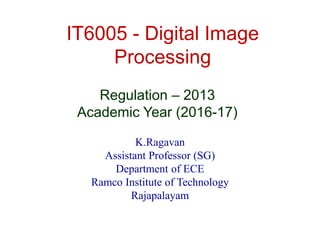
Dip unit-i-ppt academic year(2016-17)
- 1. IT6005 - Digital Image Processing K.Ragavan Assistant Professor (SG) Department of ECE Ramco Institute of Technology Rajapalayam Regulation – 2013 Academic Year (2016-17)
- 2. Syllabus IT6005- Digital Image Processing UNIT I : DIGITAL IMAGE FUNDAMENTALS UNIT II : IMAGE ENHANCEMENT UNIT III : IMAGE RESTORATION & SEGMENTATION UNIT IV : WAVELETS AND IMAGE COMPRESSION UNIT V : IMAGE REPRESENTATION AND RECOGNITION
- 3. UNIT I DIGITAL IMAGE FUNDAMENTALS pixel Gray level Original picture Digital image f(x, y) I[i, j] or I[x, y] x y
- 4. UNIT I DIGITAL IMAGE FUNDAMENTALS • Introduction • Origin • Steps in Digital Image Processing Components • Elements of Visual Perception • Image Sensing and Acquisition • Image Sampling and Quantization • Relationships between pixels • color models.
- 5. Introduction “One Picture is worth more than Ten Thousand words”
- 6. Two principal application areas: • Improvement of pictorial information for human interpretation • Processing of image data for storage, transmission and representation (feature extraction) for autonomous machine perception
- 7. Image Processing Fields • Computer Graphics: The creation of images • Image Processing: Enhancement or other manipulation of the image • Computer Vision: Analysis of the image content
- 8. Image Processing Fields Input / Output Image Description Image Image Processing Computer Vision Description Computer Graphics AI Image Processing is defined as “a discipline in which both the input and output of a process are images” But, according to this classification, trivial tasks of computing the average intensity of an image would not be considered an image processing operation
- 9. • What is an Image? Picture, photograph Visual data Usually two or three dimensional • What is a digital image? An image which is “discretized,”, i.e., defined on a discrete grid Two-dimensional collection of light values (or gray values)
- 10. Define Image • An image is defined as a two dimentional function, f(x,y) that carries some information, where x and y are known as spatial or plane coordinates. • The amplitude of ‘f’ at any pair of coordinates (x,y) is called the intensity or gray level of the image at that point. Analog Image • An analog image is mathematically represented as a continuous range of values that give the position and intensity. Example: camera and film, generally formats or objects we can see.
- 11. Digital Image: • A digital image is created through the process of digitization. It is the representation of a two dimentional image using one or zeros. All the amplitude values and coordinate values (x,y) are finite in a digital image Pixel • Pixels are small individual elements of a digital image • These are also known as image elements or pixels or picture elements • Each and every pixel has a particular location and brightness or intensity value • A finite number of pixels form a digital image
- 12. Digital Image • An image can be defined as a two-dimensional function f(x,y) Where x and y are spatial coordinates x,y which is called the intensity or gray level of the image at that point. f is the amplitude of any pair of coordinate x,y and f are all finite and discrete quantities. An image is composed of a finite number of elements, each of which has a particular location and value referred to as picture elements , image element, Pels (or) pixels
- 13. Image Processing • It is defined as the process of analyzing and manipulating images using a computer Analog Image Processing • Any image processing task which is conducted on two- dimentional analog signals by analog means is known as analog image processing Digital image processing • Digital image processing is the study of representation and manipulation of pictorial information by a computer. Processing Digital Images by means of Digital Computers
- 14. Advantage of DIP •It allows wide range of algorithms to be applied to the input data •It avoids noise and signal distortion problems Examples: Enhancing the edges of an image to make it appear sharper Remove “noise” from an image Remove motion blur from an image Need for DIP •To improve the pictorial information for better clarity (human interpretation) •To process image data for storage, transmission and representation for autonomous machine perception
- 15. IMAGE CLASSIFICATION Images(2D) Color image Full color (True color of image) Pseudo color Gray scale image Binary image
- 16. Digital Image
- 17. Digital Image Representation )1,1(...)1,1()0,1( ............ )1,1(......)0,1( )1,0(...)1,0()0,0( ),( MNfNfNf Mff Mfff yxf Digital Image Image Elements (Pixels) 12/4/2013 17
- 18. Digital Image Representation contd… • Image definition: – A 2D function obtained by sensing a scene – f(x,y) f - intensity, grey level x,y - spatial co-ordinates • No. of grey levels, L = 2B • B = no. of bits B L Description 1 2 Binary Image (black and white) 6 64 64 levels, limit of human visual system 8 256 Typical grey level resolution f(N-1,M-1) f(o,o) N M
- 19. Common image file formats • GIF (Graphic Interchange Format) • PNG (Portable Network Graphics) • JPEG (Joint Photographic Experts Group) • TIFF (Tagged Image File Format) • PGM (Portable Gray Map) • FITS (Flexible Image Transport System)
- 22. • Number of pixel in the digital image = number of rows x number of columns. • The number of bits required to encode the pixel value is called bit depth. Bit Depth is a power of two • In grey scale, 8 bits are used to represent the shades between 0-255. So bit depth of grey scale is 8 • Set of all colors that can be represented by bit depth is called gamut or palette • No. of bits used to represent an image = no. of rows x no. of columns x bit depth 12/4/2013 22
- 23. RESOLUTION • how small and densely packed the pixels are. It tells you how many pixels you have per inch. • The higher the resolution, the sharper the images look, to a point. • Monitors only have about 72 screen pixels per inch. • Most web graphics have a resolution of 72 pixels per inch. 12/4/2013 23
- 24. 18 ppi 36 ppi 72 ppi 12/4/2013 24
- 25. Image Representation (Gray/Color) • A gray level image is usually represented by an M by N matrix whose elements are all integers in {0,1, …, 255} corresponding to brightness scales • A color image is usually represented by 3 M x N matrices whose elements are all integers in {0,1, …, 255} corresponding to 3 primary primitives of colors such as Red, Green, Blue
- 26. Images
- 27. Gray Scales • Low intensity- Lower gray scale value • Highest possible gray level=2n-1
- 28. Pixels in a Gray Level Image
- 29. Gray and Color Image Data • 0, 64, 144, 196, 225, 169, 100, 36 • (R, G, B) for a color pixel Red – (255, 0, 0) Green – ( 0, 255, 0) Blue – ( 0, 0, 255) Cyan – ( 0,255, 255) Magenta – (255, 0, 255) Yellow – (255, 255, 0) Gray – (128, 128, 128)
- 30. History/The Origin of DIP • Early 1920s: One of the first applications of digital imaging was in the newspaper industry – The Bartlane cable picture transmission service – Images were transferred by submarine cable between London and New York – Pictures were coded for cable transfer and reconstructed at the receiving end on a telegraph printer
- 31. •Mid to late 1920s: Improvements to the Bartlane system resulted in higher quality images – New reproduction processes based on photographic techniques – Increased number of tones in reproduced images Improved Digital Image Early 15 tone Digital image
- 32. Development of Digital Computer • The actual digital image processing started with the invention of digital computers because they require more storage space and computational power • Although the basic idea of developing computer started more than 5000 years ago with abacus, the modern digital computers were started developing in 1940s, with the introduction of below mentioned von neumann concepts: • A memory to hold stored program and data • Conditional branching • These two are the basic ideas of CPU
- 33. • 1948 – invention of transistors at BELL laboratories • 1950s-1960s – development of high level programming languages: COBOL, FORTRAN • 1958s – invention of integrated circuit (IC) at Texas Instruments • 1960s – development of Operating Systems(OS) • 1970s – development of microprocessor by Intel - miniaturization of components started with Large Scale Integration (LSI) • 1981 – Introduction of personal computer by IBM • 1980s – Very Large Scale Integration (VLSI) started and developed to ultra Large Scale Integration (ULSI)
- 34. •1960s: Improvements in computer technology for improving images from a space probe began at the Jet Propulsion Laboratory, California and the onset of the space race led to a surge of work in digital image processing – 1964: Computers used to improve the quality of images of the moon taken by the Ranger 7 probe – Such techniques were used in other space missions including the Apollo landings A 1st picture of the moon taken by U.S spacecraft Ranger 7 probe on July 31,1964 about 17 minutes before landing
- 35. •1970s: Digital image processing begins to be used in medical applications – 1979: Sir Godfrey N. Hounsfield & Prof. Allan M. Cormack share the Nobel Prize in medicine for the invention of tomography, the technology behind Computerised Axial Tomography (CAT) scans Typical head slice CAT image
- 36. Computer Tomography • Sir Godfrey N. Housefield and Prof. Allan M. Cormack • shared 1979 Nobel Prize in Medicine for the invention of CT
- 37. X-Ray Imaging
- 39. •1980s - Today: The use of digital image processing techniques has exploded and they are now used for all kinds of tasks in all kinds of areas – Image enhancement/restoration – Artistic effects – Medical visualisation – Industrial inspection – Law enforcement – Human computer interfaces
- 41. • Agricultural (Fruit grading, harvest control, seeding, fruit picking ...) • Communications (compression, video conferencing,...) • Character recognition (printed and handwritten) • Commercial (Bar code reading, bank cheques, signature, ...) • Document processing (electronic circuits, mechanical drawings, music, ...) • Human (Heads and faces, hands, body, ...) • Industrial (Inspection, part pose estimation and recognition, control,...) • Leisure and entertainment (museums, film industry, photography,...) • Military (tracking, detection, ...) • Police (fingerprints, surveillance, DNA analysis, biometry, ...) • Traffic and transport (Road, airport, seaport, license identification, ...)
- 42. Sequence of Digital Image Processing
- 43. • A digital image is an array of real or complex numbers represented by a finite number of bits. • An image given in the form of transparency slide, photograph (or) chart is first digitized and stored as a matrix of binary digits in computer memory. • This digitized image can then be processed and/or displayed on a high resolution television monitor. • For display, the image is stored in a rapid access buffer memory which refreshes the monitor at 30 frames/sec to produce a visibly continuous display. • Mini (or) Micro computers are used to communicate and control all the digitization, storage, processing and display operation via a complex network.
- 44. Steps in Digital Image Processing Image Acquisition Image Restoration Morphological Processing Segmentation Object Recognition Image Enhancement Representation & Description Problem Domain Colour Image Processing Image Compression Wavelets & Multiresolution processing Knowledge Base Outputs of these processes generally are images Outputsoftheseprocessesgenerallyareimageattributes manipulating an image Improving the appearance representing images in various degrees of resolution reducing the storage representation and description of shape partition an image assigns label
- 45. Fundamental Steps in DIP Step 1: Image Acquisition • To acquire a digital image • Generally, the image acquisition stage involves pre-processing such as scaling • It requires an imaging sensor and the capability to digitize the signal (or) image produced by the sensor • The sensor should be monochrome (or) color TV camera that produces an entire image of the problem domain every 1/30 seconds. Briefly, • The image is captured by a sensor (eg. Camera), and digitized if the output of the camera or sensor is not already in digital form, using analogue-to-digital convertor
- 46. Fundamental Steps in DIP Step 2: Image Enhancement The process of manipulating an image so that the result is more suitable than the original for specific applications. The idea behind enhancement techniques is to bring out details that are hidden, or simple to highlight certain features of interest in an image.
- 47. Fundamental Steps in DIP Step 3: Image Restoration – Improving the appearance of an image – It is the objective process Tend to be mathematical or probabilistic models. Filters are used to restore the original images.
- 48. Fundamental Steps in DIP Step 4: Colour Image Processing • Use the colour of the image to extract features of interest in an image • It is an area that has been gaining in importance because of the significant increase in the use of digital images over the internet Step 5: Wavelets • Wavelets are the foundation of representing images in various degrees of resolution. • It is used for (i) image data compression. (ii) pyramidal representation – it is the process of subdividing images successively into smaller regions
- 49. Fundamental Steps in DIP Step 6: Compression • It deals with Techniques for reducing the storage required to save an image or the bandwidth required to transmit it. Step 7: Morphological Processing • It deals with Tools for extracting image components. • These components will be useful in the representation and description of shape.
- 50. Fundamental Steps in DIP Step 8: Image Segmentation • Segmentation procedures partition an image into its constituent parts or objects. • This step divides the image into many sub regions and extracts the regions that are necessary for further analysis. • The portion of image that are not necessary, such as image backgrounds (dictated by the imaging requirement) are discarded Important Tip: The more accurate the segmentation, the more likely recognition is to succeed.
- 51. Fundamental Steps in DIP Step 9: Representation and Description - Representation: Make a decision whether the data should be represented as a boundary or as a complete region. It is almost always follows the output of a segmentation stage, which usually is raw pixel data - Boundary Representation: Focus on external shape characteristics, such as corners - Region Representation: Focus on internal properties, such as texture or skeleton shape
- 52. Fundamental Steps in DIP Step 9: Representation and Description - Choosing a representation is only part of the solution for transforming raw data into a form suitable for subsequent computer processing (mainly recognition) Description: also called, feature selection, deals with extracting attributes that result in some information of interest. (or) basic for differentiating one class of object from another
- 53. Fundamental Steps in DIP Step 9: Recognition and Interpretation Recognition: the process that assigns label to an object based on the information provided by its description. Step 10: Knowledge Base • Knowledge about a problem domain is coded into an image processing system in the form of a knowledge database. • It can be defined as software that may help to user • Knowledge may be as simple as detailing regions of an image where the information of interest is known to be located, thus limiting the search that has to be conducted in seeking that information
- 55. References: • Rafael C. Gonzales, Richard E. Woods, “Digital Image Processing”, Third Edition, Pearson Education, 2010. • S.Jayaraman,S.Esakkirajan and T.Veerakumar, “Digital Image Processing”, Tata McGraw Hill Education Pvt.Ltd,2012.