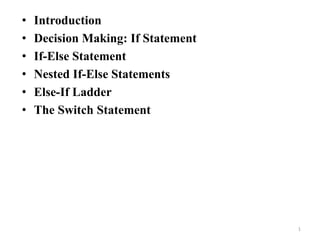Decision Making and Branching in C
- 1. • Introduction • Decision Making: If Statement • If-Else Statement • Nested If-Else Statements • Else-If Ladder • The Switch Statement 1
- 2. Introduction • The statements that change the flow of a program to change the order of execution of statements based on certain conditions, or repeat a group of statements until certain specified conditions are met are called as Decision Making statements or Control statements. The Control statements are categorized into three major conditional types they are Decision making, Iteration statements, Jump Statements 2
- 3. If Statement The general Syntax for the simplest if statement: if (expression) /* no semi-colon */ Statement; Syntax for the simplest if statement: if (expression) /* no semi-colon */ { Statement 1; Statement 2; ---------------- } The if keyword is followed by an expression in parentheses. The expression is evaluated. If the expression is true, it returns 1, otherwise 0. The value 1 or any non-zero value is considered as true and 0 as false. If the given expression in the if statement is true, the following statement or block of statements are executed; otherwise, the statement that appears immediately after the if block (true block) is executed. 3
- 5. Multiple If Statement The general Syntax for the multiple ifs: if (expression) /* no semi-colon */ Statement 1; if (expression) /* no semi-colon */ Statement 2; if (expression) /* no semi-colon */ Statement 3; 5
- 6. If-Else Statement If the expression/condition is true, the body of the if statement is executed; otherwise, the body of the else statement is executed. The else keyword is used when the expression is not true. The general Syntax of if–else statement can be given as follows. if (expression is true) // if block { statement1; statement 2; } else // else block { statement 3; statement 4; } 6
- 8. Nested If-Else Statement In this kind of statement, a number of logical conditions are tested for taking decisions. Here, the if keyword followed by an expression is evaluated. If it is true, the compiler executes the block following the if condition; otherwise, it skips this block and executes the else block. It uses the if statement nested inside an if-else statement, which is nested inside another if-else statement. 8
- 9. The general Syntax of nested if–else statement is if (expression1) { if(expression2) statement1; else statement2; } else { if(expression3) statement3; else statement4; } next statement5; 9
- 10. The flowchart for nesting an if-else statement is shown below 10
- 11. Else – If Ladder A common programming construct is the else-if ladder, sometimes called the if-else-ifstaircase because of its appearance. In the program one can write a ladder of else- if. The program goes down the ladder of else-if, in anticipation of one of the expressions being true. 11
- 12. The general Syntax of nested if–else statement is if(condition) { statement 1; /* if block*/ statement 2; } else if(condition) { statement 3; /* else if block*/ statement 4; } else { statement 5; /* last else block */ statement 6; } 12
- 13. The flowchart for nesting an else-if statement is shown below. The conditions are evaluated from top to bottom. As soon as a true condition is met, the associated statement block gets executed and the rest of the ladder is bypassed. If none of the conditions are met, then the final else block is executed. If this else is not present and none of the if statements evaluate to true, then the entire ladder is bypassed. 13
- 14. Switch Statement The switch statement is a multi-way branch statement and an alternative to if-else-if ladder in many situations. The expression of switch contains only one argument, which is then checked with a number of switch cases. The switch statement evaluates the expression and then looks for its value among the case constants. If the value is matched with a particular case constant, then those case statements are executed until a break statement is found or until the end of switch block is reached. If not, then simply the default (if present) is executed (if a default is not present, then the control flows out of the switch block). The default is normally present at the bottom of theswitch case structure. But we can also define default statement anywhere in the switchstructure. The default block must not be empty. Every case statement terminates with a ‘:’ (colon). The break statement is used to stop the execution of succeeding cases and pass the control to the end of the switch block. 14
- 15. The general Syntax of switch statement is switch(variable or expression) { case constant A: statement; break; case constant B: statement; break; default: statement; } 15
- 16. The flowchart for switch statement is shown below. The conditions are evaluated from top to bottom. As soon as a true condition is met, the associated statement block gets executed and the rest of the ladder is bypassed. If none of the conditions are met, then the final else block is executed. If this else is not present and none of the if statements evaluate to true, then the entire ladder is bypassed. 16
- 17. Note the following for switch case. 1. The switch expression: In the block the variable or expression can be a character or an integer. The integer expression following the keyword switch will yield an integer value only. The integer may be any value 1, 2, 3, etc. In case of character constant, the values may be with alphabets such as ‘x’, ‘y’, ‘z’, etc. 2. The switch organization: The switch expression should neither be terminated with a semicolon (;) nor with any other symbol. The entire case structure following the switch should be enclosed within curly braces. The keyword case is followed by a constant. Every constant terminates with a colon (:). Each case statement must contain different constant values. Any number of case statements can be provided. If the case structure contains multiple statements, they need not be enclosed within curly braces. Here, the keyword case & break performs, respectively, the job of opening and closing curly braces. 3. The switch execution: When one of the cases is satisfied, the statements following it are executed. In case there is no match, the default case is executed. 4.The break statement used in switch passes control outside the switch block. By mistake if no break statements are given, all the cases following it are executed. 17
- 18. #include <stdio.h> int main() { char ch; printf("Input a charactern"); scanf("%c", &ch); switch(ch) { case 'a': case 'A': case 'e': case 'E': case 'i': case 'I': case 'o': case 'O': case 'u': case 'U': printf("%c is a vowel.n", ch); break; default: printf("%c is not a vowel.n", ch); } return 0; } 18
- 19. Switch – Statement : Example #include <stdio.h> main() { char grade; printf("Enter a character"); scanf(" %c",&grade); /* grade=getchar() */ switch( grade ) { case 'A' : printf( "Excellentn" ); break; case 'B' : printf( "Goodn" ); break; case 'C' : printf( "OKn" ); break; case 'D' : printf( "Can do bettern" ); break; case 'F' : printf( "You must do better than thisn" ); break; default : printf( "What is your grade anyway?n" ); break; } return 0; } 19
- 20. 20 #include <stdio.h> /* Roots of a quadratic equation */ #include <math.h> int main() { float a, b, c, determinant, r1,r2, real, imag; printf("Enter coefficients a, b and c: "); scanf("%f%f%f",&a,&b,&c); determinant=b*b-4*a*c; if (determinant>0) { r1= (-b+sqrt(determinant))/(2*a); r2= (-b-sqrt(determinant))/(2*a); printf("Roots are: %.2f and %.2f",r1 , r2); } else if (determinant==0) { r1 = r2 = -b/(2*a); printf("Roots are: %.2f and %.2f", r1, r2); } else { real= -b/(2*a); imag = sqrt(-determinant)/(2*a); printf("Roots are: %.2f+%.2fi and %.2f-%.2fi", real, imag, real, imag); } return 0; }
- 21. Code 1 : Biggest of three numbers 3 given numbers #include <stdio.h> int main(){ float a, b, c; printf("Enter three numbers: "); scanf("%f %f %f", &a, &b, &c); if(a>=b && a>=c) printf("Largest number = %.2f", a); if(b>=a && b>=c) printf("Largest number = %.2f", b); if(c>=a && c>=b) printf("Largest number = %.2f", c); return 0; } 21
- 22. Code 2 : Biggest of three numbers 3 given numbers #include <stdio.h> int main() { float a, b, c; printf("Enter three numbers: "); scanf("%f %f %f", &a, &b, &c); if (a>=b) { if(a>=c) printf("Largest number = %.2f",a); else printf("Largest number = %.2f",c); } else { if(b>=c) printf("Largest number = %.2f",b); else printf("Largest number = %.2f",c); } return 0; 22