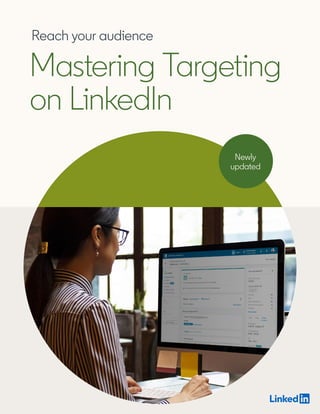
Linkedin marketing-solutions-updated-targeting-playbook-2020
- 1. Newly updated Mastering Targeting on LinkedIn Reach your audience
- 2. Conclusion 36 Tips to optimize your targeting strategy 32 More customized options with 28 Matched Audiences Demographics 22 Interests 20 Education 18 Company 15 Experience 10 How LinkedIn targeting works 4 Introduction 3 Table of contents | Mastering Targeting on LinkedIn2
- 3. By advertising on LinkedIn, you are getting your message in front of the right person when they are most engaged, and you can reach a professional network of more than 690+ million members strong in over 200 countries and territories by leveraging accurate member- provided data at scale. In this guide, you’ll learn how targeting on LinkedIn works and the different ways LinkedIn allows you to market to those who matter most to your business. You’ll also learn targeting tips and best practices that you can immediately apply to your campaigns. Let’s find your targeting sweet spot on LinkedIn. Targeting is a foundational element of running a successful advertising campaign — getting your targeting right leads to higher engagement, and ultimately, higher conversion rates. Introduction Mastering Targeting on LinkedIn | Introduction | 3
- 4. How LinkedIn targeting works Seattle, Washington USA Boston University Communication Bachelor of Science 2011, 25-34 Simply Measured 51-200 employees Internet Senior Marketing Manager Marketing, Senior Individual Contributor CMA, LEWIS, Social Tools SEO, Social Media, Digital Marketing, Blogging B2B Marketing, Advertising Strategies, Digital Marketing Location, IP School Field of Study Degree Graduation, Age Company Size Industry Job Title Function, Seniority Groups Skills Interests Danie LinkedIn targeting is unique because members are incentivized to keep their profiles accurate and up-to-date for networking, personal branding, and job opportunities. With LinkedIn, you can reach a quality audience consisting of leaders, influencers, decision makers, buyers, and executives. When members spend time on LinkedIn sharing and consuming content, celebrating moments, and posting professional updates, they provide information on their job experiences, skills, interests, and more. | Mastering Targeting on LinkedIn | How LinkedIn targeting works4
- 5. This means you can target members using profile-based professional attributes, re-target visitors from your website or based on ad engagement, and upload lists of contacts or companies for your account-based marketing efforts. On LinkedIn, you can reach members using these professional targeting options: Company Company Name, Company Industry, Company Followers, Company Growth Rate, and Company Category, and Company Size Job Experience Job Functions, Job Seniority, Job Titles, Member Skills, and Years of Experience Education Degrees, Fields of Study, and Member Schools Interests and Traits Member Interests, Member Groups, and Member Traits Demographics Age and Gender In the next sections, we’ll walk you through what each of these options means, how you can use them, and tips for pairing options together to create highly effective targeting combinations. Mastering Targeting on LinkedIn | How LinkedIn targeting works | 5
- 6. To get started, log into Campaign Manager, LinkedIn’s self-service platform for creating and managing your ads. You’ll then be prompted to select the objective you’d like to accomplish with your ad campaign, as shown below. Once you select your objective, your next step will be to define the target audience you want to reach. Based on the objective and targeting options of your campaign, Campaign Manager will suggest the ads formats that can best help you reach your goals. Options include: • Sponsored Content: Single Image, Video, Carousel Ads • Sponsored Messaging: Message, Conversation Ads • Right-rail: Text, Spotlight, Follower Ads • Lead Gen Forms Campaign Manager allows you to segment your audiences in several ways and combine different targeting options to reach people that are most relevant for your content goals and your business. To track the performance for each audience, set up separate campaigns with a unique audience in each campaign.Tip | Mastering Targeting on LinkedIn | How LinkedIn targeting works6
- 7. In this section, learn about the different options within Campaign Manager’s audience selection screen. 1. Estimated Audience Count 2. Segment Breakdown 3. Targeting Options 4. Matched Audiences 5. Audience Expansion 6.Templates Mastering Targeting on LinkedIn | How LinkedIn targeting works | 7
- 8. Estimating the size of your audience As you set up targeting for your campaigns, you can discover more about your audiences using Forecasted Results. Target audience size displays the estimated total number of LinkedIn members that fit your targeting options. The dropdown under Segment breakdown displays professional attributes like job function, years of experience, company size, industries, and interest. These professional attributes are based on the information LinkedIn members provide in their profiles. As you adjust your targeting selections, your audience forecast will update accordingly to reflect your target audience. In order to launch your campaign, you must target at least 300 members. If your audience size is too small, you will be notified with an “Audience Too Narrow” message which prevents you from saving your targeting and moving to the next step. However, to have optimal scale for your campaign, aim for an audience size of 50K or more for single image and text ads and over 15,000 for message ads. When in doubt, start broad and then narrow down your audience after seeing what performs best. By using LinkedIn’s demographic reporting, you can discover anonymized information on who is clicking and converting on your ads based on Titles, Functions, Company Industries, etc. Find out more on page 35. Tip | Mastering Targeting on LinkedIn | How LinkedIn targeting works8
- 9. Using different targeting options to reach your audience Let’s dive deeper into the targeting options you can use for your LinkedIn ad campaigns. To get started, first define the Location and Language of the members you’d like to reach. Location is the only mandatory field. A member’s Location can be based on the Location included in their profile as well as their IP address. A member’s Language is based on the language used in a member’s profile. Most often your ad copy should be in the language you select. When setting up your target audience, Campaign Manager will provide you the option to customize your audience using the AND or OR targeting criteria. You can use the AND feature to further refine your targeting criteria by narrowing your audience. For example, you can target those with the job title of “Software Engineer” AND have 5+ years of experience. You can use the OR feature to increase your audience to members who meet one criterion or another. For example, you can target those with the job title of “Software Engineer” OR skills in software engineering. You can also use AND/OR together to reach your precise target audience. For example, you can target those with the job title of “Software Engineer” OR skills in software engineering AND have 5+ years of experience. Once you’ve chosen your specific geographic Location and Language, we recommend you add no more than two additional options. This will improve the scale and reach of your campaign. Location and Language Tip Mastering Targeting on LinkedIn | How LinkedIn targeting works | 9
- 10. Experience Job Function Job Functions are based on standardized groupings of the job titles entered by LinkedIn members. For example, the Medical function includes doctors, nurses, veterinarians, surgeons, dentists, and other members with similar occupations. Combine the Job Function option with the Seniority option to reach decision makers with a specific expertise. For example, if you’re looking to reach decision-makers in the IT function, try targeting the Information Technology, Engineering, and Operations functions and pairing that with a seniority targeting of Senior, Manager, Director, VP, CXO, and Owner. Tip | Reach your audience: Targeting on LinkedIn | How LinkedIn targeting works10
- 11. When members update their LinkedIn profile with a new role, these Job Titles are grouped by LinkedIn’s algorithms and organized into standardized Titles you can use for your campaign targeting. Avoid limiting your reach by targeting only a few titles. When you begin entering a title in the tool, Campaign Manager will auto-suggest other relevant job titles that you may want to add. Including all relevant titles will ensure your campaign has adequate reach. Job Title In some cases, you can also broaden the scale of your campaign by targeting both current and past holders of a given Job Title. These members may have changed roles but still have a relevant skillset and be of interest to your business. Do this by selecting current or past in the Job Title dropdown. For example, though most engineers fall under the Engineering job function, you may want to target Software Engineers and Petroleum Drilling Engineers differently given they have a different set of skills. Tip Mastering Targeting on LinkedIn | How LinkedIn targeting works | 11
- 12. Consider targeting Individual Contributors (ICs). Increasingly, ICs have a large say in buying decisions. If you’d like to reach more senior ICs with lots of experience, target them by choosing Senior and combine that with the Years of Experience option. Job Seniority Job Seniority describes the rank and influence of a member’s current role in their organization. This option is determined by a member’s job title. For some campaigns, targeting by seniority can be an effective way to reach those with influence over a buying decision. For example, a Senior Product Marketing Manager has a seniority of Manager, an Associate Consultant has a seniority of Entry, and a Doctor or Physician would be classified as a Senior Individual Contributor. Has full or near full ownership of an organization Has substantial partial ownership of an organization Has direct reports and leadership responsibilities for the entire business function within an organization Executive management that has direct reports and leadership responsibilities for one business function or unit Multi-functional management that has direct reports and leadership responsibilities for multiple groups of individuals Positions that have direct reports and leadership responsibilities for a single group of individuals Individual contributor positions that do not have direct reports but have leadership responsibility, advanced knowledge, and do not require immediate guidance Individual contributors that do not have direct reports, no leadership responsibility, no advanced expertise and contribute without immediate guidance Students, interns and trainee positions that need immediate guidance to individually contribute. Includes volunteer positions and positions that do not refer to a job Owner Partner CXO Vice President Director Manager Senior Individual Contributor Entry Training Unpaid Tip | Mastering Targeting on LinkedIn | How LinkedIn targeting works12
- 13. Years of Experience Years of Experience (YOE) allows you to reach a target audience based on the years of professional experience they’ve accumulated over their career. LinkedIn calculates YOE by adding together the duration of each individual job experience a member has listed. However, we exclude any gaps in experience and also do not double count overlapping positions. Consider pairing Years of Experience with a Seniority level of Senior and above to reach experienced professionals with influence over the buying decision or prospects for an Executive MBA program. Other helpful combinations with Years of Experience include: • YOE + Degrees = educated professionals who may be considering advanced degrees • YOE + Functions = seasoned functional leaders • YOE + Skills = skilled experts Tip Mastering Targeting on LinkedIn | How LinkedIn targeting works | 13
- 14. Skills Skills are highly relevant keywords found within a member’s profile and skills section that indicate expertise in a particular area. Skills include those explicitly added by members in their skills section and also keywords and phrases mentioned throughout their profile and summary. LinkedIn uses modeling to infer skills from a member’s job title and job description. Skills targeting is an alternative way to reach professionals with a specialized expertise when Job Title targeting may not be as effective. When using Skills targeting, consider pairing this with the Function or Seniority option. This helps focus the reach of your offer to a more relevant audience. For example, if your business sells Project Management Software, Job Titles may not be as effective given several roles may have a need for project management software. However, Skills targeting allows you to target specific competencies that may span a broad range of job titles. Tip | Mastering Targeting on LinkedIn | How LinkedIn targeting works14
- 15. Company Industry Company Industry is a company’s primary industry of operation. An organization may operate in many industries, however only the primary industry of operation as listed on their LinkedIn Page will be recognized. Industry targeting allows you to narrow in on members who work in a particular sector. This is particularly effective if your offer is broadly applicable across an entire industry, for example, a piece of software geared towards the financial sector. However, when your offer is applicable across several industries, other targeting options may be more effective. Before utilizing Industry targeting, look at LinkedIn Pages from a few companies that fit your options to see which industry they fall under. Consider including all relevant industries in your targeting. Company Company Name Company Name is the organization a member lists as his or her employer. These are based on LinkedIn Pages, which are maintained by company employees. Whether your campaign goal is awareness or retention, Company Name targeting allows you to focus your campaign on high-value companies and reach decision makers across an organization. You can target up to 200 different companies, schools, organizations or non- profits using the Company Name option. If you’d like to target an even larger list, you can use Matched Audiences to upload a list of up to 300,000 companies. Find out more on page 28. Tip Tip Mastering Targeting on LinkedIn | How LinkedIn targeting works | 15
- 16. Company Category Company Category targets a curated list from well-recognized publications and thought leaders like Forbes, Fortune, and LinkedIn News Editors. Using this option you can effectively identify the world’s largest, most innovative, or fastest growing companies. Use Company Category in combination with job seniority and functions to reach the precise buying committee. Company Growth Rate Company Growth Rate targets companies by their rate of growth year over year, determined by factors such as employee growth or inferred data from other similar companies within the same location and industry. Tip | Mastering Targeting on LinkedIn | How LinkedIn targeting works16
- 17. Company Size Company Size allows you to reach members based on the size of the organization at which they work as listed on their Page. Company Size comes from the total number of inferred employees who work for an organization, not just the number of LinkedIn members who identify as working for a given company. Company Size allows you to effectively identify small and medium-sized businesses (1–200 or 201–500 employees) as well as enterprise organizations (500+ employees). Company Size is one of the options where excluding options works particularly well. For example, a startup that’s making accounting software designed specifically with small businesses in mind could exclude 501–1000, 1001–5000, 5001–10,000 and 10,001+ from their targeting. This ensures members who are on LinkedIn and work for an organization that has yet to create a LinkedIn Page are captured. Tip Mastering Targeting on LinkedIn | How LinkedIn targeting works | 17
- 18. Education Make sure you add all subsidiary Schools when trying to reach an entire college or university. For example, when advertising to Harvard students, be sure to add Harvard University, Harvard Business School, Harvard Law, Harvard Medical, etc., as they have separate school pages. Schools You can target based on the School, College, University or other learning institution where a member completed a course. For example, an alumni association can use Schools targeting to reach alumni who may be interested in joining their association or donating. While Schools targeting allows you to reach the right alumni or students at scale, targeting by School may also decrease your audience size since it isn’t a required field when creating a LinkedIn profile. Check your estimated audience count to determine if you’ll reach enough members. Tip | Mastering Targeting on LinkedIn | How LinkedIn targeting works18
- 19. Degrees Degrees are recognized ranks granted by a college, university, or other learning institution. Degrees are grouped by LinkedIn algorithms and organized in standardized Degrees you can use for your campaign targeting. Choosing to target by Degrees can sometimes limit your audience size as the Degrees field is not always populated by members. Education-based organizations can use Degrees targeting to reach members who might be interested in furthering their studies through additional courses or programs. For example, if you’re advertising an enrollment offer for an advanced degree program, you could exclude those who already have a master’s degree. Layering Degrees targeting with Job Function (i.e., finance, accounting, IT) is a common way to reach audiences who would be most interested in a specific type of educational degree. Fields of Study Field of Study is the major or area of study within a member’s degree. For example, those with a Bachelor of Business Administration (BBA) may have a major in either Accounting or International Business. For some campaigns, Field of Study can be used as a proxy for skills or expertise in a given field, especially for recent graduates. Tip Mastering Targeting on LinkedIn | How LinkedIn targeting works | 19
- 20. When using Interest targeting, consider pairing this with Function or Seniority. This helps focus your content to a more relevant audience. Interests Interest categories reach people based on the content members engage with on LinkedIn, the professional topics they search for on Bing, and inferred based on attributes on a members profile. Interest targeting is an effective way to reach a range of members based on topics or categories they’re interested in most and is most effective for campaigns with awareness and consideration objectives. Interest Interest targeting can also help you reach a unique set of audiences when other targeting options are too narrow. For example, if you’re looking to reach people with an Interest in Business Travel, Skills targeting may not be as effective — it would only reach those with that skill listed on their profile (e.g., Travel Agents). However, Interest targeting lets you reach audiences with an interest in the topic (e.g., executives or consultants who travel for work). Tip Member traits reach members based on their distinguishing characteristics such as frequent traveler, job seeker, open to education or the types of device they may use when spending time on LinkedIn. Learn more about our targeting options. Member traits Member traits will typically represent a more narrow audience and may not need additional targeting criteria applied. Tip | Mastering Targeting on LinkedIn | How LinkedIn targeting works20
- 21. Groups Groups on LinkedIn are places where members who share interests or professional associations can gather, discover new information, and ask questions. These Groups often times suggest expertise in a given area. Use the search function on the LinkedIn homepage to find relevant groups. The larger and more active groups will typically appear at the top of the list. For example, for those looking to reach Finance professionals, relevant Groups may include the Finance Club (840,000+ professionals), Banking Careers (500,000+ professionals), or Finance Plus: Private Equity, Venture Capital and M&A news (440,000+ professionals). Tip Mastering Targeting on LinkedIn | How LinkedIn targeting works | 21
- 22. Demographics Age Age is an estimation of how old a member is likely to be based on their first graduation date. Not everyone on LinkedIn includes a graduation year on their profile and there- fore including Age may substantially reduce your audience size. Years of Experience can be used as a proxy for age in most cases. Gender Gender is a determination of whether a member is female or male and inferred based on a member’s name. Similar to Age, using Gender targeting will also reduce your audience size by potentially 50% or more. As LinkedIn does not require members to disclose their gender, we recommend utilizing professional targeting option wherever appropriate. LinkedIn also offers Professional Criteria options such as Age and Gender which are inferred from a members profile and can only be used for equal opportunity advertising. These options may not be used to discriminate based on age or other protected characteristics in ads relating to employment, housing, education, or credit. We find that for most customers using professional targeting options — like interests, member traits, skills, or functions — instead of age or gender leads to much stronger results for campaigns. As an example, if you sell high-end luxury goods instead of targeting by age or gender you could target those who might log in to LinkedIn using an iOS device or who work in a Senior level or above role. You could also create a lookalike audience from past purchasers and LinkedIn will help you find people who are similar. | Mastering Targeting on LinkedIn | How LinkedIn targeting works22
- 23. Using Audience Expansion and Lookalike audiences to reach similar audiences Audience Expansion and Lookalike audiences deliver your ads to members who are similar to your target audience in their professional attributes and interests. This increases the scale and reach of your campaign by delivering your ad to additional members who may be interested in your content. When to use Audience Expansion vs. Lookalike audiences: • When you already have a high- performing audience — either from people visiting your website, people who provided you their email or a tailored list of companies, Lookalike audiences can find you more people who look like these individuals or companies. • When you are using professional targeting, Audience Expansion can help reach similar audiences to your selected options. If you exclude any options, Audience Expansion will honor these exclusions. To avoid reaching a certain type of member while using Audience Expansion, be sure to exclude their targeting options. For example if you do not want to target the Unpaid seniority level, exclude Unpaid and Audience Expansion will ensure that no expanded audience members are Unpaid. Tip Mastering Targeting on LinkedIn | How LinkedIn targeting works | 23
- 24. Defining your audience takes time, especially for people who manage several campaigns. Speed up this process by saving your audience as a template and then re-using your audience for another campaign later on. You can apply that template to future campaigns across any of your companies. Saving your audience as a template for other campaigns | Mastering Targeting on LinkedIn | How LinkedIn targeting works24
- 25. Piecing it all together Let’s now apply what you’ve learned to a real- world example. How would you use targeting on LinkedIn to reach a buyer persona represented by our savvy tech marketer, Marie? Marie is a marketer in the technology industry at a small to mid sized company with marketing-related skills such as demand generation, SEO, social media, and project management. Campaign 1: Targeting byJob Function and Seniority Job Function: Marketing, Media & Communications Seniority: Senior, Manager, Director, VP, CXO, Partner, Owner There are several ways to reach members like Marie using LinkedIn’s targeting options — the key is to be creative and adopt an “always testing” mindset. We recommend running a few campaigns with various targeting option combinations to reach your audience. Again, we recommend starting broad and seeing what works for you. To reach Marie, consider some of the sample campaign targeting below. Mastering Targeting on LinkedIn | How LinkedIn targeting works | 25
- 26. Campaign 2: Targeting by Company Industry and Company Size Company Industry: Computer Software, Internet, Information Technology and Services, Computer Hardware, Marketing and Advertising Company Size: Exclude: 201-500, 501-1000, 1001-5000, 5001-10,000, 10,000+ “LinkedIn for me has always been one of those weapons in your arsenal that you have to have. We didn’t know we would be able to drive down to the pursuit marketing level to the degree that we did. There is something here that is extremely difficult for other platforms to replicate. They’ve been an amazing partner through all of this, extremely flexible, and a very powerful tool. I truly believe in my heart it’s a no-brainer.” Nick Panayi Head of Global Brand & Digital Marketing, DXC Technology | Mastering Targeting on LinkedIn | How LinkedIn targeting works26
- 27. Campaign 4: Targeting by Groups Groups: Marketing Pros - Largest Marketers Group: Digital Inbound Social Media Content Search Email SEO Jobs, Tech Jobs: Telecoms, Developer, IoT, Cloud, Digital Marketing, B2B Technology Marketing Community Campaign 3: Targeting byJob Function and Skills Job Function: Marketing, Media & Communications Skills: Digital Marketing, Lead Generation, Demand Generation, Social Media Marketing, Content Marketing, Online Marketing, Web Marketing Strategy, Email Marketing, Social Media, SEM, SEO, Marketing Automation, Integrated Marketing, Google Analytics Mastering Targeting on LinkedIn | How LinkedIn targeting works | 27
- 28. More customized options with Matched Audiences Matched Audiences is a set of targeting capabilities that empowers you to reach your target audience, including people you already know using existing and past customer data, with: • Website Retargeting • Retargeting by engagement • Contact Targeting • Company List Targeting You can use Matched Audiences to retarget your website visitors, reach those who took an action with your Video Ads or Lead Gen Forms, market to your known contacts from your databases or marketing automation platforms, and reach decision makers at target companies for your account-based marketing programs. | Mastering Targeting on LinkedIn | More customized options with Matched Audiences28
- 29. Retargeting by Video and Lead Gen Forms With Retargeting by Video and Lead Gen Forms you can reach those taking an active interest in your brand based on the prior actions taken with your ads. This means you can reach those who watched part or all of a 15 second video ad and serve them a more in depth content piece, like a whitepaper which opens a Lead Gen Form. You could also encourage a conversion by retargeting those who opened a Lead Gen Form from your Sponsored Content ad but didn’t submit and take a more personalized approach with a Message Ad. Learn more about Retargeting on LinkedIn. “Since using the new remarketing capabilities for Lead Gen Forms and videos our conversion rate has gone up by 20%, while our cost per conversion went down by 24%.” Marit van der Louw International Content Marketer,TOPdesk Website Retargeting: Re-engage your website visitors With Website Retargeting, you can create audiences based on the pages visited on your website and recapture your visitors’ interest with content relevant to the pages viewed. To get started, add the LinkedIn Insight Tag to the global footer of your website. Learn how to get started with Website Retargeting. Website Retargeting uses the same insight tag as LinkedIn Conversion Tracking. So if you already have an insight tag on your website, you can quickly get up and running. Tip We’ll send this information to FixDex, subject to their privacy policy. Job title Function Sales Company Runity Inc. First name Last name Email address Ever wonder how you can use your professional skills to help organizations saving the planet? Join our meet and greet on March 32st Join our volunteer event! Submit Customer Relationships Learn how FixDex optimizes business by building strong, driven relationships with their customers and through their insight-based products during this hour-long webinar. FixDex’s Webinar Series: Customer Relationships | Mastering Targeting on LinkedIn | More customized options with Matched Audiences29
- 30. With Company Targeting using Matched Audiences, you can run account-based marketing (ABM) campaigns by matching your list of target companies against the 8+ million LinkedIn Pages. When uploading your lists for Company Targeting, ensure they adhere to LinkedIn’s formatting guidelines. Before getting started we recommend you download our template and populate it with your own list of accounts. When uploading your list we recommend a list size of 1,000 companies or more (maximum 300,000). We have also built seamless integrations with leading players in the ABM ecosystem like Bombora, Engagio, G2, Lattice, Madison Logic, Terminus, Demandbase, metadata. io, and Rollworks, with new partners added frequently. Learn how to get started with Company Targeting. Company Page URLs are an optional field but can help improve the accuracy and rate of matches. Company Targeting: Reach decision makers at your target companies Tip Mastering Targeting on LinkedIn | More customized options with Matched Audiences | 30
- 31. Tip Learn how to get started with Contact Targeting. With Contact Targeting, you can deliver ads to a list of leads based on their stage in your sales funnel. You can also exclude a list of current customers from your prospecting campaigns. Contact Targeting: Integrate or import your contact lists Contact Targeting allows you to build a customized audience by connecting your contact management platform or securely uploading a list of email addresses. LinkedIn has a growing ecosystem of marketing partners who have built audience integrations. A few of our audience partners include Marketo, Eloqua, Salesforce Ad Studio, HubSpot, LiveRamp, Adobe, and Microsoft Dynamics, with new partners added frequently. To see a full list of our audience partners visit our partner directory. Alternatively, you can upload a CSV file with a list of email addresses directly into Campaign Manager. | Mastering Targeting on LinkedIn | More customized options with Matched Audiences31
- 32. DON’T Lump all of your buyer personas into one campaign You’ll likely see poor campaign performance if you use just one campaign to target professionals in different countries, from different continents, and in unrelated industries and functions. If your target audiences are all lumped together, you’ll have trouble personalizing your content for each stakeholder group. DO Make sure your buyer personas are clear and well-defined Break out key personas into separate campaigns and group together the options that makes sense, including related industries, geographies and job functions. This will help you deliver the right messaging to a specific subset of LinkedIn members. Tips to optimize your targeting strategy Now that you’ve learned about the different ways you can target your ads in Campaign Manager, you’ll want to know how you can optimize your targeting strategy to ensure you’re getting the most out of your campaigns. Here are four important LinkedIn targeting do’s and don’ts to get you started: Mastering Targeting on LinkedIn | Tips to optimize your targeting strategy | 32
- 33. DON’T Hyper-target your campaigns DO Add only two or fewer additional targeting options in addition to the Location option It’s tempting to use every targeting feature possible. However, limited scale will hurt your campaigns. We recommend the following audience sizes for LinkedIn’s advertising products. Keep in mind, there’s no one size fits all recommendation which is why testing is crucial. • Sponsored Content: 300,000+ members • Text Ads: between 60,000 and 400,000 members • Message Ads: 100,000 or fewer members | Mastering Targeting on LinkedIn | Tips to optimize your targeting strategy33
- 34. A/B testing your targeting Once you’ve set a campaign live and you begin to see results, optimize your targeting to ensure you’re reaching your audience most effectively. By testing two similar campaigns with one small variation in your targeting options, you can see which combination is more effective. To perform an A/B test on your targeting, create a campaign, duplicate it, and then slightly alter your targeting parameters. Try testing Interests vs. Job Titles, Industry vs. Function, etc. Keep refining over time, and you’ll find the audience that responds best to your content. Change only a few options at a time to isolate what part of your test impacted your campaign’s performance. Tip: Mastering Targeting on LinkedIn | Tips to optimize your targeting strategy | 34
- 35. Use demographics reporting to analyze your audience Available in your company dashboard, demographics reporting enables you to optimize the targeting of your campaigns with information on who’s responding to your offer. After you have accumulated enough campaign data, demographic reporting provides detailed insights about the professionals who have clicked on your LinkedIn ads broken down by Job Title, Job Seniority, Company Industry, Job Function, Company Size, and Location. This will enable you to see how your content is performing with different subsets of your audience. | Mastering Targeting on LinkedIn | Tips to optimize your targeting strategy35
- 36. By utilizing LinkedIn’s rich professional data as well as your own data with Matched Audiences, you’re better equipped to connect with those who matter most to your business. Like all digital marketing, finding your sweet spot on LinkedIn takes experimentation. You’ll need to test and optimize over time to find success. Conclusion Now that you’ve learned the fundamentals of targeting on LinkedIn, you’re ready to start creating and optimizing your marketing campaigns. Go to the LinkedIn Campaign Manager to get started. Mastering Targeting on LinkedIn | Conclusion | 36
- 37. For the first time in the history of media, you can reach the world’s professionals all in one place. More than 690 million members in over 200 countries and territories gather on LinkedIn to stay connected and informed, advance their careers, and work smarter. Together they comprise the largest global community of business professionals. These are the decision-makers, influencers, and the leaders of today and tomorrow — precisely the people you want to target. For more information, visit marketing.linkedin.com.