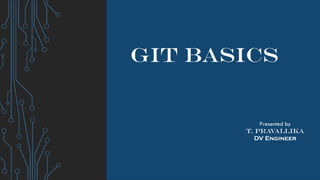
Git basics for beginners
- 1. GIT BASICS Presented by T. Pravallika DV Engineer
- 2. Agenda What is Git? What is Repository? Version Control System. Centralised Version Control System. Distributed Version Control system. Git Workflow. Git Commands. Features and Benefits of Git.
- 3. What is Git?? Git was created by Linus Torvalds in April 2005 to develop Linux Kernel. Replacement for bitkeeper to manage Linux Kernel changes. A command line version control program. Uses checksums to ensure Data Integrity. Distributed Version Control. Cross Platform(Including Windows). Free & open-source control system . What is Repository? Repo = Repository Usually needs to organize a single project. It contains folders, files, images, videos, spreadsheets and datasets --- anything your project needs.
- 4. Two-tree Architecture Repository Working Three-tree Architecture Repository Working Staging Index Checkout Commit Checkout Commit add
- 5. Version Control System A way to manage files and directories Track changes over time Recall previous versions Source control is a subset of VCS Version 1 Repository File 1 File 2 File 3 Version 2 File 1 File 2 File 3 File 2.1 Snapshot Snapshot Fig : Version control system
- 6. Centralised Version Control System Uses a central server to store files. Every operation is performed directly on the repository. All the versions of the file are stored on the central VCS server. Incase the central server crashes, the entire data of the project will be lost. Hence Distributed VCS was Introduced. Centralised VCS server System A file System B file System A file System B file Fig : Centralised Version Control System
- 7. Distribution Version Control No need to connect central server. It can work without Internet connection. Developers can Work Independently and merge their work later. Every copy of a Git repository can serve either as a client or a server. It can track changes, not Versions. Repo Repo Repo client client client Fig : Distributed client client client client Repo Fig : Traditional
- 8. Git Workflow Working Directory Modify working Copy Review Changes Commit changes Review Changes edit, add, move files Status and diff operation Commit and push operation ammend and push operation Clone operation Update Operation Push operation Push operation
- 9. Git Workflow is divided into three stages Working Directory Staging Area (Index) Git Directory (Repository) Checkout the changes Stage files Commit
- 10. Git Commands 1. git config - sets the author name and email address respectively to be used with your commits Usage : git config –global user.name “[name]” Usage : git config –global user.email “[email address]” 2. git init : used to start a new repository Usage : git init [git repository] 3. git clone – used to obtain a repository from an existing URL Usage : git clone [url] 4. git add : adds a file to a staging area Usage : git add [file] Usage : git add * 5. git status : this command lists all the files that you have to be committed Usage : git status
- 11. 6. git commit Usage : git commit –m “[type in the commit message]” This command records or snapshots the file permanently in the version history. Usage : git commit –a This command commits anyfiles you hav added with the git add command and also commits any files u have changed since then. 7. git diff Usage : git diff This command shows the differences which are not yet staged. Usage : git diff –staged This command shows the differences between the files in the staging area and the latest version present. 8. git reset Usage : git reset [file] This command unstages the file, but it preserves the file contents. Usage : git reset [commit] This command undo’s all the commits after the specified commit and preserves the changes locally. Usage : git reset –hard[commit] This command discards all history and goes back to the specified commit.
- 12. 9. git rm – deletes the file from your working directory and stages the deletion. Usage : git rm [file] 10. git log Usage : git log This command used to list the version history for the current branch. Usage : git log –follow[file] This command lists version history for a file, including renaming files also. 11. git show - This command shows the meta data and content changes of the specified commit. Usage : git show [commit] 12. git tag – used to give tags to the specified amount Usage : git tag [commit ID] 13. git merge : merges the specified branch ‘s history into the current branch. Usage : git merge [branch name]
- 13. 14. git branch Usage : git branch This commands lists all the local branches in the current repository Usage : git branch [branch name] This command creates a new branch. Usage : git branch –d [branch name] This command deletes the feature branch. 15. git checkout Usage : git checkout [branch name] This command is used to switch from one branch to another. Usage : git checkout –b [branch name] This command creates a new branch and also switches to it. 16. git remote Usage : git remote add [variable name] [remote server link] This command is used to connect your local repository to the remote server.
- 14. 17. git push Usage : git push [variable name] [master] This command sends the committed changes o master branch to your remote repository. Usage : git push [variable name] [branch] This commands sends the branch commits to your remote repository. Usage : git push –all [variable name] This command pushes all branches to your remote repository. 18. git pull – fetches and merges changes to your remote server to the working directory. Usage : git pull [repository link] 19. git stash Usage : git stash save This command temporarily stores all the modified tracked files. Usage : git stash list This command lists all stashed changesets. Usage : git stash drop This command discards the most recently stashed changeset.
- 15. Github remote server Forked branch Master fork Pull request Origin/master “branch” Working Directory Repo Stage add Commit merge checkout merge Local Origin/master references remote server branch and tries to say in sync Someone else master Pull/fetch push
- 16. Repository Staging Area Working Directory add commit Repository Staging Area Working Directory add commit Repository Staging Area Working Directory add commit Central Server Repository pull push pull push pull push Your local repository Jon’s local repository Matt’s local repository
- 17. Features of Git Open source Scalable Distributed Security Speed Supports non-linear development Branching and Merging Data Assurance Staging Area Maintains the clean History Benefits of Git Saves time Offline Working Undo Mistakes Track Changes Free and open Source Implicit backup No need of powerful Hardware Easier Branching
- 18. THANK YOU