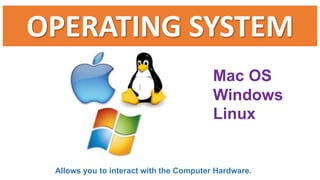
Interact with Computer Hardware Using OS Like Mac, Windows, Linux
- 1. OPERATING SYSTEM Mac OS Windows Linux Allows you to interact with the Computer Hardware.
- 2. Classification of Operating systems •Multi-user: Allows two or more users to run programs at the same time. Some operating systems permit hundreds or even thousands of concurrent users. ex. Mainframes. •Multiprocessing : Supports running a program on more than one CPU. •Multitasking : Allows more than one program to run concurrently. •Multithreading : Allows different parts of a single program to run concurrently. •Real time: Responds to input instantly. General-purpose operating systems, •such as DOS and UNIX, are not real-time.
- 3. DESKTOP refers to the surface of a desk. ICON is a small graphic representation of a program or file that, when clicked on, will be run or opened. Icons are used with Graphical User Interface (GUI) Operating Systems such as Microsoft Windows and the Apple Mac OS to help quickly identify a type of file or program associated with the icon. NOTIFICATION AREA Sometimes referred to as the system tray, Systray, shell notification area, and the taskbar status area. The notification area is a portion of Microsoft Windows that was first introduced with the Windows 95 and found with all later versions of Windows that display programs running in the background. WINDOWS AERO is a translucent interface that uses glass-like effects, and shows the images underneath. DESKTOP GADGET is a software widget, or a small application, that is designed to sit on a user's desktop screen TASKBAR A bar located at the bottom of the screen that was first introduced with MicrosoftWindows 95 and found in all versions of Windows after that. The Taskbar allows the user to locate and launch programs through the Start button, see any program that is currently open, display the time or date, items running in the background RECYCLE BIN Similar to the Apple Macintosh Trash, the Recycle Bin is a location where deleted files are temporarily stored.
- 4. . Acronym for graphical user interface. Abbreviated GUI (pronounced GOO-ee). A program interface that takes advantage of the computer's graphics capabilities to make the program easier to use. Well-designed graphical user interfaces can free the user from learning complex command languages. GUI Basic Components of a GUI •pointer : A symbol that appears on the display screen and that you move to select objects andcommands. •pointing device : A device, such as a mouse or trackball, that enables you to select objects on the display screen. •icons : Small pictures that represent commands, files, or windows. •desktop : The area on the display screen where icons are grouped. •menus : Most graphical user interfaces let you execute commands by selecting a choice from a menu.
- 5. DESKTOP
- 6. ICON/S
- 8. WINDOWS AERO
- 10. TASKBAR
- 11. RECYCLE BIN
