Microsoft Teams Governance
•Download as PPTX, PDF•
1 like•316 views
How to govern Microsoft Teams using various controls available in Azure AD, Office 365 Groups and Security & Compliance center.
Report
Share
Report
Share
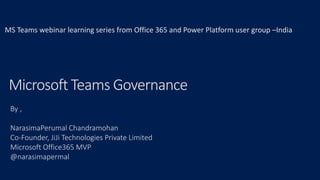
Recommended
Delivered a session focusing on Microsoft Teams at SharePoint Saturday @ Chennai,
Link: http://www.spsevents.org/city/Chennai/Chennai2019/speakers#
This session Provides an Overview of Microsoft Teams and Primarily focus on the Security and Compliance features available with Microsoft Teams, and also show how you can plan for Governance in Teams.Understanding Microsoft Teams Security & Compliance features and plan for Gov...

Understanding Microsoft Teams Security & Compliance features and plan for Gov...Ravikumar Sathyamurthy
Recommended
Delivered a session focusing on Microsoft Teams at SharePoint Saturday @ Chennai,
Link: http://www.spsevents.org/city/Chennai/Chennai2019/speakers#
This session Provides an Overview of Microsoft Teams and Primarily focus on the Security and Compliance features available with Microsoft Teams, and also show how you can plan for Governance in Teams.Understanding Microsoft Teams Security & Compliance features and plan for Gov...

Understanding Microsoft Teams Security & Compliance features and plan for Gov...Ravikumar Sathyamurthy
In this webnar, Withum's Melissa Hubbard, MVP, teams up with CardioLog Analytics and Matthew Bailey, MCT to talk about everything you need to know about the latest Microsoft capability, Microsoft Teams.
This in-depth session covers what teams is, how it can benefit you and how to use Teams successfully in your organization.[Webinar] Understanding Microsoft Teams: What You Need to Know![[Webinar] Understanding Microsoft Teams: What You Need to Know](data:image/gif;base64,R0lGODlhAQABAIAAAAAAAP///yH5BAEAAAAALAAAAAABAAEAAAIBRAA7)
![[Webinar] Understanding Microsoft Teams: What You Need to Know](data:image/gif;base64,R0lGODlhAQABAIAAAAAAAP///yH5BAEAAAAALAAAAAABAAEAAAIBRAA7)
[Webinar] Understanding Microsoft Teams: What You Need to KnowWithumSmith+Brown, formerly Portal Solutions
More Related Content
What's hot
In this webnar, Withum's Melissa Hubbard, MVP, teams up with CardioLog Analytics and Matthew Bailey, MCT to talk about everything you need to know about the latest Microsoft capability, Microsoft Teams.
This in-depth session covers what teams is, how it can benefit you and how to use Teams successfully in your organization.[Webinar] Understanding Microsoft Teams: What You Need to Know![[Webinar] Understanding Microsoft Teams: What You Need to Know](data:image/gif;base64,R0lGODlhAQABAIAAAAAAAP///yH5BAEAAAAALAAAAAABAAEAAAIBRAA7)
![[Webinar] Understanding Microsoft Teams: What You Need to Know](data:image/gif;base64,R0lGODlhAQABAIAAAAAAAP///yH5BAEAAAAALAAAAAABAAEAAAIBRAA7)
[Webinar] Understanding Microsoft Teams: What You Need to KnowWithumSmith+Brown, formerly Portal Solutions
What's hot (20)
Webinar: You made the move to Office 365—now what?

Webinar: You made the move to Office 365—now what?
Microsoft Teams in Education - governance & adoption

Microsoft Teams in Education - governance & adoption
[Webinar] Understanding Microsoft Teams: What You Need to Know![[Webinar] Understanding Microsoft Teams: What You Need to Know](data:image/gif;base64,R0lGODlhAQABAIAAAAAAAP///yH5BAEAAAAALAAAAAABAAEAAAIBRAA7)
![[Webinar] Understanding Microsoft Teams: What You Need to Know](data:image/gif;base64,R0lGODlhAQABAIAAAAAAAP///yH5BAEAAAAALAAAAAABAAEAAAIBRAA7)
[Webinar] Understanding Microsoft Teams: What You Need to Know
Extending your Information Architecture to Microsoft Teams

Extending your Information Architecture to Microsoft Teams
Microsoft Teams – The Future of Teamwork in Office 365

Microsoft Teams – The Future of Teamwork in Office 365
Microsoft Teams for Education Webinars - IT Pro introduction

Microsoft Teams for Education Webinars - IT Pro introduction
Microsoft Teams - Taming the Chaos with Valo Teamwork 2.0

Microsoft Teams - Taming the Chaos with Valo Teamwork 2.0
Office 365 Groups? Microsoft Teams? … Confused? Here's some help.

Office 365 Groups? Microsoft Teams? … Confused? Here's some help.
How to Get Your Organizations To Start Using Microsoft Teams

How to Get Your Organizations To Start Using Microsoft Teams
Similar to Microsoft Teams Governance
Similar to Microsoft Teams Governance (20)
A user created an Office 365 Group. You'll never believe what happens next! (...

A user created an Office 365 Group. You'll never believe what happens next! (...
Administering and Managing Office 365 Groups - SharePoint Engage Raleigh 2017

Administering and Managing Office 365 Groups - SharePoint Engage Raleigh 2017
Office365 groups from the ground up - SPTechCon Boston

Office365 groups from the ground up - SPTechCon Boston
Tech Module 4 - Microsoft Teams admin and gov.pptx

Tech Module 4 - Microsoft Teams admin and gov.pptx
Working with Security and Compliance in Microsoft Teams - Microsoft 365 Virtu...

Working with Security and Compliance in Microsoft Teams - Microsoft 365 Virtu...
Office365 groups from the ground up - Collab365 Global Conference

Office365 groups from the ground up - Collab365 Global Conference
Governance in the Modern Workplace: SharePoint, OneDrive, Groups, Teams, Flow...

Governance in the Modern Workplace: SharePoint, OneDrive, Groups, Teams, Flow...
Governance in the Modern Workplace: SharePoint, OneDrive, Groups, Teams, Flow...

Governance in the Modern Workplace: SharePoint, OneDrive, Groups, Teams, Flow...
UnityConnect - Office 365 Groups Deep Dive With Planner

UnityConnect - Office 365 Groups Deep Dive With Planner
Understanding Security and Compliance in Microsoft Teams - M365 Saturday Bang...

Understanding Security and Compliance in Microsoft Teams - M365 Saturday Bang...
Webinar: Deploy Microsoft Teams and stay in control

Webinar: Deploy Microsoft Teams and stay in control
ECS19 - Benjamin Niaulin - MOVED TO OFFICE 365, NOW WHAT?

ECS19 - Benjamin Niaulin - MOVED TO OFFICE 365, NOW WHAT?
Experts Live 2019 - Microsoft Teams Architecture Deep Dive

Experts Live 2019 - Microsoft Teams Architecture Deep Dive
Office 365 Groups - SharePoint Saturday Sacramento 2017

Office 365 Groups - SharePoint Saturday Sacramento 2017
Supporting third-party access and sharing in Microsoft Teams - Teams Day Onli...

Supporting third-party access and sharing in Microsoft Teams - Teams Day Onli...
Recently uploaded
💉💊+971581248768>> SAFE AND ORIGINAL ABORTION PILLS FOR SALE IN DUBAI AND ABUDHABI}}+971581248768
+971581248768 Mtp-Kit (500MG) Prices » Dubai [(+971581248768**)] Abortion Pills For Sale In Dubai, UAE, Mifepristone and Misoprostol Tablets Available In Dubai, UAE CONTACT DR.Maya Whatsapp +971581248768 We Have Abortion Pills / Cytotec Tablets /Mifegest Kit Available in Dubai, Sharjah, Abudhabi, Ajman, Alain, Fujairah, Ras Al Khaimah, Umm Al Quwain, UAE, Buy cytotec in Dubai +971581248768''''Abortion Pills near me DUBAI | ABU DHABI|UAE. Price of Misoprostol, Cytotec” +971581248768' Dr.DEEM ''BUY ABORTION PILLS MIFEGEST KIT, MISOPROTONE, CYTOTEC PILLS IN DUBAI, ABU DHABI,UAE'' Contact me now via What's App…… abortion Pills Cytotec also available Oman Qatar Doha Saudi Arabia Bahrain Above all, Cytotec Abortion Pills are Available In Dubai / UAE, you will be very happy to do abortion in Dubai we are providing cytotec 200mg abortion pill in Dubai, UAE. Medication abortion offers an alternative to Surgical Abortion for women in the early weeks of pregnancy. We only offer abortion pills from 1 week-6 Months. We then advise you to use surgery if its beyond 6 months. Our Abu Dhabi, Ajman, Al Ain, Dubai, Fujairah, Ras Al Khaimah (RAK), Sharjah, Umm Al Quwain (UAQ) United Arab Emirates Abortion Clinic provides the safest and most advanced techniques for providing non-surgical, medical and surgical abortion methods for early through late second trimester, including the Abortion By Pill Procedure (RU 486, Mifeprex, Mifepristone, early options French Abortion Pill), Tamoxifen, Methotrexate and Cytotec (Misoprostol). The Abu Dhabi, United Arab Emirates Abortion Clinic performs Same Day Abortion Procedure using medications that are taken on the first day of the office visit and will cause the abortion to occur generally within 4 to 6 hours (as early as 30 minutes) for patients who are 3 to 12 weeks pregnant. When Mifepristone and Misoprostol are used, 50% of patients complete in 4 to 6 hours; 75% to 80% in 12 hours; and 90% in 24 hours. We use a regimen that allows for completion without the need for surgery 99% of the time. All advanced second trimester and late term pregnancies at our Tampa clinic (17 to 24 weeks or greater) can be completed within 24 hours or less 99% of the time without the need surgery. The procedure is completed with minimal to no complications. Our Women's Health Center located in Abu Dhabi, United Arab Emirates, uses the latest medications for medical abortions (RU-486, Mifeprex, Mifegyne, Mifepristone, early options French abortion pill), Methotrexate and Cytotec (Misoprostol). The safety standards of our Abu Dhabi, United Arab Emirates Abortion Doctors remain unparalleled. They consistently maintain the lowest complication rates throughout the nation. Our Physicians and staff are always available to answer questions and care for women in one of the most difficult times in their lives. The decision to have an abortion at the Abortion Cl+971581248768>> SAFE AND ORIGINAL ABORTION PILLS FOR SALE IN DUBAI AND ABUDHA...

+971581248768>> SAFE AND ORIGINAL ABORTION PILLS FOR SALE IN DUBAI AND ABUDHA...?#DUbAI#??##{{(☎️+971_581248768%)**%*]'#abortion pills for sale in dubai@
Recently uploaded (20)
ICT role in 21st century education and its challenges

ICT role in 21st century education and its challenges
TrustArc Webinar - Unlock the Power of AI-Driven Data Discovery

TrustArc Webinar - Unlock the Power of AI-Driven Data Discovery
Apidays New York 2024 - Scaling API-first by Ian Reasor and Radu Cotescu, Adobe

Apidays New York 2024 - Scaling API-first by Ian Reasor and Radu Cotescu, Adobe
Introduction to Multilingual Retrieval Augmented Generation (RAG)

Introduction to Multilingual Retrieval Augmented Generation (RAG)
Strategize a Smooth Tenant-to-tenant Migration and Copilot Takeoff

Strategize a Smooth Tenant-to-tenant Migration and Copilot Takeoff
EMPOWERMENT TECHNOLOGY GRADE 11 QUARTER 2 REVIEWER

EMPOWERMENT TECHNOLOGY GRADE 11 QUARTER 2 REVIEWER
Web Form Automation for Bonterra Impact Management (fka Social Solutions Apri...

Web Form Automation for Bonterra Impact Management (fka Social Solutions Apri...
Connector Corner: Accelerate revenue generation using UiPath API-centric busi...

Connector Corner: Accelerate revenue generation using UiPath API-centric busi...
Strategies for Landing an Oracle DBA Job as a Fresher

Strategies for Landing an Oracle DBA Job as a Fresher
Polkadot JAM Slides - Token2049 - By Dr. Gavin Wood

Polkadot JAM Slides - Token2049 - By Dr. Gavin Wood
DEV meet-up UiPath Document Understanding May 7 2024 Amsterdam

DEV meet-up UiPath Document Understanding May 7 2024 Amsterdam
+971581248768>> SAFE AND ORIGINAL ABORTION PILLS FOR SALE IN DUBAI AND ABUDHA...

+971581248768>> SAFE AND ORIGINAL ABORTION PILLS FOR SALE IN DUBAI AND ABUDHA...
Vector Search -An Introduction in Oracle Database 23ai.pptx

Vector Search -An Introduction in Oracle Database 23ai.pptx
AWS Community Day CPH - Three problems of Terraform

AWS Community Day CPH - Three problems of Terraform
Repurposing LNG terminals for Hydrogen Ammonia: Feasibility and Cost Saving

Repurposing LNG terminals for Hydrogen Ammonia: Feasibility and Cost Saving
Microsoft Teams Governance
- 1. Microsoft Teams Governance By , NarasimaPerumal Chandramohan Co-Founder, JiJi Technologies Private Limited Microsoft Office365 MVP @narasimapermal MS Teams webinar learning series from Office 365 and Power Platform user group –India
- 2. People will create too many teams and sites and there will be duplications, confusion and total DOOM Intellectual property will be lost Guests will have access to things shouldn’t People won’t be able to access to things they need Performance will suffer due to too many teams and sites Common concerns
- 3. Office 365 Groups is a membership service One Identity Azure Active Directory (AAD) is the master for group identity and membership across Office 365 (Exchange, SharePoint, etc.) Federated Resources O365 services extend with their data (e.g. Group messaging, SharePoint Team Site, OneNote, Planner) Loose coupling Services notify each other of changes to a group (e.g., creation, deletion, updates). User creates new group for collaboration Office 365 Application Group experience populated in app of choice Office 365 Application Group identity created in Azure Active Directory Azure Active Directory Identity, Resource URLs, Owners, Members 1 2 3 To govern Microsoft Teams you must govern Microsoft 365 Groups Note: Office 365 Groups is renamed as Microsoft 365 Groups
- 4. Office 365 Groups is a membership service One Identity Azure Active Directory (AAD) is the master for group identity and membership across Office 365 (Exchange, SharePoint, etc.) Federated Resources O365 services extend with their data (e.g. Group messaging, SharePoint Team Site, OneNote, Planner) Loose coupling Services notify each other of changes to a group (e.g., creation, deletion, updates). User creates new group for collaboration Office 365 Application Group experience populated in app of choice Office 365 Application Group identity created in Azure Active Directory Azure Active Directory Identity, Resource URLs, Owners, Members 1 2 3
- 7. Pillars of container and content governance
- 8. Governance Quick Start Who can create Groups? Naming Conventions? Guest Access? Approved Apps? Meeting Capabilities? Data Security? https://aka.ms/Teams/GovernanceQuickStart
- 9. Control governance before day one Who can create Create site (SharePoint) Create team (Teams) Create shared library (OneDrive) Create group (Outlook) Naming conventions Prefix-suffix naming policies, fixed strings or user attributes Custom blocked words Configure guest access Manage who can add guest users Turn sharing option on or off Turn on or off guest access to group files and OneNote Configure external sharing for SharePoint Configure expiry Set expiration duration Choose which Groups policy will apply to Set policies Retention eDiscovery Data Loss Prevention Use of templates Teams templates SharePoint site designs Themes Monitoring Teams Admin Center SharePoint Admin Center Office 365 admin center Office 365 adoption content pack Groups report
- 10. Enable self- service Restrict Office365 Group creation to set of users. Ex-Managers, IT Admins, Full Time Employees Employees use the in-product UI for containers creation
- 11. How? Create Dynamic Office Group for managers, FTE etc… Restrict Group creation permission to the above created group
- 13. Function GroupCreators { param( [Parameter(Mandatory=$True)] [string]$securityGroup ) #get the Security Group Get-AzureADGroup -SearchString $securityGroup #use the settings template and get template group.unified $Template = Get-AzureADDirectorySettingTemplate | where {$_.DisplayName -eq 'Group.Unified'} $SettingsCopy= $Template.CreateDirectorySetting() $SettingsCopy= Get-AzureADDirectorySetting -Id (Get-AzureADDirectorySetting | where -Property DisplayName -Value "Group.Unified" -EQ).id #group creation allowed for all members at default make it false $SettingsCopy["EnableGroupCreation"] = $False #assign group of people(security group) to create group $SettingsCopy["GroupCreationAllowedGroupId"] = (Get-AzureADGroup -SearchString $securityGroup).objectid #apply the setting to azure directory setting Set-AzureADDirectorySetting -Id (Get-AzureADDirectorySetting | where -Property DisplayName - Value "Group.Unified" -EQ).id -DirectorySetting $SettingsCopy (Get-AzureADDirectorySetting).Values } # Connecting AzureADPreview Module, if AzureADPreview Module not available in your machine, you can install using this command "Install-Module AzureADPreview" Connect-AzureAD GroupCreators -securityGroup "SecurityGroupName" Script to restrict group creation
- 14. Group Naming Policy Using Office365 Group Naming Policy, you can • Set format for group prefix and suffix • Create a list of blocked words which are not allowed in group names
- 15. Enable in-product Lifecycle management Microsoft enforces 180 days Lifecyle What you can define when setting Expiration Policies • Set expiration timeline • Notification intervals are set automatically • Set fallback email address for ownerless groups • Apply policy to selected groups • Soon groups will be auto-renewed based on membership activity (in Private Preview).
- 16. Lifecycle management Group owner experience of expiration policy
- 18. Check for inactive teams https://gallery.technet.microsoft.com/Check-for-obsolete-Office- c0020a42
- 19. Check for teams without owners • Always assign at least two owners • You can check Teams Admin center or using script
- 21. Function GetTeamsWithOutOwners { param( [Parameter(Mandatory=$True)] [string]$Path ) #install-module microsoftteams Connect-MicrosoftTeams $teams= get-team $teams | ForEach-Object{ $team=$_ $teamOwner=Get-TeamUser -GroupId $team.GroupId -Role owner if($teamOwner -eq $null) { New-Object -TypeName PSObject -Property @{ TeamName = $team.displayname } } }|select TeamName|Export-Csv $Path -NoTypeInformation } GetTeamsWithOutOwners -Path C:TeamsWithoutOwnersList.csv Script to check teams without owners Schedule it to run in regular interval
- 22. External Collaboration To enable guest access in Teams you need to - First enable guest access in Azure AD, - Second on Office 365 Groups settings and - Finally on individual Teams. From the Teams admin center, you can check the number of guest on each team. Checklist on how to enable guest access in Teams. https://docs.microsoft.com/en-us/microsoftteams/guest-access-checklist Control the guest permissions on Teams meeting and messaging from the Teams Admin centre. https://admin.teams.microsoft.com/company-wide-settings/guest- configuration
- 23. Groups guest access Benefits Guidance Documentation • Guest access in Office 365 groups • Guest access in Office 365 groups – Admin Help • Azure AD access reviews Guest inviter role • Azure Active Directory Terms of Use feature • Google Federation Assign Guest inviter roll to a user Add-MsolRoleMember -RoleObjectId 95e79109-95c0- 4d8e-aee3-d01accf2d47b -RoleMemberEmailAddress <RoleMemberEmailAddress>
- 24. Admins can create a policy where only users with the “Guest Inviter” role can invite guests. This can be configured using Active Directory properties on the user object such as Title, Job Description, etc. Admins can create an allow/deny list of external partner domains from which guests can be added. Guest Access can be enabled or disabled at the group level. Best practices for Guest Access Reach
- 25. #Get guest users in a team Function Teams-GuestUser { param( [Parameter(Mandatory=$True)] [string]$Path ) $teamname= "Team Name" $guestUPN= "Guest MailId" #install-module microsoftteams Connect-MicrosoftTeams #Get all the teams $teams= get-team $exportGuest=$teams | ForEach-Object{ $team=$_ #Get guest from each team by giving role as guest $guestTeam=Get-TeamUser -GroupId $team.GroupId -Role Guest #if team has guest then export team name with guest mailid if($guestTeam -ne $null) { New-Object -TypeName PSObject -Property @{ $teamname = $team.displayname $guestUPN = $guestTeam.user -replace '#[^#]+.com','' -replace '#[^#]+T','' -replace '_','@' -join ", " } } }|select $teamname,$guestUPN|Export-Csv $Path -NoTypeInformation } Teams-GuestUser -Path C:teamsguestuser.csv Get guest users in Teams
- 26. New sensitivity labels • Unified labels across Microsoft 365 • Consistent and simple experience for users across Files, Sites, Groups, Teams • Associate richer policies with labels
- 27. Content classification • Enable AIP in the file level • Scan file with data loss prevention (DLP) • Warn employees when classification should be different • Employees can overwrite DLP suggestion with proper justification • General is the default classification in the file level
- 28. Container classification • AAD Classification scheme • Consistent across all workloads is the default classification in the container level • Custom policies are enforced based on classification TeamsSharePoint
- 30. Thank you. Q & A Microsoft Teams learning https://www.linkedin.com/groups/10547195/
Editor's Notes
- To effectively manage Teams, it is important to implement governance. But implementation does not have to be tricky. The key is to keep it simple.
- <Event Name Here>