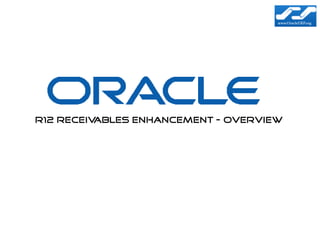
R12 Receivables Enhancement Overview
- 1. R12 Receivables Enhancement - Overview
- 2. Agenda R12 AR Enhancement Details – Late Charges – Line Level Cash Application – Balance Forward Billing – New Accounting Rules – Refund Process Automated – Customer Enhancement
- 3. R12 AR Enhancement Details – Late Charges
- 4. Late Charges - Market Drives • Global Compliance – Late charges and Penalty fees based on government requirements • Improve Collections – Multi-Format Later Charge support – Flexible, multi-level Late Charge Policy definitions and assessments
- 5. R12 AR Enhancement Details - Late Charges • Flexible charge transaction formats – Invoice, Debit memo, Adjustment • Preview Mode & Corrections • Expanded assessment and calculation capabilities – More control over the Assessment • System Options • Profile Class / Customer Account Profile • Transaction Type – Tiered charge schedules • Rates dependent on length of time overdue • Effective dates for charge schedule changes – Calculation performed independent of Dunning and Statement processing • Integration with Balance Forward Billing • Average Daily Balance calculation • Leverages MOAC
- 6. Setting up Late Charges • Define your organization's late charge policy: Enable the check box “Assess Late Charges” at the System Options Level. • Set up your late charge documents: Record the Late Charges as one of the three document types: 1.Interest Invoice 2.Debit Memo 3. Adjustment For points 1 and 2 define Transaction Source and Transaction Type and for the point 3 define a receivable activity of the type “Finance Charges”. • Attach the Transaction Source, Transaction Type and Activity at the System Options Level as shown in the next slide.
- 7. Late Charges – System Options
- 8. Late Charges – Transaction Type
- 9. Late Charges – Individual Transaction
- 10. • Define Payment Terms to assess the due date for the transactions. • Define Interest Tiers for charging the customers based on the range of late days.
- 11. • Define a Charge schedule and assign amounts or percentages to interest tiers in the Charge Schedules window.
- 12. Define Late Charges Policy - Customer Profile Class
- 13. • Attach the charge Schedule to the Profile Class of the Customer in the “Profile Amounts” tab.
- 14. Attach the Profile Class to the Customer
- 15. Late Charges – Process Flow PROCESS Run Late Charges Review Late Modify Charges Calculation Charges Batch Correct Errors Program Yes = Draft Mode Changes Yes Needed? Preview Dunning Letter Charges? No Statements Invoice API Interest Invoice Generate Charges Adjustment No = Final Mode API Automated process
- 17. Late Charges : View Interest Invoices 1
- 18. Late Charge 11i V/S R12 11i R12 • Finance Charges • Late Charges • No Preview / Correction possibility • Allows Preview / Correction possibility • Setups and calculation at multiple products • Centralized Late Charges Setup and localizations • Tiered of Charges not possible • Allows charging Tiered looking at how old the amount due is! • Fixed Amount (Penalty / Admin Charges) • Fixed Amount charge is supported not supported • Exclusion of Disputed Amounts supported • Not possible to exclude of Disputed OOTB Amounts • Flexible Mode of Charging • No Flexibility for Mode of Charging • Interest Invoice • Debit Memo • Adjustment
- 19. R12 AR Enhancement Details Line Level Cash Application
- 20. Line Level Cash Application - Example • Vision Computers sends a bill to a customer • He wants to dispute the charges for “Monitor“ at the same time pays the remaining amount for the other lines ($410) Line # Item Qty Rate Amount 1 CPU 1 $300 $300 2 Keyboard 1 $50 $50 Payment for $410 3 Mouse 1 $10 $10 (Line 1,2,3 & 5) 4 Monitor 1 $100 $100 5 Modem 1 $50 $50 Total Invoice Amount $510
- 21. Line Level Cash Application - New Features • Manual Receipt Application in Detail – Apply specific lines, – Group of lines – Type (Line, Tax, Freight)
- 22. Line Level Cash Application - Apply at transaction or detail level Select the invoice to Apply Click Apply in Detail for line level applications
- 23. Line Level Cash Application - Flexible Line Level Application Select line and enter amounts Expand Tree to apply specific Lines “Select All Lines” for all lines to display Discounts calculate automatically
- 24. R12 AR Enhancement Details Balance Forward Billing
- 25. Balance Forward Billing - Market Drivers • Enhanced consolidated billing for those industries that bill their customers on a regular, cyclical basis. • Enable billing policies consistent with organizational needs • Improved communication with Customer • Enhanced viewing and printing of bills • Better integration with feeder systems • Fewer processes to manage • Synchronize bills with Aging
- 26. Balance Forward Billing - Steps Required • Defining Billing Cycle – There are 3 Types of Billing Cycle as shown in the billing slides. • Daily Cycle:
- 27. • Weekly Cycle:
- 28. • Monthly Cycle:
- 29. • Assigning the Billing cycle to Payment Term: • Monthly Cycle: Enhanced Feature in R12
- 30. Balance Forward Billing - External Billing Cycle • Billing can be done in legacy system, without predefined cycles, and imported – Bill date cannot be determined by payment term with external cycle – So, billing date must populated because it is required for due date calculation
- 31. Balance Forward Billing – Steps required – Assigning the Payment Term to the Customer Profile Class and attaching the profile class to the Customer. Attaching the Payment Term
- 32. Balance Forward Billing -Transaction Processing • Payment Term defaults – from Site profile if Bill Level = Site – from Account profile if Bill Level = Account • Billing Date – derived from transaction date and billing cycle • Due Date – derived from billing date and payment term • Optionally select – non-Balance Forward term if Override is allowed
- 33. Balance Forward Billing - Derivation of Date Payment Term BFB Cycle Customer Customer Due Date BFB Cycle Site 30 Days 25th ---------- ------- ------- ------- -- Txn. Date Billing Date Due Date 15-May-2005 25-May-2005 24-Jun-2006
- 34. Balance Forward Billing Process Overview PROCESS Manually Create Import Transactions Transactions Draft or Final Run Generate Balance Forward Bill Program Accept or Reject Run BPA Run Confirm Balance Forward Balance Forward Print Program Bills Program Automated process
- 35. Balance Forward Billing Utilize BPA – Seeded Summary Bill Format
- 36. Balance Forward Billing Utilize BPA – Seeded Detailed Bill Format
- 37. R12 AR Enhancement Details Daily Revenue Recognition
- 38. Daily Revenue Recognition--Market Drivers • Distribute revenue in a more granular fashion including full and partial periods. • Accurate revenue distribution for service and subscription industries – Accuracy to the number of days in the accounting period – Support of partial period revenue recognition • Compliance – Fulfill stringent accounting standards introduced by the US GAAP and SOX for recognizing revenue Enhanced Revenue Contingencies
- 39. Daily Revenue Recognition -New Features • Two new types of Accounting Rules Introduced – Daily Revenue Rates, All Periods – Daily Revenue Rates, Fully Period • Allows accurate calculation of Periodic Revenue based on just “Start” and “End” dates.
- 40. Daily Revenue Recognition - Example A sample contract valid from 14th January to 15th April • How do we calculate daily revenue rate? Total Revenue Daily Rate = ------------------------------------------------------ Number of Days (Duration Period)
- 41. Revenue Management - Example R11i vs. R12 revenue distributions Daily rate = 600/183 = 3.28 GL Revenue R11i Rev R12 Rev R12 Rev Days Date Period Amount Amount Amount Daily Rev Daily Rev Rate, All Rate, Partial Periods Periods Apr 17 Month of Apr 100 45.92 45.92 14 May 17 Month of May 100 101.68 100.32 31 June 17 Month of Jun 100 98.40 100.32 30 July 17 Month of July 100 101.68 100.32 31 Aug 17 Month of Aug 100 101.68 100.32 31 Sept 17 Month of Sept 100 98.40 100.32 30 Oct 16 Month of Oct ----- 52.24 52.48 16 600 600 600 183
- 42. Daily Revenue Recognition - Set Up Accounting Rule Select a rule type New R12 daily revenue types From R11i rule types
- 43. Daily Revenue Recognition - Create Invoice Lines Enter Daily Enter rulerule end Enter Revenue rule enddate date
- 44. R12 AR Enhancements Refund Process Automated
- 45. Automated Refund • Automate refund process for non-credit card transactions • Leverage AP workflow approval • AP transacts refunds via Oracle Payments • Credit Memo based Refund Automation: – Create credit memos via Auto Invoice – Refunds are automated – View refund status in AP workbench • Manual: – Manually refund from Receipts – Application window – Refunds are automated – View refund status in AP workbench
- 46. Automated Refund Set up Receipt Handling = Refund Transaction Sources Setup
- 47. Automated Refund Set up
- 48. Automated Refund Process Example • A simple process is demonstrated where we have receipt of 1000 USD out of which 600 USD has been applied to an Invoice and the balance 400 USD has been refunded on account of return of goods by the customer. Refund Attributes Tab
- 49. Automated Refund Process Example • In the Apply to region of the receipt select the activity “Refund”. A new tab Refund Attribute will come up where you enter the refund disbursement details Payables requires for example customer, Payment Method and indicate where to send the refund. Refund Status Tab
- 50. Automated Refund Process Example When you save the receipt, Receivables sends a refund request to Payables, which uses its workflow approval process to validate the information before sending a payment request to Payments. After you create a refund, you can view the refund status by selecting Refund Status in the Applications window.
- 51. Automated Refund Process Example
- 52. Automated Refund Process Example
- 53. Customer Enhancements The standard customer form has been replaced with a new HTML form for creation and updates to customer information. • Addresses usability concerns • Backwards compatible with standard customer form • Includes personalization features
