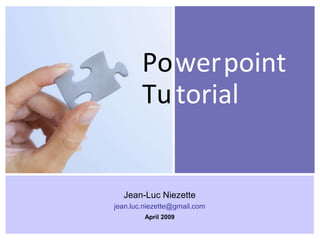
PowerPoint Tutorial Presentation - Tips & Tricks
- 3. [email_address] see PowerPoint 100 pictures & PowerPoint 50 templates comments are welcome ! Jean-Luc
- 4. part 1 ‘ tips & tricks’
- 5. not are slides funny ! next
- 8. switch to ‘ EDIT ’ view (esc)
- 9. make this figure in < 30 sec Use shapes here-under to make the figure
- 10. analsis of your results this can be done in < 2 seconds
- 11. customize the ‘format’ toolbar No need for additional new commands in toolbar
- 12. customize the ‘drawing’ toolbar No need for additional new commands in toolbar
- 14. activate ‘ruler’ Always activate this feature !
- 15. useful short-keys ctrl A ctrl C ctrl V ctrl Z ctrl Y ctrl S esc fn prt sc f2 Select all Copy Paste Undo Re-do Save Select text Escape Print screen shift enter ‘ Line break’
- 16. make this figure in < 2 min x 11
- 17. select all figures & rotate ‘left’
- 18. center this figure horizontally in < 1 min Use shapes here-under to center the figure Unrestricted
- 19. speed + + = 90% time saved ! Take some time to learn how to use toolbar & short-keys ! 1 st S ctrl A ctrl C ctrl V ctrl Z ctrl Y ctrl S esc fn prt sc f2 shift enter
- 20. switch to ‘ SLIDE SHOW ’
- 21. what does ‘90% time saved’ mean ? 1h 3h20 1h40 10’ 20’ Do invest some time to learn how to use ‘toolbar’ & ‘short-keys’ !!! 10h 1 day 10 days
- 23. focus = ‘internal’ presentations but easy to transpose…
- 25. black & white (or colors when printed in ‘grey’) type grey level No difference when printed type grey level
- 26. what’s the difference between these figures ? A A
- 27. … bad surprise when printed
- 30. useful shapes text text text text text text text text text text
- 31. how to resize a shape text text 1. Select shape 2. Resize shape with ‘yellow diamond’ 3. Find ‘right shape’
- 32. always align & ‘distribute’ shapes in a slide text text text text Not OK text text text text OK
- 34. But pictures are good for show !
- 36. Otherwise…
- 37. So think twice…
- 38. clip arts And just avoid ugly ‘Clip Arts’ !
- 42. need to insert > 1 Excel chart in PowerPoint ? Not enough space on the slide, isn’t it ?
- 43. so you’ve just ‘re-sized’ the charts Are you sure it’s still possible to read them ? Chart 0 2 4 6 8 10 Row 1 Row 2 Row 3 Row 4 Row 5 Row 6 Row 7 Row 8 Row 9 Row...
- 44. prefer to adapt size in Excel (with font size > 10 !)
- 45. Go to next slide & press ‘ enter ’ after a few seconds
- 46. a z e r t f g h j k l m w x a z e r t f g h j k l m w x a z e r t f g h j k l m w x a z e r t f g h j k l m w x a z e r t f g h j k l m w x a z e r t f g h j k l m w x a z e r t f g h j k l m w x a z e r t f g h j k l m w x a z e r t f g h j k l m w x a z e r t f g h j k l m w x a z e r t f g h j k l m w x a z e r t f g h j k l m w x a z e r t f g h j k l m w x a z e r t f g h j k l m w x a z e r t f g h j k l m w x a z e r t f g h j k l m w x a z e r t f g h j k l m w x a z e r t f g h j k l m w x a z e r t f g h j k l m w x a z e r t f g h j k l m w x a z e r t f g h j k l m w x a z e r t f g h j k l m w x a z e r t f g h j k l m w x a z e r t f g h j k l m w x a z e r t f g h j k l m w x a z e r t f g h j k l m w x a z e r t f g h j k l m w x a z e r t f g h j k l m w x a z e r t f g h j k l m w x a z e r t f g h j k l m w x a z e r t f g h j k l m w x a z e r t f g h j k l m w x a z e r t f g h j k l m w x a z e r t f g h j k l m w x a z e r t f g h j k l m w x a z e r t f g h j k l m w x a z e r t f g h j k l m w x a z e r t f g h j k l m w x a z e r t u i p q s d f g h j k l m w x c v s z a a z e r t g h j k l m w x c v b / s z a a z e r t y u i o p q s d f g h j k l m w x c v b n ? . / s a a z e r t u i o p q s d f g h j k l m w x c v b n ? . / s z a z e r t u i o p q s d f g h j k l m w x c v b n ? . / s z a z e r t u i o p q s d f g h j k l m w x c v b n ? . / s z a z e r t u i o p q s d f g h j k l m w x c v b n ? . / s z a z e r t y u q s d f g h j k l m w x c ? z a a z e r t y u i o p f g h j k l m w x c v b n ? . / s z a z e r t y u i o p f g h j k l m w x c v b n ? . / s z a z e r t y u i o p q s d g h j k l m w x c v a a z e r t y u i o p f g h j k l m w x c v b n a a z e r t y u q s d f g h j k l m w x c v b n ? a a z e r t i o p q s d f g x c v b n ? . / s z a z e r t y f g h j k l m w x n ? . / s z a z e r t y f g h j k l m w x n ? . / s z a z e r t y f g h j k l m w x n ? . / s z a z e r t y f g h j k l m w x n ? . / s z a z e r t y f g h j k l m w x n ? . / s z a z e r t y u i o p q s d f g h j k l a a z e r t y f g h j k l m w x n ? . / s z a z e r t y f g h j k l m w x n ? . / s z a z e r t y f g h j k l m w x n ? . / s z a z e r t y f g h j k l m w x n ? . / s z a z e r t y f g h j k l m w x n ? . / s z a z e r t y f g h j k l m w x n ? . / s z a z e r t y f g h j k l m w x n ? . / s z a z e r t y f g h j k l m w x n ? . / s z a z e r t y f g h j k l m w x n ? . / s z a z e r t y f g h j k l m w x n ? . / s z a z e r t y f g h j k l m w x n ? . / s z a z e r t y f g h j k l m w x n ? . / s z a z e r t u i o p q s d g h j k l m w x c a a z e rq s d g h j k l m w x c v b n ? . / s z a a z e r t y f g h j k l m w . / s z a a z e r t y u i o p q s d f g h j k l m w x c v b n ? . / s z a z e r t y f g h j k l m w x n ? . / s z a z e r t y f g h j k l m w x n ? . / s z a z e r t y f g h j k l m w x n ? . / s z a z e r t y f g h j k l m w x n ? . / s z a z e r t y u i o p q s d f g h j k l m w x a z e r t y u i o p q s d f g h j k l m w x c z a a z e r t y u i o p q s d f g h j k l m w x c v ? . / s z a a z e r t y u i o p q s . / s z a a z e r t y u i o p q s d f g h j k l m w x c v a a z e r t y u i o p q s d f g h j k l m w x c v b n ? / s z a a z e r t y u i o p q s d f g h j a z e r t y u i o p q s d f g h j k l m a a z e r t y u i o p q s d f g h j k l m w b n ? . / s z a a z e r t y u i o p q sb n ? . / s z a z e r t y u i o p q s d f g h j k l m w a JUST AVOID ANIMATIONS !!!
- 49. slide components Footer slide number Try to align ‘Title’ & ‘Body’ texts Always include ‘slide #’ & confidentiality level for internal ppt (exception : no slide # on ‘Title slides’)
- 50. respect ‘slide limits’ NO NO NO NO YES YES
- 51. avoid titles having more than 1 line because it’s difficult to read them & because it will break the ‘uniformity’ of your presentation
- 52. titles & sub-titles Sub-title = summary of slide in 1 sentence Only exception = titles + sub-titles (no majuscule for titles & Majuscule for sub-titles)
- 53. always use same font size & type for titles
- 54. slide title must reflect slide content ! Always check that slide title really reflects slide content !
- 58. always check if slide is readable when printed remember this ? People usually print (business) presentations
- 61. you want a cool slide layout ?
- 62. layout Cool layout but few colors available for text
- 63. layout Prefer ‘white’ backgrounds (easier, less ink & less money spent when printed)
- 65. # attendees Media Audience Content Timing + + + + = Think about scope of presentation ! 3 rd S > 100 > 50 > 10 < 10 < 5 Projection Both Paper > 30min 15 / 20 min 10 min 5 min ‘ Story’ Standard Details Facts & figures ‘ Show’ ‘ Public’ Customer Senior Mgt. Middle Mgt. Employees … ‘ Vision’ Strategy / Positioning Product presentation Technical / Financials Status report …
- 66. audience Adapt to audience !
- 67. schedule 4 th S Always respect timing ! 5 min 10 min 15 min 20 min 1h 30 min < 3 slides < 5 slides < 7 slides < 10 slides < 15 slides < 25 slides
- 68. structure it’s easy… 1 slide = 1 idea (If you can’t summarize slide in one sentence, slide is too complex) 5 th S
- 69. visualize presentation 1. Take a ‘A4’ sheet of paper 2. Draw 10 ‘rectangles’ (= if ’10’ slides) 3. Write ‘1. Introduction’ in 1 st rectangle 4. Write ’10 Conclusions’ in last rectangle 5. Write just one idea on remaining slides 6. Make a ‘story’ with coherent story line 1 10 Introduction Conclusions Always visualize your presentation
- 70. story A presentation is a STORY You have to make a ‘scenario’ with 1. STRONG start (attract attention) 2. Coherent story line (no flash-back) 3. ACTION !!! (keep public awake) 4. Suspense & surprises (retain interest) 5. Happy end ! (of course…) Good presentation needs good ‘Story’ 6 th S
- 71. 6 S PowerPoint S ummary S peed customized toolbar & short-keys S implicity simplify everything S cope think about context S chedule always respect timing S tructure 1 slide = 1 idea S tory make your scenario
- 73. how to ‘recover’ a color if you’re lucky ? Solution #1 (= when you’re lucky) 1. Select a figure having the color you want 2. Check if color in ‘Fill Color’ palette 3. If color is in ‘Fill Color’ palette, just select the color
- 74. how to ‘recover’ a color if you’re not lucky ? Solution #2 (= when you’re not lucky) 1. Select a figure having the color you want 2. Check if color in ‘Fill Color’ palette 3. If color is not in ‘Fill Color’ palette, click on ‘More Fill Color’ 4. Double click on ‘New’. Now the color is in ‘Fill Color’ palette
- 75. what’s the difference between these figures ?
- 80. smooth slides transitions Use same alignment for ‘ body’ vs. ‘title’ in all slides Not OK !
- 81. make this figure in < 5 min 5’’ 5’’ Tip : Use Excel
- 82. make this figure in < 5 min Tip : Use Paint any spacing
- 84. template : table of content Chapter 1 title Chapter 2 title Chapter 3 title Chapter 4 title Chapter 5 title
- 86. template : action plan Unrestricted Owner Action plan Timing Issue Domain Domain Description issue JL Niezette Action plan description DD/MM/YY Domain Description issue JL Niezette Action plan description DD/MM/YY Domain Description issue JL Niezette Action plan description DD/MM/YY Domain Description issue JL Niezette Action plan description DD/MM/YY Domain Description issue JL Niezette Action plan description DD/MM/YY
- 87. template : planning Unrestricted J F M A M J J A S O D N Domain 1 Domain 2 Domain 3 DD/MM : action description DD/MM : action description DD/MM : action description DD/MM : action description DD/MM : action description DD/MM : action description DD/MM : action description DD/MM : action description DD/MM : action description DD/MM : action description DD/MM : action description DD/MM : action description DD/MM : action description DD/MM : action description DD/MM : action description DD/MM : action description DD/MM : action description DD/MM : action description DD/MM : action description DD/MM : action description DD/MM : action description DD/MM : action description DD/MM : action description DD/MM : action description
- 88. template : planning Unrestricted Domain 2 Domain 3 Domain 1 DD/MM : action description DD/MM : action description DD/MM : action description DD/MM : action description DD/MM : action description DD/MM : action description DD/MM : action description DD/MM : action description DD/MM : action description DD/MM : action description DD/MM : action description DD/MM : action description DD/MM : action description DD/MM : action description DD/MM : action description DD/MM : action description DD/MM : action description DD/MM : action description DD/MM : action description DD/MM : action description DD/MM : action description DD/MM : action description DD/MM : action description DD/MM : action description J F M A M J J A S O N D
- 89. template : planning Q4 Q3 Q2 Q1 Action 1 Action 2 Action 3 Action 4 Action 5 Action 6 Action 7 Action 8 Unrestricted
- 91. part 2 ‘ show’
- 92. You have to make a presentation
- 93. but you’re… running out of time
- 94. same story once again ?
- 95. you have to find a way out ?
- 96. better to be somewhere else?
- 97. no stress !
- 98. you just need a toolbox …
- 99. to win lot of time !
- 100. this is the goal of this presentation
- 101. aim is just to help to save time you
- 102. and to spend more time on real priorities
- 103. content of this tutorial
- 104. before you start building blocks ‘ slide’ design content + tips
- 105. before you start
- 106. take 5’ to customize your toolbar
- 107. 1’ to lock grid ruler
- 108. 5’’ to ‘activate’ ruler
- 109. use few short-keys
- 110. to win time
- 111. building blocks before you start
- 112. c o l o r s
- 113. black white
- 114. fonts
- 115. lines
- 116. shapes
- 117. alignments
- 118. pictures
- 119. clip-arts
- 120. tables
- 121. charts
- 122. animations
- 123. ‘ slide’ design building blocks before you start
- 124. components
- 125. slide li mits
- 126. title
- 127. body
- 128. simplicity
- 129. layout
- 130. content ‘ slide’ design building blocks before you start
- 131. scope
- 132. scope
- 133. audience
- 134. schedule
- 135. structure 1 slide 1 idea
- 137. Y R O T S a ! m e k a
- 139. + tips content ‘ slide’ design building blocks before you start
- 140. advanced tips
- 141. … and templates
- 143. what do you think ?
- 144. ready to go ?
- 145. Hope i t helps [email_address]
- 146. [email_address] see PowerPoint 100 pictures & PowerPoint 50 templates comments are welcome ! Jean-Luc
