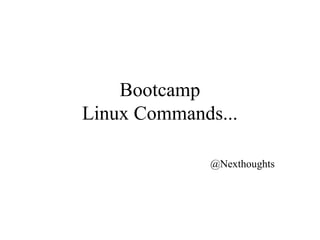
Bootcamp linux commands
- 2. Background of Linux Version of UNIX Linus Torvalds – Creator of Linux Open Source Operating System Free Software Source Code Available
- 3. Where is Linux used? → 75% of respondents were already using Linux and another 14% were evaluating it → 43% of all web sites use Linux servers running the Apache Web server
- 4. How Linux is used? Personal Workstation File and Print Server Internet Service Provider Three-tier Client/Server About Kernel: Linux kernel for free Kernel is central component Kernel can be customized to user’s needs
- 5. Unix Commands A command is a program which interacts with the kernel to provide the environment and perform the functions called for by the user. A command can be: a built-in shell command; an executable shell file, known as a shell script; or a source compiled, object code file. The shell is a command line interpreter. The user interacts with the kernel through the shell. You can write ASCII (text) scripts to be acted upon by a shell.
- 6. Taking Help The man command displays reference pages for the command you specify. The UNIX man pages (man is short for manual ) cover every command available. To search for a man page, enter man followed by the name of the command to find . For example: % man cp Or try: % man man
- 8. ls List directory contents Has whole bunch of options. •% ls all files except those starting with a “.” •% ls -a all •% ls -A all without “.” and “..” • % ls -F append “/” to dirs and “*” to executables • % ls -l long format • % ls -al • % ls -lt sort by modification time (latest - earliest) • % ls -ltr reverse
- 9. cp Copies files / directories. % cp [options] <source> <destination> % cp file1 file2 % cp file1 [file2] … /directory Useful option: -i to prevent overwriting existing files and prompt the user to confirm.
- 10. mv Moves or renames files/directories. % mv <source> <destination> The <source> gets removed % mv file1 dir/ % mv dir1 dir2
- 11. rm Removes file(s) and/or directories. % rm file1 [file2] % rm -r dir1 [dir2]
- 12. Directories
- 13. cd Changes your current directory to a new one. % cd /some/other/dir Absolute path % cd subdir Assuming subdir is in the current directory. % cd Returns you to your home directory.
- 14. mkdir Creates a directory. % mkdir newdir
- 15. pwd Displays personal working directory, i.e. your current directory. % pwd
- 16. rmdir Removes a directory. % rmdir dirname
- 17. chmod Changes file permissions Possible invocations % chmod 600 filename -rw------- 1 user group 2785 Feb 8 14:18 filename (a bit not intuitive where 600 comes from) (owner) (group) (others) chmod [number][number][number] file1 Number = (read)4 + (write)2 + (execute)1 Example: Chmod 754 file1 for owner: read, write and execute permissions (4+2+1) for group: read and execute permissions (4+0+1) for others: only read permission (4+0+0)
- 18. chmod Some of the things these commands manipulate: The time stamp: Each file has three dates associated with it. These are creation time, last modification time and last access time. The owner: the owner of files The group: the group of users The permissions: read, write, execute permissions of files. The permissions tell unix who can access what file, or change it, or, in the case of programs, execute it. Each of these permissions can be toggled separately for the owner, the group, and all the other users.
- 19. chmod drwxr-xr-x 2 dag users 6 Dec 6 2000 netscape owner group others file name read, write, execute permissions of files
- 20. grep Searches its input for a pattern. The pattern can be a simple substring or a complex regular expression. If a line matches, it’s directed to STDOUT; otherwise, it’s discarded. % echo “blah-foo” | grep blah Will print the matching line % echo “blah-foo” | grep zee Will not.
- 21. alias Defined a new name for a command % alias with no arguments lists currently active aliases % alias newcommand oldcommand defines a newcommand
- 22. ssh ssh (SSH client) is a program for logging into a remote machine and for executing commands on a remote machine. It provide secure encrypted communications between two untrusted hosts over an insecure network. ssh -i /home/narendra/.ssh/keir_wp.pem -o IdentitiesOnly=yes ubuntu@52.19.236.56 -v
- 23. scp Scp (Secure Copy) is a command line tool to copy or transfer files across hosts. It uses the same kind of security mechanism like the ssh program. It uses an ssh connection in the background to perform the file transfer. Scp <source> <destination> Copy the file "foobar.txt" from a remote host to the local host scp your_username@remotehost.edu:foobar.txt /some/local/directory Copy the file "foobar.txt" from remote host "rh1.edu" to remote host "rh2.edu"
- 24. clear Clears the screen There’s an alias for it: Ctrl+L Example sequence: % cal % clear % cal Ctrl+L
- 25. exit / logout Exit from your login session. % exit % logout
- 26. shutdown Causes system to shutdown or reboot cleanly. May require superuser privileges % shutdown -h now - stop % shutdown -r now - reboot