Windows 10
•Download as PPTX, PDF•
4 likes•938 views
Here is all about the brand new release windows 10. In this PPT I include little introduction of windows 10 and all feature that are included in windows 10. I also discuss features that are no more in windows 10..
Report
Share
Report
Share
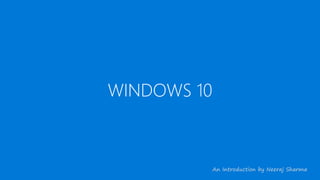
Recommended
Recommended
More Related Content
What's hot
What's hot (20)
Windows 11 what are some big features, upgrades & changes

Windows 11 what are some big features, upgrades & changes
Viewers also liked
Electronic Medical Records: From Clinical Decision Support to Precision Medicine

Electronic Medical Records: From Clinical Decision Support to Precision MedicineKent State University
Viewers also liked (14)
De Windows 7 et 8 vers Windows 10 : quels changements ?

De Windows 7 et 8 vers Windows 10 : quels changements ?
Preparing for BIT – Introduction to Semester 3 2001

Preparing for BIT – Introduction to Semester 3 2001
Electronic Medical Records: From Clinical Decision Support to Precision Medicine

Electronic Medical Records: From Clinical Decision Support to Precision Medicine
Design and implementation of students timetable management system

Design and implementation of students timetable management system
Similar to Windows 10
Windows 11 has laid the foundation of a new era in computing. You have to learn more about it if you plan to hire windows phone developers for your project.An All-Inclusive Guide To Windows 11 And Everything It Brings To The Table.pdf

An All-Inclusive Guide To Windows 11 And Everything It Brings To The Table.pdfMoon Technolabs Pvt. Ltd.
Similar to Windows 10 (20)
An All-Inclusive Guide To Windows 11 And Everything It Brings To The Table.pdf

An All-Inclusive Guide To Windows 11 And Everything It Brings To The Table.pdf
Windows 10 OLD WINE OR NEW WINE OR BOTH IN A NEW BOTTLE.

Windows 10 OLD WINE OR NEW WINE OR BOTH IN A NEW BOTTLE.
Recently uploaded
Recently uploaded (20)
Modular Monolith - a Practical Alternative to Microservices @ Devoxx UK 2024

Modular Monolith - a Practical Alternative to Microservices @ Devoxx UK 2024
Repurposing LNG terminals for Hydrogen Ammonia: Feasibility and Cost Saving

Repurposing LNG terminals for Hydrogen Ammonia: Feasibility and Cost Saving
Boost Fertility New Invention Ups Success Rates.pdf

Boost Fertility New Invention Ups Success Rates.pdf
Cloud Frontiers: A Deep Dive into Serverless Spatial Data and FME

Cloud Frontiers: A Deep Dive into Serverless Spatial Data and FME
ICT role in 21st century education and its challenges

ICT role in 21st century education and its challenges
AWS Community Day CPH - Three problems of Terraform

AWS Community Day CPH - Three problems of Terraform
TrustArc Webinar - Unlock the Power of AI-Driven Data Discovery

TrustArc Webinar - Unlock the Power of AI-Driven Data Discovery
Introduction to Multilingual Retrieval Augmented Generation (RAG)

Introduction to Multilingual Retrieval Augmented Generation (RAG)
Apidays New York 2024 - APIs in 2030: The Risk of Technological Sleepwalk by ...

Apidays New York 2024 - APIs in 2030: The Risk of Technological Sleepwalk by ...
Vector Search -An Introduction in Oracle Database 23ai.pptx

Vector Search -An Introduction in Oracle Database 23ai.pptx
ProductAnonymous-April2024-WinProductDiscovery-MelissaKlemke

ProductAnonymous-April2024-WinProductDiscovery-MelissaKlemke
Polkadot JAM Slides - Token2049 - By Dr. Gavin Wood

Polkadot JAM Slides - Token2049 - By Dr. Gavin Wood
CNIC Information System with Pakdata Cf In Pakistan

CNIC Information System with Pakdata Cf In Pakistan
Elevate Developer Efficiency & build GenAI Application with Amazon Q

Elevate Developer Efficiency & build GenAI Application with Amazon Q
Windows 10
- 1. WINDOWS 10 An Introduction by Neeraj Sharma
- 3. What I Discuss Introduction System Requirements New Added Features Removed Features
- 4. Introduction Windows 10 is an operating system developed by Microsoft as part of the Windows NT family of operating systems. Officially unveiled in September 2014 following a brief demo at Build 2014, the operating system entered a public beta testing process in October 2014, leading up to and continuing through the consumer release of Windows 10 on 29 July 2015, and its release to volume licensing on 1 August 2015. To encourage its adoption, Microsoft announced that during its first year of availability, Windows 10 would be made available free of charge to users of genuine copies of eligible editions of Windows 7 or Windows 8.1. Windows 10 is familiar and easy to use, with lots of similarities to Windows 7 including the Start menu. It starts up and resumes fast, has more built-in security to help keep you safe, and is designed to work with software and hardware you already have.
- 5. A Look of new environment
- 6. System Requirements Component Minimum Processor 1 GHz clock rate Memory (RAM) IA-32 edition: 1 GB x64 edition: 2 GB, 4 GB Graphics card DirectX 9 graphics device Display screen 1024×768 pixels Input device Keyboard and mouse Hard disk space IA-32 edition: 16 GB x64 edition: 20 GB
- 7. New Added Features A new Start button After a huge demand, Microsoft has finally added a fully-functional Start Menu in Windows 10. Windows 10 Start Menu contains All Apps entries similar to Windows 7 Start Menu along with live tiles taken from Start Screen of Windows 8. A great new Music Player Finally a fully functioned music player is inbuilt in windows 10 that support almost all types of music. The music player is inbuilt and user not need to install any type of package.;
- 8. Virtual or Multiple Desktops Its one of the most interesting and useful features introduced in Windows 10. Microsoft has added virtual/multiple desktops feature in Windows 10 which allows users to have more than one Desktop at a time. Linux users are already enjoying this feature since long time. A new way to search Microsoft has also put Windows Phone's Cortana feature in Windows 10 which talks and performs some basic tasks when the user types or speaks the commands similar to Windows Phones. You can not search only within computer but you can also search on the web using new windows search.
- 9. Math Input Panel A new way to work with math is introduced in windows. You can write Math’s formulas in math input panel. Windows Journal A new app for accounting user’s is introduced in windows 10. You can write journal entries within windows without installing any other app. Character Map A new app called character map is added in windows package. You can copy code of Any character you want and paste in your code no matter what code you write.
- 10. Microsoft Edge Windows 10 also comes with a new web browser "Microsoft Edge" which was previously known as Project Spartan. The browser is faster and smatter then any other web browser. A new Tablet mode To balance Desktop PCs and touch-enabled devices, Microsoft has put a new feature Tablet Mode (codenamed Continuum) in Windows 10. This mode is automatically activated if the OS detects a touch-enabled device, Start Menu opens in full screen, etc.
- 11. A new way to work with settings Windows 10 also comes with a brand new Settings app which can be considered as a combination of the good ol' Control Panel and Windows8/8.1 PC Settings app. Microsoft has replaced the Windows 8/8.1 PC Settings app with this new Settings app which shows almost all Control Panel items and PC Settings options. Quick access for faster work In windows 10 quick access shortcut in your explorer may help you to work faster. It records all your actions and record list of all directories and files that you access previously.
- 12. Some Other Features A new version of dotnet framework version 4.6 is added. Update version of Direct x 11.2 is added. More attractive icons. More information about battery. Support large number of drivers inbuilt. New and more customize app store. Faster start and shutdown. Voice Lock is now available. A new photo viewer is available. A smart operating system then other versions of windows. Support even Xbox games by default.
- 13. Features no more Windows Media Center has been removed. If you need to watch DVDs you will now require to have a separate third-party playback software. Windows 7 users will miss the Desktop Gadgets, as they have been removed in Windows 10. If you still use a USB floppy drive, you will need to download the latest driver from Windows Update or from the manufacturer’s website. Some built-in Games have been removed. Solitaire, Minesweeper, and Hearts Games that come pre-installed on Windows 7 will be removed. Charm bar is no more.
- 14. I think it's fair to say that personal computers have become the most empowering tool we've ever created. They're tools of communication, they're tools of creativity, and they can be shaped by their user.
- 15. I hope this information is helpful to you Have a nice day