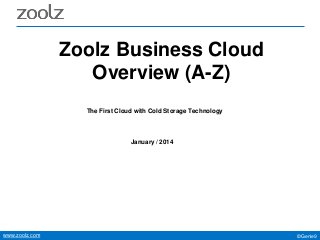
Zoolz Cloud overview with Cold Storage Technology (A-Z)
- 1. Zoolz Business Cloud Overview (A-Z) The First Cloud with Cold Storage Technology January / 2014 www.zoolz.com ©Genie9
- 2. What is Zoolz? • • • www.zoolz.com Complete cloud backup system Zoolz is designed to backup, store, and archive all your personal/business data that can range from One GB to One Petabyte+ (1000TB+) at an extremely affordable price Zoolz resides on world-renowned Amazon AWS infrastructure ©Genie9
- 3. How to start? (3 Easy Steps) 1. Sign Up 3. Manage Configure Download client software on your PC/Mac or deploy it remotely by adding users www.zoolz.com 2. Download everything from the web or the client, select what data to backup, settings. Configure everything through the client or remotely. ©Genie9
- 4. Interface / User experience • Clean and easy to use interface • Well designed user experience. Years of research and user feedback to make it smart and elegant www.zoolz.com ©Genie9
- 5. Amazon AWS Infrastructure • • • • Zoolz stores its data on Amazon AWS Highly reputable Cloud Infrastructure 1000s of businesses and government agencies trust Amazon Data is redundantly stored across multiple facilities and locations; ensuring 0% data loss • You are safe and secure with Zoolz and Amazon http://aws.amazon.com/solutions/case-studies/ www.zoolz.com ©Genie9
- 6. Amazon AWS Data Center Locations www.zoolz.com ©Genie9
- 7. Use Cases (When to use Zoolz): Your Business data: Huge amount of data: 100% cloud centralized management to backup all your business Desktops, Laptops, Servers. Easy to use with pay as you use pricing Zoolz team developed Cold Storage Technology to allow business to store huge amount of data starting from 1 TB – 1000 TB (Unlike others, your data will never be deleted even if you disconnect your drive) Zoolz Cold Storage is the world first Solution to offer a low cost solution for businesses/professionals to store huge amount of data for centuries that is cheaper than tape and on-premises solutions You can always use Zoolz Copy, Encrypt and Ship Service to move all your data to the cloud and bypass the internet anytime, not just the first time www.zoolz.com ©Genie9
- 8. Security and Encryption: 1. 2. 3. Zoolz encrypts your data before it leaves your device with a password you choose (Optional) using AES 256 Encryption (Military grade encryption) Zoolz transfers data over a Secure Connection (HTTPS) Zoolz encrypts your data again; Server Side Encryption, with a 256 AES rotational key So rest assure, your data is highly secure and no one can access it; not even Zoolz nor Amazon Zoolz Implements Zero Knowledge technology on all layers; including Copy, Encrypt and Ship service, your data will be shipped and processed in its encrypted form www.zoolz.com ©Genie9
- 10. Client Walkthrough 1. Install Zoolz Client 2. Sign In 3. 2-Step Wizard to configure: • Select your data • Set your Settings • Security • Schedule • Hybrid+ All the above can be done remotely if you choose to configure it from the cloud via policies www.zoolz.com ©Genie9
- 11. Client Walkthrough (First time Wizard) Data Selection: • Smart Selection: Desktop, Documents, Music, Photos, etc… backed up to Instant Storage • My Computer: Select files/folders easily from any location your windows explorer can access to be backed up to Instant Storage • Cold Storage: Choose specific data to be stored and archived on cold storage from any location; Internal storage, Map drives, external or network drives All the above can be done remotely if you choose to configure it from the cloud www.zoolz.com ©Genie9
- 12. Client Walkthrough (First time Wizard) Schedule: The ability to schedule your backup to run on your preference • Run after a specific period of time (Starting from 3 minutes) • Ability to perform full system scan silently to capture new and changed files from drives that can not be watched like certain types of network drives • Run on schedule • Define start time • Define end time (optional) • Define days All the above can be done remotely if you choose to configure it from the cloud www.zoolz.com ©Genie9
- 13. Client Walkthrough (First time Wizard) Set Security: Zoolz is highly secure, you have total control over your encryption, unlike others, you can encrypt your data before it leaves your computer • Use your own custom encryption password • Data transferred using HTTPS (Secure socket layer) • Data stored and encrypted with Server Side Encryption www.zoolz.com ©Genie9
- 14. Client Walkthrough (First time Wizard) Enable Hybrid+ (Optional): Hybrid will automatically copy all your backed up files to a local destination while uploading it to the cloud; ensuring faster restore. • You can choose any location to store your hybrid copy (Local, External, NAS...) • You can set storage limit size so Hybrid+ will auto delete older files to copy newer ones • Ability to set Hybrid filters to specify what to store on Hybrid+ • Ability to start Hybrid anytime and re-copy all files back to the Hybrid storage All the above can be done remotely if you choose to configure it from the cloud More info about Hybrid+ Please check below, Hybrid+ Slide www.zoolz.com ©Genie9
- 15. Client Walkthrough (First time Wizard) You are done www.zoolz.com ©Genie9
- 16. Client Walkthrough Dashboard • A real-time overview about your backup status • Pause/Resume anytime • Switch between Turbo Mode and Smart Mode • View Pending Files • Search, Skip and Remove any file • Skip/Remove any files instantly • Speed Status / Adjust upload Speed • Cloud Space Usage • Instant Storage • Cold Storage • Other computers’ usage www.zoolz.com ©Genie9
- 17. Client Walkthrough Settings • Performance • Allow multithreaded upload for super speed backup • Enable/Disable Bandwidth throttling • • • Limit the upload Speed Schedule your throttling Control Connection Upload mode • LAN • WI-FI • 3G • Presentation / Game Mode • Battery Mode for Laptops All the above can be done remotely if you choose to configure it from the cloud www.zoolz.com ©Genie9
- 18. Client Walkthrough Settings • Schedule • Control backup schedule • • • Run every (3mins – 24 hours) Run Full Scan: Track all files modified on drives that are not supported by the watcher such as Network drives or when Zoolz was shut down On Schedule • Define start time • Define end time (Optional) • Define days to run All the above can be done remotely if you choose to configure it from the cloud www.zoolz.com ©Genie9
- 19. Client Walkthrough Settings • Advanced Settings • Backup hidden files • Start Zoolz when computer starts • Enable/Disable Backup Markers • Enable Windows right-click options • Generate RAW image preview • Enable/Disable SSL connection • Configure Proxy Server settings • Define Block level for specific file types • Define Open File Backup for specific file types All the above can be done remotely if you choose to configure it from the cloud www.zoolz.com ©Genie9
- 20. Client Walkthrough Restore: • Supports Multiple Machines • Restore multiple files/folder or everything • Ability to restore to same location or different location • Restore files within a specific date range • Versions Restore • Restore Deleted files • Intelligently priorities restoring from Hybrid+ if available instead of restoring from the web • Cold Storage restore • Resume restore even if you shutdown/restart your computer • Zero restore cost by restoring all files within the Amazon Glacier free restore quota accounted to all Zoolz users www.zoolz.com ©Genie9
- 21. Client Walkthrough System Tray Icon: • Automatic Monitoring your system • Pause/Resume • Check for Update • Quick Status • Search • Control Speed www.zoolz.com ©Genie9
- 22. Client Walkthrough Windows System Integration • Backup Markers, an icon overlay to show the status of backed up files (backed up, modified, and not backed up) • Add/Remove any file or folder from backup by right-clicking on any file • Share files or folders with a right click • Show versions with a right click Windows System Integration can be enabled/disabled for users from Cloud Policy. www.zoolz.com ©Genie9
- 24. Web Walkthrough Dashboard: Quick Summary to show: • Users usage and info • Servers usage and info • Account Information • Instant Storage usage • Cold Storage usage • Quick links • Quick Download button www.zoolz.com ©Genie9
- 25. Web Walkthrough My Computers: • Switch between multiple computers • Show Archived Computers • Browse all your data easily and smoothly • Instant Search by name or wildcards • Show versions • Show deleted items • Sort • Upload files • Create Folders • Download multiple Files/Folders Instantly • Share Files/Folders • • Password protection • Add Expiry date to the share • • Share by link, email, social post Manage Shares (Edit shares and unshare) Photo preview www.zoolz.com ©Genie9
- 26. Web Walkthrough Users: • Add Users • Manual Add • Invite by email • Bulk user add (CSV import) • Organize users by adding Labels • Apply or remove backup policies • Manage users • Suspend Users • Delete Users • Archive Users • Add Computer under users • Set Storage/Cold Storage Limit • Set Multiple Admins • View users computers • Each user can have up to 3 active computers • www.zoolz.com Managed under their account ©Genie9
- 27. Web Walkthrough Servers: • Add Server • Buy server seats on demand • Suspend / Delete • Archive Old Servers • Set Policy to a server remotely • Manage server settings from the cloud • All Settings can be controlled from the cloud, what to backup, settings, security, Hybrid+, etc... • Set Instant Storage / Cold Storage Limit / Quota for each server. • Supports Windows 2003 and Up (All Windows Servers) • Supports Open/Locked File Backup • Run while Logged off / on • Supports Unlimited Servers www.zoolz.com ©Genie9
- 28. Web Walkthrough: Policies: Create a policy and assign it to any user or computer, instantly it will be deployed • Instant Storage Data • Smart Data Selection: Desktop, Documents, Photos, Music, etc.. • Add any file • Add any folder • 20+ Variables available • • Like users folders, windows folders, documents, etc… File filtering by regular expressions or extensions All the above settings, can be configured manually from the client www.zoolz.com ©Genie9
- 29. Web Walkthrough Policies: • Cold Storage Data • Add any file • Add any folder • File filtering by regular expressions or extensions • 20+ Variables available • • Like users folders, windows folders, documents, etc… File and folder location could be any location; External Storage, Internal Storage or Network location All the above settings, can be configured manually from the client www.zoolz.com ©Genie9
- 30. Web Walkthrough: Polices: • Global Exclude • Exclude any file extension • Exclude any folder All the above settings, can be configured manually from the client www.zoolz.com ©Genie9
- 31. Web Walkthrough: Polices: • Settings • General Settings • • Enable Zoolz Explorer Markers • Enable Battery Mode • • Include Hidden files Enable Presentation Mode Users Management • • Enable Pause/Resume • Allow users to exit Zoolz • • Enable Run Now Start Zoolz when computers start Choose connection type for Zoolz to run • LAN / Wifi / 3G • Enable/Disable Windows Explorer Integration • Enable RAW image preview • Enable SSL Connection • Enable Multi-threaded backup • Define Backup Schedule • Define and Manage Bandwidth throttling www.zoolz.com ©Genie9
- 32. Web Walkthrough: Polices: • Hybrid+ • Enable/Disable Hybrid+ • Select Hybrid+ Location • Limit Hybrid+ Size All the above settings, can be configured manually from the client www.zoolz.com ©Genie9
- 33. Web Walkthrough: Reporting: • Bandwidth Usage • Billing • Client Locator • Users Activity • Storage Usage www.zoolz.com ©Genie9
- 34. Pricing Zoolz Pricing is Innovative! We create 3 different ways to address our customers need 1. Terabyte Cloud Storage • • Unlimited Users / Computers • Unlimited Servers • Cold Storage • 2. Bestseller Suitable for storing huge amounts of data for centuries Instant Storage Plans • Predefined plans up to 2TB • Instant and Cold Storage • From 10- Unlimited Users • Monthly or Yearly www.zoolz.com ©Genie9
- 35. Pricing 3. Make your own plan • Add Instant Storage (50 GB - Unlimited) • Add Cold Storage (100 GB - Unlimited) • Add Users • Add Servers • Pay as you use; start small and expand your storage, users and servers at anytime • All changes will be reflected automatically and instantly www.zoolz.com ©Genie9
- 37. Restore On New Computers Zoolz provide an easy way to migrate to a new computers or to resume your backup without having to restart from the beginning For example: You have 2 drives C:, D:. A new Windows installation was installed on the C drive. After installing Zoolz, you can choose to resume, Zoolz will automatically import your previous settings and database and will resume where it left off; all files on D will not be uploaded to the cloud again www.zoolz.com ©Genie9
- 39. Cold Storage Technology • Cold Storage is a very low cost storage service, it provide same features as any cloud storage like instant upload, browsing, search, previews for photos and raw images • The only difference is that it takes around 3 hours for the first file to be restored then everything will go instantly • • For example: If you upload 1 TB and you requested 1 file, it will take 3 hours for the file to be prepared. However, if you restore 1000 files, the first file will take 3 hours, then everything will be recovered instantly During these 3 hours (Warming Period) you can shut down your computer, and once its on and Zoolz starts, it will restore the files without intervention Cold Storage = Instant Normal Storage + 3 Hours delay in restore time www.zoolz.com ©Genie9
- 40. Cold Storage Technology • Cold Storage is suitable for storing huge amount of data for a centuries • It supports all Zoolz features like Compression, Grouping, Encryption, backup Internal drives, External drives, Mapped drives and Network drives • Zoolz Cold Storage will never delete your data even if you disconnect your drive, once its uploaded it will never be deleted unless you explicitly delete it. www.zoolz.com ©Genie9
- 41. Copy, Encrypt and Ship Service(TM) Created to allow large amounts of data to bypass the internet by shipping all files directly to our datacenters • Use at anytime, not just initial seed: Just start the service at anytime, Zoolz will copy and encrypt the files, and once completed, Zoolz will resume backup online. • View all shipped files instantly on the web: All files will automatically appear on the web while waiting for processing and will become available as soon as they are processed. • Zero Knowledge processing: All files are encrypted with your password on the external and processed encrypted when they arrive. • Zero Tampering Policy: Zoolz hashes the entire drive before shipping and compares the hash upon arrival to ensure the data is intact. • Unlimited number of drives: You can send all your data on a single drive or numerous drives; there are no restrictions on size or number or drives that can be sent. www.zoolz.com ©Genie9
- 42. Zoolz Photographers (RAW Support) While designing Zoolz, we wanted to address photographers' specific requirements for an online backup service. In fact, we hired professional photographers as consultants to help us design Zoolz in order to meet those needs. • Zoolz generates photo previews of all photos including RAW Photos • Copy, Encrypt and Ship support • Low Cost using Cold Storage • Small and large photo previews are generated for the users with no extra charge for easier access. This feature is also supported on Cold Storage www.zoolz.com Zoolz Photographers with cold storage view ©Genie9
- 43. Automatic Updates ● Continuous update service ● Updates are silently checked on a daily basis ● Update on the spot or on next reboot ● System reboot not required All the above can be done remotely if you choose to configure it from the cloud www.zoolz.com ©Genie9
- 44. Zoolz is constantly evolving Zoolz enhancements are constantly being generated from Feedback Utilizing social media to gather feedback www.zoolz.com R&D CRM database Brainstorming/brain writing Study analytics Usability testing Competitors ©Genie9
