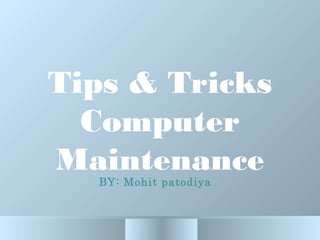
Basic computer maintenance
- 1. Tips & Tricks Computer Maintenance BY: Mohit patodiya
- 2. Basic Computer Maintenance http://www. • Clean and Cool • Deleting Temporary Files • Scandisk • Backup Your Data How to run scandisk? Click on Start-Programs-Accessories- System Tools-Scandisk. Click on Start-Run. In the Run field type scandisk, press OK or press the Enter key. There are two ways:
- 3. http://ww Basic Computer Maintenance Defragment your Hard Drive What is Defragmentation? • When you create and delete files and applications on your computer the hard drive will become fragmented. • Data is split into chunks and stored in different areas of the hard disk. • frees up disk space and speeds up your computer.
- 4. http://ww Basic Computer Maintenance How To Defrag Your Harddrive?
- 5. http://ww How to Defrag Your Harddrive •Stop using your computer while you are defragmenting the drive. •Stop all programs running including your screen saver. •Run this program overnight NOTE:
- 6. http://ww How to Defrag Your Harddrive Windows 9x, xp,window 7 • Click on the Start button, then move to the Programs, select Accessories, then System Tools, and then click on the Disk Defragmenter • Select the drive you wish to defragment (usually Drive c), click OK, and then click Yes. Wait for the defragmentation tool to finish (this may take a long time).
- 7. http://ww Windows 2000/Xp/win 7 • Click Start, point to All Programs, point to Accessories then System Tools, and click Disk Defragmenter. • Click the drive you want to defragment, click the Defragment button and then wait for the defragmentation tool to finish (this may take a long time). How to Defrag Your Harddrive
- 8. http://ww Basic Computer Maintenance Hard Disk Error Checking Virus Checker Uninstall Software Clean Out Your Recycle Bin Emptying the Recycle Bin Emptying Your Deleted Email Operating System Reinstall
- 9. http://ww General Computer Tips The Golden Rule: When all else fails, REBOOT. • Ctrl+Alt+Del (all at the same time). A Close Program or Task Manager dialog box will appear. • Select the task you want to end (or the ones that say they are "not responding") and select End Task. • If this doesn’t work you can reboot the machine, pressing Ctrl+Alt+Del twice in succession.
- 10. http://ww Unknown Emails Unknown File Downloads Incompatible Hardware and Software Random Deletion of Files General Computer Tips 1 2 3 4
- 11. http://ww Windows Update Starting Windows Update MS Windows XP / 2000/win7 •http://windowsupdate.microsoft.com/
- 12. http://ww Computer Viruses What is a virus? • a computer program designed to replicate and spread on its own, preferably without a user’s knowledge How do viruses spread? • Computer viruses spread whenever infected diskettes or files are exchanged. • Exchanging computer disks or viewing email attachments.
- 13. http://ww How can you protect yourself from viruses? Computer Viruses • Have an Antivirus program installed on your computer •Regularly scan the computer for viruses (at least once a week). •Keep your virus definition files ,up to date (at least once a month, more times if possible).
- 14. http://ww Computer Viruses •Keep updated in regards to the latest security patches for your operating systems and applications •Do not open email attachments that are from people you don’t know
