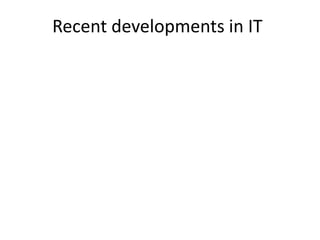
IT Developments Windows 10 Virtualization
- 1. Recent developments in IT By Arran Weyman
- 2. Windows 10 Windows 10 is the newly released operating system to its predecessor Windows 8 here is the link to all the information about windows 10: http://blogs.windows.com/buildingapps/2014/09/30/u niversal-windows-apps-get-better-with-windows-10/
- 3. Windows 10 Features There are many new features that have been added onto the windows 10 operating system as well as many changes from its predecessor windows 8.1. Windows 10 will be returning the start menu that was removed in windows 8/8.1 It will have some similarity to windows 8 with the start menu showing tiles that users will have the ability to resize and move around the start menu to where they want them to move around. The start menu will look very similar to the previous windows OS (windows 7, windows XP etc.)
- 4. Windows 10 Features 2 Improved multitasking and Multiple Desktops- Microsoft have added a new feature which is called “Task view” which allows users to see all the open windows at once and the ability to create multiple desktops.
- 5. Windows 10 features 3 Improved Command Prompt – Now with command prompts is that it will give users the ability to paste a directory into the command prompt using the shortcut Ctrl+V.
- 6. Windows 10 Features 4 A much improved start screen – The start screen will now come with a persistent taskbar and lists of programs and folders on the left, which allows users for easier access to locations to applications/folders such as My documents or PC settings directly from the home screen. There are many more features to windows 10 that are a much bigger improvement to its predecessor windows 8. Here is a link to a website showing the top 6 new features to windows 10: http://blog.laptopmag.com/windows-10-top-features
- 7. Windows 10 Improvements Windows 10 has much more improvements to its predecessor Windows 8 and is a huge development in IT For starters windows 10 makes it much easier for users to navigate when first starting up windows 10 since all the applications/files will be listed on each side of the screen, the folders will be on the left whilst the applications will be on the right. Also it allows for much better multitasking for a quadrant-style split screening which means you have 4 tabs open at the same time all fitting the screen at once. It will be a very useful OS to help further improve IT for all.
- 8. Windows 10 Links to more info Here are multiple links where I found out useful information about Windows 10: PC Magazine: http://uk.pcmag.com/operating-systems-and-platforms/ 36258/feature/a-first-look-at-microsofts-windows-10 Video Windows 10 review: http://www.youtube.com/watch?v=Lao99kpmfcI Source of information: http://blog.laptopmag.com/windows-10- top-features
- 9. Recent IT developments There are many recent IT developments which all benefit IT in their own way, here is a recent IT development that I will be discussing: Virtualisation
- 10. What is Virtualization Virtualization is a type of network technology which is designed to create virtual versions of a device or resource such as servers, storage devices, Networks or even an operating system.
- 11. How Virtualization works • Virtualization is mostly used with the virtual machine which helps with everything that virtualization is designed to do. • A Virtual machine is a software container with an operating system and application within the machine. • Each virtual machine is completely separate. • Computer resources, CPUs, Storage and networking are all pulled together, then delivered to each VM dynamically with the help of a software called hypervisor.
- 12. Benefits and uses of virtualization • The most mature, proven and comprehensive platform - Delivers high reliability more advanced capabilities and greater performance than competing solutions. • High application availability – Much more application available within the VM, when using these applications if a connection error occurs it will automatically restart on another machine saving all the data without losing any. • Simple, streamlined management - Visualization lets users administer both the virtual and physical environments from a console right on your web browser. Management becomes much faster and easier to get used to. • Superior security - With VM’s hypervisor which consumes just 144MB which compared to others that are usually 3 to 10 GBs, this also makes the hypervisor prevent a tiny, well-guarded attack surface to external threats, this creates airtight security and much lower intrusion risk within the VM.
- 13. How virtualization can help Develop IT • Virtualization saves energy. • Less physical space require. • Improves efficiency, lower costs.
- 14. Advantages of using virtualization Virtualization has many useful advantages here are a few things virtualization can do to help with IT: Server consolidation – With virtualization it allows for companies to collapse physical servers into virtual servers which will reduce the amount of physical servers, this helps the company with saving in power and the amount spent on cooling costs. Improves the functionality – It enables pass-through access to I/O devices to where appropriate and provides additional support for legacy (unmodified) guest Oses Improves performance – By eliminating unnecessary transitions to VMM (Virtual Machine Manager), also reduces the memory requirements with translated codes and shadow tables. Link to website: https://software.intel.com/en-us/articles/the-advantages-of-using-virtualization- technology-in-the-enterprise
- 15. Disadvantages to Virtualization Like most useful features for IT virtualization also has its disadvantages here are a few of them: Huge risk in physical fault – Since most of the virtual servers will be hosted/run on one physical server, it has a high risk of a single hardware failure occurring within the physical server which will result in putting all the virtual servers offline. Not supported by all applications – There are many applications that cant run with virtualization which can face many issues with the Operating systems and applications that can run with virtualization, this could result in the available applications to act differently on the virtual environment.
- 16. Video discussing the Virtualisation Here is a link to a video discussing virtualisation: http://www.youtube.com/watch?v=kuXVJH9lDQ o And here is a link to my hand out: https://docs.google.com/document/d/1Vc54ZCz0IAa2fMasjC_vV dHaUFiOJ1-w7nird1qiaFA/edit
Editor's Notes
- Creates a virtual version of a device or resource. Partitioning a hard drive is considered virtualization. Devices, applications and users can interact with the virtual resource. Virtualisation has become a popular term. Is it a combination of software and hardware.