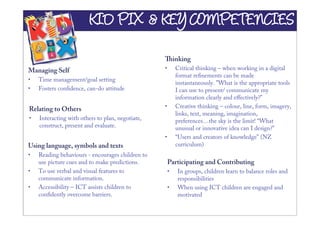Recommended
Recommended
Presentación resumida desde datos aportados por la investigación de mercado online, realizada por MASmedios para el Observatorio español del mercado del vino en 6 mercados digitales, con el objetivo de entender el funcionamiento del mercado online del vino, los modelos de negocio así como caracterizar los actores presentes en la cadena de venta online del vino: prescriptores, tiendas online y usuarios finales y en concreto, los usuarios sociales
En cuanto a E-Marketing y E-Commerce, cuestiones como:
¿Ayudan las redes sociales y la prescripción online a aumentar las ventas online?
¿Cómo se prescribe vino en las redes sociales y los blogs?
¿Cuáles son los prescriptores top de cada mercado? ¿Y las tiendas top? Negocio online y social del vino en Internet. Estudio de 6 mercados online

Negocio online y social del vino en Internet. Estudio de 6 mercados onlineLilia Cristina Fernández Aquino
More Related Content
Viewers also liked
Presentación resumida desde datos aportados por la investigación de mercado online, realizada por MASmedios para el Observatorio español del mercado del vino en 6 mercados digitales, con el objetivo de entender el funcionamiento del mercado online del vino, los modelos de negocio así como caracterizar los actores presentes en la cadena de venta online del vino: prescriptores, tiendas online y usuarios finales y en concreto, los usuarios sociales
En cuanto a E-Marketing y E-Commerce, cuestiones como:
¿Ayudan las redes sociales y la prescripción online a aumentar las ventas online?
¿Cómo se prescribe vino en las redes sociales y los blogs?
¿Cuáles son los prescriptores top de cada mercado? ¿Y las tiendas top? Negocio online y social del vino en Internet. Estudio de 6 mercados online

Negocio online y social del vino en Internet. Estudio de 6 mercados onlineLilia Cristina Fernández Aquino
Viewers also liked (6)
Por qué las pymes necesitan contar con un buen sistema CRM

Por qué las pymes necesitan contar con un buen sistema CRM
Negocio online y social del vino en Internet. Estudio de 6 mercados online

Negocio online y social del vino en Internet. Estudio de 6 mercados online
Using Technology As A Remedial Resource To Improve Student Learning

Using Technology As A Remedial Resource To Improve Student Learning
L’Art De PréParer Sa NéGociation Par Tarik Oulakhdar

L’Art De PréParer Sa NéGociation Par Tarik Oulakhdar
Similar to Kid Pix & Maths
Similar to Kid Pix & Maths (20)
Why Should Your Child Learn Coding Language at an Early Age.pptx

Why Should Your Child Learn Coding Language at an Early Age.pptx
Teaching Digital Technologies through Design (QUT Pedagogy Exchange)

Teaching Digital Technologies through Design (QUT Pedagogy Exchange)
More from Megetime
More from Megetime (13)
Recently uploaded
This presentation was provided by William Mattingly of the Smithsonian Institution, during the fourth segment of the NISO training series "AI & Prompt Design." Session Four: Structured Data and Assistants, was held on April 25, 2024.Mattingly "AI & Prompt Design: Structured Data, Assistants, & RAG"

Mattingly "AI & Prompt Design: Structured Data, Assistants, & RAG"National Information Standards Organization (NISO)
Recently uploaded (20)
Z Score,T Score, Percential Rank and Box Plot Graph

Z Score,T Score, Percential Rank and Box Plot Graph
IGNOU MSCCFT and PGDCFT Exam Question Pattern: MCFT003 Counselling and Family...

IGNOU MSCCFT and PGDCFT Exam Question Pattern: MCFT003 Counselling and Family...
Ecosystem Interactions Class Discussion Presentation in Blue Green Lined Styl...

Ecosystem Interactions Class Discussion Presentation in Blue Green Lined Styl...
9548086042 for call girls in Indira Nagar with room service

9548086042 for call girls in Indira Nagar with room service
Interactive Powerpoint_How to Master effective communication

Interactive Powerpoint_How to Master effective communication
Mattingly "AI & Prompt Design: Structured Data, Assistants, & RAG"

Mattingly "AI & Prompt Design: Structured Data, Assistants, & RAG"
Russian Escort Service in Delhi 11k Hotel Foreigner Russian Call Girls in Delhi

Russian Escort Service in Delhi 11k Hotel Foreigner Russian Call Girls in Delhi
Kid Pix & Maths
- 1. KID PIX & KEY COMPETENCIES inking Managing Self • Critical thinking – when working in a digital format refinements can be made • Time management/goal setting instantaneously. ”What is the appropriate tools • Fosters confidence, can-do attitude I can use to present/ communicate my information clearly and effectively?” Relating to Others • Creative thinking – colour, line, form, imagery, links, text, meaning, imagination, • Interacting with others to plan, negotiate, preferences…the sky is the limit! “What construct, present and evaluate. unusual or innovative idea can I design?” • “Users and creators of knowledge” (NZ Using language, symbols and texts curriculum) • Reading behaviours - encourages children to use picture cues and to make predictions. Participating and Contributing • To use verbal and visual features to • In groups, children learn to balance roles and communicate information. responsibilities • Accessibility – ICT assists children to • When using ICT children are engaged and confidently overcome barriers. motivated
- 2. KID PIX INTRODUCTION/INTEGRATION Why use Kid Pix? Good teachers are always on the alert for the teachable moment - opportunities that arise when students are excited, engaged, and primed to learn. Recognising that computers are here to stay, savvy teachers are now also on the lookout for intrinsically motivating software that maximizes the learning potential of instructional technology. •Can be integrated into numerous curriculum areas. Children can learn the skills of Kid Pix in a learning context and apply them to a range of learning areas. •It is the number-one bestselling art software for children. •Inspires children to express their natural creativity. •Quality sound and graphics. •Directly import photos into and then manipulate them. •Add sound tracks and record voice (much better than getting your eighteen 5 year olds to type their text in!) •You can easily export your Kid Pix projects into movie format. •A wide range of templates to use and the option of teachers creating specific templates for children to use. •Presentation of Kid Pix using the slideshow option and/or exporting to another piece of software, wiki…. •A multi-faceted, easy-to-use software program that can be adapted to enhance just about any lesson or curriculum area.
- 5. Students can use Kid Pix to make their own slide presentations, illustrating concepts they've learned and information they've researched. Students can also use Kid Pix to create maps, calendars, and graphs, demonstrating how graphics can be used to interpret and convey quantitative information.
- 6. Task Cards • How many ways can you make this number? • Sequencing • Size • Measurement • Patterns……..
- 8. 1 2 4 columns 4 rows 3 4 4 colors 4 2x2 blocks One of the reasons why suduko is so popular is that the rules are so easy to learn but the puzzles are difficult to master. A traditional suduko puzzle is a 9x9 grid which consists of 3x3 smaller grids, refered to as regions. e initial suduko grid starts with a few numbers already in the boxes. To complete the puzzle the empty grids must be filled in. e empty boxes should be filled in such a way so that each row, column and region contains the numbers one through nine.
- 9. Make sure you don’t have the same colors in any row or column.
- 10. A 6 X 6 for experts!
- 11. ey can have colors, shapes, numbers or anything else.
- 12. Create an activity for your children to use in your numeracy programme. You could create your own template that your children could use 1. ‘Ctrl T’ to access teacher menu 2. Save your work 3. File / Publish to Idea Machine