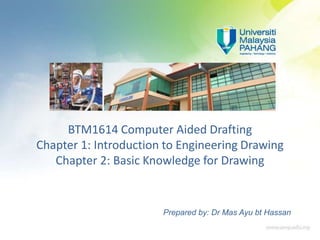
Chapter 1 and 2_BTM1614.ppt
- 1. BTM1614 Computer Aided Drafting Chapter 1: Introduction to Engineering Drawing Chapter 2: Basic Knowledge for Drawing Prepared by: Dr Mas Ayu bt Hassan
- 2. Objectives 1. Describe why the use of graphics is an effective means of communicating when designing. 2. Describe traditional and modern design processes. 3. Define standards and conventions as applied to technical drawings. 4. Identify the types and thicknesses of the various lines in the alphabet of lines. 5. Identify traditional tools used for sketching. 6. Read and use mechanical and metric scales.
- 3. What is Graphic Communication? • Graphic Communication is the study of using visualizing, sketching, modelling and detailing for clear and efficient communication in creating and producing new products. • Using engineering drawing & model as a language in presenting technical ideas and problem solutions. • In engineering, 92% of design process is graphically based, and only 8% mathematics, written & verbal communications.
- 4. • Graphics communication will influence the way you think & the way you approach problems. WHY?? • Because thinking in the language of graphics, you will visualize problems more clearly and will use graphic images to find solutions with greater ease.
- 5. Let’s imagine an aircraft
- 6. Do you think of this ?
- 7. or this ?
- 8. or this ?
- 9. Or maybe this ?
- 10. • Each aircraft was designed for a specific task and within specified parameters; however before it could be manufactured, 3-D model & engineering drawings must be provided. • Just imagine trying to communicate all necessary details verbally or in writing….it would be IMPOSSIBLE.
- 11. Why Engineering Drawing? Real & complete language used in design process for: 1. Visualization 2. Communication 3. Documentation
- 12. Sketch an idea Create drawings Manu- facturing Parts Traditional tool 2-D CADD Solid modeling CNC machine Translate part information to machine code Pencil & Paper Ideation/Visualization Brain Conventional machine (manual operate) Time Process Working Drawing Interpret by operator Evolution of Engineering Design Create machine code by operator
- 13. Visualization • Ability to mentally picture things that do not exist. • Good visualization means able to picture things in their minds, allowing them to move around the image, change the form, look inside and make other movements as they were holding the object. • Greatest engineers and scientists who had powerful visualization ability such as Albert Einstein, Leonardo da Vinci & Thomas Edison.
- 14. • Visualization and the resulting sketch is the FIRST phase in the design process. • The ability to visualize problem solutions and communicate them through your sketches is one of your most important skills to become the professional engineer. Design sketch
- 15. Communication • SECOND phase in design process is communication drawings and models. • Goal: To refine initial sketches so your design solution can be communicated without ambiguity – improve the clarity of the graphics then creating a 3-D model using CAD software. • Sometimes it is necessary to have real models, which can easily produced through a process called rapid prototyping.
- 16. 3-D computer model (Solid Modeling)
- 17. Examples of prototype designs
- 18. Documentation • Final phase is to permanently record the solution using documentation drawings; 2-D details drawings (blueprint). • Purpose is for legal and archival which follow very strict standard practices so everyone in engineering field can “read” the drawings. • These standard are the “language” used to communicate graphically, examples ISO, ANSI, JIS and etc.
- 20. Traditional vs. Modern Design Process
- 21. Team activity (concurrent engineering) Linear activity
- 22. Figure above shows many different groups, technical and non- technical, share information in a graphic format. Computer graphics allowing large , diverse groups to communicate faster and more efficient.
- 23. Standards & Conventions • The graphics language must follow a set of standards and conventions in order to make communication using technical graphics effective. • These standards and conventions are not timeless and unchanging truth. Not like English gradually changes over the years.
- 24. • Conventions commonly are accepted practices, rules or methods. • For example….
- 25. • Standards are sets of rules that govern how technical drawing are presented. ANSI standard: all diametral dimension should be preceded by a phi (ø) symbol
- 26. • Standard used for engineering and technical drawings, American National Standard Institute (ANSI) assist by American Society for Mechanical Engineers (ASME). • Other standards: International Standard Organization (ISO), Japanese Standards (JIS) and etc.
- 28. Linetypes used on technical drawing
- 29. 2-29 Figure 2.1 – Use of projection and dimensioning lines
- 30. 2-30 Figure 2.2 – Use of centre and projection lines in dimensioning
- 31. 2-31 Figure 2.3 – Methods of dimensioning (a) unidirectional (b) aligned
- 32. 2-32 Figure 2.4 – Use of staggered dimensions
- 33. 2-33 Figure 2.5 – Use of overall dimensions
- 34. 2-34 Figure 2.6 – Use of auxiliary dimensions
- 35. 2-35 Figure 2.7 – Diameters dimensioned (a) end view (b) side view (a) (b)
- 36. 2-36 Figure 2.8 – Methods of dimensioning radii
- 37. 2-37 Figure 2.9 – Dimensioning small spaces
- 38. 2-38 Figure 2.10 – Methods of dimensioning spherical surfaces
- 39. 2-39 Figure 2.11 – Methods of dimensioning squares
- 40. 2-40 Figure 2.12 – Methods of dimensioning holes
- 41. 2-41 (b) Figure 2.13 – Positioning holes by angular dimensions (a)
- 42. 2-42 Figure 2.14 – Positioning holes by co- ordinate dimensions (a) (c) (b) (d)
- 43. 2-43 Figure 2.15 – Methods of dimensioning countersinks (a) (b) (c)
- 44. 2-44 Figure 2.16 – Methods of dimensioning counterbores (a) (b) (c)
- 45. 2-45 Figure 2.17 – Methods of dimensioning spotfaces (a) (c) (b)
- 46. 2-46 Figure 2.18 – Methods of dimensioning chamfers
- 47. 2-47 Figure 2.19 – Methods of dimensioning keys and keyways
- 48. 2-48 Figure 2.20 – Enlarged detail of key and keyways
- 49. 2-49 Figure 2.22 – Methods of dimensioning Woodruff keys
- 50. 2-50 Figure 2.23 – Methods of dimensioning tapers
- 51. 2-51 Figure 2.3 – Methods of representing screw threads
- 52. 2-52 Figure 2.24 – Methods of representing assembled and special threads
- 53. 2-53 Figure 2.26 – Methods of dimensioning threaded members
- 54. 2-54 Figure 2.27 – Methods of dimensioning threads in holes
- 55. 2-55 Figure 2.28 – Basic profile and proportions of the ISO metric thread
- 56. Technical Drawing Tools • Computer-Aided Drawing Tools: 1. The central processing unit (CPU) – hardware device 2. Computer operating system – software program 3. Display devices or monitors – display information for user. 4. Input devices – Tablet, scanners, keyboard and mouse. 5. Output devices – Printers.
- 57. • Traditional Tools (to assist human hand): 1. Wood & mechanical pencils. 2. Instruments set, including compass & divider. 3. 45- and 30/60-degree triangles. 4. Scales. 5. Irregular curves. 6. Eraser and erasing shields. 7. Drawing paper. 8. Circle templates. 9. Isometric templates.
- 58. Traditional tools used for sketching Mechanical pencils
- 59. Today’s Objectives: Apply the knowledge of geometry construction (using traditional tools of drawing). Subchapter Geometry Construction
- 60. Circles • The circle as a basic form is extremely important in technical drawing. It is drawn with a compass. First, the center point of the circle is marked by the centerline crossing. Then the compass point is placed in the center point and the circular line is drawn.
- 61. Bisection of a Distance AB, or Establishing Vertical Center Line • Draw circular arcs of an equal radius around A and B. The points of intersection are C and D. • The connection line CD is the asked vertical centerline. It bisects the distance AB in E.
- 62. Bisection of Any Angle • Draw a circular arc around the angle point S, that cuts the sides of the angle. The points of intersection are A and B. • Draw circular arcs of equal radius around A and B that meet each other in C. • The connection line CS bisects the angle.
- 63. Determination of The Center Point M of a Circle. • Draw two chords through the circle that are approximately right angled to each other. Note: A chord is a distance that connects two points of a curved line. • Establish the mid-perpendiculars on the chords (construction: see bisection of a distance AB, or establishing a mid- perpendiculars). • The intersection of the mid-perpendiculars is the center point M.
- 64. Construction of a Regular Hexagon • The wrench-size SW is marked in mm. • Draw a circle around the center point M with half of the wrench-size as dimension for the radius. The intersections of the circle with the horizontal centerline are A and B. • Draw circular arcs with the same radius around A and B. The intersections of the horizontal centerline are C and 0, those of the circle are E, F, G and H. • Connect C with E and F, as well as 0 with G and H and establish vertical lines in A and B.
- 65. Connecting Circles and Straight Lines • Two straight lines running towards each other in a right, acute or obtuse angle are to be connected with a circular are with the radius R. • The compass insertion point M is found when parallel lines with the distance of R are drawn to the initial lines until they meet. • If a perpendicular line is drawn from M to the two initial lines, the intersection marks the joining of the circular arc and the straight lines.
- 66. Remarks for technical drawing: • The transition from the circular arc to the straight line may be well performed, if the circular arc is drawn first and followed by the straight lines. • Should a circle be connected with a straight line through a circular arc with the radius R, a circular arc must be drawn around the center point M1 of the circle with a radius of R1 + R and parallel line to the straight line with a distance of R. The parallel line and the circular arc intersect at M, the compass insertion point. • If two circles are to be connected by a circular arc, a circular arc with a radius of R1 + R is drawn around M, and a circular arc with a radius of Rz + R is drawn around. The circular arcs intersect at M.
- 68. To draw an arc tangential to two arcs (internally)
- 69. To draw an arc tangential to two arcs (externally)
- 70. Exercise
- 72. 5-72 Figure 3
- 73. 5-73 Figure 4
- 74. 5-74 Figure 5
- 75. Questions for Review 1. What is the purpose of document drawings? 2. Why are technical drawings an important form of communication for engineers and technologists? 3. Define standard. Lists the name of standards commonly used in engineering drawing. 4. Define convention. 5. List three examples of how graphics are used in engineering design.
- 76. • Sketch and label the concurrent engineering model. • Define CAD. List the CAD drawing tools. • List the typical hand tools used to create a sketch.