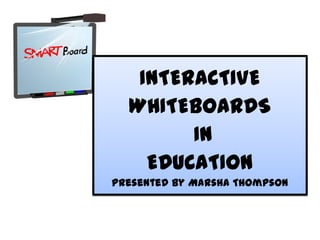
Interactive whiteboards in education
- 2. OVERVIEW The purpose of this presentation is to show how Interactive Whiteboards (IWB) are used in education. IWBs were originally developed for office settings and are somewhat new addition to education. IWBs are referred to as electronic whiteboards or SMART Boards devices that connect to a computer and a multimedia projector. The computer image is projected on the IWB by the projector. The user can control and manipulate this projected image by hand or a stylus.
- 3. OBJECTIVES Two major objectives for this presentation is to show viewers how IWBs are being used by educators and the views from students who used IWBs.
- 4. RESEARCH Research indicates that IWBs are regarded as one of the most revolutionary technologies for various educational purposes. Educators have tried to provide students better learning environments by equipping them with the latest technology. This effort has encouraged educators to use various assistive technologies such as computers and the Internet in the classroom. This process is called integration of information and communication technologies (ICT). As part of the ICT process, the IWBs have been one technology most invested.
- 5. EXAMPLES ON HOW IWBs ARE USED • Electronic-based model for math curriculum • Downloading digital content like pictures, videos, and sounds from websites that can be placed within a graphic organizer, notes, or Thinking Maps in a lesson. • Shared reading, using enlarged text for all students to see and read • Grammar skills, phonics, and reading strategies can be implemented through IWBs. • Teachers type short poems into Word for students to touch and drag the lines of the poem to place in correct order. • Knowledge building about science, social studies, music, and the arts • Prepare students to write a whole-class response through text
- 6. TEACHER PRECEPTION Teachers can design and use visually attractive materials compatible with an IWB. Teachers can enhance their presentations, before or during instruction, with visual effects including highlighting, coloring, drawing, zooming, or importing visual objects from other resources using screenshot or copy-paste feature. Presentations help teachers draw students’ attention to course content and also facilitate student retention of what they learned and facilitate student understanding of concepts.
- 7. STUDENT PRECEPTION Students’ attitudes towards the use of IWBs in the classroom were positive. Students felt they learned more and standards were easier to understand. They reported their classroom participation became more frequent.
- 8. 56 INTERACTIVE WAYS TO USE IWBs https://docs.google.com/a/brantley.k12.ga.us/presentation/d/1I pRaaQvSLl5Q7pj91D2jSRn3sFSX4QOYOYAR8JzvCA0/present#slid e=id.i0 The following website gives tips and tricks for using an Interactive Whiteboard in the Classroom. Users can contribute to the post by sharing new ideas on ways to incorporate IWBs as a teaching tool.
- 9. BENEFITS FOR DISABLE STUDENTS Students with disabilities are expected to compete academically with their peers. Students with disabilities have a deficit in receptive and expressive language. The lack of vocabulary and spoken language makes it difficult for students to verbally explain and understand standards. Many students with disabilities have strong visual processing skills and can process instruction and content when presented in a visual format. Intervention services are needed to support these types of learning needs. Technology is one intervention resource that has helped support students with disability in academics. IWBs are used to engage students with disabilities to become involved with peers in learning. (Grillo, K, Leininger, M, & Whitby, P. 2012)
- 10. 8 Tips to Encourage IWB Participation among Students with Disabilities 1. Pair a sound with an image to identify the learning objective; in IWB classrooms, users can add a sound that is set to sound off paired with the text of a learning image. 2. Use avatars to confirm the learning objective; in IWB classrooms, teachers can use avatars to state the learning objectives. 3. Use anchoring activities with video, multimedia, or phones: in IWB classrooms, teachers use anchor activities such as short videos, pictorial representation of the concept, and prediction strategies.
- 11. Cont. 8 Tips to Encourage IWB Participation among Students with Disabilities 4. Use simulations and manipulatives for specific models: in IWB classrooms, students can model the task. 5. Use questioning responses as data: in IWB classrooms, teachers can preprogram questions into programs like PowerPoint or use the quiz feature from educational websites. 6. Use feedback through coaching opportunities after group work: in IWB classrooms, teachers give feedback and questioning technique that lead students to the answers.
- 12. Finally: 8 Tips to Encourage IWB Participation among Students with Disabilities 7. Use varied assessment strategies: in IWB classrooms, students submit ideas to Poll Everywhere, create a word bank, create an essay from word cloud, identify terminology for assessment. 8. Refine the lesson; in IWB classrooms, teachers need to monitor for social interaction, response to questions, attention to task, and comprehension of the materials. (Grillo, K, Leininger, M, & Whitby, P. 2012)
- 13. DISADVANTAGES Research showed very few disadvantages in teaching with IWBs. • Lack of in-service training focusing on effective IWB strategies can cause for insufficient IWB knowledge and experience from users • Educators will need to improved their IWB skills by themselves or by collaborating with colleagues • Preparation time for lessons • Connectivity issues interrupts lessons
- 14. ADVANTAGES Research shows that the advantages out wade the disadvantages in teaching with IWBs. • Increase student attention • Increase student participation • Increase student collaboration • Motivates student learning
- 15. A BRIGHTER FUTURE Teachers face a challenge in providing the 21st Century Learners with navigating text, audio, video, social media, and digital interactive sources. The IWBs has a bright future for displaying, manipulating, and providing student interaction with a wide spectrum of communication media.
- 16. Interactive Whiteboard Websites The following websites are provided to help educator make the most effective use of their IWBs. • http://eduscapes.com/sessions/smartboard/ • http://www.prometheanplanet.com/en-us/ • http://www.polleverywhere.com/ • http://www.quizrevolution.com/ • http://www.freetech4teachers.com/ • http://www.voki.com/ • http://pbskids.org/whiteboard/ • http://teacher.scholastic.com/whiteboards/socialstudies.htm • https://sites.google.com/a/norman.k12.ok.us/mr-wolfe-s-math-interactive- whiteboard/home
- 17. The following website is provided to help users learn how to use the different tools on a Smart Board. http://youtu.be/sRJXrp-63dE
- 18. SUMMARY Teachers believed that IWBs provide time efficiently for instruction. IWBs have the potential to engage students in various activities thereby supporting their learning and development. IWBs have the potential to transform classroom instruction by bringing together all forms of digital media into the classroom.
