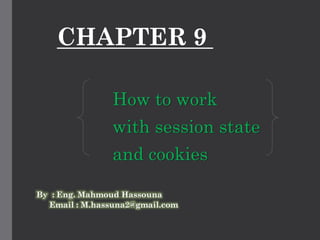
Murach : How to work with session state and cookies
- 1. CHAPTER 9 How to work with session state and cookies By : Eng. Mahmoud Hassouna Email : M.hassuna2@gmail.com
- 2. How ASP.NET MVC handles state The data that a web app maintains for a user, such as variables, is the state of that app. However, HTTP is a stateless protocol. This means that HTTP doesn’t keep track of an app’s state between round trips. Rather, once a browser makes a request and receives a response, the app terminates and its state is lost.
- 3. Common web programming features for maintaining state
- 4. Two ASP.NET Core MVC features for maintaining state
- 5. How ASP.NET Core MVCkeeps track of a s ession
- 6. Description State refers to the current status of the properties, variables, and other data maintained by an app for a single user. HTTP is a stateless protocol. That means that it doesn’t keep track of state between round trips. Once a browser makes a request and receives a response, the app terminates and its state is lost. ASP.NET Core MVC provides several ways to maintain the state of a web app. A cookie is a key/value pair passed to the user in an HTTP response and passed back to the server with each subsequent HTTP request. Session state works by having the server store the session data for a user and by using a cookie to associate the user’s web browser with the correct session data.
- 7. How to work with session state Session state allows you to store data that you want to persist across multiple HTTP requests. This feature is extremely useful and commonly used by many types of web apps such as shopping cart apps.
- 8. The ConfigureServices() method in the Startup.cs file public void ConfigureServices(IServiceCollection services) { ... // must be called before AddControllersWithViews() services.AddMemoryCache(); services.AddSession(); services.AddControllersWithViews(); ... app.UseSession(); app.UseEndpoints(endpoints => { endpoints.MapControllerRoute( name: "default", pattern: "{controller=Home}/{action=Index}/{id?}"); }); }
- 9. • # The Configure() method in the Startup.cs file public void Configure(IAppBuilder app, IHostingEnvironment env) { ... // must be called before UseEndpoints() app.UseSession(); app.UseEndpoints(endpoints => { endpoints.MapControllerRoute( name: "default", pattern: "{controller=Home}/{action=Index}/{id?}"); }); ... }
- 10. services.AddSession(options => { // change idle timeout to 5 minutes - default is 20 minutes options.IdleTimeout = TimeSpan.FromSeconds(60 * 5); options.Cookie.HttpOnly = false; // default is true options.Cookie.IsEssential = true; // default is false });
- 11. Description By default, session state is not enabled. To enable it, you can add code to the ConfigureServices() and Configure() methods in the Startup.cs file that calls the AddMemoryCache(), AddSession(), and UseSession() methods in the correct sequence. To change the default settings for session state, you can use a lambda expression to pass a SessionOptions object to the AddSession() method.
- 12. Methods of the ISession interface that set, get, and remove items
- 13. A using directive for session state in a controller using Microsoft.AspNetCore.Http; An action method that gets and sets a session state value public ViewResult Index() { int num = HttpContext.Session.GetInt32("num"); num += 1; HttpContext.Session.SetInt32("num", num); return View(); }
- 14. A using directive for session state in a view @using Microsoft.AspNetCore.Http A Razor code block that gets a session state value @{ int num = Context.Session.GetInt32("num"); } A Razor expression that gets a session state value <div>@Context.Session.GetInt32("num")</div>
- 15. Description The Http Context class has a property named Session that implements IS ession and thus provides methods for setting, getting, and removing items in session state. To enable all the functionality of the Session property, you must import the Microsoft.AspNetCore.Http namespace. A controller has an Http Context property that has a data type of Http Context. A view has a Context property that has a data type of HttpContext. In ASP.NET Core MVC, session state can only store int and string values. However, you can extend session state so it can store more complex types as shown in the next figure.
- 16. How to add the New ton soft JSON Nu Get package to your app Use the Tools--NuGet Package Manager--Manage NuGet Packages for Solutioncommand to open the NuGet Package Manager. Click the Browse link. Type “Microsoft.AspNetCore.Mvc.NewtonsoftJson” in the search box. Click on the appropriate package from the list that appears in the left-hand panel. In the right-hand panel, check the project name, select the version that matches the version of .NET Core you’re running, and click Install. Review the Preview Changes dialog that comes up and click OK. Review the License Acceptance dialog that comes up and click I Accept.
- 17. How to configure your app to use the Newtonsoft JSON library public void ConfigureServices(IServiceCollection services) { ... services.AddMemoryCache(); services.AddSession(); services.AddControllersWithViews().AddNewtonsoft Json(); ... }
- 18. A using directive that imports the Newtonsoft JSON library using Newtonsoft.Json; Two static methods of the JsonConvert class
- 19. Code in an action method that sets a Team object in session state Team team = new Team { TeamID = "sea", Name = "Seattle Seahawks" }; string teamJson = JsonConvert.SerializeObject(team); HttpContext.Session.SetString("team", teamJSON); Code in an action method that gets a Team object from session state string teamJson = HttpContext.Session.GetString("team"); Team team = JsonConvert.DeserializeObject<Team>(teamJson);
- 20. Description •JSON (JavaScript Object Notation) is a data format that facilitates the transfer of data. To serialize .NET objects to JSON strings and back again, you can use the open-source Newtonsoft Json.NET library. You can use the JsonIgnore attribute of the Newtonsoft.Json namespace to mark properties in an object that you don’t want to serialize.
- 21. Two extension methods for the ISession interface using Microsoft.AspNetCore.Http; using Newtonsoft.Json; public static class SessionExtensions { public static void SetObject<T>(this ISession session, string key, T value) { session.SetString(key, JsonConvert.SerializeObject(value)); } public static T GetObject<T>(this ISession session, string key) { var valueJson = session.GetString(key); if (string.IsNullOrEmpty(value)) { return default(T); } else { return JsonConvert.DeserializeObject<T>(valueJson); } } }
- 22. Code that uses the extension methods towork with a single In a controller var team = HttpContext.Session.GetObject<Team>("team") ?? newTeam(); team.Name = "Seattle Seahawks"; HttpContext.Session.SetObject("team", team); In a view @{ var team = Context.Session.GetObject<Team>("team"); }
- 23. Code that uses the extension methods to work with a list of teams In a controller var teams = HttpContext.Session.GetObject<List<Team>>("teams") ?? new List<Team>(); teams.Add(new Team { TeamID = "gb", Name = "Green Bay Packers" }); HttpContext.Session.SetObject("teams", teams); In a view @{ var teams = Context.Session.GetObject<List<Team>>("teams"); }
- 24. Description To make it easier to store objects in session state, you can add extension methods to the ISession interface.
- 25. A wrapper class that encapsulates the code for working with session state
- 26. Code that uses the wrapper class to work with a list of teams
- 27. Description To make it easier to work with session state in your app, you can create a wrapper class that encapsulates the using directives, method calls, and string keys in one place. A wrapper class can call extension methods from the ISession interface like the ones shown in the previous figure.
- 28. The NFL Teams 3.0 app The next few topics present a version of the NFL Teams app that keeps track of a user’s favorite teams in session state. Since this app updates the NFL Teams app that was presented in chapter 8, this chapter only presents code that is new or changed. If you haven’t read chapter 8 yet, you should at least review that chapter before you continue.
- 29. Two buttons on the Details page
- 30. The Home page after a team has been added to favorites
- 32. Description This version of the NFL Teams app enhances the apps presented in chapter 8. It allows you to add a team to your favorites and view your favorite teams.
- 33. The Session Extensions clas
- 34. The NFL Session class
- 35. The updated Index() action method of the Home controller
- 36. The updated Details() action methods of the Home controller
- 37. The Add() action method of the Home controller
- 38. Description The layout checks whether TempData stores a message. If so, it displays that message. The layout checks whether the current page is the Favorites page. If not, it displays a link to the Favorites page, gets the number of favorite teams from session state, and displays that number in a Bootstrap badge.
- 39. Some code from the Home/Index view <div class="col-sm-9"> <ul class="list-inline"> @foreach (Team team in Model.Teams) { <li class="list-inline-item"> <a asp-action="Details" asp-route-id="@team.TeamID"> <img src="~/images/@team.LogoImage" alt="@team.Name" title="@team.Name | @team.Conference.Name @team.Division.Name" /> </a> </li> } </ul> </div>
- 40. Some code from theHome /Details view <li class="list-group-item"> <form asp-action="Add" method="post"> <a asp-action="Index" class="btn btn-primary" asp-route-activeConf="@Model.ActiveConf" asp-route-activeDiv="@Model.ActiveDiv"> Return to Home Page</a> <button type="submit" class="btn btn-primary"> Add to Favorites </button> <input type="hidden" asp-for="Team.TeamID" /> </form> </li>
- 41. Description The Home/Index view displays the images for the teams as links. The Home/Details view includes an “Add to Favorites” button that uses a <form> element to post the team ID to the Add() action method. The Home/Details view includes a “Return to Home Page” link that’s styled as a button. This link returns to the Home page with the active conference and division selected.
- 43. Description The Favorites controller has two action methods . The Index() action method is called when a user clicks the My Favorite Teams link. This action method retrieves data from session state and transfers it to the view for display. The Delete() action method is called when a user clicks the Clear Favorites button on the Favorites page. This action method removes the favorite teams from session state and redirects the user to the Home page using data from session state.
- 45. Description The Favorites/Index view displays information about the teams that users have added to their favorites. In addition, it includes a button and a link that has been styled as a button. The “Clear Favorites” button uses a <form> element to call the Delete() action method of the Favorites controller with a POST request. The “Return to Home Page” link gets the Home page with the active conference and division selected.
- 46. How to work with cookies A cookie is a key/value pair that’s stored in the user’s browser or on the user’s disk. A web app sends a cookie to a browser via an HTTP response. Then, each time the browser sends an HTTP request to the server, it sends that cookie back. A session cookie is stored in the browser’s memory and exists only for the duration of the browser session. A persistent cookie, on the other hand, is stored on the user’s disk and is retained until the cookie’s expiration date, or until the user clears the cookie.
- 47. How to work with persistent cookies The second table presents some of the properties of the CookieOptions class. This class allows you to change some of the settings of a cookie and is stored in the Microsoft.AspNetCore.Http namespace. As a result, to use it, you need to include a using directive like the one shown in the first code example below this table.
- 48. To set a persistent cookie, you need to set the Expires property of the CookieOptions class. To do that, you create a CookieOptions object, set its Expires property to a DateTime value, and include the CookieOptions object when you create a cookie. This is shown by the last example in this figure. To start, it creates a new CookieOptions object with an Expires property of 30 days from the current date and time. Then, it passes that object to the Append() method as the third argument.
- 49. Two properties of the Controller class
- 50. Code that sets a session cookie Response.Cookies.Append("username", "Grace"); Code that deletes a cookie Response.Cookies.Delete("username"); Code that gets a cookie string value = Request.Cookies["username"]; // brackets, not parentheses
- 51. Some of the properties of the Cookie Options class
- 52. A using directive that’s necessary to work with the Cookie Options class using Microsoft.AspNetCore.Http; Code that sets a persistent cookie var options = new CookieOptions { Expires = DateTime.Now.AddDays(30) }; Response.Cookies.Append("username", "Grace", options);
- 53. Description A cookie is a key/value pair that’s stored in the user’s browser or on the user’s disk. A web app sends a cookie to a browser via an HTTP response. Then, each time the browser sends an HTTP request to the server, it sends that cookie back. A session cookie is stored in the browser’s memory and exists only for the duration of the browser session. A persistent cookie is stored on the user’s disk and is retained until the cookie’s expiration date or until the user clears the cookie.
- 54. The NFL Teams 4.0 app Now that you know how to work with cookies, you’re ready to see a version of the NFL Teams app after it has been updated to store the IDs of the user’s favorite teams in a persistent cookie. That way, the app “remembers” its users’ favorite teams, even when its users close their browsers and return to this app later.
- 55. The updated session class Figure 9-15 shows the NFLSession class. This class works like the NFLSession class shown earlier in this chapter, but its GetMyTeamCount() method returns a nullable int type, not a regular int type. This makes it possible to check whether a session state object already exists or whether you should initialize a new object by getting data from cookies.
- 56. The NFL Cookies class using Microsoft.AspNetCore.Http; public class NFLCookies { private const string MyTeams = "myteams"; private const string Delimiter = "-"; private IRequestCookieCollection requestCookies { get; set; } private IResponseCookies responseCookies { get; set; } public NFLCookies(IRequestCookieCollection cookies) { requestCookies = cookies; } public NFLCookies(IResponseCookies cookies) { responseCookies = cookies; }
- 57. The NFL Cookies class public void SetMyTeamIds(List<Team> myteams){ List<string> ids = myteams.Select(t => t.TeamID).ToList(); string idsString = String.Join(Delimiter, ids); CookieOptions options = new CookieOptions { Expires = DateTime.Now.AddDays(30) }; RemoveMyTeamIds(); // delete old cookie first responseCookies.Append(MyTeams, idsString, options); }
- 58. The NFL Cookies class public string[] GetMyTeamsIds() { string cookie = requestCookies[MyTeams]; if (string.IsNullOrEmpty(cookie)) return new string[] { }; // empty string array else return cookie.Split(Delimiter); } public void RemoveMyTeamIds(){ responseCookies.Delete(MyTeams); } }
- 59. The updated NFLSession class public class NFLSession { ... public int? GetMyTeamCount() session.GetInt32(CountKey); ... }
- 60. Description This app stores the IDs of the user’s favorite teams in a persistent cookie. The NFLCookies class has an overloaded constructor that can accept the Cookies collection from the Request object or from the Response object. The GetMyTeamCount() method of the NFLSession class now returns a nullable int.
- 61. The Index() action method of the Home controller
- 62. The Add() action method of the Home controller
- 63. Description The Index() action method uses the cookie collection of the Request object to get the user’s favorite teams from a persistent cookie. Then, it stores them in session state. The Add() action method uses the cookie collection of the Response object to update the data in the persistent cookie. But first, it updates session state.
- 64. The updated Favorites controller This action method works like the Delete() action method presented in figure 9-12. However, it also removes the persistent cookie that holds the IDs of the user’s favorite teams after it removes those teams from session state. To delete the cookie, the code creates a new NFLCookies object and passes it the Cookies collection of the controller’s Response object. Then, this code calls the RemoveMyTeamIds() method of the NFLCookies object.
- 65. The Delete() action method of the Favorites controller
- 66. Description The Delete() action method of the Favorites controller removes the persistent cookie that stores the IDs of the favorite teams. But first, it removes the favorite teams from session state.
- 67. Terms State wrapper class stateless protocol serialize Cookiede serialize session statesession cookie JSON (JavaScript Object Notation) persistent cookie