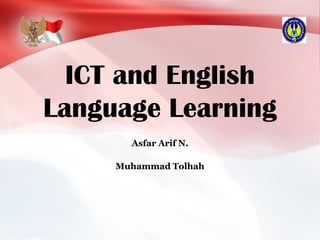
ICT and English Language Learning
- 1. ICT and English Language Learning Asfar Arif N. Muhammad Tolhah
- 2. Brainstorming RAM, USB, DLS, WiFi, Modem, Mention, Post, Publish, Poke, PDA, Tab, Roam. Do they seem common? What about these: 2nite, Gr8, TTYL, BRB, VGB, J/K, and LOL. Can you read thsese: @,#,_, -,/
- 4. DEFINITION ICT is generally defined as technology functioning to support the process of conveying information and communication. With the development of ICT, the communicator and communicant can communicate through telephone, internet, email, satelite, television, video conference, and the like.
- 5. An ever-changing subject. (Simmons & Hawkins, 2009). Always be developments within the subject that you will need to be aware of and keep up to date with. (Simmons & Hawkins, 2009). A range of different technologies such as computers, tablets, smartphones.
- 6. Anderson (2010) claims that any child born since the begining of the century is growing up in a digital world. Rozgiene, Medvedeva, and Strakova (2008) point out that ICT has been used in language learning for several decades now. Subsequenly, the advancements of technologies throughout the past century have encouraged corresponding interest in potential applications of theses technologies in school.(Bull & Hammond, 2008; Anderson, 2010; Tinio, 2001)
- 7. Digital Age; The age of English The vast advance in ICT enhance the role of English. The vast majority of terminologies and concept of ICT are in English. Even new terms and labels are coined in English. English language is the most used language in the internet.
- 9. Learning can be defined in a number of different ways Gain new information. Remember and reproduce information. Acquire new fact, method, and skills. Allowing us to relate to the real world. Understand things in new different ways.
- 10. Why is ICT important? ICT enhances and increases learning. Technology offers diverse opportunities. Technology allows students to learn indepenently. Technology allows teacher to manage learning effectively.
- 11. ICT Nature and features Speed and automatic function: enable routine task and material to be completed and repeated quickly. Capacity and Range: ICTs are able to access and handle large amount of information, give teachers and pupils to access historical, recent or immediate information. Provisionality: it allows informations to be change easily and enables alternatives to be explored readily. Interactivity: it enables rapid and dynamic feedbacks.
- 12. How is ICT Effective for English Language Learning? Some reason are: Autonomous Learning Flexibility Sharing Collaboration
- 13. Autonomous Learning The ability to take charge of one’s own learning. Students can search for and find resources for learning. Teacher role is minimized. Learners know their own needs and how they fulfill them.
- 14. Collaboration Generally means working together to achieve one common goal. In learning group of people work on the same topic use one another’s respurces and skill. learners help each other to reach the learning goal. ICT provide platform for collaborative learning such as forum in social media.
- 16. Sharing Language recources are available for all. No matter the social or economic factor, you can get learning material whenever you need. Ideas and experiences are shared through social media in digital forms. Helpful for all. Sharing your experience benefit too.
- 17. When is it appropriate to use ICT? Improve efficiency and pace: effective collection of materials, speedier record keeping, automate submission of homework and greater opportunity for pupils to solve minor problems themselves. Provide resources and structure to support learning independently of the teacher: support varying degree of structure to their learning strategy and resources to support their learning without teacher presence. Provide experience for learners which it would be hard to achieve in other way: it is possible for ICT to provide the learners with authentic material.
- 18. Improve the quality of task outcome for the pupil: it enables pupils to undertake several stages of redrafting and reconstructing their work. Make higher level of challenge feasible: it helps pupils to overcome difficulties just by clicking on the screen, seeing what happen, and change what they have done based on feedback the receive on screen. Encourage reflection: it helps the pupils reflect their own learning as it transfer information very rapidly that the result of their learning can be discussed before pupils’ intention and interest start to wane. Facilitate differentiation: it enables the teachers to provide students with different resources covering the same topic, each one designed to provide for need of particular group of learner.
- 19. Principles in using technology in Educational Setting Know your students Be familiar with students’ familiarity with technology. Conducting need assessment on their computer literacy. Not pushing students so hard in learning technology. Choosing Material Creating tasks that suit students’ learning potential and computer literacy. Using purposeful and contextualized IT. Motivating students from their interest in technology.
- 20. Potential of IT activities: Preproduction Stage: Choosing technology that support texts which images such as photos, graphs, or chart since it links text with its visual representation. Early Production Stage: Providing ITs that promote vocabulary, grammar, and listening acquisition such as exercise builder, as well as digital stories, audio podcast or YouTube video.
- 21. Intermediate Fluency: Using ITs that promote speaking, reading and writing skills such as synchronous Voips (skype.com, gizmo.com), online elaborate text and writing process tool such as writeboard.com Speech emergent stage: It is important to support them ITs that subject- specific language ability.
- 22. Students work with technology The shift of the role of teacher. Employing instructional technology, the less-teacher centered and the more student-centered classroom. Using ITs promotes students discovery learning. Allowing them to work collaboratively in interactive problem-solving or cooperative project.
- 23. Language Use ITs provide students with collaborative communication. The use of IT for communicative purposes promote language play. Teachers’ task: creating activities that foster both interaction-communicatively accurate interactions and communicatively effective interaction.
- 24. The Role of Teacher Understand the relationship between a range of ICT resources and the concepts, processes, and skills in their subject. Use their subject expertice to obtain and select appropriate ICT resources that will help them meet the learning objective of a particular lesson. Need knowledge of potential of ICT recources in terms of their contribution to students. Need confidence in using ICT recources. Understand that some uses of ICT will change the nature and representation of knowledge and the way the subject is presented.
- 25. Challenge of Technology Use in the Classroom “Technical difficulties” such as broken device, compatibility software, etc. Problem that can create classroom management such as broken web or temporarily shut downed web. Limited access to certain sources like websites, online e-books. (Internet Positif) Ambiguity language or unclear instructions especially in written form.
- 26. The Implementation of ICT in the Classroom. Only one computer in the classroom: Use internet as main sources to download or access print out material to use offline. Using website A Class blog with learner preparing their contribution on paper, then the teacher type that on the computer. Learners have low IT experience and skills: Measure their experience about IT through e.g. questionnaire. If the are have zero experience in IT skills, you can start with the simple word processing task then move the more complicated one after they got comfortable.
- 27. Promoting self-study Encourage them to work on Internet-based project. WebQuest. Electronic material developed by the teacher for the Students.
- 28. Teaches Big Classroom Divide the class into two groups, the one will work online, the other will work offline, then the two groups will change over. Don’t have much experience in IT Start with simple tools and project in class such as using website and ready-made material for language learner. Don’t have time to prepare material Find related material through internet and evaluate them, so that it could be suitable for your learners. Young learners Start with the technology that they are already know. Use ready-made material.
- 29. E-creation tools and Self-Made Computer-Based E-tools are software or application that provide free forum for students to publish their original work such as publishing site, presentation software, exercise creating tool, podcasting tools and software. Presentation software can be used to create interactive educational games such as Jeopardy and Who wants to be Millionaire. Exercising tools: Hot Potatoes, www.a4esl.org, www.eslcafe.com, www.telfgames.com, www.English-test.net
- 30. Communicative facilitating e-tools Software that facilitates output and promote interaction among students. It is divided into : Asynchronous communication (time delay) e.g. Email, Online-forum, Listserver. Synchronous communication (occur in real-time) e.g. Instant Messaging, VoIP such as Skype, google talk, gizmo, etc.
- 31. Writing and Reading Facilitative e-tools IT that can be used to help improve their literacy skills. Writeboard: web-based space that can be shared in collaborative project or edited by individual writer. Wikis: collaborative website that many people can work on or edit. Blogs: web or logs that posted to a website where they can be seen by anyone.
- 32. Listening Facilitative e-tools ITs that help students improve listening comprehension skills. Listening comprehension activities are crucial at the preproduction stage of language learning. Podcast (Play on Demand Cast): digital file that created and posted on the internet and can be played in computer or mobile device whenever the listeners want to play it. Example: www.eslpod.com, www.esl-lab.com Vodcast: similar to podcast but instead video, it contains also video for example: www.youtube.com, Audioblog: combination of blog and audio e.g. www.audioblog.com
- 33. E-assessments ITs that support and provide assessing strategies and techniques. E-portfolios: such as google docs E-surveys: surveymonkey.com E-Quiz: quizstar.4teachers.org E-Rubric: rubistar.4teachers.org, www.teach- nology.com
- 34. References Dudeney, G. Hockly, N. 2007. How to Teach English with Technology. Pearson Education Limited: Edinburg Gate. Erben, T. Ban, R and Castaneda, M. 2009. Teaching Language Learners through Technology. Routledge: New York. Kennewell, S. 2004. Meeting the Standard in Using ICT for Secondary Teaching. Routledge Falmer: New York. Simon & Howkins. 2009. Teaching ICT. Sage: California
- 35. THANK YOU FOR YOUR NICE ATTENTION.