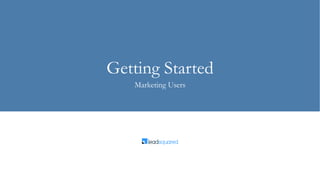
Getting started for marketing users
- 2. Disclaimer Some of the features listed here may not be available in your current plan For more information on plans and pricing, visit https://www.leadsquared.com/
- 3. Bookmark the LeadSquared Login Page Bookmark the login page in your browser • Indian region - https://in21.leadsquared.com • U.S.A. region - https://us11.leadsquared.com • Singapore region - https://run.leadsquared.com
- 4. Complete basic settings Import/Create Leads Create Lists Create Landing Pages Create Topbars Create Email Campaigns Create Automations Manage Activities Reports & Dashboards Steps to Get Started
- 6. Update your personal details, work details, location info and other custom details you want to store. Navigate to My Account>Settings>Account Settings>My Profile Update Your Profile
- 7. You can use your email signature on the emails you send out from your LeadSquared account. You can create both HTML and text signatures. Navigate to My Account>Settings>Account Settings>My Email Signature Create Your Email Signature
- 8. Select which reports you would like to receive. You can also customize the columns you want to view. Navigate to My Account>Settings>Account Settings>My Report Subscriptions Report Subscriptions
- 9. This is where you can apply for new leaves and view all the previous leaves you’ve taken. Navigate to My Account>Settings>Account Settings>My Leaves Create and View Leaves Relevant Help Articles Leave Tracker
- 10. Update your company details like preferred country code, default currency, time zone etc. Navigate to My Account>Settings>Account Settings>Company Profile Add Your Organization’s Details
- 12. Navigate to My Account>Settings>Lead Tracking>Tracking Script The LeadSquared Tracking script tracks the pages on your website your leads are visiting. Copy the script and paste it on all pages of your website before the closing </body> tag. • Paste the tracking script on all pages of your website. • We have a plug-in available for WordPress websites. • The script differs for HTTP and HTTPS websites. • If your subscription plan supports multiple domains, put the script on all domains. Install the Tracking Script Relevant Help Articles • Deploying the LeadSquared Tracking Script
- 13. Navigate to My Account>Settings>Lead Tracking>Website & Landing Page Domains *You can connect LeadSquared with multiple websites and landing page sub-domains. You can track website visits on multiple domains (and sub-domains in each domain). You can also associate multiple domains for your landing pages. *Differs as per subscription plan. Connect Website & Landing Page Domains Relevant Help Articles • Publish Landing Pages on Your Domain • How to Edit DNS in Web Hosting Services
- 14. 1. Your landing pages are hosted by LeadSquared. The default hosting domain http://<youraccountname>.viewpage.co. You can choose to change this and host the landing pages in your own domain. 2. Create a cName record in your DNS and point it to cloud.viewpage.co. For example, if your domain name is yourdomain.com and cName is pages, then the setting will look like pages.yourdomain.com points to cloud.viewpage.co 3. After creating the cName, navigate to My Account>Settings>Lead Tracking>Website & Landing Page Domains and specify the sub-domain there. DNS Settings for Landing Pages
- 15. This setting ensures accurate tracking of website visits of your leads who open emails sent through LeadSquared. Create a cName record called ‘click’ in your DNS and point to go.transfersecure.net. For example, if your domain name is yourdomain.com, the setting will look like click.yourdomain.com points to go.transfersecure.net After creating a cName record, login to LeadSquared and go to My Account>Settings>Lead Tracking>Email Link Domain and click the ‘Confirm New Domain’ button. DNS Settings for Emails Relevant Help Articles • DNS Settings for Emails
- 16. If you want to disable tracking for certain IP addresses, navigate to My Account>Settings>Lead Tracking>Ignore IPs Ignore IPs
- 17. You can use your landing pages in multiple marketing campaigns, such as Facebook, Google Pay Per Click ads and so on. To do this, you’ll first need to create tracking URLs with UTM parameters (source, campaign, content, etc.). These settings are available at My Account>Settings>Lead Tracking>Tracking URLs Tracking URLs Relevant Help Articles • How to Use the Tracking URL Feature
- 19. The lead stage represents the progression of your leads down your marketing funnel. You can create new stages as well as rename or delete existing ones. Navigate to My Account>Settings>Customization>Lead Stages • Inactive stages represent dormant leads • The sequence of active lead stages are shown in the Lad Funnel Report. Customize Lead Stages Relevant Help Articles • Understanding Lead Stages • Managing Lead Stages
- 20. Lead sources are the channels through which your leads have made first contact with your business. For example, Online Ads, Telephone, TV ads, etc. S Navigate to My Account>Settings>Customization>Lead Sources to add more lead sources. Add Custom Lead Scores Relevant Help Articles • Lead Scores • How Does Lead Scoring Work
- 21. The lead score tells you how active a lead is. You can configure the lead score by assigning different scores to each activity based on their relative importance. Online activities (email open/click, website visits, etc.) are automatically tracked by LeadSquared. Navigate to My Account>Settings>Customization>Core Activities & Scores Set Up Lead Scoring Relevant Help Articles • Lead Scores • How Does Lead Scoring Work
- 22. You can create custom activities and associate scores to it. Custom activities must be posted manually by your users. Some examples from different industries are site visits, attended webinar, attended demo, walked in to branch, etc. Navigate to My Account>Settings>Customization>Custom Activities & Scores You’ll see the lead score on the lead details page for each lead. Set Up Custom Activities & Scores Relevant Help Articles • How to Add Custom Activities
- 23. Sales activity settings let you add products and sales activities to your LeadSquared account. • Navigate to My Account>Settings>Customization>Manage Products to add your products. • Go to My Account>Settings>Customization>Sales Activity Settings to configure currency, display names, etc. • Finally, navigate to My Account>Settings>Customization>Sales Activity Fields to create custom fields for sales activities. Sales Activity Settings Relevant Help Articles • Sales Activity Management
- 24. First, configure task types and choose calendar, reminder and location settings. You can also more task types as per your business requirements. Later, you’ll be able to create these tasks for your sales users. Navigate to My Account>Settings>Customization>Task Types Create Task Types Relevant Help Articles Managing Task Types
- 25. You can create different tags for you email campaigns and landing page. For example, if you’re sending out campaigns related to Christmas discounts, you could create a new ‘Christmas Offer’ tag. Navigate to My Account>Settings>Customization>Marketing Tag Manager Manage Marketing Tags Relevant Help Articles Manage Marketing Tags
- 27. Navigate to My Account>Settings>Lead Prioritization>Lead Quality Criteria The lead quality criteria lets you define the attributes and values that constitute an ideal lead for your business. For example, you may be looking for leads within a demographic or with certain qualifications. You can choose the weightage you want to assign each attribute and define scores based on the attribute values. Lead Quality Criteria Relevant Help Articles • How to Use Lead Quality Score • Lead Quality Criteria Set Up
- 28. Navigate to My Account>Settings>Lead Prioritization>Engagement Scoring The engagement score is a measure of how active a lead has been in recently. You can define the time period and activities to consider in the computation of this score. You can also choose which lead stages you want to consider. Set Up Engagement Scoring Relevant Help Articles • How to Set Up Engagement Scoring
- 30. Navigate to My Account>Settings>Email Settings>Email Categories Create different email categories to group the emails you create (newsletter, product update, promotional, nurturing etc.) You can also make email categories mandatory while creating emails. Click the ‘Import’ button to import the mailing preferences of your leads. Create Email Categories
- 32. To create new leads, navigate to Leads>Manage Leads and create new leads using the Quick Add Lead, Add New Lead forms. If you want to add additional details, contact your administrator to create new lead fields. Create New Leads Relevant Help Articles How to Create New Leads
- 33. Navigate to Leads>Smart Views and on any lead tab, use the Quick Add Lead or Add New Lead forms to create new leads. Create Leads From Smart Views Relevant Help Articles Smart Views
- 34. Import leads by uploading a CSV file and mapping the columns to lead fields in your LeadSquared account. Import New Leads Relevant Help Articles Import Leads to LeadSquared Navigate to Leads>Manage Leads or Leads>Smart Views and click the Import Leads button.
- 35. Create Lists
- 36. On the main menu, navigate to Leads>Manage Lists Manage Lists Here’s where you can create lists. Click the ‘Create New List’ or ‘Create Empty List’ button to get started. Relevant Help Pages • How to Create Static Lists • How to Create Dynamic Lists
- 37. You can group leads that match certain criteria into a list. There are 2 types of lists you can create - Static & Dynamic Lists Static Fixed number of leads Can only be altered manually (adding, deleting, importing leads) Dynamic Variable number of leads Is altered automatically when leads meet the criteria defined. • Leads can be part of multiple lists. • All leads will still show up on the Manage Leads page regardless of the lists they’ve been added to. • Removing a lead from a list does not delete the lead. • You can convert a dynamic list to a static list but not vice-versa. Relevant Help Pages Static and Dynamic Lists
- 38. You can send SMS and emails to all the leads in a list. List Actions Relevant Help Pages List Actions
- 39. Click on a list to view the list details and all leads in the list. List Details Relevant Help Pages List Actions
- 40. Landing Pages
- 41. LeadSquared Landing Pages With the LeadSquared landing page editor, you can build compelling landing pages that are responsive and render well on all devices (desktops, tablets, mobiles, etc.)
- 42. Create a Landing Page We recommend you create responsive landing page to ensure they render well on all devices. You can select a ready- made template, or use a blank template to create a landing page from scratch. Navigate to Marketing>Landing Pages from your main menu can click Create Landing Page. Relevant Help Pages How to Create Landing Pages
- 43. Landing Page Designer The landing page designer is loaded with features to help you create beautiful landing pages. Click the Getting Started link highlighted below for a quick introduction.
- 44. Configure Landing Page Actions Here you can configure the experience you want leads to have after they submit on your landing page. • Display a Thank You message, redirect to another URL or allow leads to download a document. • Send a personalized auto responder. • Trigger notifications to your team and external parties about lead submission. • Assign the new leads to your users. • Add the leads to a list to continue nurturing them. • Embed your own custom JavaScript (google analytics).
- 45. Configure SEO Options Configure SEO settings to improve the visibility of your landing pages in search engine results. Specify Page Title, Landing Page URL, Meta Keywords and Description to make your landing pages discoverable on search engines
- 46. Review and Publish Finally, review and publish your landing page. • The landing page will now be accessible on the given URL. • You can always edit and republish the landing page later. • You can unpublish landing pages that you’re no longer using. Relevant Help Pages • Increase Landing Page Conversions • Add Email Categories in Landing Pages • Add Landing Page Hosting Domain • Tracking Landing Page Submissions • Get Sitemap of Landing Pages To link a landing page to your website domain, see How to publish landing pages within your own domain.
- 47. Manage Landing Pages Navigate to Marketing>Landing Pages Some of the actions you can take include – • Embed: Lets you embed the landing page in another webpage • Export Form HTML: Exports the HTML code of the form to capture leads from your website • Get HTTPS URL of the landing page. You can take all actions related to your landing pages here. Analyze the performance of each landing page using the landing page and source reports
- 48. Manage Landing Pages Landing page reports let you analyze data on views, submissions, conversion rates, lead sources, keywords and more…
- 49. Create Topbars
- 50. LeadSquared Topbars Topbars are simple website widgets you can use to display a marketing offer on the top border of your website. A topbar will typically have an offer description and a call to action button that re-directs to a lead capture page/landing page. Note: Before publishing a top-bar, you must ensure the LeadSquared tracking script is installed on your website.
- 51. Create a Topbar Navigate to Marketing>Website Widgets and click Create Widget. Customize the text, call to action, look and feel, duration and other settings for the topbar. Relevant Help Pages LeadSquared Website Widgets
- 52. Topbar Reports Analyze the performance of your topbars by viewing the topbar report.
- 53. Email Campaigns
- 54. Create an Email Campaign You can send attractive email campaigns to your leads, analyze their performance and understand what works best for you. . Navigate to Marketing>Email Campaigns and click Create Email Campaign. Relevant Help Pages How to Create an Email Campaign
- 55. Create an Email Campaign You can find ready-made templates for all industries and purposes. You can also choose the blank template option to create a campaign from scratch
- 56. Compose the Email The intuitive and easy to use email editor let’s you add text, images, buttons, videos, custom HTML, etc. to make your emails come alive. You can keep previewing your template to see what the end product will look like.
- 57. Test the Email It’s mandatory to first test the email content before proceeding to select recipients.
- 58. Select Recipients Select the list of recipients for your email campaign. • Select one or more list of recipients. • To learn more about lists, see Static and Dynamic Lists. • You can deliver an email campaign to up to 25 lists • Create suppression lists to exclude certain leads from receiving your campaigns.
- 59. Review Campaign Review your campaign on last time before sending it out. You can even send it to your peers for review.
- 60. Schedule the Campaign Finally, schedule the campaign to be sent immediately or at a later time Note: If the campaign is sent immediately, you won’t be able to stop it. However, you can stop a campaign that has been scheduled for a later time. Relevant Help Pages • Can I stop an email campaign after it gets sent? • Can I create and save an email campaign without sending it?
- 61. Manage Your Campaigns You can take a number of actions from the manage email campaigns page. Navigate to Marketing>Email Campaigns. • Edit the campaign. • Delete the campaign. • Clone a campaign • View the campaign report (next slide) • View the summary • Resend the campaign • Hide • Add marketing tags (e.g. Summer 2018)
- 62. Campaign Report View opens, click, unsubscribes, top performing links and even the list of leads interacting with your campaign.
- 64. LeadSquared Automations The Automation feature lets you automate your entire workflow using an intuitive and easy to use visual designer. It’s a powerful way to push your leads to conversion! Just set it up once and watch your leads trickle down the sales funnel with minimal manual effort.
- 65. Create an Automation Navigate to Workflow>Automation and click Create Automation.
- 66. Create an Automation Add a trigger, then add conditions and actions to automate your workflows. Relevant Help Pages Automation Home • Send automated campaigns to leads and follow up based on their behaviour. • Nurture leads with the right messages depending on their engagement.
- 67. Automation Report You can perform actions on your automations (edit, publish/unpublish, rename, clone, etc.) by navigating to Workflow>Automation. Relevant Help Pages Automation Home The automation report shows you the leads that’ve entered your automation and the path they’ve taken through the workflow.
- 68. Lead Level Automation Report Navigate to Leads>Manage Leads and click on any lead. Under Lead Actions, click Automation Report, then choose an automation the lead is part of to see the report.
- 69. Manage Leads & Activities
- 70. Navigate to Leads>Manage Leads. Manage Leads Select the columns you want to see on the grid. Click to perform actions on a single lead. Perform bulk actions on leads Set multiple conditions to filter leads. Open a lead details page.
- 71. Lead Details Click on a lead to go to the lead details page. This is the lead’s vCard. It shows you all essential lead info at a glance. These lead tabs show you different kinds of information about your leads. Here are all the activities posted on your leads. Scores related to each activity appear here.
- 72. The activity history tab shows you all activities performed by your leads as well as custom activities you’ve created. Click an activity to view more details. Activity History
- 74. The first thing you’ll see when you log in to LeadSquared is your dashboard. You can even create multiple dashboards and set your favourite as default. Customize Your Dashboard Relevant Help Pages • Customize Your Dashboard • How to Set a Dashboard as Default • Custom Dashlet Builder (for admins)
- 75. On the main menu, navigate to Reports>Reports Home The reports you’ll have access to will depend on the permissions set up by your LeadSquared administrator. Reports Relevant Help Pages LeadSquared Analytics
- 76. Find all the help you need – https://help.leadsquared.com/ https://apidocs.leadsquared.com/ Contact our support team – support@leadsquared.com Visit our blog – https://blog.leadsquared.com Visit our website – https://www.leadsquared.com/ Watch webinars – https://help.leadsquared.com/webinars We’re Here to Help!
