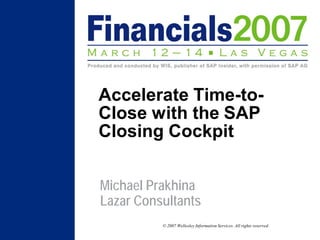
SAP Financials 2007 Presentation "Accelerate Time-to-Close with the SAP Closing Cockpit"
- 1. Accelerate Time-to- Close with the SAP Closing Cockpit Michael Prakhina Lazar Consultants © 2007 Wellesley Information Services. All rights reserved.
- 2. What We’ll Cover … • Accelerating period-end closing process: Overview • Getting started with the Closing Cockpit – 10 key steps • Wrap-up 2
- 3. Typical Period-End Closing Process • Accounts are opened or closed • Certain reports are run in cycles e.g., payment and dunning run • In Controlling, you set period locks for a transaction • Individual closing operations are initiated via transactions, the ABAP editor, or as background jobs e.g., settlement, assessment, overheads • Error analysis is executed Via Job Management (SM37), Spool List Management (SP01) or in the detailed lists for transactions 3
- 4. Typical Period-End Closing Process (cont.) • The person responsible for an error must be informed Usually by telephone or by email Once the error is corrected, the person responsible is informed so that he or she can restart the job • Communication is very important for efficiency “Are you finished? Then I can start.” Such communication takes time and is prone to error Run Ask other transactions employees Start Analyze background errors jobs Sarbanes- Inform other Oxley employees compliance 4
- 5. Needed Functionality for Period-End Close • Uniform tool with which to: Process all SAP and non-SAP period-end transactions Detect, troubleshoot, and resolve errors Restart failed tasks • Plus a central place for: Communication between individual employees Storing documentation such as reports and error messages Definition of dependencies between jobs 5
- 6. Introducing the “Closing Cockpit” • The Closing Cockpit: Provides a structured interface for executing transactions and programs of complex processes, such as closing processes Its structural layout supports processes within an organizational structure (e.g., a company code), as well as scenarios affecting multiple organizational structures • The Closing Cockpit is particularly useful when: Activities recur periodically More than one responsible person is involved The activities are performed within a process that has a fixed chronological sequence or is determined by dependencies The activities need to be supported by a shared, uniform interface The status of all periodic activities needs to be documented and made transparent and available for the business 6
- 7. Introducing the “Closing Cockpit” (cont.) Other task lists Task list Task list selection selection details Tasks scheduled in monitor Details and links per task Organizational Units Dependencies of tasks • In the monitor, you can display detailed information about all active or completed jobs and flows that were scheduled in the Closing Cockpit 7
- 8. Closing Cockpit – Benefits • Enhances process definition Corporate template for local task plans Reduces configuration effort: It’s easy to combine local task plans with organizational unit plans • Reduces cost – one solution for all closing activities • Boosts user productivity One user interface from configuration to execution Single point of entry for all closing activities Perfect overview of closing status • Enhances quality and speed Acceleration of closing process Compliance Transparency 8
- 9. Closing Cockpit – Business Value • Enhances process definition Less configuration effort: Easy combination of local task plans with organizational units • Accelerates the closing process Through automation and easy task flow functionality • Ensures transparent and compliant process List of executed task plans Monitor: Perfect overview of the closing status and drill-down to all details • Improves user productivity Easy collaboration – single source of entry for all participants in closing process 9
- 10. What We’ll Cover … • Accelerating period-end closing process: Overview • Getting started with the Closing Cockpit – 10 key steps • Wrap-up 10
- 11. Getting Started with the Closing Cockpit – 10 Key Steps 1. Create a template 2. Create a task list 3. Schedule tasks 4. Define end of processing – workflow 5. Detect, analyze, and resolve errors 6. Set the object status 7. Repeat the processing 8. Monitor execution with the schedule manager cockpit 9. Track and analyze tasks 10. Understand the Worklist Monitor 11
- 12. Step 1: Create a Template • The template only contains the relevant closing tasks and is distributed to the local companies. There it can be adapted according to local requirements. You don’t schedule/execute any jobs from a template, but from the task plans that are derived from the template. • You can also import templates from other systems, using the Remote Function Call (RFC) connection. • The closing hierarchy refers to SAP’s organizational units. You can add your own organizational units. • The procedure for creating the template is the same as in the Schedule Manager. 12
- 13. From Corporate Template to Local Template • Configure the corporate template for a standardized, group-wide closing process and steps: Template CORP_TEMPL (corporate level), copied to template LOC_TEMP_1 13
- 14. Step 2: Create a Task List Include a transaction: You can choose the “Transaction” radio button to make the field ready for input. You can then enter the transaction. • The task list is intended to represent the processing steps and the period-end closing process flow. Creating this list will involve creating Transaction tasks such as the “Set Deletion Flag” transaction and defining or customizing Flow Definitions. 14
- 15. Step 2: Create a Task List (cont.) • Derive a local task template and assign to organizational units: Configuration of template LOC_TEMP_1 (local level), including task details (e.g., name of responsible person, planned start time, expected runtime, critical path, etc.) • In the task list, all tasks are scheduled Blue boxes: Jobs/reports, gray boxes: Transactions, rhombus in cyan color: Milestone (type “note”) You can create, schedule, and execute tasks for all areas Note of mySAP ERP! Jobs (reports), transactions, milestones (type “note”), task flows 15
- 16. First, Define or Customize a Flow Definition • SAP provides a variety of predefined flow definitions for R/3 components that you can use as the basis for your own flow definition. • Choose “Extras Flow Definition Administration of Flow Definitions” to display an overview of the flow definitions available in the system. 16
- 17. Flow Definition Management: Header Data • All the flow definitions defined in the system are displayed on the Flow Definition Management screen. • The “Appl.” (application) column specifies the application for which the flow definition has been created and which programs are included. • The “Worklist” column displays which flow definition uses a worklist. 17
- 18. Flow Definition Management Screen • Some of the processing steps listed in the new flow definition, such as “Preliminary Settlement for Co-Products” might be redundant since these are not to be executed. To customize the flow definition, you first need to switch to Edit mode. You can delete processing steps from the flow definition by clicking the processing step you want to delete and choosing “Cut Block.” 18
- 19. Next, Customize the Processing Steps • The first two processing steps are required by the system so that the process can be carried out correctly. These steps do not require editing and cannot be deleted. • The job chain is started and controlled by SAP Business Workflow – processing step “Workflow Started” • The next processing step is a system- internal task that the system requires to process the job chain. • You need the third processing step if you use worklists. When you create a variant, you specify which objects (in this case, production orders) you want to include in the worklist. Only the orders selected in the worklist are processed in the subsequent processing steps. 19
- 20. Next, Customize the Processing Steps (cont.) • You use processing step “Overhead” to actually begin processing the objects; the overhead calculation will be carried out for the objects selected in the worklist (production orders). • You can also define a selection profile and a selection variable in the variant you have created. • The processing steps “Work in Process,” “Variance Calculation,” and “Settlement” are edited at the same time. • In each sub-step, you have to enter the responsible user or user group that is to be contacted via the workflow if any problems occur in this step (e.g., distribution list). 20
- 21. Next, Customize the Processing Steps (cont.) • Once the objects have been processed, a “workflow decision” email is sent. Double-click on this processing step again to enter a user or user group that is responsible for making this decision. • If the user decides to renew the processing steps, the “Renew Worklist Processing” step is activated. • In this case, processing starts again at the “Overhead” step, and only the revised (incorrectly processed) objects are processed. The system also considers whether the object only has to be reprocessed in the settlement step or in the overhead calculation step as well. • If the user chooses “Complete,” the “Workflow Completed” step is carried out. 21
- 22. Processing Steps • Authorization Check With WF-BATCH has been set as the default user. The WF-BATCH user has all the necessary authorizations and should, therefore, be left as the entry in this field. • If Errors, Mail To In the event of an error occurring during background processing, for example, if the job is canceled, the relevant user or group of users receives a mail containing information on the error. You should, therefore, specify the relevant user. 22
- 23. Finally, Include the Flow Definition in the Task List • To carry out the flow definition in the Scheduler, you have to create a task in the task list. Use the “Flow Definition” task type for this purpose. 23
- 24. Use Selection Variables in the Variants • You can use selection variables to define variants for the Flow Definition that can be used to specify predefined or default settings for specific fields. This means you do not have to customize the variants for each period-end closing step. This concerns the “Period” and “Fiscal Year” fields in particular. The above example illustrates how a variant is selected in the worklist. • To use a selection variable, you first have to create it using transaction STVARV. When you execute the transaction, you first go to display mode. To create or change a variable, switch to change mode where additional icons are displayed (e.g., “Create” and “Change”). • The transaction accesses table TVARV, which is cross-client. 24
- 25. Use Selection Variables in the Variants (cont.) • You first have to assign a new name to the variant. To make the selection screen ready for input, choose “Create.” • You can define which fields will use the selection variables by choosing “Attributes.” • You have to make the appropriate settings on the selection screen. The defined selection variables are to be used for the “Period” and “Fiscal Year” parameters. 25
- 26. Use Selection Variables in the Variants (cont.) • You first have to assign a new name to the variant. To make the selection screen ready for input, choose “Create.” • You can define which fields will use the selection variables by choosing “Attributes”. • You have to make the appropriate settings on the selection screen. The defined selection variables are to be used for the “Period” and “Fiscal Year” parameters. 26
- 27. Use Selection Variables in the Variants (cont.) In this case, selection variables are used for the “Period” and “Fiscal Year” fields. 27
- 28. Use Selection Variables in the Variants (cont.) 1 2 28
- 29. Use Selection Variables in the Variants (cont.) Choose a selection variable to set it as the selection variable in the variant Result: The parameter on the selection screen is locked and can now only be maintained in transaction STVARV 29
- 30. Step 3: Schedule Tasks The period-end closing is scheduled in the Scheduler. You can drag a task to the Daily Overview for scheduling using the left mouse button. 30
- 31. Step 4: Define End of Processing – Workflow To call up the processor’s Business Workplace, choose the “Inbox” pushbutton. • After the background jobs of a flow definition have ended, the workflow sends an express mail to the users in line with the definition in the processing step “Check the Objects in the Worklist.” A workflow email is also sent to the Office inbox. 31
- 32. Step 4: Define End of Processing – Workflow (cont.) The mail provides a list of alternatives for you to decide how processing is to continue. You can call up the worklist monitor by clicking the link. The system starts a new session for this purpose. In the worklist monitor, a list of all the objects with errors is generated for the task (flow definition). 32
- 33. Step 5: Detect, Analyze, and Resolve Errors • The object list in the worklist monitor displays all objects with errors. Double-click on the object to call up the short texts for the generated error/warning/information messages. 33
- 34. Step 5: Detect, Analyze, and Resolve Errors (cont.) • If you double-click on the short text, the system displays the long text. Links from long texts to other transactions (such as Customizing) are also active. 34
- 35. Step 6: Set the Object Status Set Status for the object Repeat Processing Skip Processing 35
- 36. Step 7: Repeat the Processing • Each new processing run is displayed in the monitor. The number of objects with errors is also updated. 36
- 37. Step 8: Monitor with the Schedule Manager Cockpit • The left-hand part of the screen contains the actual task list, which contains the tasks for period-end closing, for example. • The right-hand part of the screen contains the calendar, which comprises a monthly overview (top right) and a daily overview (bottom right). The daily overview provides an overview for today’s date of the planned/running tasks or the tasks that have already been carried out. The task types “background job” and “flow definition” can also be scheduled in the daily overview. 37
- 38. Step 9: Track and Analyze Tasks “Green” day: Tasks processed successfully “Yellow” day: Tasks are still active or were processed with warnings “Red” day: Some tasks processed with errors 38
- 39. Step 10: The “Worklist Monitor” The status column displays the processing status of each processing step 39
- 40. Step 10: The “Worklist Monitor” (cont.) If you double-click the task, the system creates an object list for the task The system automatically displays this object list from the workflow mail You can show the messages for an object, as well as short texts, by double-clicking the relevant object 40
- 41. Worklist Monitor – Displaying Messages The objects that are listed in the object list are determined by means of a filter, enabling you to call up the objects according to processing status 41
- 42. What We’ll Cover … • Accelerating period-end closing process: Overview • Getting started with the Closing Cockpit – 10 key steps • Wrap-up 42
- 43. Lessons Learned • Use the Closing Cockpit for all closing activities • Schedule SAP programs to run in the background • Work with selection variables to default predefined settings for the specific selection fields • Use of SAP Workflow to send notifications to the business 43
- 44. Technical Information – Key Authorizations Task List: Create and Change Authorization Object Authorization Fields Settings/Values B_SMAN_WPL WORKPLAN Name of task list ACTVT 02 Change 03 Display 16 Execute S_BDS_DS CLASSNAME SCHEDMANTASK CLASSTYPE OT ACTVT 01 Add or Generate 03 Display 30 Determine S_GUI ACTVT 61 Export S_ALV_LAYO ACTVT 23 Maintain Execute Batch Job Authorization Object Authorization Fields Settings/Values S_BTCH_ADM BTCADMIN Y S_BTCH_JOB JOBGROUP space JOBACTION RELE S_ADMI_FCD S_ADMI_FCD STOR Monitor Display Authorization Object Authorization Fields Settings/Values B_SMAN_WPL WORKPLAN Name of task list ACTVT 03 Display S_GUI ACTVT 61 Export 44
- 45. Technical Information – Key Authorizations (cont.) Monitor Display Authorization Object Authorization Fields Settings/Values B_SMAN_WPL WORKPLAN Name of task list ACTVT 03 Display S_GUI ACTVT 61 Export Message Display Authorization Object Authorization Fields Settings/Values S_TABU_DIS ACTVT 02 Change DISBERCLS KKK Flow Definition Authorization Object Authorization Fields Settings/Values PLOG PPFCODE DISP AEND INSE PLVAR 01 OTYPE WS S_GUI ACTVT 61 Export Worklist Authorization Object Authorization Fields Settings/Values PLOG PPFCODE DISP AEND PLVAR 01 OTYPE RY, T, AC, O, S, A, P, $$, C INFOTYPE 1000, 1240, 1001, 1218 SUBTYP B240, A007, B003, A008, B208, A003 ISTAT 1 Active 45
- 46. Resources • http://help.sap.com mySAP ERP > SAP ERP Central Component (choose version and language) > SAP ERP Central Component > Financials > Financial Accounting (FI) > General Ledger Accounting (FI-GL) (New) > Periodic Processing > Closing Operations > Configuring the Closing Cockpit http://help.sap.com/saphelp_erp2005vp/helpdata/en/42/f890 415ae3a109e10000000a155106/frameset.htm • SAP Service Marketplace https://websmp207.sap-ag.de/okp * https://websmp207.sap-ag.de/FI * > Fast Close > Media Library * Requires login credentials to the SAP Service Marketplace 46
- 47. 7 Key Points to Take Home • SAP Closing Cockpit accelerates the closing process through automation and easy task flow functionality • Key benefit: Less configuration effort and easy combination of local task plans with organizational units • SAP Closing Cockpit supports process transparency and compliance • It provides easy access to a list of executed task plans • You can view the closing status of all tasks, and drill down to view execution details 47
- 48. 7 Key Points to Take Home (cont.) • Key feature: The Calendar view to quickly track and analyze tasks and activities at-a-glance • Improves user productivity with easy collaboration and single source of entry for all participants in closing process 48
- 49. Your Turn! How to contact me: Michael Prakhina MichaelPrakhina@lzar.com 49
