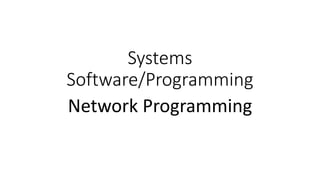
09 Systems Software Programming-Network Programming.pptx
- 2. A Client-Server Transaction • Most network application are based on client-server model • A server process and one or more client processes • Server manages some resource • Server provides services to client by managing client resources • Server activated by request from client
- 3. Computer Network • A network is a hierarchical system of boxes and wires organized by geographical proximity • SAN (System Area Network) spans cluster or machine room Switched Ethernet, Quadrics QSW, … • LAN (Local Area Network) spans a building or campus Ethernet is most prominent example • WAN (Wide Area Network) spans country or world Typically high-‐speed point-‐to-‐point phone lines • An internetwork (internet) is an interconnected set of networks The Global IP Internet (uppercase “I”) is the most famous example of an internet (lowercase “i”) • Let’s see how an internet is built from the ground up
- 4. Lowest Level : Ethernet Segment • Ethernet segment consists of a collection of hosts connected by wires (twisted pairs) to a hub • Spans room or floor in a building • Operation • Each Ethernet adapter has a unique 48-‐bit address (MAC address) • E.g., 00:16:ea:e3:54:e6 • Hosts send bits to any other host in chunks called frames • Hub slavishly copies each bit from each port to every other port • Every host sees every bit • Note: Hubs are on their way out. Bridges (switches, routers) became cheap enough to replace them
- 5. Next Level : Bridged Ethernet Segment • Spans building or campus • Bridges cleverly learn which hosts are reachable from which ports and then selectively copies frames from port to port For simplicity hubs and bridges including wires are shown as a line called Local Area Network (LAN)
- 6. Next Level : internets (internetworks) • Multiple incompatible LANs can be physically connected by special computers called routers • The connected networks are called internet
- 7. Logical Structure of an internet • Ad hoc interconnection of networks • No particular topology • Vastly different routers and link capacities • Send packets from source to destination by hoping through networks • Router forms bridge from one network to another • Different packets may take different routes
- 8. Notion of internet Protocol • How is it possible to send bits across incompatible LANs and WANs? • Solution: protocol software running on each host and router • Protocol is a set of rules that governs how hosts and routers should cooperate when they transfer data from network to network. • Smooths out the differences between the different networks
- 9. What Does internet Protocol Do? • Provides a naming scheme • An internet protocol defines a uniform format for host addresses • Each host (and router) is assigned at least one of these internet addresses that uniquely identifies it • Provides a delivery mechanism • An internet protocol defines a standard transfer unit (packet) • Packet consists of header and payload • Header: contains info such as packet size, source and destination addresses • Payload: contains data bits sent from source host
- 10. Global IP (Internet Protocol) • Based on the TCP/IP protocol family • IP (Internet Protocol) : • Provides basic naming scheme and unreliable delivery capability of packets (datagrams) from host-‐to-‐host • UDP (User Datagram Protocol) • Uses IP to provide unreliable datagram delivery from process-‐to-‐process • TCP (Transmission Control Protocol) • Uses IP to provide reliable byte streams from process-‐to-‐process over connections • Accessed via a mix of Unix file I/O and functions from the sockets interface
- 11. How Client Communicate to Server ? http Client http Server
- 12. How Client Communicate to Server ? • Client Application puts data through sockets • Each successive layer wraps the received data with its own header: Process to Process Communication Host to Host Communication
- 13. TCP/IP Header Formats IP Header Format • Packets may be broken up called fragments if data is too large to fit in a single packet • Packets if not delivered will live in the network till Time-To-Live TCP Header Format • Source and Destination ports • Sequence number indicates which byte in overall data this segment starts with • Acknowledgement number indicates all bytes up to which recipient has received successfully
- 14. Hardware and Software Organization of an Internet Application
- 15. Internet From a Programmers View 1. Hosts are mapped to a set of 32-‐bit IPv4 addresses e.g. 128.2.203.179 2. The set of IP addresses is mapped to a set of identifiers called Internet domain names. • 104.238.110.159 is mapped to www.daiict.ac.in $ ping www.daiict.ac.in PING www.daiict.ac.in (104.238.110.159) 56(84) bytes of data. 64 bytes from ip-104-238-110-159.ip.secureserver.net (104.238.110.159): icmp_seq=1 ttl=57 time=349 ms ^C --- www.daiict.ac.in ping statistics --- 1 packets transmitted, 1 received, 0% packet loss, time 0ms rtt min/avg/max/mdev = 349.388/349.388/349.388/0.000 ms You can also use https://www.whatismyip.com/dns-lookup/ to get IP address mapped to domain name. 3. A process on one Internet host can communicate with a process on another Internet host over a Internet connection
- 16. (1) IP Addresses • 32-‐bit IP addresses are stored in an IP address struct • IP addresses are always stored in memory in network byte order (big-‐endian byte order) • True in general for any integer transferred in a packet header from one machine to another. • E.g., the port number used to identify an Internet connection. /* Internet address structure */ struct in_addr { uint32_t s_addr; /* network byte order (big-endian) */ }; • By convention, each byte in a 32-‐bit IP address is represented by its decimal value and separated by a period • IP address: 0x8002C2F2 = 128.2.194.242 Dotted Decimal Format • Big-endian Little-endian • Use getaddrinfo and getnameinfo functions to convert between IP addresses and doted decimal format. 1000 1001 1002 1003 0xF2 0xC2 0x02 0x80 1000 1001 1002 1003 0x80 0x02 0xC2 0xF2 LSB MSB MSB LSB
- 17. (2) Internet Domain Names • The Internet maintains a mapping between IP addresses and domain names in a huge worldwide distributed database called DNS • Conceptually, programmers can view the DNS database as a collection of millions of host entries. • Each host entry defines the mapping between a set of domain names and IP addresses. • In a mathematical sense, a host entry is an equivalence class of domain names and IP addresses. in co org … ac edu gov … daiict Top level domain names ac be … 2nd level domain names 3rd level domain names
- 18. Properties of DNS Mappings • Can explore properties of DNS mappings using nslookup • Output edited for brevity • Each host has a locally defined domain name localhost which always maps to the loopback address 127.0.0.1 $ nslookup localhost Address: 127.0.0.1 • Use hostname to determine real domain name of local host: $ hostname faculty-OptiPlex-3040 • Simple case: one-‐to-‐one mapping between domain name and IP address: $ nslookup abel.daiict.ac.in Address: 10.100.71.142
- 19. Properties of DNS Mappings • Multiple domain names mapped to the same IP address: $ nslookup cs.mit.edu Address: 18.25.0.23 $ nslookup eecs.mit.edu Address: 18.25.0.23 • Same domain names mapped to multiple IP addresses $ nslookup www.google.com Address: 74.125.200.103 Address: 74.125.200.105 Address: 74.125.200.104 Address: 74.125.200.99 Address: 74.125.200.106
- 20. (3) Internet Connections • Clients and servers communicate by sending streams of bytes over connections. Each connection is: • Point‐to‐point: connects a pair of processes. • Full-duplex: data can flow in both directions at the same time, • Reliable: stream of bytes sent by the source is eventually received by the destination in the same order it was sent. • A socket is an endpoint of a connection • Socket address is an IPaddress:port pair • A port is a 16-‐bit integer that identifies a process: • Ephemeral port: Assigned automatically by client kernel when client makes a connection request. • Well-known port: Associated with some service provided by a server (e.g., port 80 is associated with Web servers)
- 21. Well-known Ports and Service Names • Popular services have permanently assigned well-‐known ports and corresponding well-known service names: • echo server: 7/echo • ssh servers: 22/ssh • email server: 25/smtp • Web servers: 80/http • File Transfer Protocol server : 21/ftp • Mappings between well-‐known ports and service names is contained in the file /etc/services on each Linux machine.
- 22. Anatomy of Connection • connection is uniquely identified by the socket addresses of its endpoints (socket pair) : • (clientIPaddr:clientport, serverIPaddr:serverport)
- 23. Using Ports to Identify Services
- 24. Socket Interface • Set of system-level functions used in conjunction with Unix I/O to build network applications. • Created in the early 80’s as part of the original Berkeley distribution of Unix that contained an early version of the Internet protocols. • Available on all modern systems • Unix variants, Windows, OS X, IOS, Android
- 25. Sockets • What is a socket? • To the kernel, a socket is an endpoint of communication • To an application, a socket is a file descriptor that lets the application read/write from/to the network • Remember: All Unix I/O devices, including networks, are modeled as files • Clients and servers communicate with each other by reading from and writing to socket descriptors • The main distinction between regular file I/O and socket I/O is how the application “opens” the socket descriptors
- 26. Socket Address Structures • Generic socket address: • For address arguments to connect, bind, and accept • Necessary only because C did not have generic (void *) pointers when the sockets interface was designed • For casting convenience, we adopt the Stevens convention: struct sockaddr { uint16_t sa_family; /* Protocol family */ char sa_data[14]; /* Address data. */ };
- 27. Socket Address Structures • Internet-specific socket address IPv4: Must cast (struct sockaddr_in *) to (struct sockaddr *) for functions that take socket address arguments. struct in_addr { uint32_t s_addr; /* network byte order (big- endian) */ }; struct sockaddr_in { uint16_t sin_family; /* Protocol family (always AF_INET) */ uint16_t sin_port; /* Port num in network byte order */ struct in_addr sin_addr; /* IP addr in network byte order */ unsigned char sin_zero[8]; /* Pad to sizeof(struct sockaddr) */ }; Internet-specific socket address IPv6 struct in6_addr { unsigned char s6_addr[16]; /* IPv6 address */ }; struct sockaddr_in6 { sa_family_t sin6_family; /* AF_INET6 */ in_port_t sin6_port; /* port number */ uint32_t sin6_flowinfo; /* IPv6 flow information */ struct in6_addr sin6_addr; /* IPv6 address */ uint32_t sin6_scope_id; /* Scope ID (new in 2.4) */ };
- 28. Get IP address for a given hostname using hostent structure #include <sys/socket.h> #include <netinet/in.h> #include <arpa/inet.h> struct hostent { char *h_name; /* official name of host */ char **h_aliases; /* alias list */ int h_addrtype; /* host address type */ int h_length; /* length of address */ char **h_addr_list; /* list of addresses */ } #define h_addr h_addr_list[0] /* for backward compatibility */
- 29. gethostbyname() and inet_ntoa() $ nslookup www.google.com returns two addresses first IPv4 and second IPv6 Name: www.google.com Address: 172.217.160.132 Name: www.google.com Address: 2404:6800:4007:80a::2004 These functions works only for IPv4 struct hostent *gethostbyname(const char *name); returns ptr to hostent structure given hostname char *inet_ntoa(struct in_addr in); convert in_addr network byte order into string NetworkProgramminggethostbyname_example.c $ ./gethostbyname_example.out www.google.com Hostname: www.google.com IP Address 1: 172.217.160.132
- 30. gethostbyname2() and inet_ntop() These functions works for IPv4 or IPv6 but not both struct hostent *gethostbyname2(const char *name, int af); returns ptr to hostent structure given hostname and protocol family (i.e. af = either AF_INET or AF_INET6) const char *inet_ntop(int af, const void *src, char *dst, socklen_t size); convert src network byte order into string pointed by dst NetworkProgramminggethostbyname2_example.c $ ./gethostbyname2_example.out www.google.com Hostname: www.google.com IP Address 1: 2404:6800:4009:80a::2004
- 31. Host and Service Conversion: getaddrinfo() Works for both IPv4 and IPv6 simultaneously • Given host and service, getaddrinfo returns result that points to a linked list of addrinfo structs, each of which points to a corresponding socket address struct, and which contains arguments for the sockets interface functions. int getaddrinfo(const char *host, /* Hostname or address */ const char *service, /* Port or service name */ const struct addrinfo *hints,/* Input parameters (Filtering) */ struct addrinfo **result); /* Output linked list */ void freeaddrinfo(struct addrinfo *result); /* Free linked list */ const char *gai_strerror(int errcode); /* Return error msg from error code */
- 32. Linked List returned by getaddrinfo() • getaddrinfo is the modern way to convert string representations of hostnames, host addresses, ports, and service names to socket address structures. • Replaces obsolete gethostbyname • Advantages: • Reentrant (can be safely used by threaded programs). • Allows us to write portable protocol- independent code (works with IPv4 and IPv6 addresses) • Disadvantages • Somewhat complex • Fortunately, a small number of usage patterns suffice in most cases.
- 33. addrinfo structure struct addrinfo { int ai_flags; /* Hints argument flags (AI_PASSIVE – used in server for passive TCP connection, AI_ADDRCONFIG – used so that IPv4 or IPv6 any type of addresses can be used, AI_NUMERICSERV – used when providing numeric value of port number*/ int ai_family; /* First arg to socket function (AF_INET or AF_INET6 or AF_UNSPEC) */ int ai_socktype; /* Second arg to socket function (SOCK_STREAM or SOCK_DGRAM or 0 means ANY)*/ int ai_protocol; /* Third arg to socket function (0 means ANY – generally only 1 protocol per family) */ char *ai_canonname; /* Canonical host name */ size_t ai_addrlen; /* Size of ai_addr struct */ struct sockaddr *ai_addr; /* Ptr to socket address structure */ struct addrinfo *ai_next; /* Ptr to next item in linked list */ }; • Each addrinfo struct returned by getaddrinfo contains arguments that can be passed directly to socket function. • Also points to a socket address struct that can be passed directly to connect and bind functions.
- 34. Host and Service Conversion: getnameinfo() int getnameinfo( const struct sockaddr *sa, socklen_t salen, /* In: socket addr */ char *host, size_t hostlen, /* Out: host */ char *serv, size_t servlen, /* Out: service */ int flags); /* optional flags */ flags = NI_NUMERICHOST | NI_NUMERICSERV; /* Display address string instead of domain name and port number instead of service name */ • getnameinfo displays a socket address to the corresponding host (name or IP) and service (service or port). • Replaces obsolete gethostbyaddr and getservbyport funcs. • Reentrant and protocol independent.
- 35. getaddrinfo() example NetworkProgramminghostinfo.c $ ./hostinfo.out www.daiict.ac.in 220.226.182.128 Returned IPv4 IP address $ ./hostinfo.out localhost 127.0.0.1 $ ./hostinfo.out www.twitter.com 104.244.42.65 104.244.42.1 $ ./hostinfo.out www.google.com 172.217.163.100 2404:6800:4007:809::2004 $ ./hostinfo.out www.facebook.com 157.240.13.35 Returned IPv4 IP address 2a03:2880:f10c:83:face:b00c:0:25de Returned IPv6 IP address If we disable line #define IPv4 1, it will provide IPv4 as well as IPv6 addresses $ ./hostinfo.out www.google.com 172.217.163.100 2404:6800:4007:811::2004 If we enable line #define IPv4 1, it will provide IPv4 addresses only $ ./hostinfo.out www.google.com 172.217.163.100
- 36. Client Server Communication using Socket Interface
- 37. Host and Service Conversion: getaddrinfo() • Clients: Using server IP/hostname and service/port calls getaddrinfo. It walks through the returned list of server socket addresses, trying each socket address in turn, until the calls to socket and connect succeed. • Server: Using service/port calls getaddrinfo. It walks through the returned list of socket addresses (possible to have different IP) until calls to socket and bind succeed.
- 38. Socket Interface rio_written = write(fd, buf, numofbytes) rio_readlineb = read(fd, buf, numofbytes) open_clientfd user function to start client open_listenfd user function to start server
- 40. Socket Interface: socket() • Clients and servers both use the socket function to create a socket descriptor: int socket(int domain, int type, int protocol) domain : indicates protocol family (same as ai_family from struct addrinfo) type : socket type to use with protocol family (same as ai_socktype from struct addrinfo) Protocol : protocol to be used from protocol family with a specific socket type. Generally there is only one protocol so we pass 0 (same as ai_protocol from struct addrinfo) • Example: int sockfd = socket(AF_INET, SOCK_STREAM, 0); sockfd will be same as clientfd for Client and listenfd for Server • Protocol specific! Best practice is to use getaddrinfo to generate the parameters automatically, so that code is protocol independent.
- 41. Socket Domains and Types Domains Name Purpose AF_UNIX, AF_LOCAL Local communication AF_INET IPv4 Internet protocols AF_INET6 IPv6 Internet protocols AF_IPX IPX - Novell protocols AF_NETLINK Kernel user interface device AF_X25 ITU-T X.25 / ISO-8208 protocol AF_AX25 Amateur radio AX.25 protocol AF_APPLETALK AppleTalk AF_PACKET Low level packet interface Types Name Purpose SOCK_STREAM Provides sequenced, reliable, two-way, connection-based byte streams. An out- of-band data transmission mechanism may be supported SOCK_DGRAM Supports datagrams (connectionless, unreliable messages of a fixed maximum length). SOCK_SEQPACKET Provides a sequenced, reliable, two-way connection-based data transmission path for datagrams of fixed maximum length; a consumer is required to read an entire packet with each input system call. SOCK_RAW Provides raw network protocol access SOCK_RDM Provides a reliable datagram layer that does not guarantee ordering SOCK_PACKET Obsolete and should not be used in new programs
- 43. Socket Interface: bind() • A server uses bind to ask the kernel to associate the server’s socket address with a socket descriptor: int bind(int listenfd, struct sockaddr *srv_addr, socklen_t srv_addrlen); • The process can read bytes that arrive on the connection whose endpoint is srv_addr by reading from descriptor listenfd. • Similarly, writes to listenfd are transferred along connection whose endpoint is srv_addr. • Best practice is to use getaddrinfo to supply the arguments srv_addr and addrlen
- 44. struct sockaddr: Casted Address for any of the following types Name Purpose sockaddr variants AF_UNIX, AF_LOCAL Local communication sockaddr_un AF_INET IPv4 Internet protocols sockaddr_in AF_INET6 IPv6 Internet protocols sockaddr_in6 AF_IPX IPX - Novell protocols sockaddr_ipx AF_NETLINK Kernel user interface device sockaddr_nl AF_X25 ITU-T X.25 / ISO-8208 protocol sockaddr_x25 AF_AX25 Amateur radio AX.25 protocol sockaddr_ax25 AF_APPLETALK AppleTalk sockaddr_atalk AF_PACKET Low level packet interface sockaddr_ll
- 46. Socket Interface: listen() • By default, kernel assumes that descriptor from socket function is an active socket that will be on the client end of the connection. • A server calls the listen function to tell the kernel that a descriptor will be used by a server rather than a client: int listen(int listenfd, int backlog); • Converts listenfd from an active socket to a listening socket that can accept connection requests from clients. • backlog is the pending number of connection requests that the kernel should queue up before starting to refuse requests.
- 48. Socket Interface: accept() • Servers wait for connection requests from clients by calling accept: int accept(int listenfd, struct sockaddr *clnt_addr, int *clnt_addrlen); • Waits for connection request to arrive on the connection bound to listenfd, then fills in client’s socket address in clnt_addr and size of the socket address in clnt_addrlen. • Returns a new connection descriptor connfd that is the bound to clnt_addr which is used to communicate with the client via Unix I/O routines. So for every new accepted connection, a new connfd is created for an accepted client connection to be used for communication with that client only. (so that listenfd can be freed to be used for accepting new connections)
- 50. Socket Interface: connect() • A client establishes a connection with a server by calling connect: int connect(int clientfd, struct sockaddr *srv_addr, socklen_t srv_addrlen); • Attempts to establish a connection with server at socket address srv_addr • If successful, then clientfd is now ready for reading and writing. • Resulting connection is characterized by socket pair (x:y,addr.sin_addr:addr.sin_port) • x is client address • y is ephemeral port that uniquely identifies client process on client host • Best practice is to use getaddrinfo to supply the arguments srv_addr and srv_addrlen.
- 52. Connected vs Listening Descriptors • Listening descriptor (listenfd) • End point for client connection requests • Created once and exists for lifetime of the server • Connected descriptor (connfd) • End point of the connection between client and server • A new descriptor is created each time the server accepts a connection request from a client • Exists only as long as it takes to service client • Why the distinction? • Allows for concurrent servers that can communicate over many client connections simultaneously • E.g., Each time we receive a new request, we fork a child to handle the request
- 53. Client-Server Session • Server side listenfd is bound to server socket address for listening to clients connection requests. • Client side clientfd is bound to server socket address to send and receive data to server. • Server side connfd is bound to client socket address to send and receive data to client.
- 54. Socket Helper Function: open_clientfd
- 55. Socket Helper Function: open_clientfd int open_clientfd(char *hostname, char *port) { int clientfd; struct addrinfo hints, *listp, *p; /* Get a list of potential server addresses */ memset(&hints, 0, sizeof(struct addrinfo)); hints.ai_socktype = SOCK_STREAM; /* Open a connection */ hints.ai_flags = AI_NUMERICSERV; /* ... using a numeric port arg. */ hints.ai_flags |= AI_ADDRCONFIG; /* Recommended for connections where we get IPv4 or IPv6 addresses */ getaddrinfo(hostname, port, &hints, &listp);
- 56. Socket Helper Function: open_clientfd /* Walk the list for one that we can successfully connect to */ for (p = listp; p; p = p->ai_next) { /* Create a socket descriptor */ if ((clientfd = socket(p->ai_family, p->ai_socktype, p->ai_protocol)) < 0) continue; /* Socket failed, try the next */ /* Connect to the server */ if (connect(clientfd, p->ai_addr, p->ai_addrlen) != -1) break; /* Success */ close(clientfd); /* Connect failed, try another */ } /* end for */
- 57. Socket Helper Function: open_clientfd /* Clean up */ freeaddrinfo(listp); if (!p) /* All connects failed */ return -1; else /* The last connect succeeded */ return clientfd; } /* end open_clientfd */
- 58. Socket Helper Function: open_listenfd
- 59. Socket Helper Function: open_listenfd int open_listenfd(char *port) { struct addrinfo hints, *listp, *p; int listenfd, optval=1; /* Get a list of potential server addresses */ memset(&hints, 0, sizeof(struct addrinfo)); hints.ai_socktype = SOCK_STREAM; /* Accept connections */ hints.ai_flags = AI_PASSIVE | AI_ADDRCONFIG; /* ... on any IP address AI_PASSIVE - used for server for TCP passive connection, AI_ADDRCONFIG - to use both IPv4 and IPv6 addresses */ hints.ai_flags |= AI_NUMERICSERV; /* ... using port number */ getaddrinfo(NULL, port, &hints, &listp);
- 60. Socket Helper Function: open_listenfd /* Walk the list for one that we can bind to */ for (p = listp; p; p = p->ai_next) { /* Create a socket descriptor */ if ((listenfd = socket(p->ai_family, p->ai_socktype, p->ai_protocol)) < 0) continue; /* Socket failed, try the next */ /* Eliminates "Address already in use" error from bind in case if process was killed during previous execution and port was not freed. SOL_SOCKET =Socket API, set SO_REUSEADDR =optval(1)*/ setsockopt(listenfd, SOL_SOCKET, SO_REUSEADDR, (const void *)&optval , sizeof(int)); /* Bind the descriptor to the address */ if (bind(listenfd, p->ai_addr, p->ai_addrlen) == 0) break; /* Success */ close(listenfd); /* Bind failed, try the next */ } /* end for */
- 61. Socket Helper Function: open_listenfd /* Clean up */ freeaddrinfo(listp); if (!p) /* No address worked */ return -1; /* Make it a listening socket ready to accept connection requests */ if (listen(listenfd, LISTENQ) < 0) { close(listenfd); return -1; } /* end if */ return listenfd; } /* end open_listenfd */
- 62. Test Your Own Echo Client Using Default Echo Server on Port 7 (without using your own server) • First, make sure echo service is running on port 7: $ cat /etc/services | grep 7/tcp echo 7/tcp If not you will have to install inetd service to have echo service on port 7 Our Echo Client Implementation: NetworkProgrammingechoclient.c $ ./echoclient.out localhost 7 host:127.0.0.1, service:7 message from our client to echo server on port 7 message from our client to echo server on port 7 echoed another test another test echoed ^C
- 63. Test Your Own Echo Server Using Telnet (without using your own client) $ telnet 10.0.0.6 15020 Trying 10.0.0.6... Connected to 10.0.0.6. Escape character is '^]'. this is a test from telnet client this is a test from telnet client howdy from telnet client howdy from telnet client ^] telnet> Connection closed. $ Our Echo Server Implementation: NetworkProgrammingechoserver.c $ ./server.out 15020 Waiting for a new Client to connect Connected to (10.0.0.6, 56166) Start Communication with Client server received 35 bytes server received message : this is a test from telnet client server received 26 bytes server received message : howdy from telnet client End Communication with Client Waiting for a new Client to connect
- 64. Test Your Own Echo Client and Echo Server $ ./client.out faculty-Optiplex-3040 15010 this is a test from client 1 this is a test from client 1 howdy from client 1 howdy from client 1 $ ./client.out faculty-Optiplex-3040 15010 this is a test from client 2 this is a test from client 2 hello from client 2 hello from client 2 $ $ ./server.out 15010 Waiting for a new Client to connect Connected to (localhost, 45752) Start Communication with Client server received 29 bytes server received message : this is a test from client 1 server received 20 bytes server received message : howdy from client 1 server received 1 bytes server received message : End Communication with Client Continue Continue Waiting for a new Client to connect Connected to (localhost, 45754) Start Communication with Client server received 29 bytes server received message : this is a test from client 2 server received 21 bytes server received message : hellow from client 2 server received 1 bytes server received message : End Communication with Client Waiting for a new Client to connect
- 65. Test Servers Using Telnet • The telnet program is invaluable for testing servers that transmit ASCII strings over Internet connections • Our simple echo server • Web servers • Mail servers • Usage: • $ telnet <host> <portnumber> • Creates a connection with a server running on <host> and listening on port <portnumber>
- 66. Echo Server Problem • Echo Server is able to handle only 1 client connection at a time because the main thread goes in loop unless client end the connection • How to fix it?
- 67. Solution of Echo Server Problem while (1) { printf("Waiting for a new Client to connectn"); clientlen = sizeof(struct sockaddr_storage); /* Important! */ connfd = accept(listenfd, (struct sockaddr *)&clientaddr, &clientlen); if (fork() == 0) /* child will handle a new client everytime server accepts a connection from client */ { getnameinfo((struct sockaddr *) &clientaddr, clientlen, client_hostname, MAXLINE, client_port, MAXLINE, 0); printf("Connected to (%s, %s)n", client_hostname, client_port); printf("Start Communication with Clientn"); echo(connfd); printf("End Communication with Clientn"); close(connfd); } }
- 68. Solution of Echo Server Problem • Would it be better to use multiple threads or multiple processes to handle clients? • What are the challenges with each scheme?