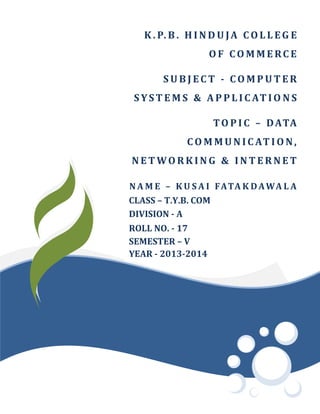
Data Communication, Networking & Internet
- 1. K . P. B . H I N D U JA C O L L EG E O F C O M M E RC E S U B J EC T - C O M P U T E R S YS T E M S & A P P L I C AT I O N S TO P I C – DATA C O M M U N I C AT I O N, N E T WO R K I N G & I N T E R N E T N A M E – K U S A I FATA K DAWA L A CLASS – T.Y.B. COM DIVISION - A ROLL NO. - 17 SEMESTER – V YEAR - 2013-2014
- 2. Data Communication: There was a time when the term ―data‖ referred exclusively to computer text information. Today, the definition of data has expanded to include any piece of communication that can be expressed in the bits and bytes of the digital world. This can range from text to graphics; from voice to music; and from simple emails to complex web content. The rapid growth of the Internet has enhanced the role of data communications in modern life. Computer networks are the cables and floodgates for this ocean of information, which is now being used to encourage technologies, such as mobile computing, wireless communication, high-speed broadband, instant messaging and other innovations. An entire generation of hardware – including hubs, bridges, switches and routers was developed to support this modernization. At the same time, protocols and standards are being developed and refined so that these new information appliances share a common language in order to work effectively together. We all are familiar with some sorts of communication in our day to day life. For communication of information and messages we use telephone and postal communication systems. Similarly data and information from one computer system can be transmitted to other systems across geographical areas. Thus data transmission is the movement of information using some standard methods. These methods include electrical signals carried along a conductor, optical signals along an optical fibers and electromagnetic areas. Suppose a manager has to write several letters to various clients. First he has to use his PC and Word Processing package to prepare the letter, if the PC is connected to all the client’s PC through networking, he can send letters to all the clients within minutes. Thus irrespective of geographical areas, if PC’s are connected through communication channel, the data and information, computer files and any other programs can be transmitted to other computer systems within seconds. The modern form of communication like e-mail and internet is possible only because of computer networking. The key technology of the information age is computer communications. The value of high-speed data communication network is that it brings the message sender and receiver closer together in time. Data communication and networking is truly global area of study. It facilitates more efficient use of computers and improves the day to day control of business by providing faster information flow. The information society where the information and intelligence are the key drivers of personal, business, and national success has arrived. Data communication is the principle enabler of the rapid information exchange and will become more important than the use of computers themselves in the future. Hence, to be more familiar that what is data communication and its capabilities along with its limitation, one has to be familiar with its components. Components – Data communication has five basic components: the message, the sender, the receiver, the medium and the protocol. 1. Message: In a data communication system, the message is the information sent out through the system. The message may include numbers, words, photos, other graphics, sounds, video or a combination of any of these. Messages in a data communication system are put together in
- 3. analog or digital form or broken into groups or segments of data called packets. Each packet has a payload--the actual data being sent--and a header—information about the type of data in the payload, where it came from, where it is going, and how it should be reassembled so the message is clear and in order when it arrives at the destination. 2. Sender: The sender in a data communication sequence is the device that generates the messages. Sometimes these devices are called sources or transmitters instead of senders. Some sending devices are desktop and laptop computers, netbooks, smartphones, video cameras, workstations, telephones, fax machines and tablets. Television stations, radio stations, short wave radios, and walkie talkies are also considered senders in a data communication system. 3. Receiver: The receiver is the device on the other end of the data communication transmission that gets the message. Many of the same devices that function as receivers also function as senders, such as computers, smartphones and telephone handsets. Some, however, are only receivers, such as radios, printers, or televisions. 4. Medium: The medium is the means by which the message travels from the sender to the receiver. If the receiver and transmitter are within a building, a wire connects them. If they are located at different locations, they may be connected by satellite, fiber optics or microwaves. 5. Protocol: A protocol is a set of rules that guides how data communication is carried out. Every device that wants to communicate with each other must use the same protocol in order to exchange messages. Distributed Processing: Distributed Processing, also known as distributed computing, is defined as using a network of computers to perform specific tasks with one main computer used for more complicated tasks. It is a phrase used to refer to a variety of computer systems that use more than one processor to run an application. This includes parallel processing in which a single computer uses more than one processor to execute programs. A distributed computer system consists of multiple software components that are on multiple computers, but run as a single system. The computers that are in a distributed system can be physically close together and connected by a local network, or they can be geographically distant and connected by a wide area network. A distributed system can consist of any number of possible configurations, such as mainframes, personal computers, workstations, minicomputers, and so on. The goal of distributed computing is to make such a network work as a single computer.
- 4. Networking: Computer networks are used for data communications. A computer network can be defined as a collection of nodes. A node can be any device capable of transmitting or receiving data. The communicating nodes have to be connected by communication links. A computer network is interconnection of various computer systems located at different places. In computer network two or more computers are linked together with a medium and data communication devices for the purpose of communication data and sharing resources. The computer that provides resources to other computers on a network is known as server. In the network the individual computers, which access shared network resources, are known as nodes. A node can be a computer, printer, or any other device capable of sending and/or receiving data generated by other nodes on the network. Types of Networks - Networks are categorized on the basis of their size. The 3 basic categories of computer networks are: 1. Local Area Network (LAN) - A LAN is a local area network that is a small collection of computers in a small geographical area of less than couple of kilometers and is very fast in data transfer. Depending on technology implementation a LAN can be as simple as two PC’s and a printer got connected in a small office or it can extend through out an organization and include multimedia like text, video etc. in data transfers. LAN is usually limited to a few kilometers of area. It may be privately owned and could be a network inside an office on one of the floor of a building or a LAN could be a network consisting of the computers in the entire building. 2. Metropolitan Area Network (MAN) - The metropolitan area network is designed to cover an entire city. It can be a single network such as cable TV or a number of LANs connected together within a city to form a MAN. Privately laid cables or public leased lines may be used to form such network. It is a network with a size between a LAN and a WAN. It normally covers the area inside a town or a city. It is designed for customers who need a high-speed connectivity, normally to the Internet, and have endpoints spread over a city or part of city. A good example of a MAN is the part of the telephone company network that can provide a high-speed DSL line to the customer.
- 5. 3. Wide Area Network (WAN) – WAN provides long-distance transmission of data, image, audio, and video information over large geographic areas that may comprise a country, a continent, or even the whole world. A WAN is a data communications network that covers a relatively broad geographic area, often a country or continent. It contains a collection of machines intended for running user programs. These machines are called hosts. The hosts are connected by subnet. The purpose of subnet is to carry messages from hosts to hosts. The subnet includes transmission facilities, switching elements and routers provided by common agencies, such as telephone companies. Nowadays routers with satellite links are also becoming part of the WAN subnet. All these machines provide long distance transmission of data, voice, image and video information. Unlike LAN which depend on their own hardware for transmission, WANs may utilize public, leased, or private communication devices when it come across and therefore span an unlimited number of kilometers. A network device called a router connects LANs to a WAN. The Internet is the largest WAN in existence. Network Structures - The term architecture/structure can refer to either hardware or software, or a combination of hardware and software. The architecture of a system always defines its broad outlines, and may define precise mechanisms as well. An open architecture allows the system to be connected easily to devices and programs made by other manufacturers. Open architectures use off-the-shelf components and conform to approved standards. A system with a closed architecture, on the other hand, is one whose design is proprietary, making it difficult to connect the system to other systems. As we have seen before, network architectures can be broadly classified as using either peer-to-peer or client/server architecture. 1. Peer-to-Peer Architecture: This is a type of network in which each workstation has equivalent capabilities and responsibilities. This differs from client/server architecture, in which some workstations are dedicated to serving the others. Peer-to-peer networks are generally simpler and less expensive, but they usually do not offer the same performance under heavy loads. 2. Client/Server Architecture: Client/server describes the relationship between two computer programs in which one program, the client, makes a service request from another program, the server, which fulfills the request. Although the client/server idea can be used by programs within a single computer, it is a more important idea in a network. In a network, the client/server model provides a convenient way to interconnect programs that are distributed efficiently across different locations. Computer transactions using the client/server model are very common. The client/server model has become one of the central ideas of network computing. Most business applications being written today use the client/server model.
- 6. Network Topologies - Topology refers to the shape of a network, or the network's layout. How different nodes in a network are connected to each other and how they communicate is determined by the network's topology. Topologies are either physical or logical. Below are the most common network topologies. 1. Bus Topology: A bus network is an arrangement in a local area network (LAN) in which each node (workstation or other device) is connected to a main cable or link called the bus. The illustration shows a simple computer setup on a network using the bus topology. In a bus topology all devices are connected to the transmission medium as backbone. There must be a terminator at each end of the bus to avoid signal reflections, which may distort the original signal. Signal is sent in both directions, but some buses are one directional. Good for small networks. The main problem with the bus topology is failure of the medium will seriously affect the whole network. Any small break in the media the signal will reflect back and cause errors. The whole network must be shutdown and repaired. In such situations it is difficult to troubleshoot and locate where the break in the cable is or which machine is causing the fault; when one device fails the rest of the LAN fails. 2. Star Topology: In a star topology each station is connected to a central node. The central node can be either a hub or a switch. The star topology does not have the problem as seen in bus topology. The failure of a media does not affect the entire network. Other stations can continue to operate until the damaged segment is repaired. The advantages are cabling is inexpensive, easy to wire, more reliable and easier to manage because of the use of hubs which allow defective cable segments to be routed around; network growth is easier. The disadvantages are all nodes receive the same signal therefore dividing bandwidth. This topology is the dominant physical topology today. 3. Ring Topology: Ring topology is one of the old ways of building computer network design and it is pretty much obsolete. FDDI, SONET or Token Ring technologies are used to build ring technology. It is not widely popular in terms of usability but incase if one finds it anywhere it will mostly be in schools or office buildings. Such physical setting sets up nodes in a circular manner where the data could travel in one direction where each device on the right serves as a repeater to strengthen the signal as it moves ahead.
- 7. Transmission Media - A transmission medium can be broadly defined as anything that can carry information from a source to a destination. In telecommunications, transmission media can be divided into two broad categories: guided (wired) and unguided (unwired). Guided media include twisted-pair cable and coaxial cable. Unguided medium is wireless. A. Guided Media - Guided Transmission media uses a cabling system that guides the data signals along a specific path. 1. Twisted-pair cable: The wires are twisted together in pairs. A twisted pair consists of two conductors (normally copper), each with its own plastic insulation, twisted together. One of the wires is used to carry signals to the receiver, and the other is used only as a ground reference. The receiver uses the difference between the two. Twisted pair cables are most effectively used in a system that uses a balanced line method of transmission. 2. Co-Axial Cable: Coaxial cable consists of 2 conductors. Coaxial cable is groups of specially wrapped and insulated wires that are able to transfer data at higher rate. They consist of a central copper wire surrounded by an insulation over which copper mesh is placed. They are used for long distance telephone lines and local area network for their noise immunity and faster data transfer. B. Unguided Media - Unguided media transport data without using a physical conductor. This type of communication is often referred to as wireless communication. 1. Radio waves: Electromagnetic wave ranging in frequencies between 3 KHz and 1GHz are normally called radio waves. Radio waves particularly those waves that propagate in sky mode, can travel long distances. This makes radio waves a good candidate for long-distance broadcasting such as AM radio. 2. Microwaves: Electromagnetic waves having frequencies between 1 and 300 GHz are called microwaves. The transmitter and receiver of a microwave system should be in line-of-sight because the radio signal cannot bend. With microwave very long distance transmission is not possible. 3. Infrared: Infrared waves, with frequencies from 300 GHz to 400 THz (wavelengths from 1 mm to 770 nm), can be used for short-range communication. Infrared waves, having high frequencies, cannot penetrate walls. Network Models: 1. TCP/IP MODEL - The Internet Protocol Suite, TCP/IP, is a suite of protocols used for communication over the internet. From lowest to highest, the layers are: Layer 1. Network Access Layer: Network Access Layer is the first layer of the four layer TCP/IP model. Network Access layer defines details of how data is physically sent through the network, including how bits are electrically or optically signaled by hardware devices that interface directly with a network medium, such as coaxial cable, optical fiber, or twisted pair copper wire. Layer 2. Internet Layer: The routing and delivery of data is the responsibility of this layer and is
- 8. the key component of this architecture. The Internet layer is also responsible for routing of IP data grams. Layer 3. Transport Layer: This layer acts as the delivery service used by the application layer. The two protocols used are TCP and UDP. Transport layer defines the level of service and status of the connection used when transporting data. Layer 4. Application Layer: Application layer is the top most layer of four layer TCP/IP model. Application layer is present on the top of the Transport layer. Application layer defines TCP/IP application protocols and how host programs interface with transport layer services to use the network. Note that the Network Access Layer combines the functions of Data link Layer and Physical Layer. 2. The Open Systems Interconnection (OSI) Model - The Open Systems Interconnection (OSI) Model was developed by International Organization for Standardization (ISO). ISO is the organization, OSI is the model. The purpose of the OSI model is to show how to facilitate communication between different systems without requiring changes to the logic of the underlying hardware and software. It defines the protocols for network communications. Physical (Layer 1): This layer conveys the bit stream - electrical impulse, light or radio signal -- through the network at the electrical and mechanical level. It provides the hardware means of sending and receiving data on a carrier, including defining cables, cards and physical aspects. Data Link (Layer 2): The data link layer provides error-free transfer of data frames from one node to another over the physical layer, allowing layers above it to assume virtually error-free transmission over the link. Network (Layer 3): This layer provides switching and routing technologies, creating logical paths, known as virtual circuits, for transmitting data from node to node. Routing and forwarding are functions of this layer, as well as addressing, internetworking, error handling, congestion control and packet sequencing. Transport (Layer 4): This layer provides transparent transfer of data between end systems, or hosts, and is responsible for end-to-end error recovery and flow control. It ensures complete data transfer. Session (Layer 5): This layer establishes, manages and terminates connections between applications. The session layer sets up, coordinates, and terminates conversations, exchanges, and dialogues between the applications at each end. It deals with session and connection coordination. Presentation (Layer 6): The presentation layer formats the data to be presented to the application layer. It provides the functions of translation, encryption and compression. Application (Layer 7): The application level provides the users access to network resources. The application layer takes care of the incompatibilities and allows a smooth transfer between systems.
- 9. Internet: The internet in simple terms is a network of the interlinked computer networking worldwide, which is accessible to the general public. These interconnected computers work by transmitting data through a special type of packet switching which is known as the IP or the internet protocol. Internet is such a huge network of several different interlinked networks relating to the business, government, academic, and even smaller domestic networks, therefore internet is known as the network of all the other networks. These networks enable the internet to be used for various important functions which include the several means of communications like the file transfer, the online chat and even the sharing of the documents and web sites on the WWW, or the World Wide Web. The features of internet are vast and endless but some of them are as follows – 1. E-Mail: E-mail stands for electronic mail. This is one of the most widely used features of Internet. Mails are regularly used today where without the help of postage stamp we can transfer mails anywhere in the world. With electronic mail the service is similar. But here data is transmitted through Internet and therefore within minutes the message reaches the destination may it be anywhere in the world. Therefore the mailing system through e-mail is excessively fast and is being used widely for mail transfer. 2. Blogs: A blog is a website in which items are posted on a regular basis and displayed in reverse chronological order. The term blog is a shortened form of weblog or web log. Authoring a blog, maintaining a blog or adding an article to an existing blog is called ―blogging‖. Individual articles on a blog are called ―blog posts,‖ ―posts‖ or ―entries‖. A person who posts these entries is called a ―blogger‖. A blog comprises text, hypertext, images, and links (to other web pages and to video, audio and other files). Blogs use a conversational style of documentation. Often blogs focus on a particular ―area of interest‖, such as India’s fight against corruption. Some blogs discuss personal experiences.’ 3. IP Address: An IP address is a fascinating product of modern computer technology designed to allow one computer (or other digital device) to communicate with another via the Internet. IP addresses allow the location of literally billions of digital devices that are connected to the Internet to be pinpointed and differentiated from other devices. In the same sense that someone needs your mailing address to send you a letter, a remote computer needs your IP address to communicate with your computer. "IP" stands for Internet Protocol, so an IP address is an Internet Protocol address. An Internet Protocol is a set of rules that govern Internet activity and facilitate completion of a variety of actions on the World Wide Web. Therefore an Internet Protocol address is part of the systematically laid out interconnected grid that governs online communication by identifying both initiating devices and various Internet destinations, thereby making two-way communication possible. An IP address consists of four numbers, each of the four numbers can range from 0 to 255. Here's an example of what an IP address might look like: 78.125.0.209. Without this numeric protocol, sending and receiving data over the World Wide Web would be impossible.
- 10. 4. Domain Name: Domain names function on the Internet in a manner similar to a physical address in the physical world. Each part of the domain name provides specific information. These pieces of information enable web browsers to locate the web page. The naming system is closely regulated in order to prevent confusion or duplicate addresses. A domain name is a way to identify and locate computers and resources connected to the Internet. No two organizations can have the same domain name. 5. URL: URL stands for Uniform Resource Locator and is also sometimes written as URI (for Uniform Resource Identifier). A URL is a formatted text string used by Web browsers, email clients and other software to identify a network resource on the Internet. Network resources are files that can be plain Web pages, other text documents, graphics, or programs. An example of a URL is http://www.microsoft.com, which is the URL for the Microsoft’s official website. 6. Search Engine: A search engine makes it possible to find a specific bit of information amongst the huge mass of data stored on the web. It is a Tool for finding information, especially on the Internet or World Wide Web. Search engines are essentially massive databases that cover wide areas of the Internet. Most consist of three parts: at least one program, called a spider, crawler, or robot, which ―crawls‖ through the Internet gathering information; a database, which stores the gathered information; and a search tool, with which users search through the database by typing in keywords describing the information desired (usually at a Web site dedicated to the search engine). Essentially, a search engine is a computer program. The biggest ones, such as Google, Microsoft's Bing, Yahoo!, and Ask, use giant clusters of computers to search the web. 7. Meta Search Engine: A meta search engine is a type of search engine that gives results based on a combination of results from other search engine databases. It specializes in connecting databases from a variety of search engines and linking search results to relevant sources. A meta search engine is a search engine that queries many different search engines and combines the results from all of them, or else displays the results separately but in one place. It does not actually crawl the web itself, like a real search engine, instead relying on data gathered by others. The meta search engine has been around almost as long as search engines themselves, and some people find them preferable to using a single one, as they allow for a wider range of results. One of the most popular meta engines in the past was DogPile, which won the Best Meta Search Engine award in 2003. Conclusion: In conclusion, Today's society is in the middle of a technological boom. People can either choose to take advantage of this era, or simply let it pass them by. Data Communication, Networking and Internet are a boon to mankind and will forever stay as one of the best inventions of all time.
