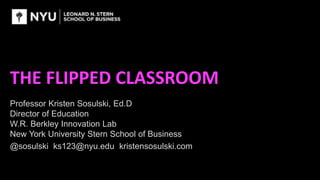
Flipped Classroom Workshop
- 1. THE FLIPPED CLASSROOM Professor Kristen Sosulski, Ed.D Director of Education W.R. Berkley Innovation Lab New York University Stern School of Business @sosulski ks123@nyu.edu kristensosulski.com
- 2. About Us The Education Group @ The W.R. Berkley Innovation Lab partners with the Stern faculty in the exploration of new models of teaching and learning. We partner with faculty and academic groups to advance the teaching and learning activities within courses and programs through the purposeful use of technology.
- 3. Driving questions • What is the flipped classroom? • How are lectures inverted? • How are activities inverted? • What are the benefits • How do you create activities for the flipped classroom? • How do you create videos for the flipped classroom? • Next steps…
- 4. 1) What is the flipped classroom?
- 5. The flipped classroom is an educational approach to teaching where the lecture and homework activities / assignments are inverted.
- 6. Aim: To create a student-centered classroom Repurpose class time to enable students to: • Work in teams on problems; • Test their skills in applying knowledge learned in the online lecture; and/or • Participate in hands-on activities.
- 8. Roles of the student and professor • Presenting • Modeling • Scaffolding • Coaching • Collaborating • Watching • Practicing • Discussing • Testing What’s the role of the professor? What’s the role of the student?
- 9. Lectures are prerecorded for students to watch in advance of class. Intro Video Problem demonstration Student assignment Video examples
- 11. 2) How are lectures inverted?
- 12. Pre-recorded lectures take many forms. Which one works best?
- 13. Pitfalls • Creating a video lecture that is the length of a class session. • Talking at the students. • Showing a video of your talking head without additional illustrations. • Reading off the slides. • Ineffective communication of the expectations to students to watch the video. • Lack of organization or structure to the lecture.
- 14. Best practices • Create concise mini-lectures. Define learning objectives and outcomes in advance. • Communicate most salient content for a single topic not all of the content for entire class. • Show rather than tell. • Explain using examples, illustrations, and demonstrations. • Design a two way experience using interactive elements (e.g. quizzes with feedback, online discussions, and chats)
- 15. 3) How are activities inverted?
- 16. Students are working on problems in- class.
- 17. Students given a business scenario Students work in pairs Professor provides feedback Students present findings Large Group synthesis Class sequence
- 18. For example…. • Students are provided with three business scenarios that ask them to determine the optimal order quantity based on the concepts learned in the mini-video lectures. • Students work in pairs to discuss the three scenarios and propose their solutions. • The professor answers questions, provides feedback as students are working to solve the scenarios. • The professor selects a few student-pairs to present their findings. • The class identifies misconceptions, pitfalls, and challenges. The instruction clarifies misunderstandings and offers alternative examples.
- 19. The class activities are designed to facilitate the following: • Application of knowledge presented in the lectures; • Practice and problem solving together; • Feedback and discussion; and the • Synthesis of findings as a class with other students/professor.
- 20. 4) What are the benefits?
- 21. The benefits of the flipped approach • Activities center on student learning and application of knowledge over the dissemination of knowledge. • Student questions and work drive the class discussions • Instructors facilitate and to scaffold students learning • Instructors can demonstrate expert problem solving to novices. • Students and faculty can witness and participate in the learning process.
- 22. 5) How do you create activities for the flipped classroom?
- 23. A framework • What are students learning about in advance of class? • What knowledge do you want them to apply during class and after class? How will they apply it? How will you know they successfully learned the material? • Define student and instructor roles.
- 24. Examples • Groups create/share Google docs & Wikis in real time • Work out problem through student responses (clickers) • Individual/group work with case studies/examples • Group discussions / debate topic *Instructor should act as guide, facilitator, or expert tutor*
- 25. 6) How do you create videos for the flipped classroom?
- 26. Video examples • Video recording of talking head, animations, and slides (OPS) https://youtu.be/kGPr9oeN0MQ • Screen desktop screen recording with narration (IS) https://youtu.be/LRmtHToodMc • Screen recording of tablet with narration (Stat)https://www.khanacademy.org/math/probability/independent-dependent- probability/basic_probability/v/basic-probability • Video recording of talking head, with some slides (Finance)http://www.youtube.com/watch?v=D8RiedD03JQ&feature=youtu.be
- 27. How do you create videos in the flipped classroom? Videos should: plan content, consider interactive elements, include most salient content
- 28. Video recording and editing tools CAMTASIA STUDIO (PC) SCREENFLOW (MAC) • Record on-screen activity, edit, and share • Record video (talking head) and screen • Edit your video • Share with your students
- 29. Publishing your video: Video hosting platforms • YouTube: youtube.com • Vimeo: vimeo.com • NYU Stream: www.nyu.edu/its/nyustream/
- 30. Publish on NYU Classes > Lessons and embed your video!
- 31. Publish on NYU Classes > Lessons
- 32. Publish on NYU Classes > Lessons
- 33. Summary
- 34. The flipped classroom approach to teaching offers faculty an opportunity to redesign their teaching methods to create student-centered classroom experiences.
- 35. Next steps…. Schedule a follow-up appointment with the Education Group @ the W.R. Berkley Innovation Lab – Identify class session you wish to flip – Define the learning outcomes and measurement / assessment – Prepare your slides and talking notes – Plan the in class activities – Record a draft video – Edit and deploy video – Assemble lesson in NYU Classes
- 36. Phone: (212) 998-0070 Email: ilabed@stern.nyu.edu Website: stern.nyu.edu/citl
- 37. z POSSIBLE
- 38. z
Notas do Editor
- In this session you will learn strategies for telling a story using data. Emphasis will be placed on creating readable and interpretable presentations.
- The flipped classroom is an educational approach to teaching where the lecture and homework activities / assignments are inverted.
- Instead of presenting content in the form of live lectures, professors can pre-record their lectures in a format designed for students to watch in advance of class.
- Instead of presenting content in the form of live lectures, professors can pre-record their lectures in a format designed for students to watch in advance of class.
- Design activities to apply knowledge of what they learned so that they can practice and problem solve together with other students/professor and synthesize the findings as a class.
- Design activities to apply knowledge of what they learned so that they can practice and problem solve together with other students/professor and synthesize the findings as a class.
- Design activities to apply knowledge of what they learned so that they can practice and problem solve together with other students/professor and synthesize the findings as a class.
- Design activities to apply knowledge of what they learned so that they can practice and problem solve together with other students/professor and synthesize the findings as a class.
- By using class time for activities that focus on the application of knowledge, lecture courses can become increasingly student-centered and drive in-class discussions/questions.
- planning out the educational design of a single class session you would like to flip and consider questions like what happens in class and how will these activities enhance the session,
- Collaborative groups create and share work in real time using Google docs & Wikis Engaging students to work out a problem and collecting student responses with clickers Individual or group work with prediction modeling, statistics, or mathematics using online simulations or software Group discussions and sharing perspectives between two classes in two different NYU locations using video conferencing Individual practice solving problems using NYU Classes question pools * Instructor’s role shifts in the classroom to be a guide, facilitator, or expert tutor.
- Video lectures work best as short snippets that communicate most salient content, but plan your content and consider including interactive elements.
