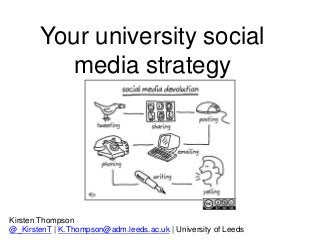
Your university social media strategy
- 1. Kirsten Thompson @_KirstenT | K.Thompson@adm.leeds.ac.uk | University of Leeds Your university social media strategy
- 2. Context: university use of social media
- 3. 1. Review University digital identity = everything about “us” on the web We cannot control our digital identity but we can manage it by working together Review your existing university presence Delete any unused accounts Monitor chatter about your university identity (service, dept., project etc.) Speak to the Communications Team and your marketing manager
- 4. 2. Plan What are you aiming to achieve? Who will manage? Can you make use of an existing University presence? Refer to guidance Include social media in your wider marketing strategy – multi-channel Identify platforms used by your peers and/or target audience Research policies from relevant bodies, understand platform terms Consider separating personal, professional and university identities
- 5. 3. Brand Be consistent with your profiles but tailor to each platform Use university logo Use vanity URLs e.g. Facebook.com/yourname Use official name Be clear about purpose – think like a search engine – what are your key words? Link to official university website – how can people verify your social media presence as authentic? List your social profiles on university website.
- 6. 4. Protect Online conduct: • Existing laws apply • Privacy and anonymity do not = protected • Impact of sharing university opinion (not your opinion) Mobile and security: • Use official and trusted third-party apps – seek advice and check reviews • Location services – what else are you sharing via your phone? • How secure are your devices?
- 7. 5. Connect Be selective regarding who you (the university) connect with publicly online Make relevant professional connections – no endorsing third parties No rules about duration of social media relationships/connections Use mobile apps to keep in touch with your networks – BUT do you need to be logged into work-related social profiles and apps at all times?
- 8. 6. Engage Level and frequency = consider your aims, global audience Consistent language Keep it relevant and think before you post, share, like Acknowledge people (if you say you will) but ignore, block and report spammers Develop a communications policy and community rules – how can members report abuse? Use an editorial calendar – plan Tailor messages to each platform and identify best times to post
- 9. 7. Evaluate Continue to review your university digital identity and evaluate your university social media activity (account, content, engagement, impact) Keep updated with platform and mobile app developments Monitor your privacy settings Keep updated with legal developments Have an exit strategy (to close an account AND handover for colleagues managing social media before they leave the university)
