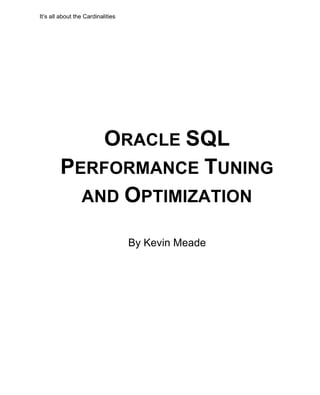
Oracle SQL Performance Tuning and Optimization v26 chapter 1
- 1. It’s all about the Cardinalities ORACLE SQL PERFORMANCE TUNING AND OPTIMIZATION By Kevin Meade
- 2. It’s all about the Cardinalities Oracle SQL Performance Tuning and Optimization Copyright 2014 by Kevin Meade km133688@sbcglobal.net All rights reserved. No part of this work may be reproduced or transmitted in any form or by any means, electronic or mechanical, including photocopying, recording, or by any information storage and retrieval system, without the prior written permission of the copyright owner. However, subject to all other legal limitations in their respective locales and limited to any rights others may have like trademark holders etc. that might be referenced in this book, as author and copyright holder to my material: I give permission to publishers and distributors to provide viewing access to this book in order to allow prospective buyers opportunity to evaluate the book before purchase. One example of this is Amazon’s “Look Inside” feature. I give permission to anyone to distribute all the helper scripts as shown in the KNOW YOUR SCRIPTS section, to others without restriction. Those distributing these scripts agree to release me from any liability as I offer no warranty express or implied to these scripts. This book is after all, about sharing and improving the work-a-day world of Oracle. I give permission to anyone who owns a legal copy of this book in whatever form to reproduce pieces of it for educational purposes. This would include but not be limited to: sharing information with friends, writing your own book or web article, or creating a class using these materials. Just be reasonable, don’t go making copies of entire chapters, and remember to mention the book please.
- 3. It’s all about the Cardinalities 1 Contents About the Author ................... 19 How this Book is Different..... 21 Those who came before........ 23 Getting the FREE STUFF ..... 25 Reviews on Amazon ............. 27 WWW.ORAFAQ.COM .......... 29 John Watson................................................. 29 Jim Irvine....................................................... 29 Lalit Kumar.................................................... 29 Mark Kilgour.................................................. 29 Ross Leishman ............................................. 30 Saša Dominković .......................................... 30 Soaring with Eagles .............. 31 Barry Ward.................................................... 31 Dennis Deluzio.............................................. 31
- 4. It’s all about the Cardinalities 2 Dheeraj Madadi............................................. 31 Jack McGuirk................................................. 31 Nirav Kathrani................................................ 31 Robert Romanowski...................................... 31 Subrahmanyam Jannalagadda ..................... 32 Chapter 1: DRIVING TABLE and JOIN ORDER..................33 The Four Parts of a Query ............................ 33 The Filtered Rows Percentage Method ........ 34 First Look at a Query .................................................................35 Query Diagrams ........................................................................36 Driving Table and Join Order.....................................................37 COUNT QUERIES and FILTER QUERIES................................38 FRP Spreadsheet......................................................................39 A Filtered Rows Percentage Example .......... 40 1. Format the PROBLEM QUERY ............................................41 2. Familiarize yourself with the problem query..........................45 Get a Description..................................................................................................................................45 Look for Mistakes .................................................................................................................................45 Check for the Unusual.........................................................................................................................46 3. Create a spreadsheet ...........................................................47
- 5. It’s all about the Cardinalities 3 4. List tables from the query in the spreadsheet .......................47 5. Note the row count for each table .........................................49 6. Build and run FILTER QUERIES for each table....................50 7. Note the filtered row counts ..................................................52 8. Compute FILTERED ROWS PERCENTAGE for each table.52 9. Determine PREFERRED JOIN ORDER ...............................53 10. Construct a QUERY DIAGRAM ..........................................54 11. Determine INITIAL JOIN ORDER ........................................55 12. Build and run RECONSTRUCTION QUERIES ...................57 ATT_EMP_ORG Reconstruction Query.......................................................................................58 CBE_EMP Reconstruction Query......................................................................................................58 V_CBE_LV_RQST Reconstruction Query........................................................................................58 V_PLCY_DIM Reconstruction Query ................................................................................................59 V_LV_PLN_USGE_FACT Reconstruction Query ...........................................................................60 ATT_LV_TYP (LV_SEG_LV_TYP) Reconstruction Query.............................................................61 ATT_LV_PLN_TYP Reconstruction Query.......................................................................................62 ATT_LV_PLN Reconstruction Query.................................................................................................63 13. Note reconstruction row counts ..........................................65 14. Use CARDINALITY FEEDBACK to adjust join order ..........65 15. Repeat (11) thru (12) once if join order changed ................65 16. Determine if further action is necessary..............................66 Summary #1.................................................. 69 How to use FILTERED ROWS PERCENTAGE Method.......................................................... 69 Backtracking on CARDINALITY FEEDBACK70 14. Use CARDINALITY FEEDBACK to adjust join order ..........70 15. Repeat (11) through (12) once if join order changed...........71 The Short Cut (Brain over Brawn) ................ 73
- 6. It’s all about the Cardinalities 4 Scripts used in the Chapter........................... 79 Chapter Summary ......................................... 79 Chapter 2: Ways to Use a Query Execution Plan ......Error! Bookmark not defined. EXPLAIN PLAN Conventions Used ........ Error! Bookmark not defined. Ways to Use a QEP .......Error! Bookmark not defined. Identifying where the CBO thinks it will be spending most of its time and resources.......................Error! Bookmark not defined. Locating mistakes in Cardinality Estimates. Error! Bookmark not defined. Observing how Oracle has modified the Query..Error! Bookmark not defined. QUERY REWRITE (Implicit Data Type Conversion).....................Error! Bookmark not defined. QUERY REWRITE (Meaningless Expression Removal and Predicate Ordering) ................Error! Bookmark not defined. QUERY REWRITE (Imaginary Predicates)....................................Error! Bookmark not defined. Checking Predicate Efficiencies....Error! Bookmark not defined. FILTER = WASTE: Evaluating Efficiency in Fetching Rows.........Error! Bookmark not defined. FILTER = WASTE: Evaluating Efficiency in Joining Rows ...........Error! Bookmark not defined. FILTER = WASTE: Partial Use of a Concatenated Index.............Error! Bookmark not defined.
- 7. It’s all about the Cardinalities 5 Comparing Estimates to Actuals...Error! Bookmark not defined. Viewing text of REMOTE queries in distributed transactionsError! Bookmark not defined. Learning about Database Features from the OUTLINE ....... Error! Bookmark not defined. Chapter Summary..........Error! Bookmark not defined. Chapter 3: The Best Indexes for a Query...Error! Bookmark not defined. What a Simple Query has to Say............ Error! Bookmark not defined. Poor Use of Data Types ...............Error! Bookmark not defined. Effect of Functions on Indexing.....Error! Bookmark not defined. WHERE Clause Organization.......Error! Bookmark not defined. ACCESS vs. FILTER vs. COVERAGE... Error! Bookmark not defined. ACCESS.......................................Error! Bookmark not defined. FILTER (Pre-Table Filtering) ........Error! Bookmark not defined. COVERAGE.................................Error! Bookmark not defined.
- 8. It’s all about the Cardinalities 6 Example of BEST INDEX..... Error! Bookmark not defined. Example of Code Yielding ACCESS........... Error! Bookmark not defined. Example of Code Yielding FILTERError! Bookmark not defined. Quick Summary #1.........Error! Bookmark not defined. Creating Indexes for Join Queries .......... Error! Bookmark not defined. The Join Query.............................Error! Bookmark not defined. ACCESS and FILTER in a Join Query........ Error! Bookmark not defined. Reversing the Join Order..............Error! Bookmark not defined. Quick Summary #2.........Error! Bookmark not defined. How Predicates Use IndexesError! Bookmark not defined. Inequality Predicates stop ACCESS and start FILTER ........ Error! Bookmark not defined. DUNSEL COLUMNS in an Index stop ACCESS and start FILTER .....................................................Error! Bookmark not defined. COVERAGE....Error! Bookmark not defined.
- 9. It’s all about the Cardinalities 7 Example of a COVERING INDEX.Error! Bookmark not defined. Limitations of COVERAGE ...........Error! Bookmark not defined. Quick Summary #3 ........Error! Bookmark not defined. Our versions of CREATE INDEX............ Error! Bookmark not defined. New CREATE INDEX command Syntax Variations............. Error! Bookmark not defined. A Larger Indexing Example in Action...... Error! Bookmark not defined. Making Friends with the Query .....Error! Bookmark not defined. The Indexing Process...................Error! Bookmark not defined. 1) Determine the DRIVING TABLE and JOIN ORDER for the query..........Error! Bookmark not defined. Indexing the Driving Table............Error! Bookmark not defined. 2) Reduce the query down to only those elements related to the table.......Error! Bookmark not defined. 3) Select the appropriate variation of our own CREATE INDEX command syntax (DRIVING TABLE or INNER TABLE OF A JOIN) ............................................Error! Bookmark not defined. 4) Walk the REDUCED QUERY for each rule in the selected CREATE INDEX command syntax and pop columns into the index as they satisfy a rule. ......Error! Bookmark not defined. Indexing an INNER TABLE of a join ........... Error! Bookmark not defined.
- 10. It’s all about the Cardinalities 8 2) Reduce the query down to only those elements related to the table.......Error! Bookmark not defined. 3) Select the appropriate variation of our own CREATE INDEX command syntax (DRIVING TABLE or INNER TABLE OF A JOIN)............................................Error! Bookmark not defined. 4) Walk the REDUCED QUERY for each rule in the selected CREATE INDEX command syntax and pop columns into the index as they satisfy a rule.......Error! Bookmark not defined. Rest of the Larger Example ..........Error! Bookmark not defined. Index for table SNAPTSHOT_DATE (inner table in a join)...........Error! Bookmark not defined. Index for table COVERAGE_DIM (inner table in a join)................Error! Bookmark not defined. Index for table CLAIM_STATUS_DIM (inner table in a join).........Error! Bookmark not defined. Index for table CLAIM_DETAIL_DIM (inner table in a join)...........Error! Bookmark not defined. Index for table CLAIM_DISAB (inner table in a join)......................Error! Bookmark not defined. Index for table COVERAGE_PLAN_CURRENT (inner table in a join) .......Error! Bookmark not defined. Index for table BEN (inner table in a join)........................................Error! Bookmark not defined. Index for table CLAIMANT_DIM (inner table in a join)...................Error! Bookmark not defined. Index for table DIAGNOSIS_DIM (inner table in a join).................Error! Bookmark not defined. Index for table RELATED_CLAIMS_FLAG_DIM (inner table in a join).......Error! Bookmark not defined. Index for table CLAIM_BENEFIT_EFF (inner table in a join)........Error! Bookmark not defined. Larger Example Summary............Error! Bookmark not defined. A Closer Look at Filtering .............Error! Bookmark not defined. Query Plan Variation #1 (nothing)....................................................Error! Bookmark not defined. Query Plan Variation #2 (post-table filtering) ..................................Error! Bookmark not defined. Query Plan Variation #3 (filter)..........................................................Error! Bookmark not defined. Query Plan Variation #4 (filter / post-table filtering) ........................Error! Bookmark not defined. Query Plan Variation #5 (access).....................................................Error! Bookmark not defined. Query Plan Variation #6 (access / post-table filtering)...................Error! Bookmark not defined. Query Plan Variation #7 (access / filter) ..........................................Error! Bookmark not defined. Query Plan Variation #8 (access / filter / post-table filtering).........Error! Bookmark not defined. Quick Summary #4.........Error! Bookmark not defined. Quick Summary #5.........Error! Bookmark not defined.
- 11. It’s all about the Cardinalities 9 Complicating Issues.......Error! Bookmark not defined. Poor Predicate Selectivity and Column Cardinality .............. Error! Bookmark not defined. Scripts used in the Chapter ..Error! Bookmark not defined. Chapter Summary..........Error! Bookmark not defined. Chapter 4: JOINS............ Error! Bookmark not defined. The Join Game Error! Bookmark not defined. TYPES OF QUERIES....Error! Bookmark not defined. Example of PRECISION style.......Error! Bookmark not defined. Example of WAREHOUSE style...Error! Bookmark not defined. Example of typical optimizations...Error! Bookmark not defined. SORT MERGE JOIN......Error! Bookmark not defined.
- 12. It’s all about the Cardinalities 10 JOIN CHARACTERISTICS.. Error! Bookmark not defined. THE 2% RULE Error! Bookmark not defined. Using the 2% RULE .......Error! Bookmark not defined. NESTED LOOPS JOIN..Error! Bookmark not defined. Nested Loops Join Sweet Spot.....Error! Bookmark not defined. BAD NESTED LOOPS JOIN: CARDINALITY ERROR ........ Error! Bookmark not defined. BAD NESTED LOOPS JOIN: INDEX SELECTIVITY........... Error! Bookmark not defined. HASH JOIN .....Error! Bookmark not defined. Hash Join Sweet Spot ..................Error! Bookmark not defined. Hash Join Tune-ability ..................Error! Bookmark not defined. Two Most Common Hash Join Failures ...... Error! Bookmark not defined. The Hash Join that Never Was.........................................................Error! Bookmark not defined. Hash Join across a Partial Join Key.................................................Error! Bookmark not defined. Hash Join Summary #1. ...............Error! Bookmark not defined. Hash Join Memory Management..Error! Bookmark not defined. INNER Table does not fit...................................................................Error! Bookmark not defined. Watching Work Areas Change.........................................................Error! Bookmark not defined.
- 13. It’s all about the Cardinalities 11 Making a Hash Join go faster .......Error! Bookmark not defined. Exploit the DUNSEL JOIN feature and drop the join altogether...Error! Bookmark not defined. Reduce the amount of data hashed in memory .............................Error! Bookmark not defined. Increase memory allocated for hash joins.......................................Error! Bookmark not defined. Use Partitioning and Parallel Query to turn big hash joins into lots of small hash joins .........Error! Bookmark not defined. Complexity of Managing Work Area Size.... Error! Bookmark not defined. Fiddle with parameters that affect automatic memory management...........Error! Bookmark not defined. Go OLD SCHOOL and use manual memory management.........Error! Bookmark not defined. Use partitioning to create lots of way smaller joins.........................Error! Bookmark not defined. Do you really need it.....................Error! Bookmark not defined. Scripts used in the Chapter ..Error! Bookmark not defined. Chapter Summary..........Error! Bookmark not defined. Chapter 5: HINTS............ Error! Bookmark not defined. Hints are a Discovery Tool and we only need Three............... Error! Bookmark not defined.
- 14. It’s all about the Cardinalities 12 CARDINALITY / OPT_ESTIMATE Hint....... Error! Bookmark not defined. CARDINALITY Hint............................................................................Error! Bookmark not defined. OPT_ESTIMATE Hint........................................................................Error! Bookmark not defined. Comparing CARDINALITY / OPT_ESTIMATE..............................Error! Bookmark not defined. Exploiting CARDINALITY / OPT_ESTIMATE ................................Error! Bookmark not defined. ORDERED / LEADING Hint..........Error! Bookmark not defined. ORDERED Hint..................................................................................Error! Bookmark not defined. LEADING Hint ....................................................................................Error! Bookmark not defined. Exploiting ORDERED / LEADING ...................................................Error! Bookmark not defined. NO_INDEX Hint............................Error! Bookmark not defined. Exploiting NO_INDEX........................................................................Error! Bookmark not defined. Other Useful Hints ........................Error! Bookmark not defined. NO_PARALLEL..................................................................................Error! Bookmark not defined. OPTIMIZER_FEATURES_ENABLE...............................................Error! Bookmark not defined. GATHER_PLAN_STATISTICS........................................................Error! Bookmark not defined. DYNAMIC_SAMPLING.....................................................................Error! Bookmark not defined. Scripts used in the Chapter.. Error! Bookmark not defined. Chapter Summary ..........Error! Bookmark not defined. Chapter 6: BASICS ..........Error! Bookmark not defined.
- 15. It’s all about the Cardinalities 13 What are the Basics.......Error! Bookmark not defined. Modeling Paradigm, 3rd Normal Form, SQL Workload (OLTP, DSS, ANALYTIC) .........................Error! Bookmark not defined. The Value of Third Normal Form to SQL Performance ........ Error! Bookmark not defined. Data Types (Date=Date, Number=Number, String=String).. Error! Bookmark not defined. NOT NULL...................................Error! Bookmark not defined. Constraints (Primary Key, Unique Key, Foreign Key, Check) .....................................................Error! Bookmark not defined. DUNSEL Join Removal (aka. Join Elimination)..............................Error! Bookmark not defined. RELY Constraints...............................................................................Error! Bookmark not defined. Constraints vs. Statistics....................................................................Error! Bookmark not defined. Constraints vs. Indexes .....................................................................Error! Bookmark not defined. INDEXES......................................Error! Bookmark not defined. Types of Indexes and Workload Scenarios ....................................Error! Bookmark not defined. Strategy ...............................................................................................Error! Bookmark not defined. BITMAP Indexes ................................................................................Error! Bookmark not defined. Summarizing Indexes........................................................................Error! Bookmark not defined. Statistics.......................................Error! Bookmark not defined. Fundamentals of Statistics ................................................................Error! Bookmark not defined. Where statistics can go wrong..........................................................Error! Bookmark not defined. What 11gR2 offers .............................................................................Error! Bookmark not defined. Good Elementary SQL .................Error! Bookmark not defined. Modifying indexed columns...............................................................Error! Bookmark not defined. Specifying incomplete outer-joins.....................................................Error! Bookmark not defined.
- 16. It’s all about the Cardinalities 14 Use of NOT IN when faced with NULLS.........................................Error! Bookmark not defined. Using non-deterministic PL/SQL functions from SQL....................Error! Bookmark not defined. Failure to use the WITH clause ........................................................Error! Bookmark not defined. Scripts used in the Chapter.. Error! Bookmark not defined. Chapter Summary ..........Error! Bookmark not defined. Chapter 7: ROW COUNTS and RUN TIMES ..Error! Bookmark not defined. The Meeting ....Error! Bookmark not defined. Analyzing the Analysis ...Error! Bookmark not defined. Dissecting PLAN_OUTPUT ..........Error! Bookmark not defined. Three (3) Kinds of Row Counts.....Error! Bookmark not defined. Asking Questions about a Query Plan and FRP Data.......... Error! Bookmark not defined. Asking Questions about Runtimes of Query Plan Steps ...... Error! Bookmark not defined. Asking Questions about Errors in Query Plan Steps............ Error! Bookmark not defined. Asking Questions about EFFICIENCY of Query Plan Steps Error! Bookmark not defined.
- 17. It’s all about the Cardinalities 15 Asking Questions about WASTE ROWS (FILTER Predicates) .....................................................Error! Bookmark not defined. How to Fix Problems ....................Error! Bookmark not defined. Environment........................................................................................Error! Bookmark not defined. Semantics............................................................................................Error! Bookmark not defined. Process................................................................................................Error! Bookmark not defined. Scripts used in the Chapter ..Error! Bookmark not defined. Chapter Summary..........Error! Bookmark not defined. Chapter 8: EXADATA...... Error! Bookmark not defined. Not an Expert.. Error! Bookmark not defined. Why EXADATAError! Bookmark not defined. Reasons NOT to go EXADATA .............. Error! Bookmark not defined. How Much Faster Will My Apps Run ...... Error! Bookmark not defined. Workload Characteristics......Error! Bookmark not defined. Famed Ten Times to Forty Times Speed Up.................... Error! Bookmark not defined.
- 18. It’s all about the Cardinalities 16 SMARTSCAN..Error! Bookmark not defined. Column Projection ........................Error! Bookmark not defined. Row Filtering ................................Error! Bookmark not defined. iDB Messaging .............................Error! Bookmark not defined. Other Significant SMARTSCAN Optimizations ..Error! Bookmark not defined. Storage Indexes .................................................................................Error! Bookmark not defined. PRE-Join Filtering with Bloom Filters...............................................Error! Bookmark not defined. Less Common SMARTSCAN OptimizationsError! Bookmark not defined. Things that Sour the Secret Sauce............. Error! Bookmark not defined. Reconstructing a Consistent Block (block is being updated)........Error! Bookmark not defined. Chained Rows....................................................................................Error! Bookmark not defined. Modified Columns in the WHERE clause........................................Error! Bookmark not defined. Partitioning and SMARTSCAN .....Error! Bookmark not defined. Proving SMARTSCAN Happened.Error! Bookmark not defined. 2X to 4X Speed Up ........Error! Bookmark not defined. Increased Hardware Power ..........Error! Bookmark not defined. Database Software Enhancements ............ Error! Bookmark not defined. SMART FLASH CACHE...............Error! Bookmark not defined. Effects on Applications .................Error! Bookmark not defined. OLTP ...................................................................................................Error! Bookmark not defined.
- 19. It’s all about the Cardinalities 17 Row by Row (Slow by Slow) Processing.........................................Error! Bookmark not defined. Star Schema Analytics.......................................................................Error! Bookmark not defined. Star Schema Analytics using SMARTSCAN..................................Error! Bookmark not defined. Mapping Applications to Speed Category ......... Error! Bookmark not defined. Do we still need Indexes Error! Bookmark not defined. New 2% RULE .............................Error! Bookmark not defined. Optimizer does not know SMARTSCAN Math ...Error! Bookmark not defined. Do we still need Traditional Tuning......... Error! Bookmark not defined. EXADATA Miscellaneous .....Error! Bookmark not defined. SQL has costs on the database server too. Error! Bookmark not defined. HCC is a Specialized Feature.......Error! Bookmark not defined. Why......................................................................................................Error! Bookmark not defined. Minding the Details of HCC...............................................................Error! Bookmark not defined. Compression Levels ..........................................................................Error! Bookmark not defined. READ ONLY Data..............................................................................Error! Bookmark not defined. Different Compression Strategies for Different Data Processing ScenariosError! Bookmark not defined. How to Become Better at EXADATA...... Error! Bookmark not defined.
- 20. It’s all about the Cardinalities 18 Chapter Summary ..........Error! Bookmark not defined. LAB: Reverse Engineering the QEP........ Error! Bookmark not defined. LAB Time = 4 hours .......Error! Bookmark not defined. Summary of the LAB......Error! Bookmark not defined. Part 1 (query analysis)..................Error! Bookmark not defined. Break............................................Error! Bookmark not defined. Part 2 (cardinality analysis)...........Error! Bookmark not defined. Break............................................Error! Bookmark not defined. Part 3: (rebuilding the original query).......... Error! Bookmark not defined. NOTES:........................................Error! Bookmark not defined. Part 1 (query analysis) ...Error! Bookmark not defined. Step #1: Dump the QEP for the query to get a query plan to work with...............................................Error! Bookmark not defined.
- 21. It’s all about the Cardinalities 19 PLAN_TABLE_OUTPUT..................................................................Error! Bookmark not defined. Query Block Name / Object Alias (identified by operation id):.......Error! Bookmark not defined. Outline Data........................................................................................Error! Bookmark not defined. Predicate Information (identified by operation id): ..........................Error! Bookmark not defined. Column Projection Information (identified by operation id):...........Error! Bookmark not defined. Step #2: Identify the DRIVING TABLE for the query plan .... Error! Bookmark not defined. Step #3: Locate references to database row source objects in the query plan.....................................Error! Bookmark not defined. Step #4: Construct the list of tables accessed by the query plan .....................................................Error! Bookmark not defined. Step #5: Construct the data model for the query plan.......... Error! Bookmark not defined. Step #6: Construct the join order (join sentence) for the query plan ..............................................Error! Bookmark not defined. Step #7: Construct the join hierarchy for the query plan ...... Error! Bookmark not defined. Step #8: Construct the query diagram for the query plan..... Error! Bookmark not defined. Summary #1.... Error! Bookmark not defined. Break............... Error! Bookmark not defined. Part 2 (cardinality analysis)...Error! Bookmark not defined. Step #9: Construct NUM_ROWS query for the query plan .. Error! Bookmark not defined. Step #10: Construct COUNT QUERIES for the query plan.. Error! Bookmark not defined. Step #11: Construct FILTER QUERIES for the query plan .. Error! Bookmark not defined.
- 22. It’s all about the Cardinalities 20 Step #12: Construct the FRP spreadsheet for the query plan (NUM_ROWS/row count/rows/filtered row count) ................ Error! Bookmark not defined. Summary #2....Error! Bookmark not defined. Part 3: (rebuilding the original query)...... Error! Bookmark not defined. What is Column Projection ...........Error! Bookmark not defined. Column Projection with Joins........Error! Bookmark not defined. Reconstructing the Simple Query .Error! Bookmark not defined. Negative Practices affecting Performance.. Error! Bookmark not defined. Rebuilding the Lab Query.............Error! Bookmark not defined. Scripts used in the Chapter.. Error! Bookmark not defined. LAB SUMMARY .............Error! Bookmark not defined. Appendix: Know Your Scripts Error! Bookmark not defined. Cowardly Disclaimer ......Error! Bookmark not defined.
- 23. It’s all about the Cardinalities 21 Scripts for analyzing queries and plans.. Error! Bookmark not defined. Scripts for examining an active databaseError! Bookmark not defined. Scripts for looking at metadata and trying to fix a problem query.............Error! Bookmark not defined. Script Walkthrough.........Error! Bookmark not defined. showplan11g ................................Error! Bookmark not defined. showplan11gshort ........................Error! Bookmark not defined. showplanconstraints11g ...............Error! Bookmark not defined. showplancountqueries11g............Error! Bookmark not defined. showplandatamodel11g................Error! Bookmark not defined. showplandrivingtable11g ..............Error! Bookmark not defined. showplanfilterqueries11g..............Error! Bookmark not defined. showplanfrpspreadsheetcode11g.Error! Bookmark not defined. showplanindexes11g....................Error! Bookmark not defined. showplannumrows11g..................Error! Bookmark not defined. showplanquerydiagram11g...........Error! Bookmark not defined. showplantables11g.......................Error! Bookmark not defined. showplantablesunique11g ............Error! Bookmark not defined. loadplanfromcache11g .................Error! Bookmark not defined. loadplanfromhist11g .....................Error! Bookmark not defined. showtopcpu11g ............................Error! Bookmark not defined. showowner ...................................Error! Bookmark not defined. showindexes.................................Error! Bookmark not defined. showconstraints............................Error! Bookmark not defined.
- 24. It’s all about the Cardinalities 22 showcolstats.................................Error! Bookmark not defined. showhistograms............................Error! Bookmark not defined. showallscanrates..........................Error! Bookmark not defined. showallworkareas.........................Error! Bookmark not defined. showgencardinalitycheckcode ......Error! Bookmark not defined. Script Summary..............Error! Bookmark not defined. Index ...... Error! Bookmark not defined.
- 25. It’s all about the Cardinalities About the Author 23 About the Author Thanks for buying this book. I hope you enjoy it and I hope I am able to offer you something new in the world of SQL Tuning. I am Kevin Meade. In 1984 I typed SELECT 8 FROM EMP; into a SQL*Plus prompt, and after a brief delay was presented with a green screen full of scrolling 8s. Following five minutes of confusion and certainty that this thing called Oracle was broken, I realized I had fat-fingered the shift key on my very first SQL statement, and thus began my career as an Oracle RDBMS Professional with a mistake. In retrospect, IT WAS MY FAULT might have been the best possible first lesson to learn, for someone just starting out in the Oracle space. There would be many more mistakes over the next thirty years, and many more times when my ego had me jumping to the conclusion that it was an Oracle bug. But there was always a nagging reminder of a screen full of 8s giving cause to keep at it a little while longer to find some yet elusive better understanding. Though there were bugs to be found, there were many more occasions where it was my fault. My career path is not anything particularly special. It is probably a lot like yours. Just out of school, I started in Connecticut in the scientific industry as a COBOL Developer supporting a clunky DSS system, and landed my first Oracle work by accident. Three months on the first real job that Mommy and Daddy didn’t get me, my Boss at the time John was hunched over his desk looking at pages full of SELECT statements and things called DEPT and EMP. “Oh, Structured Query Language eh?” I said. “You know this stuff?” he inquired. “Well …” but I never got a chance to finish. “Good, you are now our resident Oracle expert Kev. Here is what I need”, pushing a boxed set of three 7x9 books in my direction (yeah that was it for documentation in those days). I took notes while he talked, like maybe that might impress him, said thanks, and went back to my office to start reading (yeah we had real offices in those days too). I didn’t have the heart to tell him that there was only one class I had taken related to this stuff, and that class itself actually had nothing to do with SQL, but rather traditional Data Processing. My experience was limited to 20 pages of appendix material in the back of the class book that I only read because I was waiting outside the computer lab at college to ask a girl out for margaritas and chips at the Margarita Ville right next door. This was a commonly used watering hole for college students at CCRI for as we all know, assembler language makes much more sense when buzzed. The girl never materialized, but six months later the Oracle job did. Not a bad trade I guess. So I was having a good time at this Oracle stuff. It was way easier than writing COBOL code. A couple years went by, a couple of Oracle conferences attended, and I learned there was this job called ORACLE DBA that paid 50% more than my job called ORACLE DEVELOPER. I want me one of those jobs, I thought. So I got out the resume, made liberal use of WHITE-OUT and after six minutes of blowing across the page, I typed over what used to say Oracle Developer, the words Oracle DBA. What did I have to lose? Near as I could tell it was pretty much the same job anyway cause in those days you did everything. A local head-hunter assured me that if I was willing to travel then it would be no problem at all. True to his word, in three weeks’ time I was on my way to Georgia to a place that did configuration management for Nuclear Power Plants. I hated to leave my first job. I knew I was going to miss the wit and humor of the team, and their passion for quotes from old movies, but John said he was glad for me. He was starting to wonder why I had waited so long to make my next move.
- 26. It’s all about the Cardinalities About the Author 24 The job was great too. Besides a lot of cool and unique problems to solve, I remember Quan Hong Lin (we called him Henry for short (I miss Henry)) teaching me the right way to eat soft shell crab, and Friday’s with the gang of six down at a local diner where if you bought a pitcher of beer you got the box of hot wings for free. Six of us, six pitchers of Bud, and six boxes of free hot wings. Good times. But it was not to last. My girl at the time Elaine, (these days my wife) said “this long distance thing is not working out. Either come back or don’t bother to come back”. So I updated my resume again, made calls to head-hunters back home, and said my goodbyes; for it was off to Massachusetts to another Oracle job in the engineering industry. This DBA thing is awesome I thought. Two new jobs with two 50% raises, both in one year. But this job I didn’t like. An hour drive and an hour on the T with people who looked like they had the life sucked out of them (not hard to figure out why), to work in a company where tension was high since the place was going out of business (the head-hunter forgot to mention that). Fortunately I was saved six months later by a friend from my first job who was heading up an Ingres database project. He offered me a spot as a Senior DBA. Wow I thought, do they make those? The job was of course more then I should have tried for, but how could I say no. I wanted out of where I was and this was yet another raise, and Bob said he would give me all the support I needed to get up to speed. So without a lot of fanfare I made my way back to Connecticut to an Insurance company and started learning that business. It wasn’t Oracle but how different could it be? Turned out there were a lot of transferable skills. And the product Ingres at that time was actually a technically superior product to Oracle, and this company I was now working for was throwing money around like crazy. So I got in with a really good team: Peter and Paul and Gary and Rick and Rochelle and Sandy to name a few. They taught me how to play Hearts which we did every day at lunch. And I had access to the greatest minds of that era in Relational Database Technology. I even met Michael Stronebraker and got an autographed copy of his book “The Ingres Papers” (how geeky is that?). I learned a lot. But as with every BE ALL TO END ALL project, this one spent way too much and produced nothing that anyone actually wanted, which someone finally noticed, so after a few years of creative book keeping, it got shut down and I was looking for another place. Once more to the head-hunters and this time down the street to another insurance company. It was Oracle work again, the biggest user of Oracle in the state. Three years in I said, I like it here, plenty of work, they let me do whatever I want, and they keep telling me I am great. I think I’ll stay. That was 1995 and I have been here ever since. It was a very good decision too, for today I work remote out of my house, four days a week working from a recliner (WFR) tuning SQL and in general providing whatever support my team asks of me. A great team it is, full of people every bit as smart as me. You benefit from their brain power too as about twenty of them have reviewed chapters of this book ahead of you. Let me tell you, it’s nice to soar with eagles.
- 27. It’s all about the Cardinalities How this Book is Different 25 How this Book is Different This book is different in two ways from its competition. First because I created rules for what this book should be like, which I followed. And second I had the advantage of an intense unique experience to draw upon and from which this book arose. There is in fact a lot of competition for this book. This year alone there are two books published that directly compete with this one. We are in a good time for writing about Oracle topics. Turns out I am not the only Oracle Professional with multiple decades of Oracle experiences on hand to talk from. There are plenty of us, and we are starting to get vocal. After several false starts I finally finished the first chapter of this book. At this point it became clear that it was not going to be easy writing a book on SQL Tuning. I also realized that there were several things about other books I had read in the past which I really did not like, and it would take effort on my part, to keep my book from doing the same things. So I created the following rules to write by and threw away the first chapter to start over yet one more time. My rules for this book. Only write about what I know. For some reason, maybe the need to feel like they covered all the right topics, some authors talk about topics they do not really know. This does two bad things. First it creates a topic for which there is only weak coverage. Second it takes away precious space in a book that could have been used to talk in more depth about something they really did know about. Neither of these two things does the reader any service. Having seen this too many times in other technical books about Oracle, I was adamant that I would not do that. One ramification of this is that there may be topics that I should have covered but did not. That’s the breaks. I make no excuse for it. There is no such thing as a complete or definitive reference on anything Oracle anyway. But the good news is that this one rule forced me to evaluate every topic in this book against other topics I could have used. So you got the best of what there was for the five hundred pages I wanted to fill. Focus on teaching the skill of SQL Tuning. I always liked college texts because they actually taught something. Not that it is bad, there is clearly a market for them, but many books in the Oracle space try to cover a large area and so have hundreds of little points of interest, but in the end lack an overall goal. I wanted to teach SQL TUNING as a skill so that is what I do. I provide the necessary critical mass of knowledge to understand the topics discussed, and a process in how to apply it, making certain to focus on the skill of SQL Tuning. Every topic covered in this book was subjected to the question “How is this related to SQL Tuning?”.
- 28. It’s all about the Cardinalities How this Book is Different 26 Offer something Unique. I do not enjoy books that are mostly a recapitulation of the manuals. If I want to read the manuals I can do that online. Today a good book should not only offer technical fact, but should also offer the author’s unique experiences and perspectives that only they can give. That is where the real value- added proposition is. What is the point of having decades of experience if you don’t share it? So I am offering up my unique approaches and perspectives, along with the technical details. I think you will find ideas presented here that you won’t read anywhere else. In addition to a set of rules that guided me in writing it, this book has the advantage of a special time in my SQL Tuning life. Four years ago I was put on a three month gig. I was supposed to go into a place that had a shortage of people, and fix some critical performance problems they had, while backfilling for lost staff. I did such a good job at it that my now boss Sandeep would not give me back when the three months were up. He wanted to keep me permanently. Seems he had the juice to do it too so I was moved to his Division and the three month tuning job became a three year thing that covered hundreds of databases and problem SQL from each. I was not long into it when I figured out what a singularly unique opportunity had been put in front of me. So much wrong. So much to be fixed. Opportunities Savoir Faire (they were everywhere). If I put real effort into it, if I paid attention, and if I kept good notes, then I would have a fabulous experience to tell people about. Hundreds and hundreds of problem SQL tuned, Sixty, maybe more Crisis Meetings attended. In the end, it yielded a total revelation for me in how to tune SQL, with plenty of examples doing it. I draw heavily from what I learned during this period, putting it into this book. What you get here is based on technique that works in the trenches. To summarize it all, this book is based on deep experience, stays true to its goal of teaching you SQL Tuning, presents unique perspectives you won’t find anywhere else, and is backed by a massive reservoir of successful tuning events and the learnings that came from them. That is how this book is different.
- 29. It’s all about the Cardinalities Those who came before 27 Those who came before There are a lot of good books written in the last decade about SQL Tuning. But of all these books, there is one that stands out among them. This book is Dan Tow’s SQL TUNING published in 2003. This book is by many, considered the greatest book on SQL Tuning ever written. I hope now the second greatest book on SQL Tuning ever written. On the surface Dan’s book did not appear to be much different from most of the other material on the subject. But it had one chapter that pushed it to the front of the class, and which to this day still makes it relevant. Though at the time, there were many of us who practiced similar processes to what Dan presents, Dan was the first to put into print in an easily digestible manner, a process which could be duplicated, and which could reliably be used to tune SQL. Thus Dan was the first to make SQL Tuning accessible to the masses. Though he wrote it for the RULES BASED OPTIMIZER, the technique he demonstrates is CARDINALITY based and so, still relevant even today. I kept waiting for Dan to revise his book to encompass the advances of Oracle in the last decade for things like STATISTICS and HASH JOIN and DYNAMIC SAMPLING and STAR SCHEMAS and so on. But it never came. Eventually I realized my expectations were unfair. Dan had done his job. He wrote the book that needed to be written for that time. It was up to someone else to write the next one. It may sound pompous of me, but I like to think I took that up with this book. You will find my first chapter to be similar to Dan’s work. How could it not be? The basic idea of cardinality as a driver of performance in query plans is the same. I do not know Dan. I have never met him, and have only visited his LinkedIn page twice. But I can still recognize Dan for his contribution to our Art. Thanks Dan.
- 31. It’s all about the Cardinalities Getting the FREE STUFF 29 Getting the FREE STUFF You many have noticed that I have chosen to self-publish this book. The big publishers have a business to run and need to make choices between going with a new author, and providing capital for existing successful authors instead. I am a new author and that means a risk so no one was ready to take a chance on me yet. Since AMAZON is the major player in self-publishing, that is where I went. But there are two issues that result from this choice. First is that I do not have paid editors reviewing my work or layout of the pages of the book. So you may find some things missing; for example, none of my exhibits have labels (too much work for a lazy IT guy), and you may find my grammar less than stellar in a few places since no professional has edited it. The other problem I have encountered is difficulty in figuring out how to add additional downloads to this book or even to create a free downloadable document, and this prevents me from offering the scripts of this book in electronic form through Amazon. It is doubtful Amazon will change how this works by the time the book goes to print so instead, you can use these other two mechanisms to get the free stuff. This is essentially the list of scripts I provide as part of the book. Use one of these two methods to download electronic versions of the scripts from this book, ready to use. WWW.ORAFAQ.COM. This is a great website on all things Oracle, and I am a registered member and moderator. So I posted the material on this site as an article for you to download. Search on my name, or the book title, to find it. While you are there, why don’t you become a member and stay a while. Membership is also free and it offers a chance to ask questions of other Oracle experts better than me. KM133688@SBCGLOBAL.NET. This is my personal email. I should be so lucky that the book sells so many copies it floods my in box. I look forward to hearing about what you think. I would also be happy to provide additional items as they become available, including sending you an email with all the scripts.
- 33. It’s all about the Cardinalities Reviews on Amazon 31 Reviews on Amazon I have come to be a believer in the peer review system. Whether your review would be favorable or not, I encourage you to write a review on this book on Amazon. People need to know what others think about the stuff they buy before they buy it, and Amazon reviews offer that opportunity. There is a plethora of books on related topics to this book that people will have to choose between when they start looking for new knowledge in this subject area. Your review can help them make better choices and that is what sharing is about. Don’t worry, I won’t sue you for leaving a negative feedback if you really think my book was bad. On the other hand, if you really think this book needs something it does not have, drop me a note about it so I can add it to the text. One advantage of self-publishing is the ability to dynamically change subject matter without a long delayed process to publish it. If you do decide to write an Amazon review, please consider providing some of the following information. Your role in the Oracle space. Are you a Developer, or DBA, or something else. If you are a Developer then other Developers will pay more attention to your review, and so on. Your experience level in the Oracle space. Consider noting how long have you been in IT, worked with relational databases, and worked with Oracle. Others with similar time spent in the business will understand how your opinion relates to their experience level. The PROS and CONS of the book. No book is perfect. It gives more weight to your opinion if you cover both sides of the fence. People are looking for reasons to buy the book and reasons to avoid it. This is where it helps to be a bit detailed, even noting specific pages or wordings from the book if you are so inclined. Your final BUY OR BUST decision. Do you recommend it or not, for others like yourself. The purpose of these specifics are so that those reading your comments can get some idea of how well your situation matches their own and therefore how likely your review is relevant to their situation. Thanks very much if you write a review for this book.
- 35. It’s all about the Cardinalities WWW.ORAFAQ.COM 33 WWW.ORAFAQ.COM This website is a special place to find help with Oracle. Membership is free and there are many Oracle specialists who participate in this site providing their knowledge at no charge. From this pool of specialists there were several who took time out of their lives to review chapters of this book. Each person mentioned was assigned one of the chapters, though several helped me with more than one. Please find a description of each as they describe themselves. John Watson Oracle Certified Master DBA Director of Database Services Skillbuilders Inc. Jim Irvine Jim is a Contract IT consultant working both in Oracle development and Testing functions, busy father of twins and Oracle pedant. Lalit Kumar I started my IT career in ORDBMS technology as Database application developer, worked for couple of organizations. Currently working in Oracle Corporation. My favorite topic has always been performance tuning. It needs skills and expertise, always a difficult task, as mostly it is done manually, there are no shortcuts. I am privileged to be one among the early reviewers of the "Basics of performance tuning" chapter. Honestly, I never came across any other study material that talks about topics at such basic level. Now I know the secret of Kevin's quote and it has become my favorite now: "Performance tuning is all about cardinality". Read the book to reveal the secret Mark Kilgour Currently a production DBA at BSKYB* specializing in database performance tuning and troubleshooting. Mainly I keep myself to myself, but I find the world of performance fascinating and rewarding and I like to pass on as much as I can.
- 36. It’s all about the Cardinalities WWW.ORAFAQ.COM 34 When I'm not doing that, you'll find me throwing a mountain bike down a hill somewhere. Ross Leishman Principal Consultant, DWS Limited, Melbourne, Australia. Saša Dominković Croatia, Oracle developer.
- 37. It’s all about the Cardinalities Soaring with Eagles 35 Soaring with Eagles I work with a team of experts in the Oracle space. Most of them have decades of experience behind them. Several of them also have a specialty which interests them which to me is another indication of professionalism. Several of my teammates took time from their lives to review chapters of this book. They are listed here using descriptions of themselves as they provided them. Barry Ward Senior DBA, Data Warehousing specialty, and Connecticut College Men’s Head Squash Coach. Dennis Deluzio Senior DBA, 20 years. Dheeraj Madadi Senior Database Manager, 15 years. Jack McGuirk Senior DBA, Oracle Advanced Security Option specialty, 36 years in IT, 22 years doing Oracle. Experience covers Unix System Administration, Networking, and Web Development from notepad to ASP to VB.net. Nirav Kathrani Three years in Software Engineering, two in IT. Currently a Data Innovation Consultant. Robert Romanowski DBA, Enterprise Data Management, Technology Leadership Development Program.
- 38. It’s all about the Cardinalities Soaring with Eagles 36 Subrahmanyam Jannalagadda Senior DBA, Enterprise Data Management, Technology and Solutions.
- 39. It’s all about the Cardinalities Chapter 1: DRIVING TABLE and JOIN ORDER 37 Chapter 1: DRIVING TABLE and JOIN ORDER Shopping analogies are often used to explain ideas in IT, so why not one more. Let us suppose you have a shopping list with several items, and you must visit five different stores to buy all the items. How will the shopping trip unfold? If you view your shopping trip as a recreational experience, then you probably ignore the list of stores someone else had in mind, and head to the Mall where upon your shopping trip becomes an outing. You get something to eat from the Food Court, spend a half hour in the game room racking up extra balls on Silver Ball Mania, do some comparison shopping revisiting several stores to get the best value for items that are not actually on your list so you can justify why it is OK to get them, sit in a massage chair for ten minutes because your feet hurt, and so on. Eventually you get the items you need whilst managing to overpay for them. For some this is fun, though it will never be fast. But if you are a gopher for some company (you go for this and you go for that), then you are not on vacation; you are working. As such you want your shopping trip to be just that, a shopping trip. Your primary concern is to get the stuff you need as fast as possible because other people are waiting on these items so they can do their jobs. For this kind of shopping a smart gopher will grab a road map. The gopher will locate on the map, each of the five stores designated by the Boss as valid shopping spots, and make two decisions: 1) the gopher will decide on which store to got to first, and then 2) decide on what order to visit the rest of the stores. The goal of the gopher is to minimize the amount of time spent on the road by optimizing the travel route and this is accomplished by making good choices for which store to start at and what order to visit stores. An experienced gopher will consider far more than just mileage between stores. The gopher may ask questions like: What alternative routes exist between stores? What are the traffic volumes at different times of the day for each route? How many stop signs and traffic signals are there on each route? Are any of the alternative routes also school bus routes? Does it make sense to park the truck somewhere and take a Trolley or Subway or other public transportation? The gopher may end up picking several legs of the journey for factors other than simple shortest miles traveled, if these other factors make for shorter overall travel time. In the end, through some kind of magic, the gopher figures out the best place to start, and the best order in which to visit other places to be visited, and the gopher figures it out fast. Executing a SQL query is much like gopher shopping, it is not a recreational experience. We want whatever we do to be not only correct, but also efficient in the way it is done. Given a query that joins five tables, a database optimizer must make the same two decisions as the gopher. It must decide on which table to visit first (called DRIVING TABLE), and the order in which to visit tables during query execution (called JOIN ORDER). The Four Parts of a Query There are in fact four parts to every efficient query:
- 40. It’s all about the Cardinalities Chapter 1: DRIVING TABLE and JOIN ORDER 38 Driving Table: Table from which we access all other tables in the query. Join Order: Order in which we access tables in the query. Access Method: How we get rows from a table. Join Method: How we put rows together from two tables. Although a poor choice with any of these four items can result in a poorly performing query, the first two (DRIVING TABLE and JOIN ORDER) are by far the more important of the four. If the optimizer picks a good DRIVING TABLE and a good JOIN ORDER for a query, then 99% of the time the optimizer will also make good choices for ACCESS METHOD and JOIN METHOD everywhere else in the query. It is somehow sad to think that SQL query tuning can be reduced in most cases to the act of getting the right choices made for DRIVING TABLE and JOIN ORDER. But if we push the noise generated by various neat theories and special cases into lane 2 and reserve Pole Position for our observations of what actually happens in every day SQL workloads, then we are forced to conclude that this is just the way it is. And if it is going to be this way, then we might as well exploit such a strong truth to our advantage. Therefore we start our work in learning how to discover what is wrong with a problem query, by learning how to determine what should be the DRIVING TABLE and JOIN ORDER of choice for a query. To do this, we are going to use a technique called Filtered Rows Percentage. The Filtered Rows Percentage Method During execution of a query, keep the number of rows in transit as small as possible, at all times. Said another way Remove as many rows as possible as early as possible in query execution. Yes, this is pretty much it. The truth, back in the 80’s when relational databases first made the scene, about doing the least amount of work necessary in manipulating data to get an answer, is still the main query performance truth of today. The CBO (Cost Based Optimizer) is going to apply lots of fancy mathematics and look at potentially thousands of different query plans in its efforts to find the best way to get data for a query. And if we did our jobs as DBAs, then most of the time the CBO will give us a well performing query we do not need to worry about. We will observe that ninety nine times out of one hundred, the best query plan is going to be the one that does what was just said; keeps the size of intermediary row-sets as small as possible by eliminating as much data as possible as early as possible. It is not a coincidence that a query plan which manipulates the least amount of data in answering its query, is also most often the least expensive query plan. And this is the goal of Filtered Rows Percentage; to move the least number of rows around during query execution by eliminating as many rows as possible as early as possible in query execution.
- 41. It’s all about the Cardinalities Chapter 1: DRIVING TABLE and JOIN ORDER 39 First Look at a Query The first rule of tuning SQL is not to tune the SQL but instead to get to learn the query. Consider this simple example: select count(*) from T1 ,T2 ,T3 where t1.pk = t2.fk and T2.pk = 2 and t3.c = 3 and t2.pk = t3.fk; Boy that is an ugly query. Let us format it so we can more readily work it. Neatness counts. SELECT count(*) FROM t1, t2, t3 WHERE t1.pk = t2.fk AND T2.pk = 2 AND t3.c = 3 AND t2.pk = t3.fk; That is better. Look at the query for a moment to familiarize yourself with it and see what can be learned off hand. Observations on a query. First, there are three tables in the query. And if the names of the columns and the joins they participate in are any indication of reality, we can presume that these three tables are actually a hierarchy of tables (PARENT / CHILD / GRANDCHILD). Naturally at some point if it becomes relevant, we should be consulting the data dictionary and its constraint metadata to validate what we think is true about these tables. But for now we will go with what we see. Additionally, we can see that the query seeks only one row from table T2 (T2.PK = 2). And we want only some of the child rows of this row from T3 (T3.C = 3). So it appears that we are looking for a small subset of the total data available. Small of course is relative but we offer a more formal definition of small in Chapter 4: Joins. Lastly, we might even question the need to reference table T1 at all in this query. If we make some additional assumptions about our table: that T2.FK is defined as NOT NULL and the foreign key is TRUSTED (it is enabled from the beginning, or we have explicitly told Oracle to trust this constraint via RELY), then of what value is the join back to T1? We cannot duplicate or lose rows joining to T1 under these stated conditions, and we don’t want any data from T1 in our answer, so it is what we can call a DUNSEL JOIN. It is a join which serves no useful purpose. We don’t even need to do it. Well, that is a lot to see in a cursory examination of a query. Is any of this information useful? Maybe. What is really important is to take our time and be neat because neatness counts. The first two steps in evaluating any query are to 1) Format it, and 2) Look at it before we do anything else.
- 42. It’s all about the Cardinalities Chapter 1: DRIVING TABLE and JOIN ORDER 40 Query Diagrams Having completed our initial familiarization with the query, more detailed analysis can begin. One tool for understanding queries is the query diagram. If we build a query diagram for our query, we can get a visual representation of what it looks like. The basic query diagram for the above query looks like this: T1 ----- T2 ----- T3 | | | | (c) (c) Note we have listed tables in order of the FROM clause, and indicated joins by connecting lines, and indicated constant test predicates via a sub-line and indicator. Already one can begin to see the natural join progressions that might be possible. Remembering the query's WHERE clause, it is reasonable to assume that the filter criteria T2.PK = 2 would yield 1 row (it is after all a primary key check), whereas T3.C = 3 could yield multiple rows (though we do not know how many). We can label the query diagram with some made up row counts for discussion. Referencing the numbers below, the filter criteria as applied to T2 without regard to joins in the query, will yield one row (this we know from the PK). Also, the filter criteria as applied to T3 without regard to joins in the query, will yield 100 rows (this we just made up so we can talk about what it might mean). Again, we made these numbers up so we could have a meaningful discussion on join order. Given these expected row counts based on the query WHERE clause criteria, we can evaluate different join orders to see what happens. For example: T1 ----- T2 ----- T3 | | | | (c) (c) (1) (100) FILTERED ROW COUNT If we start with T2 as our driving table, we start with pushing one row into query execution. This means we start with one row in our intermediary row-set. We could then go up the table chain to T1 if we want. That one row would lead us to one probe into T1 which assuming we are going up a foreign key to a parent table, would yield again, only one row and thus we still have only one row in our intermediary row-set. We can then join that one row to T3. This will result in one probe of T3 returning one-hundred rows (based on T.C = 3) so that our final row-set has one-hundred rows. Given this join order, we carried one row in transit most of the time, getting one hundred rows in the final step. Or we could start with table T3 as the driving table. This choice of driving table would push one-hundred rows into the query. Execution would proceed to join with T2 where we would do one-hundred probes into T2 resulting in one-hundred rows in our intermediary row-set. These are then followed by one-hundred probes into T1 which would result in one-hundred rows in our final row-set. In this situation, the query carried forward one-hundred rows all the time which is though not a lot, still more than the previous driving table and join order. As possibly a really bad choice, we could start with table T1 as our driving table. To understand why T1 might be a poor choice for driving table, let us add the number of rows in each table in our query to our query diagram so we have more to talk about. Again, these numbers are made up to serve our discussion. T1 has one million rows in it; we note this in our query diagram. T2 has ten million rows and T3 has one-hundred million rows. We note these in our query diagram. T1 ----- T2 ----- T3 | |
- 43. It’s all about the Cardinalities Chapter 1: DRIVING TABLE and JOIN ORDER 41 | | (c) (c) (1) (100) FILTERED ROW COUNT (1M) (10M) (100M) rows in table Given the total rows in each table as noted above, starting with table T1, we would push one-million rows into query execution. T1 gives one million rows because it has no filter criteria and thus all rows must be fetched and retained in this step. Once fetched these one million rows would lead to one-million probes of table T2 that would yield all rows in T2, which by our diagram is ten-million rows. We would then filter these ten-million rows to return only one row (T2.PK = 2). Execution would then do one probe of T3 to return one-hundred rows. Though the final answer is the same as before, we see that this choice of using T1 as the driving table and the subsequent join order this driving table leads to, had us holding at two points during query execution, millions of rows in our intermediary row-set. These examples show that even for a simple query, not all tables are equal when it comes to their behavior as a driving table. In one join order case, we needed to access all rows in a one-million row table and all rows in a ten-million row table and throw away a lot of junk, which would require lots of I/O and lots of page gets and lots of comparisons during joins and filtering. Yet in another case we had only one row in transit with the final row-set of one-hundred rows being dumped directly to the caller when retrieved in the last step of query execution. Clearly, where you choose to start a query can have a significant impact on the work required to do the query. A query diagram provides a visual of the alternatives when different driving tables are considered. Driving Table and Join Order The DRIVING TABLE is the first table from which other tables in a query can be joined. You have to start by getting your first set of rows from some table in your query so where you start is the DRIVING TABLE Two things make the driving table important: It determines which tables can be accessed next during query execution, effectively deciding on a roadmap for the query. It determines the initial number of rows that the query will start with and thus drives the amount of work the query will have to do in subsequent steps. JOIN ORDER determines ongoing workload for the query. Assuming we do not allow CARTESIAN JOINS in our query plans, the possible join orders (also called a join sequence) for this query are those shown here. Only VALID join orders are considered. This means joins must follow the join paths made available by the query, which can easily be seen by looking at the query diagram. DRIVING POSSIBLE VALID TABLE JOIN SEQUENCE ------- -------------------- T1 T1 --> T2 --> T3 T3 T3 --> T2 --> T1 T2 T2 --> T1 --> T3 T2 T2 --> T3 --> T1 We also saw that if we use NUMBER OF ROWS MANIPULATED as an estimate of the workload of a specific JOIN SEQUENCE, then the cost of each join sequence is potentially different, sometimes very different, particularly when we consider the SIZE OF INTERMEDIARY ROW-SETS generated as the outcome of some of the joins.
- 44. It’s all about the Cardinalities Chapter 1: DRIVING TABLE and JOIN ORDER 42 The key to correct join order for our purposes, is to keep the intermediary row-set sizes as small as possible throughout query execution. There are two ways to do this, each yielding a different cost. Two strategies for keeping intermediary row-set sizes small: LEAST NUMBER OF ROWS: Pick a join sequence that is likely to return the least number of rows after each join. This is what we saw in the example above when we determined that the best join sequence was most likely T2, T1, and T3. LEAST PERCENTAGE OF ROWS: Pick a join sequence that is likely to remove the highest percentage of rows from consideration as soon as possible. This is what FILTERED ROWS PERCENTAGE method will attempt to do. As an quick thought, if we actually used FRP (FILTERED ROWS PERCENTAGE) which is the strategy this book wants you to learn and use, as the method to determine join sequence in the above example, we would have concluded that T2, T3, T1 is likely the best join order, not the order T2, T1, T3 that we think is the best order. This is just the way FRP works. Some might say this shows a flaw in the method. However the opposite is actually true. If a strategy was to use LEAST NUMBER OF ROWS rather than LEAST PERCENTAGE OF ROWS as the method for reducing workload, then it would tend to pick smaller tables over larger tables as driving tables regardless of filtering criteria. It is common for queries to filter away significant percentages of rows from large tables yet still have row-sets from those tables that have more remaining rows than small lookup tables. A large table with one-hundred million rows in it but for which a query filters away 99.9% of the rows, still sends one-hundred thousand rows into the query. This is far more rows than a simple fifty row reference table. In such a situation, LEAST NUMBER OF ROWS would pick the small table over the large table when considering driving table and placement in the join order, even though no rows had been filtered from the small table. This could be a disaster for performance. Going with the small table that does not remove any rows means keeping 100% of the workload. After access to such a table, no reduction in workload would be achieved. Thus LEAST NUMBER OF ROWS misses opportunities for workload reduction. What this means is, we want to use the LEAST PERCENTAGE OF ROWS strategy when deciding on DRIVING TABLE and JOIN ORDER. COUNT QUERIES and FILTER QUERIES Since cardinalities (row counts) are central to SQL tuning, we will often run pieces of a query in order to validate ideas and collect information about intermediary row-set sizes and things like that. In particular there are two types of these kinds of queries that the FILTERED ROWS PERCENTAGE technique uses. They are called COUNT QUERIES and FILTER QUERIES. The next section will go into detail about these. For now here is a simple example. select * from dept,emp,project where project.emp_id = emp.emp_id and emp.dept_id = dept.dept_id and project.group_type = 'PT1’ and emp.ssn = '12345'; There are three tables in this query. From this we can construct three COUNT QUERIES. select count(*) from dept; select count(*) from emp; select count(*) from project;
- 45. It’s all about the Cardinalities Chapter 1: DRIVING TABLE and JOIN ORDER 43 The idea is simple of course. These will count the number of rows in the table. Thus they are called COUNT QUERIES. But looking more closely, we see that there are predicates in this query too. Some are join predicates and some are constant test predicates. We are interested in the constant test predicates. Since there are three tables in the query we could create as many as three FILTER QUERIES as well. A filter query is the count query but with all the predicates from the parent query that are based on constants. Note we are not interested in the join predicates. Thus the parent query would produce these three filter queries. select count(*) from dept; select count(*) from emp where emp.ssn = '12345' select count(*) from project where project.group_type = 'PT1’; Notice that these queries contain only the constant test predicates for the associated table. Also note that the DEPT filter query is the same as its count query since there are no constant test predicates. These filter queries tell us about the size of the workload the associated table brings into the query. This is crucial information used in FRP. Indeed, the major purpose of FRP as a strategy is to determine a good choice of DRIVING TABLE and JOIN ORDER, and to learn if your query got off to a good start. A query that gets off to a good start usually has few performance problems. We will refine what we mean by “good start” as we progress through our examples. FRP Spreadsheet Ultimately one of your goals in this FRP process is to produce a spreadsheet that looks like this. Plan Filtered Actual ID TABLE_NAME NUM_ROWS ROWCOUNT Cardinality Cardinality FRP ----- ------------- ---------- ---------- ----------- ----------- ------ 8 EMP_DIM 6243035 6243035 240117 215414 3.5 9 EMP_LOC_DIM 329699 329699 296337 329699 100.0 15 EMPLR_LOC_DIM 8874 8874 8874 8872 100.0 19 EMP_DIM 6243035 6243035 240117 236469 3.8 21 EMP_LOC_DIM 329699 329699 251761 212993 64.6 5 rows selected. This spreadsheet collects cardinality information using COUNT QUERIES and FILTER QUERIES and metadata from the data dictionary, and even data from the PLAN_TABLE, and does some simple math with it. It is powerful. At the end of this chapter is a short cut example of how to use a special script that generates this spreadsheet for you (less a few bugs you might need to work around). Cardinality simply means row count, but there are many different kinds of row counts. We see in the FRP Spreadsheet different cardinalities of interest. They can be classified as either estimated or actual, and can also be classified as either unfiltered (full table) or filtered (rows removed based on constant test predicates in the WHERE clause). The four Cardinalities in the FRP Spreadsheet have these classification combinations: NUM_ROWS: Estimated, Unfiltered. ROWCOUNT: Actual, Unfiltered. PLAN CARDINALITY: Estimated, Filtered. FILTERED CARDINALITY: Actual, Filtered.
- 46. It’s all about the Cardinalities Chapter 1: DRIVING TABLE and JOIN ORDER 44 This FRP spreadsheet will allow you to consider many facets of the query. You can consider possible DRIVING TABLE and JOIN ORDER for a query. You can consider the quality of statistics on your tables. You can consider the ACCESS METHOD and JOIN METHOD for each table. And you can get a very close idea of where the overall query workload is coming from. All of which you can compare to the current query plan details for the problem query to see how different the current query plan may be from what the FRP spreadsheet suggests it should be. You will learn all this in this chapter. A Filtered Rows Percentage Example We are going to walk through a real world example of using FRP (Filtered Rows Percentage). There are 16 steps in the process. Yes this is some work but nobody said tuning SQL was going to be easy. Again there is a short cut script at the end of this chapter that does the work for you. In this process about to be demonstrated, we are going to build a query diagram for our problem query, and a FRP spreadsheet one piece at a time. When we are done the FRP spreadsheet will show us the DRIVING TABLE and JOIN ORDER that is most likely the best choice for this query. It will also let us make other determinations about the query and its query plan and the state of the environment it lives in. Filtered Rows Percentage Method (FRP) helps us understand several crucial aspects about a query. Determine Driving Table and Join Order Determine basic query style (PRECISION QUERY or WAREHOUSE QUERY) Determine if the query got off to a good start (Stats and Cardinality Accuracy) Once you have gone through this process successfully, a SQL script will be provided that does most of this work automatically. Although the script may have some limitations, it makes using FRP much more efficient. So please work your way through the FRP process here to understand its parts. The process of FILTERED ROWS PERCENTAGE is as follows: 1. Format the PROBLEM QUERY 2. Familiarize yourself with the problem query 3. Create a spreadsheet 4. List tables from the query in the spreadsheet 5. Build COUNT QUERIES and note the row count for each table 6. Build and run FILTER QUERIES for each table 7. Note the filtered row counts 8. Compute FILTERED ROWS PERCENTAGE for each table 9. Determine PREFERED JOIN ORDER 10. Construct a QUERY DIAGRAM 11. Determine INITIAL JOIN ORDER
- 47. It’s all about the Cardinalities Chapter 1: DRIVING TABLE and JOIN ORDER 45 12. Build and run RECONSTRUCTION QUERIES 13. Note reconstruction row counts 14. Use CARDINALITY FEEDBACK to adjust join order 15. Repeat (11) thru (12) once if join order changed 16. Determine if further action is necessary The FRP process may seem like a lot of work. The reality is this is a lot of work. But since we are only applying this method for those one in one-thousand queries that is a problem, using the method is well worth the effort. Additionally as you get better at this process, you will skip steps that have obvious answers to you. Also, the magical script employed later will do this work for you. The subsections that follow will walk through a real-life example. You will see how the method can take you systematically towards a solution. Please notice that I have selected for teaching a rather large query. This is for several reasons. One is that it allows for some repetition in the process to give plenty of opportunities to do certain steps, and another is that I want to impress upon you that size of queries no longer matters. When you use the FRP process, the big queries fall just as easily as the small ones. They just take a little more time. 1. Format the PROBLEM QUERY This first step of formatting the problem query is easy, and may seem so trivial as to be unnecessary. Don't omit it though. The act of formatting the query forces you to begin to read it, and you'll find yourself catching on to how the query was written to produce the desired business result. You'll be surprised what your subconscious can pick up while you are rearranging a problem query to make it more readable. For example, here is a poorly-performing query in its original state. This query has in fact already been formatted once using a tool (via Toad or that free online SQL formatting website). But this kind of formatting is only part of what we want. SELECT v_cbe_lv_rqst.lv_rqst_cd, att_lv_pln.be_name, att_lv_pln.lv_pln_cd, att_lv_pln_typ.be_name, CASE WHEN LV_SEG_LV_TYP.lv_typ_cd NOT IN ( 'Not classified at this level' ) THEN LV_SEG_LV_TYP.be_name END seg_be_name, cbe_emp.emp_natl_id, SUM (Nvl (v_lv_pln_usge_fact.hrs_used_diff, 0)), SUM (Nvl (v_lv_pln_usge_fact.hrs_rmn_diff, 0)) FROM v_cbe_lv_rqst, att_lv_pln, att_lv_pln_typ, att_lv_typ LV_SEG_LV_TYP, cbe_emp, v_lv_pln_usge_fact, v_plcy_dim,
- 48. It’s all about the Cardinalities Chapter 1: DRIVING TABLE and JOIN ORDER 46 att_emp_org WHERE ( cbe_emp.object_id = v_cbe_lv_rqst.emp_parent AND cbe_emp.start_date <= current_date AND cbe_emp.end_date > current_date ) AND ( att_emp_org.be_id = cbe_emp.emp_org_parent AND att_emp_org.start_date <= current_date AND att_emp_org.end_date > current_date ) AND ( att_lv_pln_typ.be_id = v_lv_pln_usge_fact.lv_pln_typ AND att_lv_pln_typ.start_date <= current_date AND att_lv_pln_typ.end_date > current_date ) AND ( att_lv_pln.be_id = v_lv_pln_usge_fact.lv_pln AND att_lv_pln.start_date <= current_date AND att_lv_pln.end_date > current_date ) AND ( LV_SEG_LV_TYP.be_id = v_lv_pln_usge_fact.lv_typ AND LV_SEG_LV_TYP.start_date <= current_date AND LV_SEG_LV_TYP.end_date > current_date ) AND ( v_plcy_dim.be_id = v_cbe_lv_rqst.case_1_parent AND v_plcy_dim.start_date <= current_date AND v_plcy_dim.end_date > current_date ) AND ( v_lv_pln_usge_fact.lv_rqst = v_cbe_lv_rqst.object_id AND v_cbe_lv_rqst.start_date <= current_date AND v_cbe_lv_rqst.end_date > current_date ) AND ( v_cbe_lv_rqst.scrty_cnstr_cd = '1' ) AND ( v_plcy_dim.scrty_cnstr_cd = '1' ) AND ( ( ( v_plcy_dim.case_code ) = '807915' ) AND ( v_lv_pln_usge_fact.lv_pln_usge_dt <= '08-aug-2012' ) AND Trim(Substr (att_emp_org.emp_org_cd, Instr (att_emp_org.emp_org_cd, '-') + 1)) IN ( '4167781', '4167779', '4167777', '4167783', '4167785' ) ) GROUP BY v_cbe_lv_rqst.lv_rqst_cd, att_lv_pln.be_name, att_lv_pln.lv_pln_cd, att_lv_pln_typ.be_name, CASE WHEN LV_SEG_LV_TYP.lv_typ_cd NOT IN ( 'Not classified at this level' ) THEN LV_SEG_LV_TYP.be_name END, cbe_emp.emp_natl_id; This query was identified by an application team as taking too long and causing backlog in their batch reporting system. It does some stuff with leave calculations, whatever that is, summing up used and remaining leave days by some key. It is always nice to know in business terms what the query does, particularly when you start looking at rewrites. As just noted, if the query is not already formatted, then begin the process of getting to know the query by formatting it for neatness. Everyone has their own approach to formatting. I recommend something simple such as TOAD formatter, or an online web site that will format SQL for you. Next, follow up with some organization of the SQL in addition to simple formatting.
- 49. It’s all about the Cardinalities Chapter 1: DRIVING TABLE and JOIN ORDER 47 SELECT v_cbe_lv_rqst.lv_rqst_cd, att_lv_pln.be_name, att_lv_pln.lv_pln_cd, att_lv_pln_typ.be_name, CASE WHEN LV_SEG_LV_TYP.lv_typ_cd NOT IN ( 'Not classified at this level' ) THEN LV_SEG_LV_TYP.be_name END seg_be_name, cbe_emp.emp_natl_id, SUM (Nvl (v_lv_pln_usge_fact.hrs_used_diff, 0)), SUM (Nvl (v_lv_pln_usge_fact.hrs_rmn_diff, 0)) FROM v_cbe_lv_rqst, att_lv_pln, att_lv_pln_typ, att_lv_typ LV_SEG_LV_TYP, cbe_emp, v_lv_pln_usge_fact, v_plcy_dim, att_emp_org WHERE 1 = 1 -- AND cbe_emp.object_id = v_cbe_lv_rqst.emp_parent AND att_emp_org.be_id = cbe_emp.emp_org_parent AND att_lv_pln_typ.be_id = v_lv_pln_usge_fact.lv_pln_typ AND att_lv_pln.be_id = v_lv_pln_usge_fact.lv_pln AND lv_seg_lv_typ.be_id = v_lv_pln_usge_fact.lv_typ AND v_plcy_dim.be_id = v_cbe_lv_rqst.case_1_parent AND v_lv_pln_usge_fact.lv_rqst = v_cbe_lv_rqst.object_id -- AND cbe_emp.start_date <= current_date AND cbe_emp.end_date > current_date AND att_emp_org.start_date <= current_date AND att_emp_org.end_date > current_date AND att_lv_pln_typ.start_date <= current_date AND att_lv_pln_typ.end_date > current_date AND att_lv_pln.start_date <= current_date AND att_lv_pln.end_date > current_date AND lv_seg_lv_typ.start_date <= current_date AND lv_seg_lv_typ.end_date > current_date AND v_plcy_dim.start_date <= current_date AND v_plcy_dim.end_date > current_date AND v_cbe_lv_rqst.start_date <= current_date AND v_cbe_lv_rqst.end_date > current_date -- AND v_cbe_lv_rqst.scrty_cnstr_cd = '1' AND v_plcy_dim.scrty_cnstr_cd = '1' AND v_plcy_dim.case_code = '807915' AND v_lv_pln_usge_fact.lv_pln_usge_dt <= '08-aug-2012' AND Trim(Substr (att_emp_org.emp_org_cd, Instr (att_emp_org.emp_org_cd, '-') + 1)) IN ( '4167781', '4167779', '4167777', '4167783', '4167785' )
- 50. It’s all about the Cardinalities Chapter 1: DRIVING TABLE and JOIN ORDER 48 GROUP BY v_cbe_lv_rqst.lv_rqst_cd, att_lv_pln.be_name, att_lv_pln.lv_pln_cd, att_lv_pln_typ.be_name, CASE WHEN LV_SEG_LV_TYP.lv_typ_cd NOT IN ( 'Not classified at this level' ) THEN LV_SEG_LV_TYP.be_name END, cbe_emp.emp_natl_id; Formatting makes things neat, and neatness counts in this business. If you want to communicate ideas, you do a better job when the page is pretty to look at. Formatting concepts that can be applied to a query. Liberal use of white space. White space makes things easier to read so exploit this fact. One thing, one line. Notice the CASE expression in the select list. It was simple enough that it can fit on one line. So it gets put on one line. Same goes for WHERE clause predicates, and everything else. Having to move across multiple lines to read a single idea is more difficult than reading that same idea from one line. (Yes you see things on multiple lines here, blame that on page size of the book). Organized WHERE clause. Maybe the most important change to the formatting of the query is that the WHERE clause has been reorganized. This organization makes it easier to see what lines are JOINS and what lines are CONSTANT TESTS. Notice the expression WHERE 1 = 1. This is a do nothing line but it makes it possible to move all the other lines around and this freedom to move stuff around makes organizing the rest of the WHERE clause easier. It will also make doing additional steps in FRP easier as we will soon see. Notice that meaningless parenthesis have been removed. These get in the way of easy comprehension of the code when they exist but do nothing. It is presumed that the existence of open/close parenthesis pairs means that there is some logic that requires them. This in turn makes us look for that logic. But this is a waste of time for this query, since there is no such logic that requires these parenthesis pairs. The entire query is CONJUNCTIVE FORM (ALL AND) so there is no need for them. Notice we have grouped the WHERE clause into three sections. This is very convenient for understanding what is happening in the WHERE clause, and it will make additional steps in FRP easier to do. We can see a section for joins, and two sections for CONSTANT TESTS against the tables. Normally we would only need one such section of each type, but because of the repeating nature of the tests, two seemed appropriate in this case. Notice also that the lines in the WHERE clause have been ordered by table name (more or less). Another convenience that we will be able to exploit in a moment. It may seem that we have spent considerable time formatting this query, and we have, twenty minutes in fact. But it will pay dividends. This in itself is an important lesson to learn: if you are not willing to spend the time to do things like this, then maybe you are not meant to be a SQL Tuner. Tuning takes time. If you don’t have the time or patience to do something like format a query BEFORE you work with it, then you should consider going into a different line of work. The purpose of formatting is to aid in comprehension and communication. Anything you can do to improve your ability to comprehend what you are working with is a good thing. Anything you can do to improve your
- 51. It’s all about the Cardinalities Chapter 1: DRIVING TABLE and JOIN ORDER 49 ability to communicate what you are thinking to someone else is even better. Good formatting helps with both. A formatted query will also make other steps in the FRP process much easier to do so even if we are thinking selfishly, we want to format the query before we work with it. 2. Familiarize yourself with the problem query After the query is formatted, familiarization is the next step, so please familiarize yourself with the problem query. Do this by getting a description of the query. You want the description in business terms. You know what the code does. But what is the business problem being solved? Then look for mistakes. Many a query bug has been found on the way towards optimizing a too-slow SQL statement. Finally, take note of anything else unusual that happens to catch your eye. Get a Description Get a description in business terms of what the query is supposed to be doing. You won’t use this description now, but it does make for a better presentation later when you have to explain to others what you did, and it will be useful if you should reach the point where you have to start considering various rewrites of the query. For the example query, we have already obtained a description from the developer of what the query does. The developer remarked that the query sums up used and remaining leave days by employee and plan and other keys. This description is a bit sparse but good enough for now I suppose. Additionally we need at least some statistics on how much work this problem query is doing. Usually the best you can hope for is an ELAPSED TIME metric from a recent problem run. In this case we were told that this query was taking 22 minutes to complete. This will be very important information because any alternatives we offer must be faster and ideally much faster than 22 minutes. Look for Mistakes Look for mistakes in the query. There is no sense in spending a lot of time trying to tune a query with obvious mistakes. The sad truth is about one in ten queries you will be looking at have significant mistakes; mistakes that make the answer they are giving suspect. The owners of these queries will not like being told their query has an error but you are justified in not spending time in doing a job that you will only have to re-do later once they fix their mistake. Who knows, they might fix their performance problem at the same time as fixing the mistake. Our example query does not appear to have any mistakes, but it does seem a little sloppy in places. For example, look at the following portions of the query: SELECT CASE WHEN LV_SEG_LV_TYP.lv_typ_cd NOT IN ( 'Not classified at this level' ) THEN LV_SEG_LV_TYP.be_name END seg_be_name, … SUM (Nvl (v_lv_pln_usge_fact.hrs_used_diff, 0)), SUM (Nvl (v_lv_pln_usge_fact.hrs_rmn_diff, 0)); The case expression has been given an alias. The sum expressions have not. It does make me wonder how the query is actually used if there are no column names that can be referenced once the final result is produced. Is this query view text that was extracted from the database? Is it a query passed back to a java app that uses ordinal placement instead of column names to retrieve values? Or was the developer just
- 52. It’s all about the Cardinalities Chapter 1: DRIVING TABLE and JOIN ORDER 50 sloppy? We do not know. We may not care either. But this apparent sloppiness does make me pay a little more attention suspecting that this query may have been put together somewhat hastily or maybe by mindless cut/paste coding. Check for the Unusual Look for other things that seem unusual. This would be anything you fancy from your experience; User Defined Functions, Use of Views, Interesting Sub-Queries, etc. In the example query we see what appears to be at least three views being referenced. This could prove to be a complicating factor later if we determine that the cause of a slowdown is in a view somewhere. We note the views and keep looking. FROM v_cbe_lv_rqst, att_lv_pln, att_lv_pln_typ, att_lv_typ LV_SEG_LV_TYP, cbe_emp, v_lv_pln_usge_fact, v_plcy_dim, att_emp_org We also see that there are eight objects referenced in the FROM clause, but only five objects from which we ultimately select data in our SELECT list. This means that three of the objects in the FROM clause are either pass through objects, or existential objects. We must either go through an object in order to join to another object or we are using a join to an object only to filter rows from (or possibly duplicate rows in) the answer. Some of this information could be useful should we need to look at indexing strategies for this query. SELECT v_cbe_lv_rqst.lv_rqst_cd, att_lv_pln.be_name, att_lv_pln.lv_pln_cd, att_lv_pln_typ.be_name, CASE WHEN LV_SEG_LV_TYP.lv_typ_cd NOT IN ( 'Not classified at this level' ) THEN LV_SEG_LV_TYP.be_name END seg_be_name, cbe_emp.emp_natl_id, SUM (Nvl (v_lv_pln_usge_fact.hrs_used_diff, 0)), SUM (Nvl (v_lv_pln_usge_fact.hrs_rmn_diff, 0)) We notice that the query has a GROUP BY clause, but no ORDER BY clause. I am pretty sure this is a query from a 9i database. And I am also pretty sure the application system this query comes from is headed for an EXADATA platform (11gR2). So I have to ask, is this another case of sloppy development? Is the lack of an ORDER BY clause reflective of the fact that ordering is not needed because the receiver of the data really does not care about the final ordering of rows from this query? Or will this application be calling me in six months to debug why their ordered data is suddenly no longer ordered after they migrated to their new platform, because Oracle 11g has group by strategies that use hashing instead of sorting. These do not exist in 9i, so reliance on GROUP BY to order data while working in 9i often won't work in 11g. Lastly we notice some suspicious constant values in the WHERE clause: WHERE 1 = 1 …
- 53. It’s all about the Cardinalities Chapter 1: DRIVING TABLE and JOIN ORDER 51 AND v_plcy_dim.case_code = '807915' … AND Trim(Substr (att_emp_org.emp_org_cd, Instr (att_emp_org.emp_org_cd, '-') + 1)) IN ( '4167781', '4167779', '4167777', '4167783', '4167785' ) Are those quoted strings really business data? They look awfully like surrogate key values from a sequence number generator. Has someone gone and started using surrogate keys as real data? Maybe this is just a query that was generated as an intermediary step by some transformation process. In fact that is exactly what this query is but it was scary for a moment, and tells me choice of column names was maybe not great. But enough of this. The purpose of looking at the query, BEFORE you do anything with it, is to gain some appreciation for what it is and what it has suffered through to become the problem that it is. Remember our analogy of gopher shopping wherein our gopher was taking advantage of knowledge of the environment to get the best travel route (is this alternative route a bus route, etc.). Reviewing a query is your chance to acquire similar knowledge. It is an opportunity to start thinking about traffic patterns so to speak and bus routes, and stop signs, etc. so take advantage of it and review the query. 3. Create a spreadsheet Now that we have dispensed with formatting and familiarization with the query at hand, we can begin the process of creating the actual FRP spreadsheet. The FRP spreadsheet will eventually list out various types of row counts for all tables in the problem query. The first step is to create an empty spreadsheet. If not using the supplied script (and at the moment we are not) then we normally would use Excel for this. But for various “production” reasons of this book we are going to simplify this and use simple text reports as our spreadsheet. This is OK as eventually that is what the automated script will give us anyway. OWNER TABLE_NAME --------------- --------------- That was easy. This spreadsheet is one of the two main artifacts that is going to help us determine our DRIVING TABLE and JOIN ORDER. We will be adding various columns in steps we are about to see, and updating and sorting rows as we go. The final result will be a spreadsheet that gives us our DRIVING TABLE and JOIN ORDER based on how rows are filtered out of the result set. The first step of course is to start an empty spreadsheet. 4. List tables from the query in the spreadsheet Next we create a listing of tables. Notice that the spreadsheet has two columns so far, one for the table owner and one for the table name. We list tables at the moment in alphabetical order for convenience. This will change as we add more columns to the spreadsheet. FROM V_CBE_LV_RQST, ATT_LV_PLN, ATT_LV_PLN_TYP, ATT_LV_TYP LV_SEG_LV_TYP, CBE_EMP, V_LV_PLN_USGE_FACT, V_PLCY_DIM, ATT_EMP_ORG OWNER TABLE_NAME
- 54. It’s all about the Cardinalities Chapter 1: DRIVING TABLE and JOIN ORDER 52 ------ ------------------ WHSUSR ATT_EMP_ORG WHSUSR ATT_LV_PLN WHSUSR ATT_LV_PLN_TYP WHSUSR ATT_LV_TYP WHSUSR CBE_EMP WHSUSR V_CBE_LV_RQST WHSUSR V_LV_PLN_USGE_FACT WHSUSR V_PLCY_DIM We get a list of tables used by the query and drop these on our spreadsheet. We might also be interested in who owns these objects and whether these objects are tables or views or synonyms, and if an ALIAS was used in the query for any of them. For brevity I usually keep this information out of the working spreadsheet but here is a query that will garner some of this information for you. From it we will learn that PUBLIC SYNONYMS are in use (not a good idea if you are moving to a shared platform), and that user WHSUSR is the owner for these objects. col object_name format a30 select owner,object_type,object_name from dba_objects where object_name = upper('&&1') order by 1,2,3 / 17:29:41 SQL> @showowner V_CBE_LV_RQST OWNER OBJECT_TYPE OBJECT_NAME ------------------------------ ------------------- -------------------------- PUBLIC SYNONYM V_CBE_LV_RQST WHSUSR VIEW V_CBE_LV_RQST 2 rows selected. 17:29:50 SQL> @showowner ATT_LV_PLN OWNER OBJECT_TYPE OBJECT_NAME ------------------------------ ------------------- -------------------------- PUBLIC SYNONYM ATT_LV_PLN WHSUSR TABLE ATT_LV_PLN WHS_VIEWER SYNONYM ATT_LV_PLN 3 rows selected. … remaining omitted. Note use of the SHOWOWNER script used to obtain the existential and ownership information on an object. We have skipped many of the objects used in the query to save space. Adding these additional details, the FRP spreadsheet now contains four columns. Not all columns are always needed. OWNER TABLE_NAME OBJECT_TYPE ALIAS ------ ------------------ ----------- -------------- WHSUSR ATT_EMP_ORG TABLE WHSUSR ATT_LV_PLN TABLE