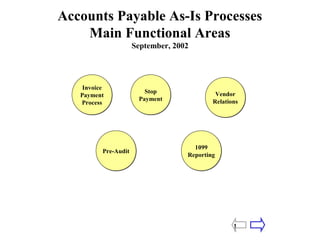
AP_apmap
- 1. 1 Accounts Payable As-Is Processes Main Functional Areas September, 2002 Invoice Payment Process Invoice Payment Process Stop Payment Stop Payment Vendor Relations Vendor Relations Pre-AuditPre-Audit 1099 Reporting 1099 Reporting
- 2. 2 VPAM: Voucher Payment and Maintenance Begin Invoice Auditing Invoice Auditing Key Payment in VPAM Key Payment in VPAM Verify Payment Verify Payment Editing & Check Printing Editing & Check Printing Distribute Checks Distribute Checks Accounts Payable As-Is Processes Invoice Payment Main Processes End Return to Page 1
- 3. 3 Accounts Payable As-Is Invoice Processes Invoice Auditing Receive Invoice from Vendor Begin Sort Invoice in Alpha. Order Has PO #? Match Invoice with PO Return Invoice to Vendor OK to Pay? Prepare & Distribute Dispute Letter Copy to Vendor Relations Copy to Vendor Copy to Department Distribute Invoice for Payment Original to Be Filed with Voucher Copy to Department Copy to Vendor If 3 Copies Received Manager Calculates Interest Stop Returned Within One Week? Call Department Route to Keying Payment in Foreign Currency ? Route Invoice to Manager Route Invoice to Dept.Route to Cash Mgmt. Return to AP Main Process Yes No Yes No No Yes Yes No Negative Approval Less Than 30 Days Positive Approval Less Than 30 Days Over 30 Days and Interest >$5 Stop Audit Invoice Payment in International Currency
- 4. 4 Accounts Payable As-Is Invoice Processes Audit Invoice Begin Blanket Order? Verify Received Document Is An Invoice Verify Invoice Vendor Name Agrees with PO Vendor Name Verify Invoice Is Dated Post Order Date Verify Order Ending Date If blanket order is past ending date, use the 45- day rule if a new order number is not in the Purchasing System. Verify Items Match with PO Work Copy & Verify Prices Yes Verify Ship-To Address Agrees with PO Work Copy Match Invoice Items with PO Work Copy Verify Prices Partial Shipment ? Note Partial Shipment on PO Work Copy No No Yes If Manual Written Invoice, Verify Extended and Total Amounts Deduct Sales Tax If Service Was Provided in WI Verify Freight Terms Record on PO Work Copy Inv #, Inv Date, Audit Date & Amount Over $500 Mark Payment Type in Audit Box in Green Ink (Final, Partial, Misc.) Class Code 3221, 3227 or 3228? Route Invoice to RSP Class Code 4000s? Route Copy of Invoice to Property Control Class Codes Split? Write Out Split Class Codes for Keyers Return to Invoice Auditing Sub-Main Positive Approval ? Apply Sticker on Invoice Record Inv # and Routing Date on PO Work Copy Yes No Yes No Yes No No Yes Route Invoice to Keyers Return to Main Process This diagram explains the invoice auditing process. The same process applies to the invoice auditing performed by “delegated” departments.
- 5. 5 Accounts Payable As-Is Invoice Processes Key Invoices in VPAM Receive Invoice from Auditors Begin Problems in Data Entry? Return to AP Main Process Receive Invoice from Delegated Depts. Key Invoices into VPAM Route Invoice to Auditor System Generates Voucher, Remittance Copy, Prelist in CARDS Receive Invoice from Fin. Ops for Internal Transfers Note: •Except for internal transfers, there are no batch totals during data entry. •A batch cover sheet is attached if it is received. No batch cover sheet is used for internal transfer batches. Yes No Audit Invoice
- 6. 6 Accounts Payable As-Is Invoice Processes Verify Payment Begin Data Entry Correct? Return to AP Main Process Receive Vouchers, Remittance Copies, Pre-list, Reports from DoIT Lead Worker Matches Voucher etc. to Documentation Verifiers Check Amount, Vendor & Address Prepare Correct Slip & Route to Keyer Keyers Make Correction in VPAM Lead Workers Update Changes in Pre-List (CARDS) Lead Workers Check Batch Total Corrections OK? Investigate & Resolve Select & Release in TMNT Release Job for Overnight Process Yes No No Yes Organize & Deliver Vouchers to Fin. Ops
- 7. 7 Accounts Payable As-Is Invoice Processes Editing & Check Printing Begin Receive Reports from DoIT List Number Totals Check Number Range Daily Edit & Post Batch Control Report Transaction Count Table Entry Change Report Daily Edit & Post Transaction Exceptions Listing Correct Errors on 3270 EPCC Suspense File Request DoIT Run Job 0421A View Job Totals on 3270 Discrepancy Between Req & PO Exceeds $100? Adjust Reqs. On 3270 Type 47 Errors? Review Report Investigate & Correct Errors on EPRQ Calculate & Compare Totals Return to AP Main Process End Totals Agree? Request DoIT Run Job 0421F Investigate & Correct Remaining Errors Fringe/OH Encumb. Errors. Type 50s Transactions (No $ totals). Yes No Yes No Yes No Load File to WisMART State Treasury Signs Checks Major Transaction Types: •Budget: 20s •Revenue: 30s •Encumbrance & Reqs: 40s •Payment: 50s. First 5-digit of a VO# is List #. Batched by payment type & totals. From Purchasing System. Combination of UDDS, Activity & Class Codes.
- 8. 8 Accounts Payable As-Is Invoice Processes Distribute Checks Begin Matched? Return to AP Main Process Receive checks from State Treasury Sort Checks Based on Voucher Batches Match Check to Remittance Copy Stuff Envelopes Sort Envelopes Based on Distribution List File Room Mails Checks & Remittance Copy Fin. Ops Verifies WisMART Transactions & Totals File Room Label Voucher Box File Room Attaches Edit & Post Exception List to Vouchers File Room File Vouchers Route to Supervisor Supervisor Investigates & Resolves No Yes International, domestic, campus mail, courier pick-up, Canada, Mexico, oversized Envelope, over- stuffed Envelope, US mail pre- sorted, etc. File Warrant Registry
- 9. 9 Accounts Payable As-Is Processes Stop Payment Begin Check Mailed Out? Receive Notification from Dept. of Duplicate or Wrong Payment Prepare Stop Pay/Correction Form Pull Out Voucher, Check & Remittance Copy Route to Cash Management Request Proof of Payment or Stop Pay from State Treasury Check Stopped? Vendor Relation Issues a Credit Memo State Treasury Reissues Check to the Same Vendor Route Check & Voucher to Cash Management Auditor Approves Credit Memo Keyers Apply Credit Memo to Next Invoice Vendor Relation Requests a Refund Check From Vendor No No Yes Applied Within 6 Months? No Yes End Yes Keyers notify vendor if applied credit amount is more than invoice amount. (Credit memo data is maintained in Excel. On average, there are about 20 to 30 stop payments per week. Payment Correction Return to Page 1
- 10. 10 Accounts Payable As-Is Processes Payment Correction Process Begin C.M Deposit s Check Yes Deposit Check Yes Check deposited to contingent fund for the correct amount, to the Req. or PO for the difference. Reissue Check from the Contingent Fund for the Correct Amount Reissue for More Than Original Amount? No C.M. Credits Req. or PO via DREV A/P Reissue Check via VPAM End C.M. Deposits check No C.M. Credits Req. or PO via DREV Reissue Check?
- 11. 11 Accounts Payable As-Is Processes Payment in International Currency by Cash Management Accounts Payable Pre- Audit Departments Invoices received and batched for one week Will not be batched if department indicates immediate payment is required Go into Ruesch Web Page Enter vendor, country, amount and submit - Automatically adds $5 charge - quotes are good for five minutes Print Confirmation for Records Convert invoice amounts to US dollars Copy for V-Pam Copy for Contingent Fund Check for Ruesch - 2 lines of coding One line of coding for amount of invoices Second line of coding for charges Contingent Fund is reimbursed in normal way To V- Pam Write check to send to Ruesch Report of V-Pam Transactions Report of Daily Activity To Barb Bausch To Ruesch Contingent Fund check Sent to Ruesch Report Filed in Binder Drafts Mailed to Vendors Two checks result from V- Pam 1 - Reimburse Contingent Account 2 - Deposit to coding used in Contingent Fund Draft or Wire Transfer? Drafts Ruesch debits our bank account & wires funds Wire Transfer Return to AP Main Process
- 12. 12 Accounts Payable As-Is Processes Vendor Relations Main Process Begin Receive from Vendor Past Due Invoices, Statements, Dispute Responses Need Payback or Credit? Depts. Notify Problems with Negative Approval Invoices or Missing Payments Depts. Or Vendor Notify Missing Payments, Short Pays, Tax Not Paid, etc. Determine If Need A Credit Memo or Payback Check Verify with Original Voucher Fill Out Payback Form Or Credit Memo Invoice Payment Main Processes Invoice Payment Main Processes Send Denial Letter to Vendor File Copy of Letter with Voucher Past Due Invoice Process Past Due Invoice Process Statements Process Statements Process Dispute Response Process Dispute Response Process Adjust Incorrect Negative Approval Adjust Incorrect Negative Approval Need A Credit Memo or Payback Check Does Not Need A Credit Memo or Payback Check End Yes No Return to Page 1
- 13. 13 Accounts Payable As-Is Processes Vendor Relations – Statement Process Begin More Than 60 Days? Return to Vendor Relations Main Process Check the Dates of Items on the Statement Return to & Request Invoices from Vendor Stop Yes No
- 14. 14 Accounts Payable As-Is Processes Vendor Relations – Past Due Invoice Process Begin Paid? Return to Vendor Relations Main Process Pull Out Voucher When Was Paid? Determine If Invoice Paid Verify Check # and Date Notify Vendor of Payment Yes Stop Over 30 Days Less Than 30 Days Valid PO# & Not in Dispute? Invoice Payment Main Processes Invoice Payment Main Processes Return to Vendor Prepare Form 15 Yes Has Previous Dispute Invalid PO#, Expired PO orNo PO No File Copy of Dispute Document End
- 15. 15 Accounts Payable As-Is Processes Vendor Relations – Adjust Incorrect Negative Approvals Begin Return to Vendor Relations Main Process Dept. Notifies Incorrect Payment Determine Required Action Stop Payment Process Stop Payment Process Determine Type of Adjustment Prepare Non- Salary Cash Transfer Form Route Form to Fin. Ops. Stop Payment Adjust Payment Credit Memo or Pay Back Transfer Between POs Adjust POs in VPAM Return to Key Payment in VPAM This process is performed by Accounts Payable, Fin. Ops or Departments.
- 16. 16 Accounts Payable As-Is Processes Vendor Relations – Dispute Response Begin Return to Vendor Relations Main Process Match Vendor Response to Dispute Copy on File Review Dispute and Vendor Response OK to Pay? Yes Invoice Payment Main Processes Invoice Payment Main Processes Resolve with Vendor, Purchasing & Dept. Resolved ? Refer Dispute to Purchasing & Dept. No No Yes
- 17. 17 Accounts Payable As-Is Processes Invoice Payment Additional Information • Data Verification Against Purchasing System: – Order # – Ship-To Address – Vendor Contact – Change Order Information – Item Description – Dates of Requisition Processing Statuses – Pricing on Contracts – Connection to VendorNet. • List of Delegated Departments for Invoice Auditing: – Chemistry – PSL – MDS – WDVL • Data Verification Against Legacy Systems – INQR: EPRQ Data Display (PO Status, class code, PO Types, Dept Coding, etc.) – INQP: PO Data – GENT: Transaction 48 inquiries (Inquire PO# to get department contact person initials. Then though initials to get contact phone numbers.) – INQC: to verify payment status on POs – INQV: To verify payment status on vouchers. Return to Page 1
- 18. 18 Pre-Audit Requisition Auditing Receive Requisitions from Dean’s Office Begin OK? Verify Class Code is Appropriate for Item Verify Description Is Complete Verify Accompanying Documentation Verify Both Dept. & Dean’s Approvals Verify Req. Is for UW Business Approve Requisitions Return to Dean’s Office Fund 133 Class Codes 4Ks, 2Ks, 3221, 3227 & 3228? Route to RSP RSP Reviews & Approves Class Code 4Ks? Property Control Verifies Req. Property Control Returns Req. Postage Req. Confirming Req w/ Invoice Attached (<$5,000) Other Requisitions. Create VO in VPAM Route Reqs. To Purchasing Return to Procurement Main Process No Yes Yes No Yes No Reference Original Equipment PO # and Property Control # if Purchase is a Component of Capital Equipment. Editing & Check Printing Editing & Check Printing Verify VO Entry OK? Correct in VPAM Distribute Checks Distribute Checks End No Yes System Generates Voucher, Remittance Copy, Prelist in CARDS Route 4Ks & 2Ks to Purchasing Issue Other Reqs. Under RSP Negotiated Contracts End
- 19. 19 Pre-Audit Emergency Transaction Processing Dept. Prepares ET Request & Documentation Begin PO Required ? Dean’s Office Approves Dean’s Office Enters Req. in EPRQ Dean’s Office Delivers Req. to Purchasing by 10am Purchasing Date & Time Stamps the Req. Pre-Audit Picks up Req. from Purchasing Requisition Auditing Route to Purchasing by 11am Purchasing Creates PO Route to AP Auditor Invoice Auditing Invoice Auditing Route to Cash Management Cash Management Issues Check From Cont. Fund Any approval by RSP is routed by fax. Checks for Pick Up ? Deliver Check to Purchasing Front Counter by 3pm Mail ChecksEnd Yes No Yes No Cash w/ Order? Purchasing Mails PO or Calls for Pickup Yes No
- 20. 20 Pre-Audit Direct Charge Processes This process applies to direct charges for: •Utilities •Freight (except FedEx) •Gas credit card •Newspapers •Subscriptions •Travel agency invoices •Memberships & Registrations •DOA general service billing. Dept. Receives Invoice from Vendor Begin Dept. Code Funding Source on Invoice Dept. & Dean’s Offices Approve Invoice Dean’s Office Route Invoice to Pre-Audit Pre-Audit Receives Invoice from Vendor Identify Which Dept. Made the Purchase Call Dept. to Get Funding Source & Approval Copy Invoice to Dept. Pre-Audit Verify the Amount Is Correct Editing & Check Printing Editing & Check Printing Verify VO Entry OK? Correct in VPAM Distribute Checks Distribute Checks No Yes System Generates Voucher, Remittance Copy, Prelist in CARDS End Create VO in VPAM Verify Funding Code Is Correct Check Appropriateness of Purchase Verify Purpose of Business Verify Type of Travel Expense Fund 133 Class Codes 2000s? Route to RSP RSP Reviews & Approves Yes No
- 21. 21 Pre-Audit Direct Charge Processes for FedEx Bills Begin Receive Bills from FedEx Check INQM or UNAM for Dept. Contact Name Funding Coded on the bill ? Get Funding Source from Dept. Contact Person Code Funding on the Bill Batch Bills (100/Batch) Calculate Batch Totals Create VO in VPAM from Contingent Fund Copy Bills Once a Week Highlight Funding Source on the Bills Create Transfer Worksheet in Excel w/ Dept. Funding Source Codes Keyers Enter Transfers in VPAM To replenish contingent fund. Contingent Fund Check to Vendor Route Invoice Copy to Dept. Yes No End Normally a week later.
- 22. 22 Pre-Audit Payments to Individuals Report (PIR) Begin Individual or Dept. Prepares PIR Form Fund 133? Dept. Approves PIR Form Dean’s Office Approves PIR Form This process applies to payments to individuals for: •Scholarships •Travel expense •Research subjects •Speakers & other service providers. Dean’s Office Routes to Pre-Audit Pre-Audit Routes to RSP RSP Approves & Returns to Pre- Audit Verify Dept. & Dean’s Approvals Verify Name & Address Verify If Payee a US Legal Resident Foreign Payee or US Resident W/O SSN? Calculate Tax Withholding (Based on Treaty for Foreigners) Calculate Net Pay Complete PIR Form w/ Tax W/H Data Complete Tax Calculation Sheet If It’s Missing Match Class Code w/ Payment Purpose Verify Other Data OK? Contact Dept. & Correct PIR Form Missing Signature ? Return PIR Form to Dept. Key to VPAM Editing & Check Printing Editing & Check Printing Distribute Checks Distribute Checks End Begin Class Code determines following additional data needed: •Home address for 1099 reporting •SSN for tax reporting •Visa information •Copies of receipts •If UW employee, whether payment should be made via payroll, etc. Yes No No Yes Yes No Taxable Payment Based on Class Code? Yes No Yes No
- 23. 23 Pre-Audit Travel Expense Report (TER) Begin Individual or Dept. Prepares TER Form Fund 133? Dept. Approves TER Form Dean’s Office Approves TER Form Dean’s Office Routes to Pre-Audit Pre-Audit Routes to RSP Yes RSP Approves & Returns to Pre- Audit Verify Name & Address Verify Funding Code Verify Nature of UW Business Verify Reported Amounts & Dates Match w/ Receipts Verify Approvals & Totals Missing Receipts Or Approvals? Return to Dept. OK to Pay? Contact Dept & Correct the Form Approve the Form Key to VPAM Editing & Check Printing Editing & Check Printing Verify VO Entry OK? Correct in VPAM Distribute Checks Distribute Checks No Yes System Generates Voucher, Remittance Copy, Prelist in CARDS EndNo This process applies to payments for reimbursable expenses to UW and non-UW employees. Yes No Yes
- 24. 24 Pre-Audit Travel Advance (TA) Initiation Begin Dept. Prepares Request on TA Form Fund 133? Dept. Approves the Form Dean’s Office Approves the Form Dean’s Office Routes to Pre-Audit Pre-Audit Routes to RSP Yes RSP Approves & Returns to Pre- Audit Verify Reason for TA Verify Funding Code Verify SSN Verify Contact Name & Phone # Verify Mail-to Address Verify Amount < 80% of Estimated Expense Determine and Record Pay Back Date on the Form S/B less than 30 days of travel completion date. Missing Signature ? Return Form To Dept. OK to Pay? Key to VPAM to Issue Check From Cont. Fund Contact Dept. & Correct The Form End Begin Yes No Yes No No Record TA in Excel Worksheet Travel Advance Replenishment
- 25. 25 Pre-Audit Travel Advance (TA) Replenishment Employee Reports Expense on TER Form Employee Put TA# On TER Key TER To VPAM End After Travel Completes Begin Use cont. fund coding to offset original TA. TA > Expense ? Employee Submits Personal Check for the Difference Pre-Audit Route Check To CM CM Deposits Check to Cont. Fund Check Submitted ? Follow Up With Dean’s Office Check Submitted ? Notify Payroll For Payroll Garnishment Pre-Audit Record TA Replenishment In Excel Worksheet Monthly Reconcile TA Worksheet With WISDM No Yes Yes Yes No No
- 26. 26 Pre-Audit Non-Travel Cash Advance Initiation This process applies to advance payments for studies & research programs and for replenishment of petty cash. Custodian: is anyone who is responsible for non-travel advance money or petty cash. Begin Dept. Prepares Internal Req. & Custodial Agreement Dept. Approves & Enter Req. in EPRQ Dean’s Office Approves Req. Custodian signs Agreement Over $5,000? Dean’s Office Signs Agreement Req. & Agreement Routed to Pre-Audit Yes No Verify All Signatures Verify Funding Code Verify Custodial Agreement Missing Document? Call Dean’s Office Dean’s Office Submit Missing Document OK? Approve & File Copy In file Room Return Documents To Dean’s Office Route Documents To Cash Management Cash Management Reviews & Approves CM Writes a Check from Cont. Fund Replenishable Req? CM Deposits Check to Custodian Bank Account CM Routes Check to Custodian Yes No Yes No YesNo Begin Non-Travel Cash Advance Replenishment End Replenishable Req? Custodian Request CM to Open a Bank Account
- 27. 27 Pre-Audit Non-Travel Cash Advance Replenishment Begin Dept. Prepares Non-Travel Cash Advance Accounting Form After Expenditures Are Made Custodian Signs The Form & Submits Receipts Dept. Approves Dean’s Office Approves Form & Receipts Routed to Pre-Audit Verify Req. In INQR Non-Replenishable Req? Req. Needs To Be Closed? Approve & Route to Cash Management Yes Yes No Verify Custodian, Dept. & Dean’s Signatures Verify Funding Code Verify Receipts Approve Payment No Enter Payment In VPAM System Generates Check CM Records Exp. To Req. In EPRQ and to Non-Travel Advance System (Close If Final Payment) CM Routes Form to Accounts Payable AP Enters Payment In VPAM System Generates Check CM Deposit Check to Cont. Fund File Room Sends Check to Bank or Custodian End Zero $ Balance Non-zero $ Balance CM Closes Req. If All Money Is Accounted For Return to Page 1
- 28. 28 1099, 1042S & Supplemental W2 Reporting Quick Book Process Overview MDSN Payment File (Legacy) Other Campuses Payment Files (SFS) QuickFile Reports Edits & Fixes Assign & Edit 1042S Payroll File Print 1099 & 1042S Edited QuickFile Tape File To IRS System Merges With W2 Files W2: At Year-End Year-End Year-End Monthly Paid PIR Forms Currently Not Being Done Monthly End Begin
- 29. 29 1099, 1042S & Supplemental W2 Reporting Additional Notes • Payments are identified by the use of certain Class Codes (attached). • W2 Identifier/Class Codes: 2110, 2125, 2126, 2162, 2164, 2262, 2264, 3161, 3163. • 1042 Identifiers: – From PIR forms paid to non-US residents – Adjust in QuickFile based on information from paid PIR forms – Data edited in QuickFile: 1042S indicator (yes or no), 1042S income type, tax rate, exemption status and withhold taxes. Return to Page 1
