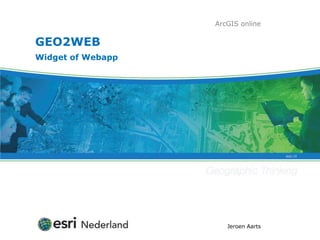
GEO2WEB
- 1. ArcGIS online GEO2WEB Widget of Webapp Jeroen Aarts
- 2. Inleiding De volgende slides laten zien hoe u eigen informatie op uw website krijgt. Geo informatie op uw webpagina GEO2WEB
- 5. Wat heeft u nodig: - Internetverbinding - Esri Global Account (binnen 5 min. klaar) - arcgis.com
- 6. ArcGIS.com U begint bij ArcGIS.com door linksonder op Dutch Topographic Basemap te klikken of ga naar http://explorer.arcgis.com/
- 7. Content toevoegen http://explorer.arcgis.com/ Voeg gegevens toe door op de ‘Add Content’ knop te klikken. Hier is gezocht op ‘Zwolle’
- 8. Zoom naar Zwolle Typ ‘Zwolle’ rechtsboven de kaart om te zoeken naar een plaats. U zoomt in op de gemeente Zwolle
- 9. Laag eigenschappen aanpassen U ziet de bekende icoontjes van de stemformulieren. Deze kunt u aanpassen door de pop-ups te configureren, zoals hier links is getoond. Hier zijn de default waarden aangehouden
- 10. Pop-ups configureren Hier zijn de default waarden aangehouden
- 11. Bewaar de kaart Door met uw muis op een icoon te klikken, verschijnt de betreffende informatie. Bewaar uw kaart.
- 12. Volgende stap De kaart is gemaakt. De volgende slides geven het stappenplan om deze kaart op een website te krijgen.
- 13. My Content Via ArcGIS.com gaat u naar uw content
- 14. Selecteer uw opgeslagen kaart Naast uw andere kaarten ziet u ook de zojuist opgeslagen kaart.
- 15. Open in ArcGIS.com viewer De drop down naast ‘Open’ geeft u drie opties. Hier kiezen we voor optie ‘Open in ArcGIS.com viewer’.
- 16. Share Uw opgeslagen kaart wordt hier beschikbaar gemaakt voor de rest van de wereld. Deel uw gegevens met ‘Share’
- 17. Widget Een widget - Uw kaart geïntegreerd in een bestaande website
- 18. Widget Bepaal de grootte, voeg eventueel schaal en zoomknoppen toe aan uw kaart. Kopieer uw code.
- 19. Plak uw code - gebruik een HTML editor Copy/paste uw code van de vorige slide en bewaar de html in uw CMS.
- 20. Een webapp - Uw kaart als applicatie naast een bestaande website.
- 21. U heeft de keuze uit verschillende voorgebakken varianten. In ArcGIS.com kunt u ook opzoek naar andere webapps. Hier kiest u voor de ‘Chrome – Twitter’ variant. Selecteer ‘Download’ of ‘Publish’..
- 22. Download Web application Dit ID heeft u straks nodig om de inhoud van uw webapp af te maken U krijgt een zip aangeboden die u moet opslaan op uw eigen schijf. Deze zip bevat folders met configuratie informatie van de gekozen webapp.
- 23. Ga naar de locatie van uw opgeslagen zip bestand en pak deze uit. Vervolgens gaat u naar de uitgepakte folder en opent u met een html editor het bestand ‘index.html’. Selecteer het ‘readme.html’ bestand voor meer informatie over uw webapp
- 24. Plak uw ID zoals hier is afgebeeld. Zie twee slides terug. U kunt ook de titel en subtitel aanpassen.
- 25. De hiervoor getoonde voorbeelden kunt u allemaal downloaden met deze link. U kunt natuurlijk ook zoeken op “zip stemlokalen” in ArcGIS.com Welk CMS gebruikt u? Wij helpen u verder! Bekijk ook eens de volgende presentaties: GEO2APP Data slepen naar de kaart Nederlandse topografische data
- 26. Bedankt voor uw interesse! Wilt u als organisatie ook een bijdrage leveren aan de topografische basiskaart van Nederland? Graag! Esri Nederland blijft zoeken naar meer topografische informatie om de Basemap te verrijken U kunt contact opnemen met Jeroen Aarts Jeroen Aarts jaarts@esri.nl
