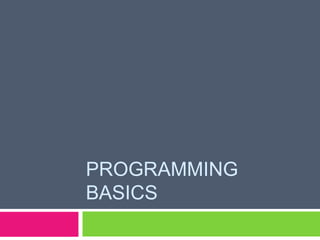
Programming basics
- 2. TOPICS computer program programming programming language introduction to vb.net
- 3. Computer Program - A set of instructions that directs a computer to perform tasks.
- 4. Programming A process of coming up with instructions that a computer can follow to do something. Or simply Process of coming up with computer programs.
- 11. Robots
- 12. Games
- 14. Programming Language A set of rules that provides a way of telling a computer what operations to perform. Computer language
- 15. Statements BASIC SET Balance = 500 AppleScript set balance to 500 Java balance = 500; COBOL MOVE 500 TO BALANCE
- 16. Most Popular Coding Languages of 2015
- 21. Why are there so many programming language? Programming languages have evolved overtime. Different programming languages are designed for different types of programs. Ex. Java – mobile-based applications PHP – data base applications C+ - device drivers Visual Basic/Visual Studio – quick book, word, calculator applications
- 22. ¼ sheet of paper Quiz
- 23. 1. A process of coming up with instructions that a computer can follow to do something. 2. A set of rules that provides a way of telling a computer what operations to perform. 3. A set of instructions that directs a computer to perform tasks. 4. Programming Language is also known as __________ 5. A programming language used for data base applications. 6. Other term for a compiler. 7. Give for application/uses of programming. (7-10)
- 24. Advance assignment: short bond paper 1. What is IDE? 2. How to create a new project in vb.net 2010? 3. What are the different types of projects in vb.net 2010? (Compare) 4. Parts of VB 2010 Express Edition IDE
- 26. INTRODUCTION TO Visual Basic.NET with Microsoft Visual Studio 2010/2013
- 27. 1. Define Visual Basic.NET and understand the benefits of using VB.NET; 2. Familiarize VB.Net Integrated Development Environment (IDE); 3. Create New Project and first program in VB2010 Express Edition; 4. Manifest patience in developing simple program. Objectives:
- 28. Is an Object-Oriented programming language designed by Microsoft. The word “Basic” is true in its meaning; VB.NET is a programming language for beginners. OOP is a form of computer programming based on objects arranged in a branching hierarchy Microsoft® Encarta® 2009. © 1993-2008 Microsoft Corporation. All rights reserved. What is Visual Basic.NET?
- 29. You can create powerful Windows-based applications; Build web-based applications; Deployment is simplified; Powerful, flexible, simplified data access ; Full Object-Oriented constructs; Mobile application. What are the benefits of Visual Basic.NET?
- 31. Recent Projects Pane Shows the list of projects that have been created recently.
- 32. Get started pane Provides some helpful tips to quickly develop application.
- 33. Latest news pane Provides latest online news about VB.NET 2010. It announces new releases and updates when connected via internet.
- 34. Creating New projects in VB2010 Express Edition
- 36. Types of Project in VB.NET
- 37. Types of Project in VB.NET express edition: Windows Form Application applications that run locally on your computers. you can create Windows-based applications and user interfaces (UI) with this option
- 38. …types of Project in VB.NET express edition: Console Application applications are typically designed without a graphical user interface (GUI) and are compiled into executable file. You interact with a console application by typing instructions at the command prompt.
- 39. …types of Project in VB.NET express edition: Class Library You can use the Class Library template to quickly create reusable classes and components that can be shared with other projects.
- 40. …types of Project in VB.NET express edition: WPF Browse application Enables you to create visually enhanced user interfaces for your applications.
- 41. Parts of VB 2010 Express Edition IDE
- 42. Menu Bar Like any Microsoft Application, VB2010 provides a Menu Bar that you can use to select commands for your application. File, Edit, View, Window and Help are the common Menu Options available in any Microsoft Applications while Project, Debug, Data and Tools are Menu Options which are used in VB projects.
- 43. Tool Bar Next line below the Menu Bar is the Tool Bar which has the shortcut icons of all the commonly used commands in VB2010.
- 44. Solution Explorer The part which contains the project files. It gives an overview of all the modules that are contained in the application and allows you to switch from different windows form.
- 45. Tool Box It consists of the various controls that can be used to design the graphical user interfaces of the application. You can double click the items on here to draw them on the Form Designer Window or you can select from the items and draw it to the Form Designer Window.
- 46. A design space which contains objects or controls used for the applications. It allows GUI creation by providing the foundation for controls. Form Designer Window
- 47. describes the properties of the form and its controls. Lists all the properties of the object that’s currently selected and gives you the opportunity to modify them. Properties Window
- 48. Object Box – drop down box which displays the name of each object in the application as well as its type. Properties List – this is a listing of properties for the selected object. Properties Values – this can be changed by typing a new value or choosing from a list of predefined settings. Parts of Properties Window
- 49. Forms – windows that you create for user interface Controls – graphical features drawn on forms to allow user interaction (text boxes, labels, scroll bars, command buttons, etc.) forms and controls are objects. … windows application is made up of:
- 50. Properties – Every characteristics of a form or control is specified by a property. Example properties include names, captions, size, color, position, and contents. Methods – built-in procedure that can be invoked to impart some action to a particular object. … windows application is made up of:
- 51. Event Procedures – code related to some object. This is the code that is executed when a certain event occurs. General Procedures – Code not related to objects. This code must be invoked by the application. Modules – collections of general procedures, variable declarations, and constant definitions used by application. … windows application is made up of:
- 52. Creating Your First VB.NET program
- 53. Create your VB.Net program that would display on the screen ‘I miss you VB.Net’.
- 54. 1. From the Tool Box double click the Label Control. 2. Drag the Label Control in the center of the Form Designer Window. 3. Change the property of the Label1 from the Properties Window. Select Text from the list and type Merry Christmas!. 4. Now, your application is ready to run. From the Tool Bar, select the Start Debugging Button or Press F5. Steps:
- 55. 5. You can return from the design mode by pressing Stop Debugging Button or Ctrl + Alt + Break. 6. If you are done save your project by choosing SAVE ALL from the FILE MENU. Select the location of the file and supply the project name with RememberingVB.
- 56. Read and study the following: 1. What are identifiers, data types, variables and operators? Assignment: Size: 8.5x11 or short bond paper No. of pages: minimum of 4 pages
