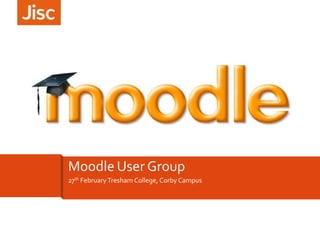
Moodle user group 27 02-14
- 1. Moodle User Group 27th February Tresham College, Corby Campus
- 2. Moodle User Group - February Agenda 9-30-10.00 Coffee/networking 10.00-10-15 Introductions 10.15-11.00 Monitoring usage on your Moodle 11.00-11.15 Coffee/networking 11.20-12.00 Broken links – finding and repairing Plug-ins and add-ons 12.00-12.30 My Moodle/Developments 2
- 3. 3 What do you need to know? What do you need to know about Moodle? Information for: • • • • Yourself as admin/tutor Your SMT Ofsted Curriculum Teams
- 4. 4 What would you like to know? • • • • For interest For efficient running To encourage staff or students To improve your service
- 5. 5 Monitoring usage Monitoring is possible through : • Course menus • User profiles • Site administration reports • Combinations of these reports Logs and Statistics • Logs are a daily list of what’s happened • Statistics show aggregated activity over time
- 6. 6 Looking at Logs Site Administration > Reports > Logs
- 7. 7 Moodle Statistics Statistics need enabling in Moodle 2.* Site Administration > Reports > Performance Overview Enable Statistics • Moodle's cronjob will process the logs and gather some statistics. Depending on the amount of traffic on your site, this can take awhile. If you enable this, you will be able to see some interesting graphs and statistics about each of your courses, or on a sitewide basis.
- 8. 8 Running Reports Site Administration > Reports > Statistics
- 9. 9 Reporting Site Level Administrator Course Level Course Tutor User Level User/Admin Reporting is possible at site level through • Site Administration > Reports > Statistics At course level through • Course Administration > Reports > Statistics At user level through • User profile > Administration settings for profile > Activity reports • User and site or user and course reports can be combined usefully.
- 10. 10 Google Analytics • • • • Useful for pages visited, composition of visitors, browser type etc Has a marketing bias Maybe not as useful for internal audience? Can set up customised reports and a dashboard to easily get required information • Free to use – sign up through • http://www.google. com/analytics/
- 11. 11 Cleaning up links The problem: • Excellence Gateway closed – so all EG links were invalid • We had moved from 1.9 to 2.x and some links still referred back to addresses on the old site • Course creators have little time to pick through their courses What was needed: A way of identifying broken links The solution: • • Free software: Xenus Link Sleuth Exported results to Excel and filtered by course But They still have to be changed by hand!
- 12. 12 Grade Tracker update V6 The Moodle GradeTracker Version V6.0 is now available for download from http://moodlegrades.bedford.ac.uk Version 6.0 of the GradeTracker can be installed as fresh installation or can be used to gracefully upgrade a preexisting grade tracker version. Key updates are: · The ability to view/filter the grids by group - A member of staff can filter their trackers by their Groupings. These are the groupings that they are attached to (using an import and/or edit form) that can be found on the courses they teach on. · Activity Mods can be linked to BTEC trackers fully - Without core code changes, all Moodle gradable activities can be linked to Units and Criteria. (We will be posting details of core code changes that may be made to allow staff to create the activity and link to the tracker in one step. These are in the form of three sets of code added to each activity (4/5 lines of code per set).) · Trackers (both for the staff and the student) can be filtered/ordered by the activity due dates. · If turned on, automatic values (using cron) will be set for the 4 core activity types we support currently (assign, assignment(2.2), quiz and Turnitin). These will update the grids to ‘IN’, ‘WNS’ (Work Not Submitted) and ‘Late’. · Class grid for BTEC
- 13. 13 Quiz results block The quiz results block displays the highest and/or lowest grades achieved on a quiz within a course. There must be a quiz in the course to correctly configure this block. The edit icon link allows the teacher to choose a quiz from a drop down menu which will display the results. There are other options such as the number of the lowest and highest grades displayed. If both the highest and lowest grades are set to zero then no results will be displayed. To display all grades, set either of these to the number of participants in the course. Grades can be displayed as percentages, fractions or absolute numbers. If the quiz supports groups you can also show group results instead of students.
- 14. 14 Creating quizzes with a Word template http://moodurian.blogspot.co.uk/2013/02/the-best-way-to-create-moodlequiz.html • Uses a customised Word template • Export quiz to XML • Import xml file to Moodle quiz Advantages • Familiar interface • Can include images • Less complex composition of quizzes
- 15. 15 Add-ons and Plug-ins Which ones do you use?
- 16. 16 News Carpe Diem MOOC – “Learning Course Design” starting March 10th Enrol now in Swinburne's free Open Online Course Participants in the course can expect to: Learn about the Carpe Diem process Apply the method to your own learning course design Engage and collaborate with other participants in the creation of E-tivities Reflect on learning design and the application of Carpe Diem to practice Join the growing number of practitioners applying Carpe Diem and transforming the learning and teaching experience. Seize the day.... and enrol now!
- 17. 17 RSC Events In Brief: Open Badges In Brief: Open Badges 4 Mar, 2014 ILT Forum An opportunity for practitioners to network and keep abreast of current developments in e-learning. 5 Mar, 2014 Accessibility and Inclusion Forum Accessibility and Inclusion Forum 6 Mar, 2014
- 18. 18 Next Meeting 21st May 2014 Possible to look at a couple of different VLEs? Canvas? Edmodo? Host for the meeting?
- 19. RSC East Midlands: Contacts Phil Hardcastle phil.hardcastle@rsc-em.ac.uk Lyn Lall lynette.lall@rsc-em.ac.uk 04/03/2014 Moodle User Group 27th February, Tresham College
Editor's Notes
- Go to ‘View’ menu > ‘Header and Footer…’ to edit the footers on this slide (click ‘Apply’ to change only the currently selected slide, or ‘Apply to All’ to change the footers on all slides).To change the image on this slide:Click once on the image to select it, and then delete itDrag a replacement picture to the placeholder or click the icon in the centre of the placeholder to browse for & add another imageOnce you have added your replacement image, you may need to put it into the background so that it doesn’t cover other items on the slide. Do this by right-clicking on the new image and choosing ‘Arrange’ > ‘Send to Back’ from the contextual menu
- Go to ‘View’ menu > ‘Header and Footer…’ to edit the footers on this slide (click ‘Apply’ to change only the currently selected slide, or ‘Apply to All’ to change the footers on all slides).
- #2Kittens
- Google Analyticssupport@rsc-em.ac.ukstatattackhttp://www.google.com/intl/en_uk/analytics/
- Go to ‘View’ menu > ‘Header and Footer…’ to edit the footers on this slide (click ‘Apply’ to change only the currently selected slide, or ‘Apply to All’ to change the footers on all slides).To change the image on this slide:Click once on the image to select it, and then delete itDrag a replacement picture to the placeholder or click the icon in the centre of the placeholder to browse for & add another imageOnce you have added your replacement image, you may need to put it into the background so that it doesn’t cover other items on the slide. Do this by right-clicking on the new image and choosing ‘Arrange’ > ‘Send to Back’ from the contextual menu
