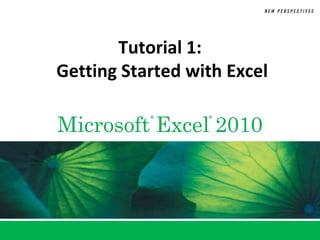
Excel 2010.01 edited
- 1. Tutorial 1: Getting Started with Excel
- 3. Planning a Workbook Use a planning analysis sheet to define: Goal or purpose of workbook Type of data to collect Formulas needed to apply to data you collected and entered Appearance of workbook content New Perspectives on Microsoft Excel 2010 4
- 5. To enter multiple lines of text within a cell
- 8. Drag border to resize
- 9. Double-click border to auto-fit
- 10. Format the Cells group to specify
- 11. Inserting a column or rowExisting columns or rows shift to accommodate
- 12. Working with Columns and Rows Inserting a column or row Existing columns or rows shift to accommodate New Perspectives on Microsoft Excel 2010 8
- 13. Visual Overview New Perspectives on Microsoft Excel 2010 9
- 14. Worksheet Data New Perspectives on Microsoft Excel 2010 10
- 15. Working with Cells and Ranges Range reference indicates location and size of a cell range Adjacent (A1:G5) Nonadjacent (A1:A5;F1:G5) Selecting a range Work with all cells in the range as a group Moving and copying a range Drag and drop Cut and paste New Perspectives on Microsoft Excel 2010 11
- 16. Working with Formulas Formula An expression that returns a value Written using operators that combine different values, resulting in a single displayed value New Perspectives on Microsoft Excel 2010 12
- 17. Working with Formulas Order of precedence Set of predefined rules used to determine sequence in which operators are applied in a calculation New Perspectives on Microsoft Excel 2010 13
- 18. Working with Formulas Viewing a formula Select cell and review expression displayed in the formula bar Each cell reference is color coded in the formula and corresponding cell in the worksheet New Perspectives on Microsoft Excel 2010 14
- 19. Entering a Function New Perspectives on Microsoft Excel 2010 15 Function Named operation that returns a value Simplifies a formula, reducing a long formula into a compact statement; for example, to add values in the range A1:A10: Enter the long formula: =A1+A2+A3+A4+A5+A6+A7+A8+A9+A10 - or - Use the SUM function to accomplish the same thing: =SUM(A1:A10)
- 21. Sum of values in column or row (SUM)
- 22. Average value in column or row (AVERAGE)
- 23. Total count of numeric values in column or row (COUNT)
- 24. Minimum value in column or row (MIN)
- 26. Normal view
- 27. Page Layout view
- 29. Viewing and Printing Worksheet Formulas Switch to formula view Useful when you encounter unexpected results and want to examine underlying formulas or to discuss your formulas with a colleague New Perspectives on Microsoft Excel 2010 19
- 30. Viewing and Printing Worksheet Formulas Scaling the printout of a worksheet forces contents to fit on a single page New Perspectives on Microsoft Excel 2010 20
