Sales force crm dev ONLINE TRAINING COURSE CONTENT
FRESH BATCH STARTING FROM NEXT WEEK ABOUT TRAINER • 8 YEARS OF INDUSTRY EXPERIENCE • 5 YEARS OF EXPERIENCE IN ONLINE, CLASS ROOM AND CORPORATE TRAINING FOR FREE DEMO contact us at: Phone : +91-8500-122-107 Phone :+91-8341-056-146 Phone : USA +1-2146283894 Phone : USA+1-512-522-8680 Email:raj@apex-online-it-training.com WebSite: www.apex-online-it-training.com • OTHER COURSE OFFERED AT APEX QA QA- Manual Testing QA- HP QTP (Quick Test Pro)|(Functional Automation Test tool) QA- VB script (for TESTERS) QA- HP QC (Quality Center) QA- SELENIUM IDE, RC, GRID and Web Driver QA- LOAD RUNNER QA- Microsoft Test tools (Coded UI, Unit Test, Web Test and Load Test tools) QA- Test Complete DATAWAREHOSING INFORMATICA INFORMATICA POWER CENTER INFORMATICA DATA QUALITY INFORMATICA POWER EXCHANGE SAP SAP- ABAP SAP- ABAP WORKFLOW SAP NetWEAVER EP SAP-BIW (Business information warehouse) SAP-SD (Sales and Distribution) SAP- ABAP HR SAP- ABAP OOP SAP- SECURITY SAP-CRM (Customer Relationship Management) SAP- BO’S SAP-WM (Warehouse Management) SAP-SEM (Strategic Enterprise Management) SAP-SCM (Supply Chain Management) SAP-MDM SAP-BPS SAP-OIL&GAS SAP- ABAP CROSSAPPLICATIONS SAP- ABAP WEBDYNPRO SAP- BASIS (System Administration) SAP- XI (exchange infrastructure) SAP- BI SAP-HRM (Human Resources Management) SAP-FICO(Finance and Controlling) SAP-PP (Production Planning) SAP-MM (Material Management) SAP-PS (PROJECT SYSTEMS) SAP-QM (Quality Management) SAP-IS (Industry Specific Solutions) MS-DOTNET TECHNOLOGIES ASP.NET (3.5) VB.NET C#.NET SPECIAL COURCES ASP.NET AJAX ASP.NET SLIVERLIGHT ASP.NET JAVA SCRIPT LINQ ADVANCED COURCES SHARE POINT-2007(Design, Development and Administration) BizTalk server JAVA TECHNOLOGIES Core Java Advanced Java J2EE / J2ME Data Bases SQA Robot DATA WAREHOUSING Informatics Business objects XI 3.1 HYPERION ESSBASE Data stage Cognos (Business Intelligence) Teradata ABINITIO HYPERION INTERACTIVE REPORT ORACLE ORACLE APPS FINACIALS R12 ORACLE APPS TECHNICAL ORACLE APPS HRMS ORACLE APPS SCM ORACLE APPS FRAME WORK ORACLE 10g//11i DBA ORACLE RAC DBA ORACLE ADVANCED RAC ORACLE APPLICATIONS SERVER DBA SQL/PLSQL ORACLE FUSION ORACLE CLINICAL SAS (Statistical Analysis Software) Clinical Financial Banking) BI SIEBELCRM & ANALYTICS PEOPLE SOFT SQL SERVER 2005 & 2008 SQL SERVER DBA PHP with my SQL SUN SOLARIES PEGA SYSTEM
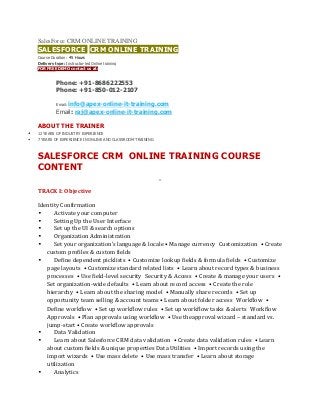
Recommended
Recommended
More Related Content
Recently uploaded
Recently uploaded (20)
Featured
Featured (20)
Sales force crm dev ONLINE TRAINING COURSE CONTENT
- 1. SalesForce CRM ONLINE TRAINING SALESFORCE CRM ONLINE TRAINING Course Duration: 45 Hours Delivery type: Instructor-led Online training FOR FREE DEMO contact us at: Phone: +91-8686222553 Phone: +91-850-012-2107 info@apex-online-it-training.com Email: raj@apex-online-it-training.com Email: ABOUT THE TRAINER 12 YEARS OF INDUSTRY EXPERIENCE 7 YEARS OF EXPERIENCE IN ONLINE AND CLASSROOM TRAINING SALESFORCE CRM ONLINE TRAINING COURSE CONTENT TRACK I: Objective Identity Confirmation • Activate your computer • Setting Up the User Interface • Set up the UI & search options • Organization Administration • Set your organization’s language & locale • Manage currency Customization • Create custom profiles & custom fields • Define dependent picklists • Customize lookup fields & formula fields • Customize page layouts • Customize standard related lists • Learn about record types & business processes • Use field-level security Security & Access • Create & manage your users • Set organization-wide defaults • Learn about record access • Create the role hierarchy • Learn about the sharing model • Manually share records • Set up opportunity team selling & account teams • Learn about folder access Workflow • Define workflow • Set up workflow rules • Set up workflow tasks & alerts Workflow Approvals • Plan approvals using workflow • Use theapproval wizard – standard vs. jump-start • Create workflow approvals • Data Validation • Learn about Salesforce CRM data validation • Create data validation rules • Learn about custom fields & unique properties Data Utilities • Import records using the import wizards • Use mass delete • Use mass transfer • Learn about storage utilization • Analytics
- 2. • Create custom reports • Use advanced filters • Use conditional highlighting • Use custom summary formulas • Create dashboards The AppExchange • Learn about the AppExchange • Install an app • Uninstall an app Marketing Administration • Use the integrated campaign builder • Learn about lead queue & lead assignment setup • Learn Web-to-lead & auto-response rules Service & Support Administration • Learn about cases & solutions • Set up case escalation rules • Identify solution categories & suggested solutions Salesforce Console • Navigate the Salesforce Console • Create a Salesforce Console Extending Salesforce CRM • Learn about custom objects • Learn about custom tabs • Learn about custom Web tabs • Build a custom app TRACK II : Designing Applications on Force.com • Learn about factors to consider when building a data model • Develop custom objects and fields, encrypted fields, field help, and field history tracking • Use master detail, lookup, and many-to-many relationships • Create a user interface for custom applications using the Custom Object tab, Page Layout, and • Customization options • Set field attributes on the page layout • Use the Custom Object queue and event-based workflow rules with field update actions • Develop custom formulas and validation rules Designing Applications for Multiple Users • Learn about factors to consider when designing applications for multiple users • Create profiles, understand what a profile controls (including data access), and customize • profiles to manage the user experience • Customize the user experience with record types and page layouts • Control access to records • Employ OWD, sharing rules and levels, roles, public groups, and manual share • Apply profiles, OWDs, role hierarchy, and sharing to restrict access to sensitive data • Apply OWDs, public groups, and manual sharing to create conditional access to data • Analyze suitability of FLS, page layouts, and record types to satisfy business requirements Implementing Business Processes • Use the vlookup, regex, ischanged, isnew, and priorvalue functions to build business processes • Use validation rules to enforce conditional required behavior • Use functions to enforce data format and data consistency • Implement multistep approval workflows and escalations to automate business processes • Create parallel approval workflows and workflow approvals with dynamic approval routing
- 3. • Use outbound messages as part of an approval workflow • Establish approval workflow criteria with crossobject formulas • Set up field history tracking to audit processes • Learn techniques to prevent or record data changes Managing Data • Learn when and how to use upsert • Use data management tools and the capabilities of API-based tools • Configure the Data Loader via command line • Encrypt passwords using encrypt.bat • Use the Data Loader to create mapping files and to upsert data Visualforce Pages Learn about the capabilities of the Visualforce framework Incorporate Visualforce pages into Salesforce Construct expression bindings and incorporate Salesforce into Visualforce pages with Visualforce tags Use Visualforce tags to create page layouts,input forms, output tables, custom components; Create partial page refreshes on JavaScript events Learn about the functionality that comes with Visualforce standard controllers Find out when Apex is required for creating custom controllers or extensions FOR FREE DEMO contact us at: Phone: +91-8686222553 Phone: +91-850-012-2107 info@apex-online-it-training.com Email: raj@apex-online-it-training.com Email:
