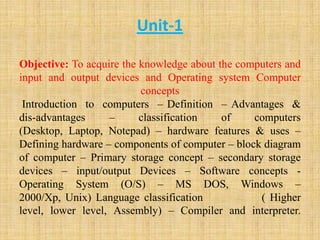
Unit i (part1) b.sc
- 1. Unit-1 Objective: To acquire the knowledge about the computers and input and output devices and Operating system Computer concepts Introduction to computers – Definition – Advantages & dis-advantages – classification of computers (Desktop, Laptop, Notepad) – hardware features & uses – Defining hardware – components of computer – block diagram of computer – Primary storage concept – secondary storage devices – input/output Devices – Software concepts - Operating System (O/S) – MS DOS, Windows – 2000/Xp, Unix) Language classification ( Higher level, lower level, Assembly) – Compiler and interpreter.
- 2. Introduction to Computer Introduction The word Computer comes from the word “Compute” which means “Calculate”. So a Computer normally as a calculating device considered. Then can Perform Arithmetic operations enormous speed. Meaning 1. Computer is an electronic device. Computer is a designed to automatically accept and store input data manipulates them and produces out put through step-by-step instructions which is stored in a program. Thus a programmable machine is called computer. 2. Computer is an Electronic device.
- 3. Fundamental Entities of a computer
- 4. Hardware Meaning : The hardware of a computer consists of the electronic components and electro mechanical that comprises physical entity of the devices. The physical components of the computer are called as hardware. Example: Hard disk, floppy disk, mother board, RAM etc.
- 5. Software Meaning: The software consists of the instructions and the data computer manipulates, to perform various data processing tasks. The set of programs or instructions written by the user is called as software. Example: Tally, Ms-Office, Java, Visual basic, Oracle etc. Classification of software: System software - Ex: MS-DOS Application software Utility software
- 7. Primary storage concept – secondary storage devices STORAGE DEVICES Primary Storage device RAM ROM PROM EPROM EEPROM Secondary Storage Device Floppy disk Hard disk
- 8. Primary Storage Meaning : Primary storage is usually referred to Random Access Memory (RAM), because it is possible to randomly select and use any location of this memory to directly store and retrieve data and instructions. RAM RAM – Random Access Memory It is also referred to as read/write memory because information can be „read‟ from RAM chip and can also be „written‟ into it. ROM ROM – Read Only Memory is one in which information in permanently stored. The information from the memory can only be read and it is not possible to write fresh information into it. PROM A commonly used version is the programmable ROM or PROM, which is supplied in blank form by the manufacturer. EPROM It is possible to erase information stored in an EPROM. EEROM: Instead of ROM, many devices now incorporate EEPROM‟s (Electrically Erasable PROM) which can be easily reprogrammable by the application of a small voltage.
- 9. Secondary Storage devices Meaning: Secondary storage large volume of data on a permanent basis which can be partially transferred to the primary storage as and when required for processing. It is commonly used for “backing up data”. Floppy Disk: “Floppy” disk drives allow you to save work on small disks and take the data with you. Speed : Very slow. Capacity : Normally 1.44 Mbytes. Cost : Very cheap. Hard disk Hard disk drives are an internal, higher capacity drive which also stores the operating system which also stores the operating system which runs when your power on the computer. Speed : very fast the speed of a hard disk is often quoted as “average access time” speed, measured in milliseconds. The smaller this number the faster the disk. Capacity : Enormous Often 40/80 Gigabytes. A Gigabyte is equivalent to 1024 Megabytes. Cost : Hard disks costs are falling rapidly and normally represent the cheapest way of storing data.
- 10. Input Devices Input device is any machine that feeds data into computer. For example a keyboard is an input device, whereas a display monitor is an output device. A keyboard and mouse are the standard way to interact with the computer. There are as follow as below: Mouse Keyboard Tracker balls Scanners Touch pads Light pads and Joy sticks Input/output Devices
- 11. Mouse: The mouse used to ‘drive’ Microsoft windows. Keyboard : The keyboard is still the commonest way of entering information into a computer. Tracker balls: An alternative to the traditional mouse and often used by graphic designers. Scanners A scanner allows you to scan printed material and convert it into a file format that may be used within the PC. Touch pads: A device that lays on the desktop and responds to pressure.
- 12. Light Pens Light Pens used to allow users to point to areas on a screen. Joysticks Many games require a joystick for the proper playing of the game.
- 13. Meaning: Output is anything that comes out of a computer. Output can be meaningful information and it can appear in a variety of forms – as a binary numbers, as pictures and as printed pages. The monitor (the screen) is how the computer sends information back to us. A printer is also an output device. There are as follow as below: Monitor or DVU (Display Visual Unit) Plotters Speakers Speech Speech synthesizers Printers OUTPUT DEVICES
- 14. Monitor: A Monitor is other wise called as DVU i.e. Display Visual Unit. Monitor is another term for the display screen. The screen is closely linked with the keyboard so that whatever characters are typed will be displayed. Plotters A plotter is an output device similar to a printer, but normally allows you to print larger images. Speakers A Speakers enhances the value of educational and presentation products.
- 15. Speech synthesizers A speech synthesizer gives you the ability to not only to display text on a monitor but also to read the text to you. Printers In large organizations laser printers are most commonly used due to the fact that they can print very fast and give a very much quality output. There are many different types of printers. There are as follow as below: Character Printers Daisy Wheel Printer Line Printer Dot Matrix Printer Inkjet Printer Laser printers etc.
- 16. INPUT & OUTPUT DEVICES