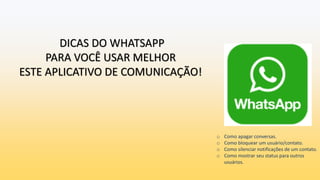
Curso WhatsApp
- 1. o Como apagar conversas. o Como bloquear um usuário/contato. o Como silenciar notificações de um contato. o Como mostrar seu status para outros usuários. DICAS DO WHATSAPP PARA VOCÊ USAR MELHOR ESTE APLICATIVO DE COMUNICAÇÃO!
- 2. “Olá! Meu nome é Glauco e estou aqui para apresentar a vocês algumas dicas do Whatsapp! Quanto mais a gente conhece uma ferramenta e seus recursos, mais a gente aproveita seus benefícios, certo? Aqui você aprenderá a aproveitar melhor os recursos do Whatsapp, essa ferramenta de comunicação, que já faz parte do dia-a-dia de um grande número de pessoas de todas as idades.”
- 3. Tocando nestes 3 pontinhos, eu abro um menu de opções. Quando abrimos o Whatsapp em nosso celular/smartphone, a tela que aparece mostra uma relação das últimas conversas que fizemos. COMO APAGAR CONVERSAS
- 4. Quando dei um toque nos 3 pontinhos, eu abri este menu de opções. Agora vou dar um toque na palavra “Configurações”.
- 5. Agora, eu dou um toque na palavra “Conversas” Quando eu dei um toque na palavra “Configurações”, abriu-se esta tela.
- 6. Agora, vamos dar um toque na expressão “Histórico de conversas” Quando eu dei um toque na palavra “Conversas”, abriu-se esta tela.
- 7. Quando eu dei um toque na expressão “Histórico de conversas”, abriu-se esta tela.
- 8. Escolha esta opção e dê um toque nela.
- 9. Quando eu dei um toque na palavra “Limpar todas as mensagens”, abriu-se esta tela.
- 10. Uma vez aberta a página de conversa com o contato que deseja bloquear, dê um toque aqui nestes três pontinhos. COMO BLOQUEAR UM CONTATO
- 11. Quando tocou nos três pontinhos, vai se abrir este menu. Agora, toque na opção “Mais”.
- 12. Depois de dar um toque no “Mais”, vai se abrir este menu. Agora é tocar em “Bloquear”.
- 13. Você também pode apenas silenciar as notificações deste contato, dando um toque aqui COMO SILENCIAR AS NOTIFICAÇÕES DE UM CONTATO
- 14. Se você escolheu “Silenciar notificações, agora é só escolher o prazo , que pretende silenciar as notificações.
- 15. Para concluir este nosso primeiro bate-papo aqui no Portal 60+, vamos ver como fazer Para informar a outros usuários de nossa Rede de contatos, se estamos disponíveis ou não para receber e responder mensagens. De volta à tela de “Configurações”, dê um toque aqui neste espaço.
- 16. Pronto. Abriu-se a tela “Perfil”! Agora de um toque aqui.
- 17. AGORA É SÓ ESCOLHER E DAR UM TOQUE NA OPÇÃO ESCOLHIDA
- 18. E pronto! Agora os seus contatos já podem ver seu status, antes de mandar uma mensagem ou chama-lo no Whatsapp
- 19. “Meus caros amigos, procurei passar para vocês, aqui neste encontro, algumas dicas sobre o Whatsapp, que acho que podem ser úteis e que alguns usuários desconhecem. Futuramente, voltarei aqui ao Portal 60+ com mais dicas, toques e truques interessantes sobre smartphones, tablets e computadores. Esses aparelhos, que já fazem parte do nosso dia-a-dia. Sugiro, ainda, que acessem outros tópicos de nosso portal. Tem muita coisa bacana. Um abraço e até a próxima!”