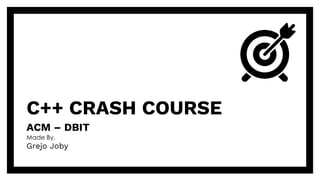
C++ and OOPS Crash Course by ACM DBIT | Grejo Joby
- 1. C++ CRASH COURSE ACM – DBIT Made By, Grejo Joby
- 2. Introduction One of the world's most popular programming languages. Speed - Like C programming, the performance of optimized C++ code is exceptional. You can use C++ to develop games, desktop apps, operating systems, and so on. An object-oriented programming language which gives a clear structure to programs and allows code to be reused, lowering development costs. Portable and can be used to develop applications that can be adapted to multiple platforms. Fun and easy to learn! As C++ is close to C# and Java, it makes it easy for programmers to switch to C++ or vice versa C++ was developed by Bjarne Stroustrup, as an extension to the C language. ++ stands for the increment operator in C. C++ is an updated version of C. C++ gives programmers a high level of control over system resources and memory. The language was updated 3 major times in 2011, 2014, and 2017 to C++11, C++14, and C++17. 2 Why Use C++ What is C++
- 3. IDE Anything! Even Notepad will do.. Other IDEs: Code::Blocks VS Code Turbo C++ 3
- 4. Basic Syntax Let’s start with the codes. 1.
- 5. Hello World #include <iostream> -> Header File Library using namespace std; //Optional -> Will understand later int main() { -> Main Function cout << ”Hello World!”; -> Output Statement cout << ”This is not a new line!”; cout << ”n This is a new line!”; return 0; -> Return } 5
- 6. Print Statement #include <iostream> using namespace std; int main() { cout << ”My Name is: ”<<“Grejo”<<endl; cout << ”This is a new line!n”; cout << ”This is also new line!”; return 0; } 6
- 7. Comments #include <iostream> using namespace std; int main() { cout << ”My Name is: ”<<“Grejo”<<endl; //Single Line Comment /* Multi Line Comment */ return 0; } 7
- 8. Escape Sequences 8 Escape Sequences Characters b Backspace f Form feed n Newline r Return t Horizontal tab v Vertical tab Backslash ' Single quotation mark " Double quotation mark ? Question mark 0 Null Character
- 9. Variables 9 •int - stores integers (whole numbers), without decimals, such as 123 or -123 •double - stores floating point numbers, with decimals, such as 19.99 or -19.99 •char - stores single characters, such as 'a' or 'B'. Char values are surrounded by single quotes •string - stores text, such as "Hello World". String values are surrounded by double quotes •bool - stores values with two states: true or false int myNum = 15; cout << myNum; int myNum; myNum = 15; cout << myNum; int myNum = 5; // Integer float myFloatNum = 5.99; // Floating point number double myFloatNum = 5.99; // Floating point number char myLetter = 'D'; // Character string myText = "Hello"; // String (text) bool myBoolean = true; // Boolean (true or false) int myAge = 35; cout << "I am " << myAge << " years old.";
- 10. DataTypes 10
- 11. Identifiers 11 All C++ variables must be identified with unique names. These unique names are called identifiers. Rules of Identifiers: • Names can contain letters, digits and underscores. • Names must begin with a letter or an underscore (_) • Names are case sensitive (myVar and myvar are different variables) • Names cannot contain whitespaces or special characters like !, #, %, etc. • Reserved words (like C++ keywords, such as int) cannot be used as names
- 12. Constants 12 Constants cannot be changed or modified. const int myNum = 15; // myNum will always be 15 myNum = 10; // error: assignment of read-only variable 'myNum’ const int minutesPerHour = 60; const float PI = 3.14;
- 13. Input 13 int x; cout << "Type a number: "; // Type a number and press enter cin >> x; // Get user input from the keyboard cout << "Your number is: " << x; // Display the input value int x,y,z; cout << "Type 3 numbers: "; cin >> x >> y >> z; cout << "Your numbers are: " << x << “,”<< y << “,” << z;
- 18. Strings 18 string greeting = "Hello"; // Include the string library #include <string> // Create a string variable string greeting = "Hello"; char greeting[25] = "Hello"; What is String? It is just an array of characters.
- 19. Strings - Operations 19 string firstName = "John"; string lastName = "Doe"; string fullName = firstName + " " + lastName; cout << fullName; string lastName = "Doe"; string fullName = firstName.append(lastName); cout << fullName; string x = "10"; int y = 20; string z = x + y; ERROR! string txt = "ABCDEFGHIJKLMNOPQRSTUVWXYZ"; cout << "The length of the txt string is: " << txt.length(); string myString = "Hello"; cout << myString[0]; // Outputs H string myString = "Hello"; myString[0] = 'J'; cout << myString; // Outputs Jello instead of Hello
- 20. Strings – User Input 20 string firstName; cout << "Type your first name: "; cin >> firstName; // get user input from the keyboard cout << "Your name is: " << firstName; // Type your first name: John // Your name is: John string fullName; cout << "Type your full name: "; cin >> fullName; cout << "Your name is: " << fullName; // Type your full name: John Doe // Your name is: John vs string fullName; cout << "Type your full name: "; getline (cin, fullName); cout << "Your name is: " << fullName; // Type your full name: John Doe // Your name is: John Doe
- 21. Math 21 cout << max(5, 10); cout << min(5, 10); #include <cmath> cout << sqrt(64); cout << round(2.6); cout << log(2); Function Description abs(x) Returns the absolute value of x ceil(x) Returns the value of x rounded up to its nearest integer exp(x) Returns the value of E x floor(x) Returns the value of x rounded down to its nearest integer pow(x, y) Returns the value of x to the power of y Some functions in cmath.h
- 22. Header Files 22 Below are some inbuilt header files in C/C++: 1.#include<stdio.h> : It is used to perform input and output operations using functions scanf() and printf(). 2.#include<iostream>: It is used as a stream of Input and Output using cin and cout. 3.#include<string.h>: It is used to perform various functionalities related to string manupulation like strlen(), strcmp(), strcpy(), size(), etc. 4.#include<math.h>: It is used to perform mathematical operations like sqrt(), log2(), pow(), etc. 5.#include<iomanip.h>: It is used to access set() and setprecision() function to limit the decimal places in variables. 6.#include<fstream.h>: It is used to control the data to read from a file as an input and data to write into the file as an output. 7.#include<time.h>: It is used to perform functions related to date() and time() like setdate() and getdate(). It is also used to modify the system date and get the CPU time respectively. 8.#include<ctype.h> : The ctype. h header file of the C Standard Library declares several functions that are useful for testing and mapping characters.
- 23. Conditions 23 •Less than: a < b •Less than or equal to: a <= b •Greater than: a > b •Greater than or equal to: a >= b •Equal to a == b •Not Equal to: a != b if (condition) { // block of code to be executed if the condition is true } else if (condition2) { // block of code to be executed if the condition1 is false and condition2 is true } else { // block of code to be executed if the condition is false } Short Hand If...Else (Ternary Operator) variable = (condition) ? expressionTrue : expressionFalse;
- 24. Ternary Operator 24 variable = (condition) ? expressionTrue : expressionFalse; int time = 20; if (time < 18) { cout << "Good day."; } else { cout << "Good evening."; } int time = 20; string result = (time < 18) ? "Good day." : "Good evening."; cout << result; vs
- 25. Switch Case 25 switch(expression) { case x: // code block break; case y: // code block break; default: // code block } The break Keyword When C++ reaches a break keyword, it breaks out of the switch block. This will stop the execution of more code and case testing inside the block. The default Keyword The default keyword specifies some code to run if there is no case match:
- 26. Loops ▪ While ▪ Do-While ▪ For 26
- 27. While Loop 27 int i = 0; while (i < 5) { cout << i << "n"; i++; } Checks for condition and then iterates
- 28. Do-While Loop 28 int i = 0; do { cout << i << "n"; i++; } while (i < 5); Itereates then Checks for condition
- 29. For Loop 29 for (int i = 0; i < 5; i++) { cout << i << "n"; } Statement 1 is executed (one time) before the execution of the code block. Statement 2 defines the condition for executing the code block. Statement 3 is executed (every time) after the code block has been executed. for (statement 1; statement 2; statement 3) { // code block to be executed }
- 30. Break & Continue 30 The break statement can also be used to jump out of a loop. The continue statement breaks one iteration (in the loop), if a specified condition occurs, and continues with the next iteration in the loop. for (int i = 0; i < 10; i++) { if (i == 4) { break; } cout << i << "n"; } for (int i = 0; i < 10; i++) { if (i == 4) { continue; } cout << i << "n"; }
- 31. Goto & Label 31 When goto label; is encountered, the control of program jumps to label: and executes the code below it. goto label; ... .. ... ... .. ... ... .. ... label: statement; ... .. ...
- 32. Arrays 32 Array stores multiples values of similar data type. string cars[4]; string cars[4] = {"Volvo", "BMW", "Ford", "Mazda"}; int myNum[3] = {10, 20, 30}; string cars[4] = {"Volvo", "BMW", "Ford", "Mazda"}; cout << cars[0]; // Outputs Volvo cars[0] = "Opel"; string cars[4] ; for(int i = 0; i < 4; i++) { cin >> cars[i]; } string cars[4] = {"Volvo", "BMW", "Ford", "Mazda"}; for(int i = 0; i < 4; i++) { cout << cars[i] << "n"; } string cars[] = {"Volvo", "BMW", "Ford"};
- 33. Multi-D Arrays 33 int x[3][4]; float x[2][4][3]; int test[2][3] = { {2, 4, 5}, {9, 0, 19}}; // Storing user input in the array for (int i = 0; i < 2; ++i) { for (int j = 0; j < 3; ++j) { cin >> numbers[i][j]; } }
- 34. References 34 string food = "Pizza"; string &meal = food; cout << food << "n"; // Outputs Pizza cout << meal << "n"; // Outputs Pizza A reference variable is a "reference" to an existing variable, and it is created with the & operator. It links the variable by memory address. string food = "Pizza"; cout << &food; // Outputs 0x6dfed4
- 35. Pointers 35 A pointer, is a variable that stores the memory address as its value. It can point to any datatype. string food = "Pizza"; string* ptr = &food; // pointer variable, that stores the address of food // Output the value of food (Pizza) cout << food << "n"; // Output the memory address of food (0x6dfed4) cout << &food << "n"; // Output the memory address of food with the pointer (0x6dfed4) cout << ptr << "n"; Declarations string* mystring; // Preferred string *mystring; string * mystring;
- 36. Pointers - Derefrencing 36 Using pointer ( * ) to a pointer, dereferences it. string food = "Pizza"; // Variable declaration string* ptr = &food; // Pointer declaration // Reference: Output the memory address of food with the pointer (0x6dfed4) cout << ptr << "n"; // Dereference: Output the value of food with the pointer (Pizza) cout << *ptr << "n";
- 37. Pointers – Modify Value 37 string food = "Pizza"; string* ptr = &food; // Output the value of food (Pizza) cout << food << "n"; // Output the memory address of food (0x6dfed4) cout << &food << "n"; // Access the memory address of food and output its value (Pizza) cout << *ptr << "n"; // Change the value of the pointer *ptr = "Hamburger"; // Output the new value of the pointer (Hamburger) cout << *ptr << "n"; // Output the new value of the food variable (Hamburger) cout << food << "n";
- 38. C++ Functions A function is a block of code which only runs when it is called. 38
- 39. Functions 39 returnType myFunction() { // code to be executed } // Create a function void myFunction() { cout << "I just got executed!"; } int main() { myFunction(); // call the function myFunction(); return 0; } // Outputs "I just got executed!“ 2 times
- 40. Functions Declaration vs Definition 40 Note: If a user-defined function, such as myFunction() is declared after the main() function, an error will occur. It is because C++ works from top to bottom; which means that if the function is not declared above main(), the program is unaware of it: int main() { myFunction(); return 0; } void myFunction() { cout << "I just got executed!"; } // Error void myFunction(); int main() { myFunction(); // call the function return 0; } // Function definition void myFunction() { cout << "I just got executed!"; }
- 41. Functions Parameters and Arguments 41 void functionName(parameter1, parameter2, parameter3) { // code to be executed } void myFunction(string fname) { cout << fname << " Refsnesn"; } int main() { myFunction("Liam"); myFunction("Jenny"); myFunction("Anja"); return 0; } // Liam Refsnes // Jenny Refsnes // Anja Refsnes When a parameter is passed to the function, it is called an argument. So, from the example above: fname is a parameter, while Liam, Jenny and Anja are arguments.
- 42. Functions Default Parameter 42 void myFunction(string country = "Norway") { cout << country << "n"; } int main() { myFunction("Sweden"); myFunction("India"); myFunction(); myFunction("USA"); return 0; } // Sweden // India // Norway // USA
- 43. Functions Multiple Parameters 43 void myFunction(string fname, int age) { cout << fname << " Refsnes. " << age << " years old. n"; } int main() { myFunction("Liam", 3); myFunction("Jenny", 14); myFunction("Anja", 30); return 0; } // Liam Refsnes. 3 years old. // Jenny Refsnes. 14 years old. // Anja Refsnes. 30 years old. Note that when you are working with multiple parameters, the function call must have the same number of arguments as there are parameters, and the arguments must be passed in the same order. Try : Combine default parameter with multiple parameters
- 44. Functions Return Statement 44 int myFunction(int x, int y) { return x + y; } int main() { cout << myFunction(5, 3); return 0; } // Outputs 8 (5 + 3)
- 45. Functions Pass by reference 45 void swapNums(int &x, int &y) { int z = x; x = y; y = z; } int main() { int firstNum = 10; int secondNum = 20; cout << "Before swap: " << "n"; cout << firstNum << secondNum << "n"; // Call the function, which will change the values of firstNum and secondNum swapNums(firstNum, secondNum); cout << "After swap: " << "n"; cout << firstNum << secondNum << "n"; return 0; } Arrays are always passed as reference. Only the first location is passed.
- 46. Functions Function Overloading 46 int plusFuncInt(int x, int y) { return x + y; } double plusFuncDouble(double x, double y) { return x + y; } int main() { int myNum1 = plusFuncInt(8, 5); double myNum2 = plusFuncDouble(4.3, 6.26); cout << "Int: " << myNum1 << "n"; cout << "Double: " << myNum2; return 0; } int plusFunc(int x, int y) { return x + y; } double plusFunc(double x, double y) { return x + y; } int main() { int myNum1 = plusFunc(8, 5); double myNum2 = plusFunc(4.3, 6.26); cout << "Int: " << myNum1 << "n"; cout << "Double: " << myNum2; return 0; } Multiple functions can have the same name as long as the number and/or type of parameters are different.
- 47. Functions Recursion 47 #include <iostream> using namespace std; int factorial(int); int main() { int n, result; cout << "Enter a non-negative number: "; cin >> n; result = factorial(n); cout << "Factorial of " << n << " = " << result; return 0; } int factorial(int n) { if (n > 1) { return n * factorial(n - 1); } else { return 1; } } A function that calls itself is known as a recursive function. And, this technique is known as recursion.
- 49. Structures 49 Structure is a collection of variables of different data types under a single name. It is similar to a class, but class can have functions and structure cannot. The struct keyword defines a structure type followed by an identifier (name of the structure). struct Person { char name[50]; int age; float salary; }; #include <iostream> using namespace std; struct Person { char name[50]; int age; float salary; }; int main() { Person p1; cout << "Enter Full name: "; cin.get(p1.name, 50); cout << "Enter age: "; cin >> p1.age; cout << "Enter salary: "; cin >> p1.salary; cout << "nDisplaying Information." << endl; cout << "Name: " << p1.name << endl; cout <<"Age: " << p1.age << endl; cout << "Salary: " << p1.salary; return 0; }
- 50. C++ OOPS Object-Oriented Programming. Procedural programming is about writing procedures or functions that perform operations on the data, while object-oriented programming is about creating objects that contain both data and functions. 50
- 51. OOPS Advantages • Faster and easier to execute • Provides a clear structure for the programs • Reduces Repeated Codes • Reusability of code hence reduces development time • Security ( via Abstraction ) • Better productivity • Easier Maintenance of Code • Easy to expand your code 51
- 52. OOPS Classes and Objects 52 Most Important Part of OOPS!!! class is a template for objects, and an object is an instance of a class.
- 53. OOPS Classes and Objects 53 class is a template for objects, and an object is an instance of a class. class Car { public: string brand; string model; int year; }; int main() { // Create an object of Car Car carObj1; carObj1.brand = "BMW"; carObj1.model = "X5"; carObj1.year = 1999; // Create another object of Car Car carObj2; carObj2.brand = "Ford"; carObj2.model = "Mustang"; carObj2.year = 1969; // Print attribute values cout << carObj1.brand << " " << carObj1.model << " " << carObj1.year << "n"; cout << carObj2.brand << " " << carObj2.model << " " << carObj2.year << "n"; return 0; } The ‘this’ pointer is a constant pointer and it holds the memory address of the current object.
- 54. OOPS Class Methods 54 class is a template for objects, and an object is an instance of a class. #include <iostream> using namespace std; class Car { public: int speed(int maxSpeed); }; int Car::speed(int maxSpeed) { return maxSpeed; } int main() { Car myObj; // Create an object of Car cout << myObj.speed(200); // Call the method with an argument return 0; }
- 55. OOPS Constructor 55 class MyClass { // The class public: // Access specifier MyClass() { // Constructor cout << "Hello World!"; } }; int main() { MyClass myObj; // Create an object of MyClass (this will call the constructor) return 0; } The constructor has the same name as the class, it is always public, and it does not have any return value. class Car { // The class public: // Access specifier string brand; // Attribute string model; // Attribute int year; // Attribute Car(string x, string y, int z) { // Constructor with parameters brand = x; model = y; year = z; } }; int main() { // Create Car objects and call the constructor with different values Car carObj1("BMW", "X5", 1999); Car carObj2("Ford", "Mustang", 1969); // Print values cout << carObj1.brand << " " << carObj1.model << " " << carObj1.year << "n"; cout << carObj2.brand << " " << carObj2.model << " " << carObj2.year << "n"; return 0; }
- 56. OOPS Copy Constructor 56 A copy constructor is a member function which initializes an object using another object of the same class. A copy constructor has the following general function prototype: #include<iostream> using namespace std; class Point { private: int x, y; public: Point(int x1, int y1) { x = x1; y = y1; } // Copy constructor Point(const Point &p2) {x = p2.x; y = p2.y; } int getX() { return x; } int getY() { return y; } }; int main() { Point p1(10, 15); // Normal constructor is called here Point p2 = p1; // Copy constructor is called here // Let us access values assigned by constructors cout << "p1.x = " << p1.getX() << ", p1.y = " << p1.getY(); cout << "np2.x = " << p2.getX() << ", p2.y = " << p2.getY(); return 0; } ClassName (const ClassName &old_obj); Syntax: Point p2 = p1; Point p2(p1);
- 57. OOPS Destructor 57 - Destructor is a member function which destructs or deletes an object. When is destructor called? A destructor function is called automatically when the object goes out of scope: (1) the function ends (2) the program ends (3) a block containing local variables ends (4) a delete operator is called How destructors are different from a normal member function? - Destructors have same name as the class preceded by a tilde (~) - Destructors don’t take any argument and don’t return anything class String { private: char *s; int size; public: String(char *); // constructor ~String(); // destructor }; String::String(char *c) { size = strlen(c); s = new char[size+1]; strcpy(s,c); } String::~String() { delete []s; } When do we need to write a user-defined destructor? Compiler creates a default destructor for us. The default destructor works fine unless we have dynamically allocated memory or pointer in class. When a class contains a pointer to memory allocated in class, we should write a destructor to release memory before the class instance is destroyed. This must be done to avoid memory leak.
- 58. OOPS Access Specifiers 58 class MyClass { public: // Public access specifier int x; // Public attribute private: // Private access specifier int y; // Private attribute }; int main() { MyClass myObj; myObj.x = 25; // Allowed (public) myObj.y = 50; // Not allowed (private) return 0; } By default, all members of a class are private if you don't specify an access specifier. In C++, there are three access specifiers: •public - members are accessible from outside the class •private - members cannot be accessed outside the class •protected - members cannot be accessed from outside the class, however, they can be accessed in inherited classes.
- 59. OOPS Nested Classes 59 A nested class is a class which is declared in another enclosing class. A nested class is a member and as such has the same access rights as any other member. The members of an enclosing class have no special access to members of a nested class; the usual access rules shall be obeyed. #include<iostream> using namespace std; /* start of Enclosing class declaration */ class Enclosing { private: int x; /* start of Nested class declaration */ class Nested { int y; void NestedFun(Enclosing *e) { cout<<e->x; // works fine: nested class can access // private members of Enclosing class } }; // declaration Nested class ends here }; // declaration Enclosing class ends here int main() { }
- 60. OOPS - Concepts ▪ Encapsulation ▪ Inheritance ▪ Polymorphism ▪ Abstraction 60
- 61. OOPS Encapsulation 61 Encapsulation refers to the bundling of data with the methods that operate on that data, or the restricting of direct access to some of an object's components. Encapsulation is used to hide the values or state of a structured data object inside a class, preventing unauthorized parties' direct access to them. Publicly accessible methods are generally provided in the class to access the values, and other client classes call these methods to retrieve and modify the values within the object.
- 62. OOPS Encapsulation 62 #include <iostream> using namespace std; class Employee { private: // Private attribute int salary; public: // Setter void setSalary(int s) { salary = s; } // Getter int getSalary() { return salary; } }; int main() { Employee myObj; myObj.setSalary(50000); cout << myObj.getSalary(); return 0; } - The salary attribute is private, which have restricted access. - The public setSalary() method takes a parameter (s) and assigns it to the salary attribute (salary = s). - The public getSalary() method returns the value of the private salary attribute. - Inside main(), we create an object of the Employee class. Now we can use the setSalary() method to set the value of the private attribute to 50000. - Then we call the getSalary() method on the object to return the value.
- 63. OOPS Inheritance 63 Inheritance is a mechanism in which one class acquires the property of another class. For example, a child inherits the traits of his/her parents. With inheritance, we can reuse the fields and methods of the existing class. Hence, inheritance facilitates Reusability and is an important concept of OOPs. Types of Inheritance: - Single Inheritance - Multiple Inheritance - Multilevel Inheritance - Hierarchical Inheritance - Hybrid Inheritance
- 64. OOPS Inheritance – Single Inheritance 64 In Single Inheritance one class extends another class (one class only). // Base class class Vehicle { public: string brand = "Ford"; void honk() { cout << "Tuut, tuut! n" ; } }; // Derived class class Car: public Vehicle { public: string model = "Mustang"; }; int main() { Car myCar; myCar.honk(); cout << myCar.brand + " " + myCar.model; return 0; }
- 65. OOPS Inheritance – Multilevel Inheritance 65 A class can also be derived from one class, which is already derived from another class. // Base class (parent) class MyClass { public: void myFunction() { cout << "Some content in parent class." ; } }; // Derived class (child) class MyChild: public MyClass { }; // Derived class (grandchild) class MyGrandChild: public MyChild { }; int main() { MyGrandChild myObj; myObj.myFunction(); return 0; }
- 66. OOPS Inheritance – Multiple Inheritance 66 A class can also be derived from more than one base class, using a comma- separated list: // Base class class MyClass { public: void myFunction() { cout << "Some content in parent class." ; } }; // Another base class class MyOtherClass { public: void myOtherFunction() { cout << "Some content in another class." ; } }; // Derived class class MyChildClass: public MyClass, public MyOtherClass { }; int main() { MyChildClass myObj; myObj.myFunction(); myObj.myOtherFunction(); return 0; }
- 67. OOPS Inheritance – Access Specifier 67 Protected access modifier is similar to that of private access modifiers, the difference is that the class member declared as Protected are inaccessible outside the class but they can be accessed by any subclass(derived class) of that class. // Base class class Employee { protected: // Protected access specifier int salary; }; // Derived class class Programmer: public Employee { public: int bonus; void setSalary(int s) { salary = s; } int getSalary() { return salary; } }; int main() { Programmer myObj; myObj.setSalary(50000); myObj.bonus = 15000; cout << "Salary: " << myObj.getSalary() << "n"; cout << "Bonus: " << myObj.bonus << "n"; return 0; }
- 68. OOPS Polymorphism 68 The word polymorphism means having many forms. In simple words, we can define polymorphism as the ability of a message to be displayed in more than one form. A real-life example of polymorphism, a person at the same time can have different characteristics. Like a man at the same time is a father, a husband, an employee. 1. Compile Time Polymorphism 2. Runtime Polymorphism
- 69. OOPS Compile Time Polymorphism – Function Overloading 69 // Base class class Animal { public: void animalSound() { cout << "The animal makes a sound n" ; } }; // Derived class class Pig : public Animal { public: void animalSound() { cout << "The pig says: wee wee n" ; } }; // Derived class class Dog : public Animal { public: void animalSound() { cout << "The dog says: bow wow n" ; } }; int main() { Animal myAnimal; Pig myPig; Dog myDog; myAnimal.animalSound(); myPig.animalSound(); myDog.animalSound(); return 0; }
- 70. OOPS Run Time Polymorphism – Function Overriding 70 #include <iostream> using namespace std; class BaseClass { public: void disp(){ cout<<"Function of Parent Class"; } }; class DerivedClass: public BaseClass{ public: void disp() { cout<<"Function of Child Class"; } }; int main() { DerivedClass obj = DerivedClass(); obj.disp(); return 0; } Output: Function of Child Class
- 71. OOPS Abstraction 71 Data Abstraction is a process of providing only the essential details to the outside world and hiding the internal details, i.e., representing only the essential details in the program. Data Abstraction is a programming technique that depends on the seperation of the interface and implementation details of the program. Data Abstraction can be achieved in two ways: - Abstraction using classes - Abstraction in header files.
- 72. C++ Exception Everything has some exceptional cases. 72
- 73. Exception Handling 73 Exception handling in C++ consist of three keywords: try, throw and catch: - The try statement allows you to define a block of code to be tested for errors while it is being executed. - The throw keyword throws an exception when a problem is detected, which lets us create a custom error. - The catch statement allows you to define a block of code to be executed, if an error occurs in the try block. The try and catch keywords come in pairs: try { int age = 15; if (age > 18) { cout << "Access granted - you are old enough."; } else { throw (age); } } catch (int myNum) { cout << "Access denied - You must be at least 18 years old.n"; cout << "Age is: " << myNum; }
- 74. Exception Handling 74 If you do not know the throw type used in the try block, you can use the "three dots" syntax (...) inside the catch block, which will handle any type of exception: try { int age = 15; if (age > 18) { cout << "Access granted - you are old enough."; } else { throw 505; } } catch (...) { cout << "Access denied - You must be at least 18 years old.n"; }
- 75. You can create your own header file also. 75
- 76. Thanks! Compiled by : Grejo Joby 76