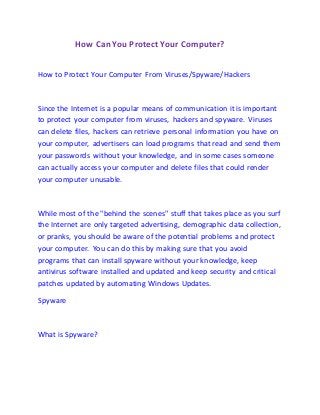
Gopcpro.com
- 1. How Can You Protect Your Computer? How to Protect Your Computer From Viruses/Spyware/Hackers Since the Internet is a popular means of communication it is important to protect your computer from viruses, hackers and spyware. Viruses can delete files, hackers can retrieve personal information you have on your computer, advertisers can load programs that read and send them your passwords without your knowledge, and in some cases someone can actually access your computer and delete files that could render your computer unusable. While most of the "behind the scenes" stuff that takes place as you surf the Internet are only targeted advertising, demographic data collection, or pranks, you should be aware of the potential problems and protect your computer. You can do this by making sure that you avoid programs that can install spyware without your knowledge, keep antivirus software installed and updated and keep security and critical patches updated by automating Windows Updates. Spyware What is Spyware?
- 2. Spyware (aka adware) refers to a category of software that, when installed on your computer, may send you pop-up ads, redirect your browser to certain websites, or monitor the websites that you visit. Some extreme, invasive versions of spyware may track exactly what keys you type (http://gopcpro.com/download.html). How Do You Know if There is Spyware on Your Computer? The following symptoms may indicate that spyware is installed on your computer: Your computer suddenly seems very slow when opening programs or processing tasks (saving files, etc.). You are subject to endless pop-up windows. You are redirected to web sites other than the one you typed into your browser. New, unexpected toolbars appear in your web browser. New, unexpected icons appear in the task tray at the bottom of your screen. Your browser's home page suddenly changed. The search engine your browser opens when you click "search" has been changed.
- 3. Certain keys fail to work in your browser (e.g., the tab key doesn't work when you are moving to the next field within a form). Random Windows error messages begin to appear. How Can You Prevent Spyware from Installing on Your Computer? To avoid unintentionally installing it yourself, follow these good security practices: Don't click on links within pop-up windows. Because pop-up windows are often a product of spyware, clicking on the window may install spyware software on your computer. To close the pop-up window, click on the "X" icon in the title bar instead of a "close" link within the window. Choose "no" when asked unexpected questions - Be wary of unexpected dialog boxes asking whether you want to run a particular program or perform another type of task. Always select "no" or "cancel," or close the dialog box by clicking the "X" icon in the title bar. Be wary of free downloadable software - There are many sites that offer customized toolbars or other features that appeal to users. Don't download programs from sites you don't trust, and realize that you may be exposing your computer to spyware by downloading some of these programs.
- 4. Don't follow email links claiming to offer anti-spyware software like email viruses, the links may serve the opposite purpose and actually install the spyware it claims to be eliminating. How Do You Remove Spyware? Run a full scan on your computer with your anti-virus software - Some anti-virus software will find and remove spyware, but it may not find the spyware when it is monitoring your computer in real time. Set your anti-virus software to prompt you to run a full scan periodically. Run a legitimate product specifically designed to remove spyware - Many vendors offer products that will scan your computer for spyware and remove any spyware software. Information Technology recommends using Spybot Search and Destroy. This software can be downloaded for free at this website: http://gopcpro.com/download.html Virus What is a Virus? A piece of programming code inserted into other programming to cause some unexpected and usually undesirable event, such as lost or damaged files. Viruses can be transmitted by downloading programs
- 5. from other sites or be present on a diskette. You may be unaware that you have received a virus and may be spreading it as a virus can be dormant until something causes its code to be executed by the computer. Many Internet users have had their computers crash from viruses that attached to e-mails How Do You Know if There is a Virus on Your Computer? The following symptoms may indicate that a virus is installed on your computer: Your computer seems sluggish or slow. You can’t open specific programs on your computer. Your Internet browser begins acting weird (ie, unexpectedly closes, won’t open at all, unable to go to any websites, etc). Your computer reboots on its own. Receive constant system error messages that an important file is missing or corrupt. How Can You Prevent a Virus from Installing on Your Computer?
- 6. To avoid unintentionally installing it yourself, follow these good security practices: Make sure that you have antivirus software installed on your computer. Schedule weekly virus definition updates so that your software is able to catch the latest viruses. Schedule weekly scans of your hard disks so that the software can find viruses before it infects your system. Make sure that automatic protection is enabled so that the program is constantly looking for viruses as soon as you turn on your computer. Make sure that the program is compatible with your email program so that it can immediately detect and block viruses in email attachments. How Do You Remove Viruses? Run a full scan on your computer with your antivirus software. If a virus is detected your antivirus software will either clean, delete or quarantine the file.
- 7. If the virus can’t be removed by your antivirus software you can find removal tools specific to the type of virus by going to the software manufacturer website (Gopcpro.com Most use full) Windows Update What is Windows Update? A Microsoft website that provides updates for Windows operating system software and Windows-based hardware. Updates address known issues and help protect against known security threats. How Does it Work? When you visit the website, Windows Update scans your computer and tells you which updates apply to your software and hardware. You choose the updates that you want to install and how to install them. How Can You Update Your Computer? If you turn on Automatic Updates, Windows Update can deliver high priority updates to your computer as they become available. You can
- 8. decide when and how updates are installed. To turn on Automatic Updates follow these instructions: Right click on My Computer and then click on Properties. Click on the Automatic Updates tab. Then choose the recommended option for installing the updates. Gopcpro.com, Gopcpro Registry Cleaner, Increase Your PC's Performance
