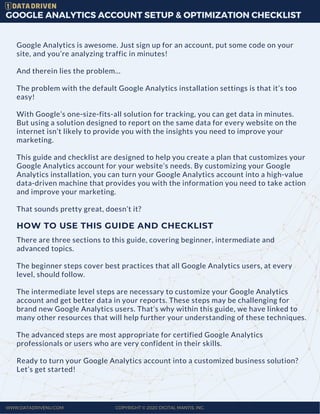
Google analytics account setup optimization
- 1. GOOGLE ANALYTICS ACCOUNT SETUP & OPTIMIZATION CHECKLIST Google Analytics is awesome. Just sign up for an account, put some code on your site, and you’re analyzing traffic in minutes! And therein lies the problem... The problem with the default Google Analytics installation settings is that it’s too easy! With Google’s one-size-fits-all solution for tracking, you can get data in minutes. But using a solution designed to report on the same data for every website on the internet isn’t likely to provide you with the insights you need to improve your marketing. This guide and checklist are designed to help you create a plan that customizes your Google Analytics account for your website’s needs. By customizing your Google Analytics installation, you can turn your Google Analytics account into a high-value data-driven machine that provides you with the information you need to take action and improve your marketing. That sounds pretty great, doesn’t it? WWW.DATADRIVENU.COM COPYRIGHT © 2020 DIGITAL MANTIS, INC. HOW TO USE THIS GUIDE AND CHECKLIST There are three sections to this guide, covering beginner, intermediate and advanced topics. The beginner steps cover best practices that all Google Analytics users, at every level, should follow. The intermediate level steps are necessary to customize your Google Analytics account and get better data in your reports. These steps may be challenging for brand new Google Analytics users. That’s why within this guide, we have linked to many other resources that will help further your understanding of these techniques. The advanced steps are most appropriate for certified Google Analytics professionals or users who are very confident in their skills. Ready to turn your Google Analytics account into a customized business solution? Let’s get started!
- 2. GOOGLE ANALYTICS ACCOUNT SETUP & OPTIMIZATION CHECKLIST WWW.DATADRIVENU.COM COPYRIGHT © 2020 DIGITAL MANTIS, INC. BEGINNER LEVEL STEPS These steps are for beginners in Google Analytics and will apply to every user situation. No matter your level of Google Analytics expertise, you should be able to accomplish the following tasks. Step 1: Define the objective of your website Blogging (More Pageviews) E-commerce (More Sales) Lead generation (More Leads) Affiliate (More Commissions) Advertising (More Pageviews) Informational (More Pageviews) Membership (More Sales/Customer Satisfaction) The objective of my website is to: Step 2: Create a free Google/Google Analytics account if you don’t already have one Create a free Google Account (This is required to set up Google Analytics). Create a free Google Analytics account using your Google Account. Create a property and view for your primary domain name to be tracked with Google Analytics. Any account name will work. You can always change your account name later. DO NOT install the tracking code yet!
- 3. GOOGLE ANALYTICS ACCOUNT SETUP & OPTIMIZATION CHECKLIST WWW.DATADRIVENU.COM COPYRIGHT © 2020 DIGITAL MANTIS, INC. Step 3: Identify which users will have access to your analytics account and at what level of access to provide them Edit Permission: This permission allows users to make substantial changes to your account like adding and removing filters, adding and editing goals, deleting views and properties, and much more. It is recommended that you only provide this permission level to Google Analytics certified users. Collaborate: This permission allows users to view reports and also view shared assets like dashboards and annotations within the account. Read & Analyze: This permission allows users to view reports and perform analysis for any account, property, or view they are assigned. Manage Users: This permission allows users to provide account access to other users. It is recommended you limit this privilege to 2-3 people within your account. It is always a good idea to have at least two people with manage users access, in case one member leaves your organization. The following people have access to the Google Analytics Account User Name/Email Permission Level
- 4. GOOGLE ANALYTICS ACCOUNT SETUP & OPTIMIZATION CHECKLIST WWW.DATADRIVENU.COM COPYRIGHT © 2020 DIGITAL MANTIS, INC. Step 4: Create a preliminary tagging and tracking plan List the assets on your site you need to track with Google Analytics. Examples: key website pages, shopping cart pages, etc. List file downloads that you would like to track inside Google Analytics. Examples: files like PDFs, apps, etc. List any on-page events you would like to track. Examples: video views, form interactions, button clicks, etc. Does this site need e-commerce tracking? List the key conversion points of your website. Examples: thank you pages, account signups, newsletters, lead captures, etc. The following pages must be tracked with Google Analytics Page Name Page Type
- 5. GOOGLE ANALYTICS ACCOUNT SETUP & OPTIMIZATION CHECKLIST WWW.DATADRIVENU.COM COPYRIGHT © 2020 DIGITAL MANTIS, INC. Step 5: Identify how you will install the Google Analytics tracking code Manually adding code to your site: Many content management systems will allow you to do this with a code editor that places scripts in your site <header>. *Preferred* Google Tag Manager (GTM): Google Tag Manager allows you to add tracking tags for multiple analytics, paid media, and audience measurement tools in one interface. It is our preferred method for putting Google Analytics on your site. Plugin for your Content Management system: Most modern Content Management systems allow you to add Google Analytics with a single click in their interface. Simply enter your tracking ID (i.e. UA-XXXXXX-1) and they will handle the rest. This is very convenient for beginners but does sacrifice advanced functionality. Step 6: Identify how many unique domain names/properties you would like to manage within your account Note: One Website domain or Mobile App you want to track = one property. If you want to link multiple domains in one property, you will need to utilize cross-domain tracking to display properly. Please see more advanced sections for reference. I track the following domains within this Google Analytics Account Domain Name/ Property
- 6. GOOGLE ANALYTICS ACCOUNT SETUP & OPTIMIZATION CHECKLIST WWW.DATADRIVENU.COM COPYRIGHT © 2020 DIGITAL MANTIS, INC. INTERMEDIATE LEVEL STEPS These setup steps are best reserved for intermediate and advanced level Google Analytics users. Step 7: Identify the KPIs you need to track within Google Analytics Potential KPIs: Total pageviews, sessions by source/medium, top landing pages, top organic keywords, page value, time on page, goal conversions. If you want to customize your Google Analytics reports to focus on your most critical success metrics, then you need to know which data points are most important to your objectives. Let’s use some of our example website objectives from Step 1 to define potential KPIs for each objective. If your objective is pageviews/traffic: Potential KPIs: Total revenue, e-commerce conversion rate, page value, conversion rate by source/medium, sales by product category, return on ad spend (ROAS), conversion rate by gender/age and interest category, conversion rate by external campaign name. If your objective is e-commerce/sales: Potential KPIs: Goal conversions, conversions rate by landing page, page value, conversion rate by source/medium, conversion rate by gender/age and interest category, contact form submissions by landing page. If your objective is lead generation: Potential KPIs: Outbound clicks per landing page, conversion rate by content group, page value, traffic by source/medium, top landing pages, top external links clicked by page. If your objective is affiliate programs/commission based programs: Write down the KPIs that are most important to your website’s objective.
- 7. GOOGLE ANALYTICS ACCOUNT SETUP & OPTIMIZATION CHECKLIST WWW.DATADRIVENU.COM COPYRIGHT © 2020 DIGITAL MANTIS, INC. The KPIs I need to track are Step 8: Create views to reflect Google Analytics best practices Main Reporting View: A view that includes filters to block internal website traffic (traffic generated by you, your team, and/or other people working on your website). You will also want to block bot traffic from showing up in this view. This view must also have goals configured to maximize the value of your analytics reports. Unfiltered View: A view that does not use any filters or prevent any data from entering your reporting interface. This view is necessary for diagnosing data discrepancies or anomalies in your main reporting view and allows you to troubleshoot data integrity issues. The purpose of Google Analytics views are to protect the integrity of your analytics data, control access to reports, and to improve your reporting capabilities. At a minimum, your account should have the following views in place for each of your properties.
- 8. GOOGLE ANALYTICS ACCOUNT SETUP & OPTIMIZATION CHECKLIST WWW.DATADRIVENU.COM COPYRIGHT © 2020 DIGITAL MANTIS, INC. Step 9: Enable the features you need at an account level Test View: A view to test filters and new data collection methods before you apply them in your main reporting view. You do not want to obscure your primary reporting view data with experimental filters, so be sure to apply filters to a test view first. Review the following account settings and apply them as needed. Google Products and services (recommended): You’ll need to turn on this setting to link to other Google products (like GTM, of Google Ads, etc.) with your account. This setting is also necessary to if you want to enable Google Search Console. Benchmarking (recommended): This setting allows you to use anonymous data to compare your website to other sites in your industry. Technical support (optional): You need to enable this feature to allow Google to provide you with technical support. Account Specialist (optional): This setting needs to be turned on if you work with a Google Analytics account specialist. Support from account specialist can be critical if you have a Google Ads representative. Step 10: Enable your demographic reports (if available) If you want Google Analytics to collect and report on data about the age, gender, or interests of your audience, then you’ll need to enable demographics. You’ll also need to enable this feature to create remarketing or audience lists in Google Analytics. Enable Demographic and interest reports. Adjust your privacy policy accordingly. Adjust your cookie consent policy to comply with GDPR as needed.
- 9. GOOGLE ANALYTICS ACCOUNT SETUP & OPTIMIZATION CHECKLIST WWW.DATADRIVENU.COM COPYRIGHT © 2020 DIGITAL MANTIS, INC. Step 11: Which products do you need to link to your Google Analytics account? Check off all the Google products you need to link with your Analytics account. Google Ads Google Optimize and Tag Manager Search Console AdSense Ad Exchange BigQuery Display and video 360 Campaign Manager Search Ads 360 Google Play Postbacks Step 12: Adjust your data retention settings The default data retention setting in Google Analytics is 26 months. If you do not adjust this setting, Google will dump your user data after 26 months. Select a data retention setting: 14 months 26 months 36 months 50 months Do not automatically expire What should you use for a data retention setting? We recommend keeping data only as long as needed to perform historical analysis on your analytics data. For some businesses, the default of 26 months is sufficient. For long-term business needs, you may choose a longer time period.
- 10. GOOGLE ANALYTICS ACCOUNT SETUP & OPTIMIZATION CHECKLIST WWW.DATADRIVENU.COM COPYRIGHT © 2020 DIGITAL MANTIS, INC. Step 13: Put filters in place At a minimum, we recommend adding the following filters to your Test View (see Step # 8) and eventually adding them to your main reporting view in Google Analytics. Bot filtering (Filter known bots in your view settings to exclude all hits from known bots and spiders): Turning on this filter is as simple as checking a box in your view settings. Google’s built-in bot filter will help you block most known unwanted and spam traffic from your account. But please note that this filter is not guaranteed to block all the junk traffic that enters your reports. So at some point, you may need to create more precise filters to keep your reports clean. Internal traffic filter (by IP Address or ISP Domain): This filter will help you block all website hits from people working at your company, based on their IP address. To block your entire organization (and yourself), you can use a more powerful ISP filter. Step 14: Create and verify your goals inside of Google Analytics After you establish the objectives of your website in Step #1, you can train Google Analytics to recognize the positive actions that occur on your site using goals. You can set up goals based on several user activities on your website, with the most common goal being a destination goal. The goals available are: Destination, Event, Pages/Screen, Duration You are allowed up to 20 goals. What goals do you plan to track in Google Analytics? Google Analytics goals are set up I am going to set up the following goals in Google Analytics Goal Name Goal Type
- 11. GOOGLE ANALYTICS ACCOUNT SETUP & OPTIMIZATION CHECKLIST WWW.DATADRIVENU.COM COPYRIGHT © 2020 DIGITAL MANTIS, INC. Step 15: Create an event tracking plan Check off the events you need to track Blog posts: You can use scroll tracking to see how far your visitors read down your pages. Videos: You can use video view tracking to see how often, and how much of your video your visitors view. Downloads: You can use link click tracking to record event data in Google Analytics when visitors access your downloadable content. Form tracking: You can use form tracking to record when your visitors fill out or submit information in your lead generation or contact forms. Outbound link tracking: You can use link click tracking to track clicks on outbound links from your site. Step 16: Set up campaign tracking Add UTM codes to your email, PPC, social media, and referral links so that you can track all your outbound marketing efforts in Google Analytics. (Use our full campaign tracking guide and checklist). Enable auto-tagging for your campaigns if you’re using Google Ads. Don’t see an event listed? Define additional events here. The following events need to be set up in Google Analytics:
- 12. GOOGLE ANALYTICS ACCOUNT SETUP & OPTIMIZATION CHECKLIST WWW.DATADRIVENU.COM COPYRIGHT © 2020 DIGITAL MANTIS, INC. Step 17: Verify your tracking code is firing properly Install the Google Tag Assistant browser extension for Chrome. Check that tags are firing with no errors. Advanced: If you are not seeing the results you expect, install and run the Google Analytics Debugger Chrome extension. ADVANCED LEVEL STEPS These tasks represent an advanced understanding of Google Analytics. It is highly recommended that these tasks are only performed by Google Analytics certified individuals. Step 18: Map your E-commerce tracking plan My company is using Google Analytics to track an e-commerce website. Enable e-commerce in view that will track transactions. Implement the e-commerce tracking code for standard e-commerce websites and verify it is collecting data correctly. Enable enhanced e-commerce in a view requiring enhanced e-commerce functionality. Map out all actions to be tracked by enhanced e-commerce. Implement enhanced e-commerce code on your website and verify it is collecting data correctly.
- 13. GOOGLE ANALYTICS ACCOUNT SETUP & OPTIMIZATION CHECKLIST WWW.DATADRIVENU.COM COPYRIGHT © 2020 DIGITAL MANTIS, INC. Step 19: Create an automated reporting dashboard in Google Analytics or Google Data Studio to track most critical KPIs Import or create a custom dashboard in Google Analytics to track your most important KPIs using the Google Analytics. OR Connect your Google Analytics account to Google Data Studio to create a more advanced dashboard. Step 20: Set up custom content groupings as needed Use the steps in our content grouping guide and checklist to set up this feature in your account. Step 21: Set up custom channel grouping as needed Use the steps in our channel grouping guide to set up this feature in your account. Step 22: Build advanced segments to keep track of KPIs as needed Create advanced segments for key visitor segments. Step 23: Link your Google Analytics account with other Google products Maximize the effectiveness of Google Analytics by sharing data between Google products. Check off all the Google products you have successfully linked with your Analytics account.
- 14. GOOGLE ANALYTICS ACCOUNT SETUP & OPTIMIZATION CHECKLIST WWW.DATADRIVENU.COM COPYRIGHT © 2020 DIGITAL MANTIS, INC. Step 24: Utilize custom dimensions and metrics in Google Analytics Plot your custom dimensions and metrics Decide scope of each dimension and metric (product, hit, session, user) Define custom dimensions/metrics inside Google Analytics property settings Tag your site to populate these custom values for each visitor Google Ads Google Optimize and Tag Manager Search Console AdSense Ad Exchange BigQuery Display and video 360 Campaign Manager Search Ads 360 Google Play Postbacks To make analysis in Google Analytics more effective, you can create and populate custom dimensions and metrics. These customizations make analysis easier, allow you to bring external data into GA, and make Google Analytics speak your language. Each property can have 20 custom dimensions and 20 custom metrics. Step 25: Create an experiment with Google Optimize Create and launch your first experiment Plot the areas that could use improvement Google Optimize is an enterprise quality A/B split testing system within Google Analytics. If you want to improve your conversion rates, consider running an experiment with Google Optimize.
- 15. GOOGLE ANALYTICS ACCOUNT SETUP & OPTIMIZATION CHECKLIST WWW.DATADRIVENU.COM COPYRIGHT © 2020 DIGITAL MANTIS, INC. Create a test plan for what can be improved, and how Add the experiment into Google Optimize Conduct experiment and review results