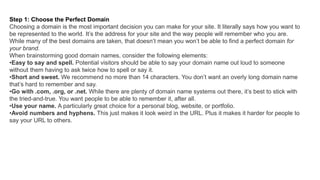
how to create a website.pptx
- 1. Step 1: Choose the Perfect Domain Choosing a domain is the most important decision you can make for your site. It literally says how you want to be represented to the world. It’s the address for your site and the way people will remember who you are. While many of the best domains are taken, that doesn’t mean you won’t be able to find a perfect domain for your brand. When brainstorming good domain names, consider the following elements: •Easy to say and spell. Potential visitors should be able to say your domain name out loud to someone without them having to ask twice how to spell or say it. •Short and sweet. We recommend no more than 14 characters. You don’t want an overly long domain name that’s hard to remember and say. •Go with .com, .org, or .net. While there are plenty of domain name systems out there, it’s best to stick with the tried-and-true. You want people to be able to remember it, after all. •Use your name. A particularly great choice for a personal blog, website, or portfolio. •Avoid numbers and hyphens. This just makes it look weird in the URL. Plus it makes it harder for people to say your URL to others.
- 2. Step 2: Get Web Hosting and Free Domain Registration With Hostinger A website needs just two things to go live: A domain name and a web host. You just came up with your domain name. Now it’s time to put it to use with a good web host. We highly recommend you use Hostinger for your website’s host. They offer a fast and reliable web host. Hostinger also allows you to register your domain free of charge. Step 3: Claim Your Free Domain Follow the instructions in the welcome email to log in to Hostinger. Once you log in, you’ll answer a series of straightforward questions about the website you are trying to create Step 4: Install WordPress with Hostinger Next, you’ll choose your content management system (CMS). I recommend using WordPress. Hostinger will give you other CMS options, but unless you have a compelling reason to do otherwise, WordPress is the easiest, cheapest, safest play you can make.
- 3. Step 5: Access WordPress in Hostinger Dashboard Hostinger offers a very convenient dashboard for you to manage your site. It’s known as hPanel, and is very welcoming to new users, as far as website control panels go. And if you have any confusion, Hostinger has tons of support about how to navigate hPanel. You’ll be prompted to use WordPress to create your site. If you miss the prompts or skip them for any reason, you can always log in to WordPress using the left-side dropdown panel in the dashboard Step 6: Design Your Website with Customizable Themes You already selected a WordPress theme to build your site, and if you are happy with the way it looks, great! If you want to see what else is out there, you can explore tens of thousands of themes on WordPress.org. A lot of them are free. There are also some you need to pay for. Pro tip: Don’t worry too much about this section. It’s easy to get caught up with perfectionism and think that you need to get your theme right the first time. That’s not true. The most important thing you can do is choose a basic theme and go with it. You can always change your theme later. Go to your WordPress website’s administration dashboard. You can do this through the Hostinger dashboard, or you can use the URL [your website name].com/wp-admin. Then simply use the username and password you got in the previous step. Once you’re in the admin dashboard, go to your sidebar and click Appearance>Themes>Add New Theme.
- 4. Step 7: Build Your Website’s Architecture If your website is a house, it’s currently an empty lot. It has a solid foundation and it’s connected to essential utilities— but it needs the walls and rooms. To build those, you need to create web pages. These are documents on the internet that readers access through your website. But you should think of them as the rooms of your house. These are the areas visitors will see and get to know you and your website. While there are a lot of different types of web pages that exist, the most essential ones are: Homepage. This is the main page for your website. It’s what readers see first, so it’s very important. Contact page. This page shows how your users can contact you. This can be vitally important, depending on your business. About page. This page tells new visitors all about your website and/or business. Typically, businesses will put their “brand story” here about how they came to be. Online store. This is where your readers can purchase products and services from you. Again, can be vitally important depending on your business. Blog page. This page is where all of your blog posts go. If you plan on publishing articles for readers to read, this will be a very important part of your website. Creating pages on WordPress just takes a few clicks. Let’s jump into how you can create the most important page now for your website.
- 5. Step 8: Connect Your Web Pages with Menus Creating menus is going to vary from theme to theme. However, in OceanWP it’s fairly simple. From your WordPress dashboard, click on Appearance>Customize. Step 9: Create Compelling Content for Your Website What you ultimately choose to include in your website for content is entirely up to you. However, there are two areas that we’ve found to be the most important when it comes to successful websites: design and content. Below are our best resources for leveling up both: