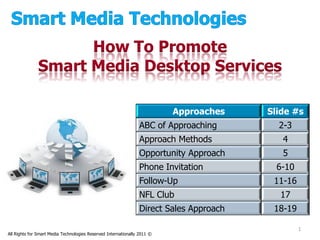
How to promote_smd_services
- 1. How To Promote Smart Media Desktop Services Approaches Slide #s ABC of Approaching 2-3 Approach Methods 4 Opportunity Approach 5 Phone Invitation 6-10 Follow-Up 11-16 NFL Club 17 Direct Sales Approach 18-19 1 All Rights for Smart Media Technologies Reserved Internationally 2011 ©
- 2. A. Identify who you are going to contact B. Decide how many methods you are going to use for the invitation C. Understanding what is the invitation A. Identify who you are going to contact This is YOUR business and you choose who you contact. We have a variety of ways to contact people that can also be used to add to your list every day. You will see these in Approach Methods on Page 4. We always encourage our new members to start with the basics. The Basics - Who do you know who: Uses a computer or is online? Uses social networks? Needs money? Is involved in another opportunity? The answers to these questions should provide you with at least 20 or 30 people you could contact, if not many more. There are many ways to add to your list every day and as you move past the basics, we will help you learn some dynamic list-building strategies. 2 All Rights for Smart Media Technologies Reserved Internationally 2011 ©
- 3. B. Decide how many methods you are going to use for the invitation See page 4… Approach Methods We suggest you choose at least 2 or 3 of these methods to start We also suggest you use the phone for your best contacts. Watch our phone approach video to learn how simple this method really is and why you will actually enjoy calling people! We have an example you can use for emails or social networks C. Understanding what is the invitation The invitation is very simple and to learn more about this, watch our “Opportunity Approach” video in the Marketing Success Training section of your back office. You simply invite someone to watch a short video by asking them if they have 3 minutes to watch a great video… and then give them your link: http://YOURUSERNAME.smartmediatechnologies.com That’s it! It is so simple, anyone can do it! 3 All Rights for Smart Media Technologies Reserved Internationally 2011 ©
- 4. 4 All Rights for Smart Media Technologies Reserved Internationally 2011 ©
- 5. This is so simple! Just invite people to watch a 3 min video by giving them your personal website link using one of the approach methods. Website: http://username.smartmediatechnologies.com 5 All Rights for Smart Media Technologies Reserved Internationally 2011 ©
- 6. If you have a phone number for your best contacts, do not send out the site URL and hope they will look at it! Take the time to call them and walk them through “The System” and you will get the results you want Remember - Nobody has to be an expert Use “The System” and let it do all the work for you Those using “The System” the most reap the biggest rewards 6 All Rights for Smart Media Technologies Reserved Internationally 2011 ©
- 7. Designed to invite your prospect to watch a video The most important things to remember: Create urgency and curiosity Do not get into answering questions The less you say the better “I don’t want to spoil it for you… I promise the short video will answer all your questions… When will you be in front of your computer?" 7 All Rights for Smart Media Technologies Reserved Internationally 2011 ©
- 8. “Hi John, sorry I missed you, this is ........ When you get this message call me asap, I have something really important to show you when you are at your computer. There’s a short video that you really need to see and I know you will relate to it!” Don’t say any more and don’t give them your website until you are both on the phone and they are in front of their computer. Simply tell them they need to experience it for themselves. 8 All Rights for Smart Media Technologies Reserved Internationally 2011 ©
- 9. Invite your prospect to watch a “great 3 minute video” When they’re at their computer… email or Skype your link to click on http://[YourUsername].smartmediatechnologies.com If you spell it out, they must type the URL in the top address bar, not Google! Make sure they are on the correct page The video will play automatically 9 All Rights for Smart Media Technologies Reserved Internationally 2011 ©
- 10. “Could you do what I just did?” Most people say, “Yes” “Do you know 2 people with a computer who would like to make some extra money?” Most people say, “Yes” Then say, “Congratulations, that’s how simple it is to make money. Which option suits you best?” (See next page for options) Your prospect is saying they can invite someone to watch a video They are saying they already have 2 people they can contact These are the 2 biggest questions most prospects have… 10 All Rights for Smart Media Technologies Reserved Internationally 2011 ©
- 11. Which option suits you best right now? 1. No, not right now a) I have a gift to thank you for your time b) Select the “Product Demo” tab to get your free gift 2. More information: a) On the Products and Service? i. Select “Product Demo” tab ii. Invite to our next webinar iii. Try the free version of the Smart Media Desktop System before you buy? Opt-in and download the free version b) On how we make money i. Invite to our next webinar and/or 3-way with upline ii. Select “Opportunity” tab 3. Start earning money immediately Select “Join” tab for package options 11 All Rights for Smart Media Technologies Reserved Internationally 2011 ©
- 12. If you get a “No” to either of the 2 follow-up questions they are saying “No” to the doing the business. Do not try convincing them – don’t damage relationships Try this instead: “By saying “No”, you do not qualify to do the business.” Pause… to see if they respond to being told they don’t qualify o This works - they might tell you why they DO qualify! If there’s no response: See next slide Thank them for their time and offer them the gift. http://[YourUsername].funeasycomputer.com 12 All Rights for Smart Media Technologies Reserved Internationally 2011 ©
- 13. Anyone saying “NO” or they are “Not interested right now”: Thank them for their time Give them a valuable gift o http://[YourUsername].funeasycomputer.com • Opt-in and land on web version or download version • Tip: Get them to type the URL into top address bar, not through a search engine Ask for referrals: o “Who do you know that I could help who has a computer?” o Get contact details o Continue to ask who else 13 All Rights for Smart Media Technologies Reserved Internationally 2011 ©
- 14. 1. On the Products and Service a. Select Product Demo tab b. Download the free version to try it 2. On how we make money a. Select Opportunity tab Invite them to our next webinar and/or 3-way 14 All Rights for Smart Media Technologies Reserved Internationally 2011 ©
- 15. Start earning money now option Click on “Join” Select your Package This chart has the product features for each package Your Product Access to Access to SMD Banner Text & Website Video Live Help One-time purchase Full My Full Smart Business Ads Video Branding Branding Credits Purchase Level University Library Builder Message Videos Videos System System Super Value Package $400 Standard Package x x x x $200 Basic Package x x x x $125 These packages also include the free content 15 All Rights for Smart Media Technologies Reserved Internationally 2011 ©
- 16. Start earning money NOW option! This chart is designed to ensure you select the best package for your income requirements. Your Rep. $125 Pack $200 Pack $400 Pack Roll-Up 2xInfinity Team Leadership Star One-time Qualification Direct Direct Direct Direct Cycle Bonus Matching Bonuses Purchase Level Bonus Bonus Bonus Bonus Bonus Super $25 $50 $150 $50 Rep. Bonus Bonus Bonus Cycle Bonus $400 x x x Standard $25 $50 $50 $25 Rep. Bonus Bonus Bonus Cycle Bonus $200 x x x Basic $25 $25 $25 $25 Rep. Bonus Bonus Bonus Cycle Bonus $125 16 All Rights for Smart Media Technologies Reserved Internationally 2011 ©
- 17. There are some people who feel they have “No Friends Left” after inviting their friends into programs that for one reason or another didn’t work for them. We have the perfect system to help them get those friends back. They simply invite their friends to download the Smart Media Desktop System that gives them thousands of dollars worth of gifts and resources. Just one of the reasons why Smart Media Desktop is The Ultimate Viral Marketing System. 17 All Rights for Smart Media Technologies Reserved Internationally 2011 ©
- 18. When someone approaches you with another business opportunity… Ask Questions and Listen to the Answers! How long have you been promoting this product (say service or company if it suits better) Do you use any kind of advertising or lead program for finding new people? What do you use for marketing systems? Do you use the social networks to generate leads? Depending upon their answers, ask more in-depth questions, such as: How much do you spend each month on ….? Fill in the dots from their answers How effective have you found this advertising or marketing system? 18 All Rights for Smart Media Technologies Reserved Internationally 2011 ©
- 19. The key is to listen to their responses and only offer our SMD business builder system when you understand their needs. If I could show you a dynamic business builder system that could… fill in the dots, would you take a few minutes to see if it could help you? You could suggest with the Smart Media Desktop they can: Create an ongoing list of new people to speak with Stand out from their competition Provide then & their team with the edge on social networking skills and advertising Have the ultimate viral marketing super tool 19 All Rights for Smart Media Technologies Reserved Internationally 2011 ©