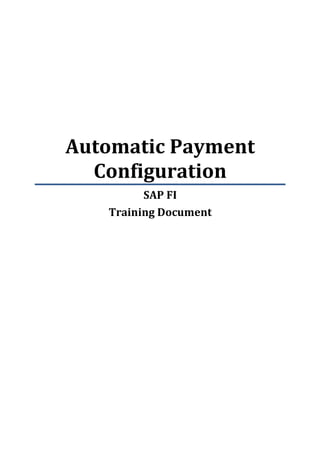
Sap fi automatic payment configuration
- 1. Automatic Payment Configuration SAP FI Training Document
- 2. SAP FI Training Document - Automatic Payment Configuration TABLE OF CONTENTS TABLE OF SYMBOLS -4- TYPOGRAPHY -4- TRANSACTIONS USED -4- OVERVIEW -5- REQUIREMENTS -6- CONFIGURATION -6- MASTER DATA -6- ROLES -6- GLOSSARY -7- COURSE MATERIALS -8- 1. MAINTAIN PAYMENT PROGRAM -8- 1.1. CONFIGURE ALL COMPANY CODES FOR PAYMENT -9- 1.1.1. CREATE COMPANY CODE FOR PAYMENT - 10 - 1.1.2. EDIT COMPANY CODE FOR PAYMENT - 12 - 1.1.3. DELETE COMPANY CODE FOR PAYMENT - 12 - 1.2. CONFIGURE PAYING COMPANY CODES - 13 - 1.2.1. CREATE PAYING COMPANY - 14 - 1.2.2. EDIT PAYING COMPANY - 16 - 1.2.3. DELETE PAYING COMPANY - 16 - 1.3. SET PAYMENT METHOD PER COUNTRY - 16 - 1.3.1. MANAGE PAYMENT METHOD PER COUNTRY - 18 - 1.3.1.1. CREATE PAYMENT METHOD PER COUNTRY - 18 - 1.3.1.2. EDIT PAYMENT METHOD PER COUNTRY - 19 - 1.3.1.3. DELETE PAYMENT METHOD PER COUNTRY - 19 - 1.3.2. SET CURRENCIES ALLOWED - 20 - 1.3.3. DEFINE PERMITED DESTINATION COUNTRIES - 20 - 1.3.4. SET NOTE TO PAYEE BY ORIGIN - 21 - 1.4. SET PAYMENT METHODS IN COMPANY CODE - 22 - 1.4.1. CREATE PAYMENT METHOD IN COMPANY CODE - 23 - 1.4.2. EDIT PAYMENT METHOD IN COMPANY CODE - 24 - 1.4.3. DELETE PAYMENT METHOD IN COMPANY CODE - 25 - 1.5. MANAGE HOUSE BANKS AND BANK ACCOUNTS - 25 - -2-
- 3. SAP FI Training Document - Automatic Payment Configuration 1.6. SET BANK DETERMINATION - 25 - 1.6.1. RANKING ORDER - 27 - 1.6.2. BANK ACCOUNTS - 28 - 1.6.3. AVAILABLE AMOUNTS - 29 - 1.6.4. VALUE DATE - 30 - 1.6.5. EXPENSES/CHARGES - 31 - -3-
- 4. SAP FI Training Document - Automatic Payment Configuration TABLE OF SYMBOLS Icon Meaning Path to find transaction in SAP Menu/SAP Customizing Note Example input data Prerequisites, configuration, master data or roles needed before working on a transaction TYPOGRAPHY Icon Meaning Example text Words or characters that appear on screen. It includes screen names, field texts, button names, menu names and options. Ex am pl e te x t Words or phrases that the user will type when required. TRANSACTIONS USED Transaction Name FBZP Customizing: Maintain Payment Program FI12 Manage house banks and bank accounts S_ALR_87100687 Set up all company codes for payment transactions S_ALR_87100688 Set up paying company codes for payment transactions S_ALR_87100689 Set up payment methods per country for payment transactions S_ALR_87100690 Set up payment methods per company code for payment transactions S_ALR_87100691 Set up bank determination for payment transactions -4-
- 5. SAP FI Training Document - Automatic Payment Configuration OVERVIEW Companies need to handle outgoing and incoming payments in order to maintain relationships with vendors and customers. SAP features payment transactions that allow the user to create payment documents both manually or automatically. This document is focusing on automatic payments. Companies usually have more than one financial institution through which payments can be made. Therefore, in order to generate payment transactions automatically, users must configure a series of steps that will indicate the automatic payment program under what circumstances a certain bank will be used for paying. To make a successful configuration, users must consider: what is to be paid, when payment is carried out, to whom the payment is made, how the payment is made and from where the payment is made. At the end of this procedure, users will be able to maintain different payment methods per bank account, that will conclude in a correct selection of a bank account used for a specific payment. -5-
- 6. SAP FI Training Document - Automatic Payment Configuration REQUIREMENTS CONFIGURATION Program name Location Adjust payment medium SPRO > Financial accounting (new) > Accounts receivable and accounts format payable > Business transactions > Outgoing payments > Automatic outgoing payments > Payment media > Make settings for payment medium formats from payment medium workbench > Adjust payment medium format Define house banks SPRO > Financial accounting (new) > Bank accounting > Bank accounts > Define house banks Define sender details SPRO > Financial accounting (new) > Accounts receivable and accounts for payment forms payable > Business transactions > Outgoing payments > Automatic outgoing payments > Payment media > Define sender details for payment forms MASTER DATA Data Type Use in FR01 Company code Configure company codes for payment F110_FR_AVIS SAPscript Configure paying company codes F110_EDI_01 SAPscript Configure paying company codes SAP_EXAMPLE Payment medium format Manage payment method per country BQE03 House bank Bank selection 98562 Account ID Bank selection 511702 G/L account Bank selection ROLES Business Role Technical Name Function - - - -6-
- 7. SAP FI Training Document - Automatic Payment Configuration GLOSSARY Account ID Code that together with the house bank uniquely defines a bank account. Bank determination Process in which the payment program automatically determines through which bank account the payments will be done. Bank subaccount G/L account, sometimes different from the G/L account specified for an account ID, in which payments will be posted according to their payment method. Company code Smallest organizational unit within financial accounting. Form Document that will be printed while executing a payment transaction. House bank Financial institution through which the company makes its internal banking transactions, and is the link between a bank account and G/L accounts. Note to payee Information that can be added to a Payment Medium Format and contains relevant information for the business partner. Paying company code Company which processes payment transactions. Payment medium Document created during automatic payment and that is sent to the company's house banks. Payment method Procedure by which different types of payments are made. Sending company code Company whose information will be sent to the business partner in the documents generated during payment transactions. Value date Number of days that elapse between the posting date of the payment run and the value date at the bank. -7-
- 8. SAP FI Training Document - Automatic Payment Configuration COURSE MATERIALS 1. MAINTAIN PAYMENT PROGRAM Maintain payment program is a transaction that contains the main programs for configuring payments. This transaction presents links to the main programs needed for using payment program. All options that appear in the transaction also appear in the following path: SPRO > Financial Accounting (new) > Accounts receivable and accounts payable > Business transactions > Outgoing Menu Path payments > Automatic outgoing payments > Payment method/Bank selection for payment program Transaction FBZP Fig. 1 - Path for menu Payment Configuration -8-
- 9. SAP FI Training Document - Automatic Payment Configuration Enter the transaction, and the screen shown in Fig. 2 will appear. This screen groups the main configuration the user needs to make for payment transactions, each of which will be explained in the subsequent sections. Fig. 2 - Initial screen of transaction FBZP. 1.1. CONFIGURE ALL COMPANY CODES FOR PAYMENT This program will let the user establish which companies will be used for payment transactions. A sending and a paying company code for each company for payment will be set. SPRO > Financial accounting (new) > Accounts receivable and accounts payable > Business transactions > Outgoing Path payments > Automatic outgoing payments > Payment method/Bank selection for payment program > Set up all company codes for payment transactions Transaction S_ALR_87100687 FBZP All company codes option -9-
- 10. SAP FI Training Document - Automatic Payment Configuration Fig. 3 - Menu path for transaction S_ALR_87100687. The Overview screen, as shown in Fig. 4Error! Reference source not found., lists all companies that have a payment configuration. Fig. 4 - Overview screen of transaction S_ALR_87100687. 1.1.1. CREATE COMPANY CODE FOR PAYMENT Master data FR01 - 10 -
- 11. Preview Original paying document published on : http://expertplug.com/materials/training/sap-fi-automatic-payment-configuration You can find many more full SAP training material and SAP jobs on http://expertplug.com/. ExpertPlug is an SAP marketplace for training materials and an online community of experts. We offer a simple way for the global SAP workforce, consulting companies and industry to market their skills and find quality information. As an SAP Expert, you can also market your SAP skills and make extra revenue by publishing SAP documents on http://expertplug.com/.
