Using MAMP for Web Development
•Download as PPTX, PDF•
1 like•3,741 views
Doing PHP, Perl, and Python development made easy with a great tool called MAMP. This session will demonstrate how to install and configure MAMP to speed up web development using the LAMP stack on a Mac and Windows. Additionally, the session will demonstrate how to use several different IDEs with MAMP to perform debugging and testing.
Report
Share
Report
Share
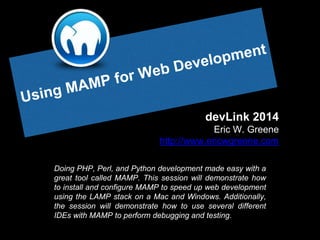
Recommended
Recommended
More Related Content
What's hot
What's hot (20)
Single Page Application Development with backbone.js and Simple.Web

Single Page Application Development with backbone.js and Simple.Web
Building faster websites: web performance with WordPress

Building faster websites: web performance with WordPress
Similar to Using MAMP for Web Development
Similar to Using MAMP for Web Development (20)
Improve WordPress performance with caching and deferred execution of code

Improve WordPress performance with caching and deferred execution of code
Sa106 – practical solutions for connections administrators

Sa106 – practical solutions for connections administrators
Best And Worst Practices Deploying IBM Connections

Best And Worst Practices Deploying IBM Connections
Introduction to Infrastructure as Code & Automation / Introduction to Chef

Introduction to Infrastructure as Code & Automation / Introduction to Chef
1049: Best and Worst Practices for Deploying IBM Connections - IBM Connect 2016

1049: Best and Worst Practices for Deploying IBM Connections - IBM Connect 2016
Debugging IBM Connections for the Impatient Admin - Social Connections VII

Debugging IBM Connections for the Impatient Admin - Social Connections VII
Improving Website Performance with Memecached Webinar | Achieve Internet

Improving Website Performance with Memecached Webinar | Achieve Internet
Improving Website Performance with Memecached Webinar | Achieve Internet

Improving Website Performance with Memecached Webinar | Achieve Internet
Practical solutions for connections administrators

Practical solutions for connections administrators
Recently uploaded
VVVIP Call Girls In Connaught Place ➡️ Delhi ➡️ 9999965857 🚀 No Advance 24HRS Live
Booking Contact Details :-
WhatsApp Chat :- [+91-9999965857 ]
The Best Call Girls Delhi At Your Service
Russian Call Girls Delhi Doing anything intimate with can be a wonderful way to unwind from life's stresses, while having some fun. These girls specialize in providing sexual pleasure that will satisfy your fetishes; from tease and seduce their clients to keeping it all confidential - these services are also available both install and outcall, making them great additions for parties or business events alike. Their expert sex skills include deep penetration, oral sex, cum eating and cum eating - always respecting your wishes as part of the experience
(07-May-2024(PSS)VVVIP Call Girls In Connaught Place ➡️ Delhi ➡️ 9999965857 🚀 No Advance 24HRS...

VVVIP Call Girls In Connaught Place ➡️ Delhi ➡️ 9999965857 🚀 No Advance 24HRS...Call Girls In Delhi Whatsup 9873940964 Enjoy Unlimited Pleasure
valsad Escorts Service ☎️ 6378878445 ( Sakshi Sinha ) High Profile Call Girls In valsad Book All India 5 Star Hotels 👄
Escorts Service Available
Whatsapp Chaya ☎️ : [+91-6378878445]
Escorts Service are always ready to make their clients happy. Their exotic looks and sexy personalities are sure to turn heads. You can enjoy with them, including massages and erotic encounters. Our area Escorts are young and sexy, so you can expect to have an exotic time with them. They are trained to satiate your naughty nerves and they can handle anything that you want. They are also intelligent, so they know how to make you feel comfortable and relaxed
Independent Escorts Service They know all the sex positions and can satisfy you in any way that you desire. They can even give you erotic massages to help you relax before your session. This is essential, because a man who is stressed won’t be receptive to the pleasures of sex. They also know how to play with your sexy organs, so you’ll have plenty of foreplay and cuddling.
P452024SS
SERVICE ✅ ❣️
⭐➡️HOT & SEXY MODELS // COLLEGE GIRLS HOUSE WIFE RUSSIAN , AIR HOSTES ,VIP MODELS .
AVAILABLE FOR COMPLETE ENJOYMENT WITH HIGH PROFILE INDIAN MODEL AVAILABLE HOTEL & HOME
★ SAFE AND SECURE HIGH CLASS SERVICE AFFORDABLE RATE
★
SATISFACTION,UNLIMITED ENJOYMENT.
★ All Meetings are confidential and no information is provided to any one at any cost.
★ EXCLUSIVE PROFILes Are Safe and Consensual with Most Limits Respected
★ Service Available In: - HOME & HOTEL Star Hotel Service .In Call & Out call
SeRvIcEs :
★ A-Level (star escort)
★ Strip-tease
★ BBBJ (Bareback Blowjob)Receive advanced sexual techniques in different mode make their life more pleasurable.
★ Spending time in hotel rooms
★ BJ (Blowjob Without a Condom)
★ Completion (Oral to completion)
★ Covered (Covered blowjob Without condom
★ANAL SERVICES.
valsad Escorts Service ☎️ 6378878445 ( Sakshi Sinha ) High Profile Call Girls...

valsad Escorts Service ☎️ 6378878445 ( Sakshi Sinha ) High Profile Call Girls...Call Girls In Delhi Whatsup 9873940964 Enjoy Unlimited Pleasure
Dwarka Sector 26 Call Girls | Delhi | 9999965857 🫦 Vanshika Verma More Our Service Click Here
Booking Contact Details :-
WhatsApp Chat :- [+91-9999965857 ]
The Best Call Girls Delhi At Your Service
Russian Call Girls Delhi Doing anything intimate with can be a wonderful way to unwind from life's stresses, while having some fun. These girls specialize in providing sexual pleasure that will satisfy your fetishes; from tease and seduce their clients to keeping it all confidential - these services are also available both install and outcall, making them great additions for parties or business events alike. Their expert sex skills include deep penetration, oral sex, cum eating and cum eating - always respecting your wishes as part of the experience
(29-April-2024(PSS)
Two shots with one girl: ₹4000/in-call, ₹7000/out-call
Body to body massage with : ₹4500/in-call
Full night for one person: ₹7000/in-call, ₹12000/out-call
Delhi Russian Escorts provide clients with the opportunity to experience an array of activities - everything from dining at upscale restaurants to watching the latest movies. Hotel call girls are available year-round to offer unforgettable experiences and fulfill all of your erotica desires. Escort services go beyond the traditional notion of call girls by providing clients with customized experiences beyond dinner companionship to social events. (29-April-2024(PSS)Dwarka Sector 26 Call Girls | Delhi | 9999965857 🫦 Vanshika Verma More Our Se...

Dwarka Sector 26 Call Girls | Delhi | 9999965857 🫦 Vanshika Verma More Our Se...Call Girls In Delhi Whatsup 9873940964 Enjoy Unlimited Pleasure
Call girls in delhi ✔️✔️🔝 9953056974 🔝✔️✔️Welcome To Vip Escort Services In Delhi [ ]Noida Gurgaon 24/7 Open Sex Escort Services With Happy Ending ServiCe Done By Most Attractive Charming Soft Spoken Bold Beautiful Full Cooperative Independent Escort Girls ServiCe In All-Star Hotel And Home Service In All Over Delhi, Noida, Gurgaon, Faridabad, Ghaziabad, Greater Noida,
• IN CALL AND OUT CALL SERVICE IN DELHI NCR
• 3* 5* 7* HOTELS SERVICE IN DELHI NCR
• 24 HOURS AVAILABLE IN DELHI NCR
• INDIAN, RUSSIAN, PUNJABI, KASHMIRI ESCORTS
• REAL MODELS, COLLEGE GIRLS, HOUSE WIFE, ALSO AVAILABLE
• SHORT TIME AND FULL TIME SERVICE AVAILABLE
• HYGIENIC FULL AC NEAT AND CLEAN ROOMS AVAIL. IN HOTEL 24 HOURS
• DAILY NEW ESCORTS STAFF AVAILABLE
• MINIMUM TO MAXIMUM RANGE AVAILABLE.
Call Girls in Delhi & Independent Escort Service –
CALL GIRLS SERVICE DELHI NCR
Vip call girls in Delhi
Call Girls in Delhi, Call Girl Service 24×7 open
Call Girls in Delhi Best Delhi Escorts in Delhi
Low Rate Call Girls In Saket Delhi
X~CALL GIRLS IN Ramesh Nagar Metro
best Delhi call girls and Delhi escort service.
CALL GIRLS SERVICE IN ALL DELHI …
(Delhi) Call Girls in (Chanakyapuri)
Hot And Sexy Independent Model Escort Service In Delhi Unlimited Enjoy Genuine 100% Profiles And Trusted Door Step Call Girls Feel Free To Call Us Female Service Hot Busty & Sexy Party Girls Available For Complete Enjoyment. We Guarantee Full Satisfaction & In Case Of Any Unhappy Experience, We Would Refund Your Fees, Without Any Questions Asked. Feel Free To Call Us Female Service Provider Hours Opens Thanks.
Delhi Escorts Services 100% secure Services.Incall_OutCall Available and outcall Services provide.
We are available 24*7 for Full Night and short Time Escort Services all over Delhi NCR.
Delhi All Hotel Services available 3* 4* 5* Call Call
Delhi Escorts Services And Delhi Call Girl Agency 100% secure Services in my agency. Incall and outcall Services provide.
We are available 24*7 for Full Night and short Time Escort Services my agency in all over New Delhi
Delhi All Hotel Services available my agency
SERVICES [✓✓✓]
Housewife
College Girl
VIP Escort
Independent Girl
Aunty
Without a Condom sucking )?
Sexy Aunty.DSL (Dick Sucking Lips)?
DT (Dining at the Toes English Spanking)
Doggie (Sex style from no behind)??
OutCall- All Over Delhi Noida Gurgaon 24/7
FOR APPOINTMENT Call/Whatsop / 9953056974Call Girls in Prashant Vihar, Delhi 💯 Call Us 🔝9953056974 🔝 Escort Service

Call Girls in Prashant Vihar, Delhi 💯 Call Us 🔝9953056974 🔝 Escort Service9953056974 Low Rate Call Girls In Saket, Delhi NCR
Call Girl Pune Indira Call Now: 8250077686 Pune Escorts Booking Contact Details WhatsApp Chat: +91-8250077686 Pune Escort Service includes providing maximum physical satisfaction to their clients as well as engaging conversation that keeps your time enjoyable and entertainin. Plus they look fabulously elegant; making an impressionable. Independent Escorts Pune understands the value of confidentiality and discretion - they will go the extra mile to meet your needs. Simply contact them via text messaging or through their online profiles; they'd be more than delighted to accommodate any request or arrange a romantic date or fun-filled night together. We provide –(INDIRA) Call Girl Pune Call Now 8250077686 Pune Escorts 24x7

(INDIRA) Call Girl Pune Call Now 8250077686 Pune Escorts 24x7Call Girls in Nagpur High Profile Call Girls
Recently uploaded (20)
Russian Call Girls Pune (Adult Only) 8005736733 Escort Service 24x7 Cash Pay...

Russian Call Girls Pune (Adult Only) 8005736733 Escort Service 24x7 Cash Pay...
VVVIP Call Girls In Connaught Place ➡️ Delhi ➡️ 9999965857 🚀 No Advance 24HRS...

VVVIP Call Girls In Connaught Place ➡️ Delhi ➡️ 9999965857 🚀 No Advance 24HRS...
VVIP Pune Call Girls Sinhagad WhatSapp Number 8005736733 With Elite Staff And...

VVIP Pune Call Girls Sinhagad WhatSapp Number 8005736733 With Elite Staff And...
'Future Evolution of the Internet' delivered by Geoff Huston at Everything Op...

'Future Evolution of the Internet' delivered by Geoff Huston at Everything Op...
Hot Call Girls |Delhi |Hauz Khas ☎ 9711199171 Book Your One night Stand

Hot Call Girls |Delhi |Hauz Khas ☎ 9711199171 Book Your One night Stand
Russian Call girl in Ajman +971563133746 Ajman Call girl Service

Russian Call girl in Ajman +971563133746 Ajman Call girl Service
valsad Escorts Service ☎️ 6378878445 ( Sakshi Sinha ) High Profile Call Girls...

valsad Escorts Service ☎️ 6378878445 ( Sakshi Sinha ) High Profile Call Girls...
Moving Beyond Twitter/X and Facebook - Social Media for local news providers

Moving Beyond Twitter/X and Facebook - Social Media for local news providers
Dwarka Sector 26 Call Girls | Delhi | 9999965857 🫦 Vanshika Verma More Our Se...

Dwarka Sector 26 Call Girls | Delhi | 9999965857 🫦 Vanshika Verma More Our Se...
𓀤Call On 7877925207 𓀤 Ahmedguda Call Girls Hot Model With Sexy Bhabi Ready Fo...

𓀤Call On 7877925207 𓀤 Ahmedguda Call Girls Hot Model With Sexy Bhabi Ready Fo...
Call Girls In Model Towh Delhi 💯Call Us 🔝8264348440🔝

Call Girls In Model Towh Delhi 💯Call Us 🔝8264348440🔝
Call Girls in Prashant Vihar, Delhi 💯 Call Us 🔝9953056974 🔝 Escort Service

Call Girls in Prashant Vihar, Delhi 💯 Call Us 🔝9953056974 🔝 Escort Service
Call Now ☎ 8264348440 !! Call Girls in Sarai Rohilla Escort Service Delhi N.C.R.

Call Now ☎ 8264348440 !! Call Girls in Sarai Rohilla Escort Service Delhi N.C.R.
VIP Model Call Girls Hadapsar ( Pune ) Call ON 9905417584 Starting High Prof...

VIP Model Call Girls Hadapsar ( Pune ) Call ON 9905417584 Starting High Prof...
Call Girls In Defence Colony Delhi 💯Call Us 🔝8264348440🔝

Call Girls In Defence Colony Delhi 💯Call Us 🔝8264348440🔝
(INDIRA) Call Girl Pune Call Now 8250077686 Pune Escorts 24x7

(INDIRA) Call Girl Pune Call Now 8250077686 Pune Escorts 24x7
On Starlink, presented by Geoff Huston at NZNOG 2024

On Starlink, presented by Geoff Huston at NZNOG 2024
Dubai=Desi Dubai Call Girls O525547819 Outdoor Call Girls Dubai

Dubai=Desi Dubai Call Girls O525547819 Outdoor Call Girls Dubai
(+971568250507 ))# Young Call Girls in Ajman By Pakistani Call Girls in ...

(+971568250507 ))# Young Call Girls in Ajman By Pakistani Call Girls in ...
Using MAMP for Web Development
- 1. devLink 2014 Eric W. Greene http://www.ericwgreene.com Doing PHP, Perl, and Python development made easy with a great tool called MAMP. This session will demonstrate how to install and configure MAMP to speed up web development using the LAMP stack on a Mac and Windows. Additionally, the session will demonstrate how to use several different IDEs with MAMP to perform debugging and testing.
- 2. Agenda • What is MAMP? • Installation • Configuration & Status Overview • Web Configuration • Dynamic DNS Configuration • Database Configuration • Mail Configuration • IDE Configuration (IntelliJ Idea & SublimeText 2) • MAMP for Windows - BETA
- 3. What is MAMP? • MAMP = My Apache - MySQL - PHP • A very easy to setup local server development environment. • Web - Apache • Databases - MySQL & SQLite (plus tools) • DNS - Dynamic DNS (several providers supported) • Mail - Postfix • Server-Side Languages - PHP (multiple versions), Perl & Python • MAMP vs MAMP PRO - PRO offers more functionality and configuration enhancements. We will be using PRO for the demo. • Alternative to MAMP: AMPPS -> http://www.ampps.com/
- 4. Configuration Overview • Start/Stop Button • Help Button • Save Button • WebStart Button
- 5. Status Overview Once the web server is started, click ‘WebStart’ to see a status overview in your web browser.
- 6. Status Overview Details • Display PHP Info • Display MySQL Credentials • MAMP Version • APC Opcode Cache Status • Link to phpMyAdmin to manage MySQL • Link to phpLiteAdmin to manage SQLite • And a helpful FAQ
- 7. Web Server Configuration • General Tab - Configure default ports for HTTP, HTTPS and MySQL. Specify the Apache/MySQL user account. Select startup options and the Apache error log file location. • Modules Tab - Review the list of Apache modules available and enable/disable them. • PHP Tab - Specify default version and whether to allow different versions for different sites. Select caching module. Enable the debugger. Setup logging level and where to log it to. • Hosts Tab - Setup the various host configurations for Apache. • SSL Tab - Configure SSL for individual hosts. • Extras
- 8. Demo - Managing Hosts • Configure LocalHost • Add a New Host • Configure Host Name with Hosts file. • Enable SSL on the new Host • Add a Second New Host • Configure Host Name with Hosts file. • View Web Site from Modern.IE Virtual Machine (ip address, Windows Hosts file & DNS entry). If the Internet connection is good, view local web site from BrowserStack. • Delete new Host
- 9. Dynamic DNS Server • Only works if your computer/router has an addressable IP on the public Internet or an IP address within your local network which you can access. • If using a router, be sure to setup port forwarding to point to the port of the host you want to make accessible. I do not recommend placing your whole PC in the DMZ. Port forwarding allows you to do what you need while being as secure as possible. • Several options are available: DNS-O-Matic, np- ip.com, dyn.com and easydns.com.
- 10. Demo - Setup Dynamic DNS 1/2 • For the demo we will use DNS-O-Matic and NameCheap.com • Configure NameCheap.com • First, enable the Dynamic DNS service • Second, add an A record to the DNS entries for the Hostname you would like to updated such as ‘www’. Set the TTL to 60 since this is dynamic we want requestors to not cache the value for long periods of time • Configure DNS-O-Matic • Create an account or sign in • Register the service by entering the host name, password and domain name to update
- 11. Demo - Setup Dynamic DNS 2/2 • Configure MAMP • Click on Dynamic DNS tab. Click on DNS-O-Matic. • Enter DNS-O-Matic credentials. • Select either Activate Dynamic DNS Service to either Automatic or Permanent. • Save Settings and Restart the Server.
- 12. Database Server • Two options MySQL and SQLite. SQLite is kind of “hidden” since there is no database server there is nothing to configure. • You can configure the port number, the root password, whether not to allow remote access to MySQL and log file location. • For MySQL, it provides phpMyAdmin, Sequel Pro and MySQL Workbench. Another good option not included is Navicat ($). • For SQLite, it provides phpLiteAdmin through the WebStart status page. Another good option not included is Navicat ($).
- 13. Demo - Create Database • Fire up phpMyAdmin. • Create a database. Create a table and add a few records. • Write a PHP script to retrieve rows of data from the database.
- 14. Mail Server • Use it send emails from your application. • Using a “Smart Host” it can send emails through a third party provider so the domain name and IP address of the email and the sending computer all match up.
- 15. IDE Integration • MAMP uses XDebug to debug PHP scripts. • Any IDE which can debug using XDebug can debug PHP scripts on MAMP. • Several popular IDEs are Sublime Text 2, PhpStorm, NetBeans & Eclipse. • We will demo Sublime Text 2 and IntelliJ Idea (PhpStorm on steroids). • In Windows, Visual Studio with PHP Tools would be a great option as well. (this is actually a really great tool) • Sadly, Dreamweaver does not support debugging.
- 16. Demo - Debugging in an IDE • Debugging in Sublime Text 2. • Show the XDebug Package. • Set a breakpoint, fire up the debugger. • Look at variables, watches and the call stack. • Debugging in IntelliJ Idea. • Configure MAMP PHP web server in the IDE for debugging. • Set a breakpoint, fire up the debugger. • Look at variables, watches and the call stack.
- 17. Perl and Python • Default cgi-bin folder: /Application/MAMP/cgi-bin • For Python: • Add a Python file with no extension. • Make sure the Python file is executable. • Launch in browser with: http://localhost:8888/cgi-bin/hellopython (no extension). • For Perl: • Add Perl file with no extension. • Make sure the Perl file is executable. • Launch in browser with: http://localhost:8888/perl/helloperl (notice the ‘perl’ path and no extension).
- 18. Advanced Configuration • Editing Config File Templates. • Backing up and restoring. • Verify, Repair, Update and Save MySQL Databases. • Other Preferences.
- 19. MAMP for Windows (BETA) • From their website: What is MAMP for Windows? The abbreviation "MAMP" in MAMP for Windows stands for: My Apache, MySQL and PHP. With just a few mouse clicks, you can install Apache, PHP and MySQL on your PC! MAMP for Windows installs a local server environment in a matter of seconds on your PC, be it a Notebook or Desktop PC. MAMP for Windows comes free of charge and is installed very easily: You can install Apache, PHP and MySQL without starting a script or having to change any configuration files!
