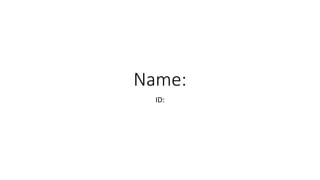
os assignment -individual presenation.pptx
- 1. Name: ID:
- 2. Types of Operating Systems. •Batch Operating System •Time-Sharing Operating Systems •Distributed Operating System •Network Operating System •Real-Time Operating System
- 3. Functions of Operating Systems • An Operating System acts as a communication bridge (interface) between the user and computer hardware. The purpose of an operating system is to provide a platform on which a user can execute programs in a convenient and efficient manner. • An operating system is a piece of software that manages the allocation of computer hardware. The coordination of the hardware must be appropriate to ensure the correct working of the computer system and to prevent user programs from interfering with the proper working of the system. Example: Just like a boss gives orders to his employee, in a similar way we request or pass our orders to the Operating System. The main goal of the Operating System is to thus make the computer environment more convenient to use and the secondary goal is to use the resources in the most efficient manner.
- 4. Types of Operating Systems. • An operating system is a program on which application programs are executed and acts as a communication bridge (interface) between the user and the computer hardware. • The main task an operating system carries out is the allocation of resources and services, such as the allocation of memory, devices, processors, and information. The operating system also includes programs to manage these resources, such as a traffic controller, a scheduler, memory management module, I/O programs, and a file system.
- 5. Important functions of an operating System 1.Security – The operating system uses password protection to protect user data and similar other techniques. it also prevents unauthorized access to programs and user data. 2.Control over system performance – Monitors overall system health to help improve performance. records the response time between service requests and system response to having a complete view of the system health. This can help improve performance by providing important information needed to troubleshoot problems.
- 6. Important functions of an operating System 3-Job accounting Operating system Keeps track of time and resources used by various tasks and users, this information can be used to track resource usage for a particular user or group of users. 4-Error detecting aids The operating system constantly monitors the system to detect errors and avoid the malfunctioning of a computer system. 5-Coordination between other software and users Operating systems also coordinate and assign interpreters, compilers, assemblers, and other software to the various users of the computer systems.
- 7. Important functions of an operating System 6-Memory Management The operating system manages the Primary Memory or Main Memory. Main memory is made up of a large array of bytes or words where each byte or word is assigned a certain address. Main memory is fast storage and it can be accessed directly by the CPU. For a program to be executed, it should be first loaded in the main memory. An Operating System performs the following activities for memory management: It keeps track of primary memory, i.e., which bytes of memory are used by which user program. The memory addresses that have already been allocated and the memory addresses of the memory that has not yet been used. In multiprogramming, the OS decides the order in which processes are granted access to memory, and for how long. It Allocates the memory to a process when the process requests it and deallocates the memory when the process has terminated or is performing an I/O operation
- 8. Important functions of an operating System 7-Processor Management In a multi-programming environment, the OS decides the order in which processes have access to the processor, and how much processing time each process has. This function of OS is called process scheduling. An Operating System performs the following activities for processor management. Keeps track of the status of processes. The program which performs this task is known as a traffic controller. Allocates the CPU that is a processor to a process. De-allocates processor when a process is no more required.
- 9. Important functions of an operating System 8-Device Management An OS manages device communication via their respective drivers. It performs the following activities for device management. Keeps track of all devices connected to the system. designates a program responsible for every device known as the Input/Output controller. Decides which process gets access to a certain device and for how long. Allocates devices in an effective and efficient way. Deallocates devices when they are no longer required. 9-File Management A file system is organized into directories for efficient or easy navigation and usage. These directories may contain other directories and other files. An Operating System carries out the following file management activities. It keeps track of where information is stored, user access settings and status of every file, and more… These facilities are collectively known as the file system.
- 10. Important functions of an operating System • Moreover, Operating System also provides certain services to the computer system in one form or the other. The Operating System provides certain services to the users which can be listed in the following manner 1.Program Execution: The Operating System is responsible for the execution of all types of programs whether it be user programs or system programs. The Operating System utilizes various resources available for the efficient running of all types of functionalities. 2.Handling Input/Output Operations: The Operating System is responsible for handling all sorts of inputs, i.e, from the keyboard, mouse, desktop, etc. The Operating System does all interfacing in the most appropriate manner regarding all kinds of Inputs and Outputs. For example, there is a difference in the nature of all types of peripheral devices such as mice or keyboards, the Operating System is responsible for handling data between them. 3.Manipulation of File System: The Operating System is responsible for making decisions regarding the storage of all types of data or files, i.e, floppy disk/hard disk/pen drive, etc. The Operating System decides how the data should be manipulated and stored.
- 11. Important functions of an operating System 4.Error Detection and Handling: The Operating System is responsible for the detection of any type of error or bugs that can occur while any task. The well-secured OS sometimes also acts as a countermeasure for preventing any sort of breach to the Computer System from any external source and probably handling them. 5.Resource Allocation: The Operating System ensures the proper use of all the resources available by deciding which resource to be used by whom for how much time. All the decisions are taken by the Operating System. 6.Accounting: The Operating System tracks an account of all the functionalities taking place in the computer system at a time. All the details such as the types of errors that occurred are recorded by the Operating System. 7.Information and Resource Protection: The Operating System is responsible for using all the information and resources available on the machine in the most protected way. The Operating System must foil an attempt from any external resource to hamper any sort of data or information.
- 12. State diagram and their process We are going to discuss about process, process state diagram and process control block (PCB).A process is a program which is currently in execution. A program by itself is not a process but it is a passive entity just like content of a file stored on disk, while a process is an active entity .A process also includes the process stack, which contains temporary data (such as local variables, function parameters, return address), and a data section, which contains global variables and a heap-memory allocated to a process to run and process state that defines its current state. A process changes its state during its execution. Each process may be in one of the following states: 1.New: when a new process is being created. 2.Running: A process is said to be in running state when instructions are being executed. 3.Waiting: The process is waiting for some event to occur (such as an I/O operation). 4.Ready: The process is waiting for processor. 5.Terminated: The process has finished execution.
- 13. State Diagram
- 14. Process Control Block (PCB): • Operating system maintains one special data structure called Process Control Block (PCB). • All the information about each process is stored in the process control block (PCB) which is maintained by operating system. It contains following information associated with a specific process. • Process state: It represents current status of the process. It may be new, ready, running or waiting. • Program counter: It indicates the address of the next instruction to be executed for this process. • CPU Registers: They include index registers, stack pointer and general purpose registers. It is used to save process state when an interrupt occurs, so that it can resume from that state. • CPU-scheduling information: it includes process priority, pointer to scheduling queue. • Memory management information: value of the base and limit registers, page tables depending on the memory system. • Accounting information: it contains an amount of CPU and real time used, time limits process number and so on. • I/O status information: It includes a list of I/O devices allocated to the process, a list of open files and so on. • Normally, operating system stores PCBs of processes into the ready queue for the process scheduling instead of the process itself .
- 15. Banker Algorithms • It is a banker algorithm used to avoid deadlock and allocate resources safely to each process in the computer system. The 'S-State' examines all possible tests or activities before deciding whether the allocation should be allowed to each process. It also helps the operating system to successfully share the resources between all the processes. The banker's algorithm is named because it checks whether a person should be sanctioned a loan amount or not to help the bank system safely simulate allocation resources. In this section, we will learn the Banker's Algorithm in detail. Also, we will solve problems based on the Banker's Algorithm. To understand the Banker's Algorithm first we will see a real word example of it.
- 16. Banker Algorithms • Suppose the number of account holders in a particular bank is 'n', and the total money in a bank is 'T'. If an account holder applies for a loan; first, the bank subtracts the loan amount from full cash and then estimates the cash difference is greater than T to approve the loan amount. These steps are taken because if another person applies for a loan or withdraws some amount from the bank, it helps the bank manage and operate all things without any restriction in the functionality of the banking system. • Similarly, it works in an operating system. When a new process is created in a computer system, the process must provide all types of information to the operating system like upcoming processes, requests for their resources, counting them, and delays. Based on these criteria, the operating system decides which process sequence should be executed or waited so that no deadlock occurs in a system. Therefore, it is also known as deadlock avoidance algorithm or deadlock detection in the operating system.
- 17. Banker Algorithms • When working with a banker's algorithm, it requests to know about three things: 1.How much each process can request for each resource in the system. It is denoted by the [MAX] request. 2.How much each process is currently holding each resource in a system. It is denoted by the [ALLOCATED] resource. 3.It represents the number of each resource currently available in the system. It is denoted by the [AVAILABLE] resource.
- 18. Banker Algorithms • Suppose n is the number of processes, and m is the number of each type of resource used in a computer system. 1.Available: It is an array of length 'm' that defines each type of resource available in the system. When Available[j] = K, means that 'K' instances of Resources type R[j] are available in the system. 2.Max: It is a [n x m] matrix that indicates each process P[i] can store the maximum number of resources R[j] (each type) in a system. 3.Allocation: It is a matrix of m x n orders that indicates the type of resources currently allocated to each process in the system. When Allocation [i, j] = K, it means that process P[i] is currently allocated K instances of Resources type R[j] in the system. 4.Need: It is an M x N matrix sequence representing the number of remaining resources for each process. When the Need[i] [j] = k, then process P[i] may require K more instances of resources type Rj to complete the assigned work. Nedd[i][j] = Max[i][j] - Allocation[i][j]. 5.Finish: It is the vector of the order m. It includes a Boolean value (true/false) indicating whether the process has been allocated to the requested resources, and all resources have been released after finishing its task.
- 19. Pre-emptive Scheduling Algorithms Preemptive scheduling is used when a process switches from running state to ready state or from the waiting state to ready state. The resources (mainly CPU cycles) are allocated to the process for a limited amount of time and then taken away, and the process is again placed back in the ready queue if that process still has CPU burst time remaining. That process stays in the ready queue till it gets its next chance to execute. Algorithms based on preemptive scheduling are: • Round Robin (RR) • Shortest Remaining Time First (SRTF) • Priority (preemptive version)
- 21. Non-Preemptive Scheduling: • Non-preemptive Scheduling is used when a process terminates, or a process switches from running to the waiting state. In this scheduling, once the resources (CPU cycles) are allocated to a process, the process holds the CPU till it gets terminated or reaches a waiting state. In the case of non-preemptive scheduling does not interrupt a process running CPU in the middle of the execution. Instead, it waits till the process completes its CPU burst time, and then it can allocate the CPU to another process.
- 22. Difference Between Pre-emptive and Non-Preemptive Scheduling 1.In preemptive scheduling, the CPU is allocated to the processes for a limited time whereas, in Non-preemptive scheduling, the CPU is allocated to the process till it terminates or switches to the waiting state. 2.The executing process in preemptive scheduling is interrupted in the middle of execution when higher priority one comes whereas, the executing process in non-preemptive scheduling is not interrupted in the middle of execution and waits till its execution. 3.In Preemptive Scheduling, there is the overhead of switching the process from the ready state to running state, vise-verse and maintaining the ready queue. Whereas in the case of non- preemptive scheduling has no overhead of switching the process from running state to ready state.
- 23. Difference Between Pre-emptive and Non-Preemptive Scheduling 4.In preemptive scheduling, if a high-priority process frequently arrives in the ready queue then the process with low priority has to wait for a long, and it may have to starve. , in the non-preemptive scheduling, if CPU is allocated to the process having a larger burst time then the processes with small burst time may have to starve. 5.Preemptive scheduling attains flexibility by allowing the critical processes to access the CPU as they arrive into the ready queue, no matter what process is executing currently. Non-preemptive scheduling is called rigid as even if a critical process enters the ready queue the process running CPU is not disturbed. 6.Preemptive Scheduling has to maintain the integrity of shared data that’s why it is cost associative which is not the case with Non- preemptive Scheduling.
- 24. Comparison Chart Parameter PREEMPTIVE SCHEDULING NON-PREEMPTIVE SCHEDULING Basic In this resources(CPU Cycle) are allocated to a process for a limited time. Once resources(CPU Cycle) are allocated to a process, the process holds it till it completes its burst time or switches to waiting state. Interrupt Process can be interrupted in between. Process can not be interrupted until it terminates itself or its time is up. Starvation If a process having high priority frequently arrives in the ready queue, a low priority process may starve. If a process with a long burst time is running CPU, then later coming process with less CPU burst time may starve. Overhead It has overheads of scheduling the processes. It does not have overheads. Flexibility flexible rigid Cost cost associated no cost associated CPU Utilization In preemptive scheduling, CPU utilization is high. It is low in non preemptive scheduling. Examples Examples of preemptive scheduling are Round Robin and Shortest Remaining Time First. Examples of non-preemptive scheduling are First Come First Serve and Shortest Job First.
- 25. Dead Lock • Deadlock is a situation where two or more processes are waiting for each other. For example, let us assume, we have two processes P1 and P2. Now, process P1 is holding the resource R1 and is waiting for the resource R2. At the same time, the process P2 is having the resource R2 and is waiting for the resource R1. So, the process P1 is waiting for process P2 to release its resource and at the same time, the process P2 is waiting for process P1 to release its resource. And no one is releasing any resource. So, both are waiting for each other to release the resource. This leads to infinite waiting and no work is done here. This is called Deadlock.
- 26. Dead Lock
- 27. Necessary Conditions of Deadlock • There are four different conditions that result in Deadlock. These four conditions are also known as Coffman conditions and these conditions are not mutually exclusive. Let's look at them one by one. • Mutual Exclusion: A resource can be held by only one process at a time. In other words, if a process P1 is using some resource R at a particular instant of time, then some other process P2 can't hold or use the same resource R at that particular instant of time. The process P2 can make a request for that resource R but it can't use that resource simultaneously with process P1.
- 28. Necessary Conditions of Deadlock Mutual Exclusion: A resource can be held by only one process at a time. In other words, if a process P1 is using some resource R at a particular instant of time, then some other process P2 can't hold or use the same resource R at that particular instant of time. The process P2 can make a request for that resource R but it can't use that resource simultaneously with process P1
- 29. Necessary Conditions of Deadlock • Hold and Wait: A process can hold a number of resources at a time and at the same time, it can request for other resources that are being held by some other process. For example, a process P1 can hold two resources R1 and R2 and at the same time, it can request some resource R3 that is currently held by process P2.
- 30. Necessary Conditions of Deadlock • No preemption: A resource can't be preempted from the process by another process, forcefully. For example, if a process P1 is using some resource R, then some other process P2 can't forcefully take that resource. If it is so, then what's the need for various scheduling algorithm. The process P2 can request for the resource R and can wait for that resource to be freed by the process P1. • Circular Wait: Circular wait is a condition when the first process is waiting for the resource held by the second process, the second process is waiting for the resource held by the third process, and so on. At last, the last process is waiting for the resource held by the first process. So, every process is waiting for each other to release the resource and no one is releasing their own resource. Everyone is waiting here for getting the resource. This is called a circular wait.
- 31. The Shortest Remaining First Algorithm. • Shortest Remaining Time First is a scheduling algorithm used in Operating Systems, which can also be called as the preemptive version of the SJF scheduling algorithm. The process which has the least processing time remaining is executed first. As it is a preemptive type of schedule, it is claimed to be better than SJF scheduling Algorithm. • Let's understand this with the help of an example. Suppose we have the following 3 processes with process ID's P1, P2, and P3 and they arrive into the CPU in the following manner:
- 32. The Shortest Remaining First Algorithm. Explanation: •At the 0th unit of the CPU, we have only process P1, so it gets executed for the 1-time unit. •At the 1st unit of the CPU, the Process P2 also arrives. Now, the P1 needs 7 more units more to be executed, and P2 needs only 2 units. So, P2 is executed by preempting P1. •P2 gets completed at time unit 3, and unit now no new process has arrived. So, after the completion of P2, again P1 is sent for execution. •Now, P1 has been executed for one unit only, and we have an arrival of new process P3 at time unit 4. Now, the P1 needs 6-time units more and P3 needs only 3-time units. So, P3 is executed by preempting P1. •P1 gets completed at time unit 7, and after that, we have the arrival of no other process. So again, P1 is sent for execution, and it gets completed at 13th unit.
- 33. The Shortest Remaining First Algorithm.
- 34. Compare SRTF , Pre-emptive priority and Round Robin Algorithms SRTF Pre-emptive priority Round Robin Algorithms Shortest Remaining Time First is a scheduling algorithm used in Operating Systems, which can also be called as the preemptive version of the SJF scheduling algorithm. The process which has the least processing time remaining is executed first. As it is a preemptive type of schedule, it is claimed to be better than SJF scheduling Algorithm In Preemptive Priority Scheduling, at the time of arrival of a process in the ready queue, its Priority is compared with the priority of the other processes present in the ready queue as well as with the one which is being executed by the CPU at that point of time. Round-robin (RR) is one of the algorithms employed by process and network schedulers in computing. As the term is generally used, time slices (also known as time quanta) are assigned to each process in equal portions and in circular order, handling all processes without priority (also known as cyclic executive).
- 35. Comparison Pre-emptive and Non-Preemptive type of Priority Algorithm. Pre-emptive Priority Algorithm Non-Preemptive Priority Algorithm In preemptive priority scheduling algorithm, every time a process with higher priority arrives in the waiting queue, the CPU cycle is shifted to the process with the highest priority. This is preemptive because a process that's already being executed can be stopped to execute a process with higher priority. Priority scheduling is a non-preemptive algorithm and one of the most common scheduling algorithms in batch systems. Each process is assigned first arrival time (less arrival time process first) if two processes have same arrival time, then compare to priorities (highest process first)
- 37. Multithreading • Multithreading is a function of the CPU that permits multiple threads to run independently while sharing the same process resources. A thread is a conscience sequence of instructions that may run in the same parent process as other threads. • Multithreading allows many parts of a program to run simultaneously. These parts are referred to as threads, and they are lightweight processes that are available within the process. As a result, multithreading increases CPU utilization through multitasking. In multithreading, a computer may execute and process multiple tasks simultaneously. • Multithreading needs a detailed understanding of these two terms: process and thread. A process is a running program, and a process can also be subdivided into independent units called threads.
- 38. Benefits of Multithreading Learn about the benefits of multithreading in the operating system. But before discussing the benefits of multithreading, you must know about multithreading. Responsiveness Resource Sharing Economy Scalability Better Communication
- 39. Benefits of Multithreading • Utilization of multiprocessor architecture • Minimized system resource usage
- 40. Protection and Security in Operating systems. • Protection and security requires that computer resources such as CPU, softwares, memory etc. are protected. This extends to the operating system as well as the data in the system. This can be done by ensuring integrity, confidentiality and availability in the operating system. The system must be protect against unauthorized access, viruses, worms etc. • Threats to Protection and Security • A threat is a program that is malicious in nature and leads to harmful effects for the system. Some of the common threats that occur in a system are − • Virus • Viruses are generally small snippets of code embedded in a system. They are very dangerous and can corrupt files, destroy data, crash systems etc. They can also spread further by replicating themselves as required. • Trojan Horse • A trojan horse can secretly access the login details of a system. Then a malicious user can use these to enter the system as a harmless being and wreak havoc. • Trap Door • A trap door is a security breach that may be present in a system without the knowledge of the users. It can be exploited to harm the data or files in a system by malicious people. • Worm • A worm can destroy a system by using its resources to extreme levels. It can generate multiple copies which claim all the resources and don't allow any other processes to access them. A worm can shut down a whole network in this way.
- 41. Protection and Security in Operating systems • Denial of Service • These type of attacks do not allow the legitimate users to access a system. It overwhelms the system with requests so it is overwhelmed and cannot work properly for other user. • Protection and Security Methods • The different methods that may provide protect and security for different computer systems are − • Authentication • This deals with identifying each user in the system and making sure they are who they claim to be. The operating system makes sure that all the users are authenticated before they access the system. The different ways to make sure that the users are authentic are: • Username/ PasswordEach user has a distinct username and password combination and they need to enter it correctly before they can access the system.
- 42. Protection and Security in Operating systems • User Key/ User Card:The users need to punch a card into the card slot or use they individual key on a keypad to access the system. • User Attribute Identification:Different user attribute identifications that can be used are fingerprint, eye retina etc. These are unique for each user and are compared with the existing samples in the database. The user can only access the system if there is a match. • One Time Password These passwords provide a lot of security for authentication purposes. A one time password can be generated exclusively for a login every time a user wants to enter the system. It cannot be used more than once. The various ways a one time password can be implemented are − • Random Numbers:The system can ask for numbers that correspond to alphabets that are pre arranged. This combination can be changed each time a login is required. • Secret Key:A hardware device can create a secret key related to the user id for login. This key can change each time.