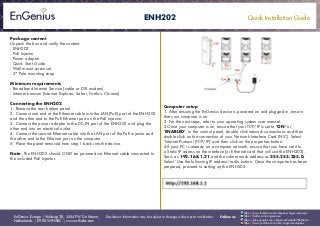
Quick Installation Guide ENH202 English
- 1. Quick Installation Guide EnGenius Europe | Veldzigt 28, 3454 PW De Meern, Netherlands | 0900-WIFIABC | www.wifiabc.com Disclaimer: Information may be subject to changes without prior notification. Follow us https://www.linkedin.com/company/engeniuseurope https://plus.google.com/+EngeniusEuropeBVDeMeern https://www.youtube.com/user/engeniuseuropebv https://twitter.com/engeniuseu ENH202 Package content Unpack the box and verify the content: - ENH202 - PoE Injector - Power adapter - Quick Start Guide - Wall mount screw set - 2* Pole mounting strap Minimum requirements - Broadband Internet Service (cable or DSL modem) - Internet browser (Internet Explorer, Safari, Firefox, Chrome) Connecting the ENH202 1. Remove the rear bottom panel. 2. Connect one end of the Ethernet cable into the LAN(PoE) port of the ENH202 and the other end to the PoE Ethernet port on the PoE injector. 3. Connect the power adapter to the DC-IN port of the ENH202 and plug the other end into an electrical outlet. 4. Connect the second Ethernet cable into the LAN port of the PoE injector and the other end to the Ethernet port on the computer. 5. Place the panel removed from step 1 back into the device. Note: The ENH202 should ONLY be powered via Ethernet cable connected to the included PoE Injector. Computer setup 1. After ensuring the EnGenius device is powered on and plugged in, ensure that your computer is on. 2. For the next steps, refer to your operating system user manual. 3.Once your computer is on, ensure that your TCP/IP is set to ‘ON’ or ‘ENABLED’. In the control panel, double click network connections and then double click on the connection of your Network Interface Card (NIC). Select ‘Internet Protocol (TCP/IP)’ and then click on the properties button. 4.If your PC is already on a computer network, ensure that you have set it to a Static IP adress on the interface (or Ethernet card that will use the ENH202). Set is as 192.168.1.21 and the subnet mask address as 255.255.255.0. Select ‘Use the following IP address’-radio button. Once the computer has been prepared, proceed to setting up the ENH202.
- 2. Quick Installation Guide EnGenius Europe | Veldzigt 28, 3454 PW De Meern, Netherlands | 0900-WIFIABC | www.wifiabc.com Disclaimer: Information may be subject to changes without prior notification. Follow us https://www.linkedin.com/company/engeniuseurope https://plus.google.com/+EngeniusEuropeBVDeMeern https://www.youtube.com/user/engeniuseuropebv https://twitter.com/engeniuseu ENH202 ENH202 setup 1. To configure the ENH202, open a web browser (example: Microsoft Internet Explorer, Mozilla Firefox, Google Chrome, etc.) 2. In the adress bar of the web browser, enter: 192.168.1.1 (the default IP address of the ENH202) and hit ENTER. 3. A login screen will appear. By default, the username of the ENH202 is admin and the password is admin. Enter the current username and password of the ENH202 and then click ‘Login’. Refer to the ENH202 user manual on how to change the username and password. 4. After clicking ‘Login’ with the correct username an password, the ENH202 main menu will appear. If you are successful, proceed to setting up the wireless connection. Switching between operating modes This device can operate in the following modes: Access point, Client bridge, WDS and Client router. A. Click on the operation mode link under the system navigation drop-down menu. B. Operating mode: Select an operating mode from the list (Access point, Client bridge, WDS or Client router.) and then click on the ‘Apply’ button. C. All basic setup is completed. Note: The wireless connection is not secure. To setup security on the ENH202, refer to the ENH202 user manual.
