Accessing electronic resources from home
•Download as PPTX, PDF•
0 likes•3,438 views
User guide
Report
Share
Report
Share
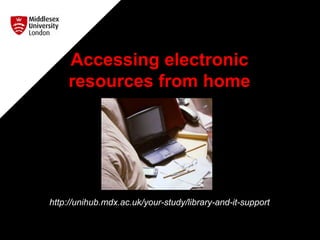
Recommended
Recommended
More Related Content
More from EISLibrarian
More from EISLibrarian (20)
5 RefWorks Organising and Managing your references

5 RefWorks Organising and Managing your references
3 RefWorks Exporting references from Google Scholar

3 RefWorks Exporting references from Google Scholar
2 RefWorks Exporting references from Library Search and journal databases

2 RefWorks Exporting references from Library Search and journal databases
Recently uploaded
Recently uploaded (20)
Basic Civil Engineering first year Notes- Chapter 4 Building.pptx

Basic Civil Engineering first year Notes- Chapter 4 Building.pptx
Python Notes for mca i year students osmania university.docx

Python Notes for mca i year students osmania university.docx
UGC NET Paper 1 Mathematical Reasoning & Aptitude.pdf

UGC NET Paper 1 Mathematical Reasoning & Aptitude.pdf
Food safety_Challenges food safety laboratories_.pdf

Food safety_Challenges food safety laboratories_.pdf
Seal of Good Local Governance (SGLG) 2024Final.pptx

Seal of Good Local Governance (SGLG) 2024Final.pptx
On National Teacher Day, meet the 2024-25 Kenan Fellows

On National Teacher Day, meet the 2024-25 Kenan Fellows
Kodo Millet PPT made by Ghanshyam bairwa college of Agriculture kumher bhara...

Kodo Millet PPT made by Ghanshyam bairwa college of Agriculture kumher bhara...
Accessing electronic resources from home
- 1. Accessing electronic resources from home http://unihub.mdx.ac.uk/your-study/library-and-it-support
- 2. In order to access our e-resources always log in to MyUnihub and select MyStudy Library resources can now be accessed through MyLibrary. Logging in to MyUniHub validates you as one of our students and means that you should be able to access our electronic resources seamlessly. However sometimes unexpected things happen, so have a look at the following slides for some helpful solutions.
- 3. You may see this screen This is the Middlesex University login page. Log in using your computer network/UniHub username and password. You will then be able to access the e- resource. For some reason logging in to MyUniHub has not enabled direct access to the e- resource you want to view, so you will need to log in again.
- 4. If you see this screen….. ……look for an ‘Athens login’ link and click. This should take you to the Middlesex University login page (see previous slide).
- 5. If you see either of these screens then... ....click on ‘Alternative Login’. You will then need to select your institution (see next slide)…..
- 6. ….find your organisation by…. ....searching for ‘Middlesex University’ or.... ….selecting ‘Middlesex University’ if displayed or.... .... scrolling down the page and (see next slide)....
- 7. ...select ‘Universities’ and then ‘Middlesex University’ and click on ‘Go to the Middlesex University login page’. You can then log on using your computer network/UniHub username and password.
- 8. You may see this screen when you try to access a database. If you do then… ….type ‘Middlesex’ here and then select ‘Middlesex University’ from the list (next slide)....
- 9. …..you will then be asked to log in….. ….click on ‘Go to the Middlesex University login page’.... ….then use your computer network/UniHub username and password to login in.
- 10. Need further help? Contact your Librarian: http://libguides.mdx.ac.uk/liaisonlibrarians Make an appointment: http://bit.ly/MakeAnAppointmentLibrarians VH Aug 2017